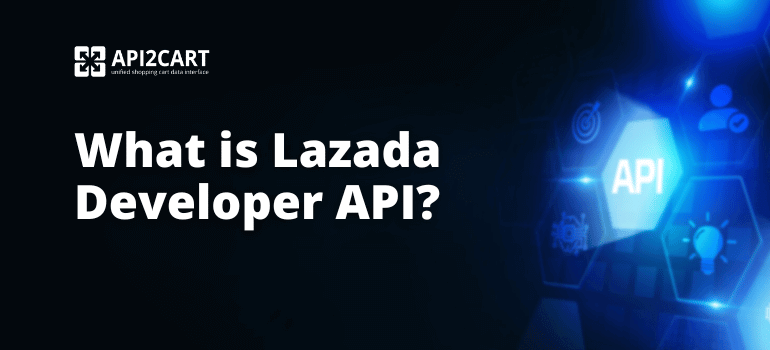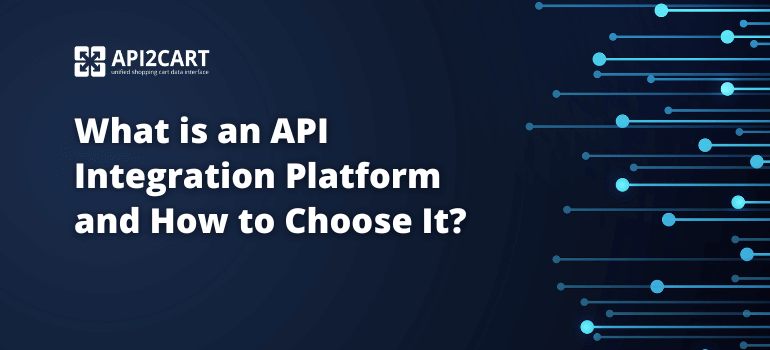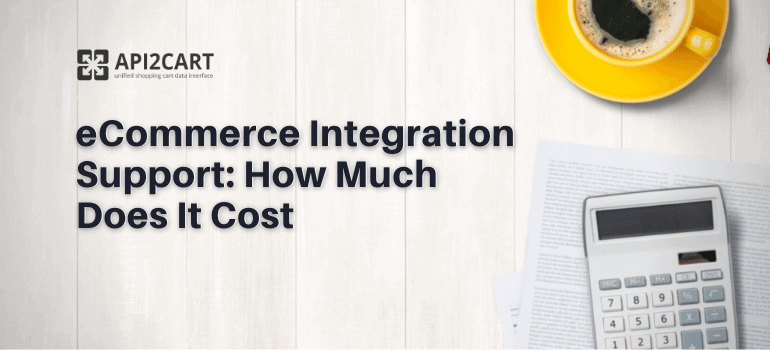Looking for new possibilities for your eCommerce software? Want to expand your share of the Asian market? Then Lazada integration is a must-have part of your eCommerce software solution. For SaaS teams and software vendors, Lazada integration development requires a deep understanding of the Lazada API, its data models, authentication logic, and ongoing changes described in the Lazada API documentation (also known as Lazada API docs). Building a reliable integration allows your software to work seamlessly with orders, products, inventory, and customer data across the Lazada ecosystem.
From a market perspective, the opportunity is hard to ignore. Global eCommerce sales are projected to exceed $6.4 trillion by 2026, while the Asia-Pacific region already accounts for more than 50% of worldwide online retail revenue Flowlu. At the same time, Southeast Asia remains one of the fastest-growing eCommerce regions globally, driven by mobile-first marketplaces like Lazada Statista.
In this article, you will learn about the benefits and technical challenges of Lazada integration, explore how Lazada APIs work in practice, and see how to simplify integration development by using a ready-made solution instead of building and maintaining everything in-house.
What Does Lazada Integration Mean for eCommerce Software?

Lazada API integration is the process of connecting an eCommerce software solution with the Lazada platform to access and manage store data programmatically. In practice, this allows software vendors to interact directly with core marketplace operations, such as product management, order processing, inventory updates, and customer data synchronization.
How Lazada Integration Development Works
From a technical perspective, Lazada integration development involves working with the Lazada API, which exposes the marketplace's functionality through a structured set of endpoints. As a result, developers can automate routine operations and maintain consistent data exchange between their software and Lazada stores without manual intervention.
How Does the Lazada API Work Under the Hood?
The Lazada API follows RESTful principles and uses standard HTTP methods such as GET, POST, PUT, and DELETE. Because of this, the API remains predictable and easy to integrate with most programming languages and backend frameworks commonly used in eCommerce software development.
In addition, Lazada APIs rely on JSON for data exchange, which significantly simplifies request parsing and response handling on the application side. As a result, developers can process large volumes of product, order, and inventory data without introducing extra transformation layers.
Authentication and Security in Lazada API
When it comes to security, authentication is handled via OAuth 2.0. Before accessing Lazada API endpoints, developers must register an application, obtain a client ID and client secret, and generate access tokens. This approach ensures secure communication between your software and the Lazada platform while maintaining controlled access to store data.
Working with Products, Orders, and Store Data
Finally, Lazada API endpoints allow developers to work with core entities such as products, orders, prices, stock levels, and customer information. Moreover, the API supports product listing management, making it possible to create new listings, update existing products, and keep marketplace data synchronized with internal systems.
Key Features of the Lazada API
The Lazada API follows the RESTful architectural style and uses standard HTTP methods, such as GET, POST, PUT, and DELETE for communication. This simplicity allows for easy integration with a variety of programming languages and frameworks. Therefore, developers can implement Lazada integration with minimal complexity.
Data Exchange with Lazada API
For data exchange, the Lazada API uses the widely-adopted JSON (JavaScript Object Notation) format. By securing data in this format, the API simplifies parsing and makes it straightforward for developers to work with the data. As a result, it helps streamline development and improve efficiency.
Authentication with OAuth 2.0
To authenticate API requests, the Lazada API relies on the OAuth 2.0 protocol. This ensures secure access to store data. Before using the API, developers must authenticate their applications and obtain access tokens by providing credentials such as the client ID and client secret. This approach enhances security while granting controlled access to data.
Exchanging Data and Managing Product Listings
Once authenticated, developers can use the Lazada API to exchange critical data such as product listings, orders, customer details, and inventory levels. In addition, the API provides the functionality for merchants to manage their product listings—whether adding new products, updating existing ones, or managing inventory data in real-time.
Overall Benefits for Developers
Overall, the Lazada API offers powerful tools to help developers integrate their software with one of the leading eCommerce platforms in Southeast Asia, ultimately improving business operations and driving success for merchants.
Benefits of Integrating with Lazada
Integrating with Lazada can boost your eCommerce software's functionality and market reach. Here are the key benefits for software providers and merchants:
- Access to a large customer base: Lazada is a leading eCommerce platform in Southeast Asia, connecting software to a massive audience and driving sales for clients. For details, refer to the Lazada API documentation.
- Geographic expansion: Lazada integration offers software providers access to new regional markets, particularly in Southeast Asia, supporting cross-border operations. Developers can streamline integration with the Lazada API docs.
- Competitive edge: Lazada integration helps software providers stand out, offering seamless multi-channel management. Explore more in the Lazada API documentation.
- Scalability: As businesses grow, Lazada integration supports scalable data exchange and automation, ensuring long-term growth. For best practices, see the Lazada API docs.
By integrating with Lazada, eCommerce software providers can expand their reach, enhance their offerings, and ensure their solutions remain relevant as they grow.
Challenges and Common Issues with Lazada Integration
Despite the many benefits of integrating with Lazada, developers may face several challenges during the process. Understanding these common issues is essential to ensure a smooth integration experience. Let's explore some of the difficulties:
- OAuth Authentication: Setting up and managing OAuth authentication for Lazada's API can be a complex task. Developers often face issues with obtaining or refreshing access tokens. For more detailed guidance, refer to the Lazada API documentation.
- Data Anomalies and Synchronization Issues: Problems with data formats and mapping between eCommerce software and Lazada may lead to synchronization issues. Proper understanding of the Lazada API docs can help resolve these discrepancies.
- Webhooks Configuration: Configuring and handling webhooks for real-time updates can be challenging. Ensuring reliable notification delivery requires a solid understanding of the Lazada API. Check the Lazada API documentation for webhook setup details.
- Policy Changes: Updates to Lazada's API or changes in their policies could disrupt the integration process. Keeping up-to-date with the Lazada API docs is essential to mitigate potential issues.
- Testing and Debugging: Thorough integration testing and debugging can be time-consuming, especially with real-time data interactions. Developers should refer to the Lazada API documentation for testing best practices and troubleshooting advice.
The Possible Way To Develop The Integration
Using a Unified API Instead of Building and Maintaining Integrations In-House
API2Cart is a robust solution that facilitates seamless integration of eCommerce software with diverse platforms and marketplaces such as Lazada. Instead of developing and supporting a separate integration for each platform, software vendors can rely on a unified API that helps connect software to Lazada's eCommerce ecosystem through a single, consistent interface.
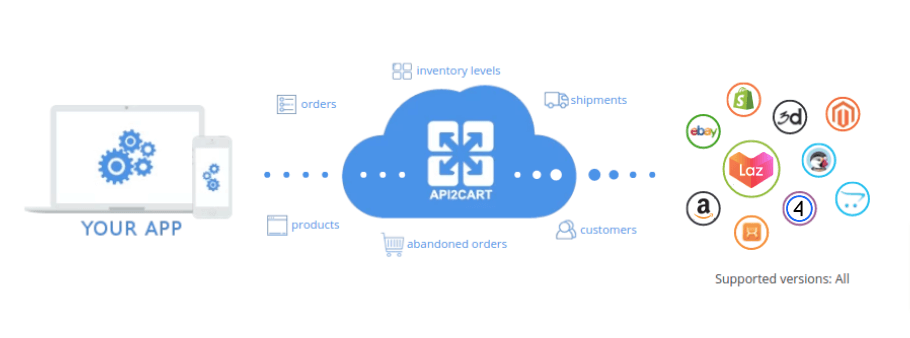
How API2Cart Simplifies Lazada API Complexity
In practice, API2Cart offers developers a standardized interface for unified data access and management, rather than requiring them to work directly with multiple platform-specific APIs. As a result, developers are abstracted from the internal complexity of the Lazada API and its ongoing changes.
Moreover, API2Cart simplifies and standardizes a broad set of 100+ API methods, making them applicable across different eCommerce platforms. This approach allows development teams to reuse the same logic for products, orders, inventory, and customers, while maintaining predictable request and response structures.
Example: Product List Response Structure for Lazada
Below is an example of the response structure returned by the API2Cart product.list method when working with Lazada stores:
{
'return_code': 0,
'return_message': 'string',
'pagination': {
'previous': 'string',
'next': 'string',
'additional_fields': {},
'custom_fields': {}
},
'result': {
'products_count': 0,
'product': [
{
'id': 'string',
'type': 'string',
'u_model': 'string',
'u_sku': 'string',
'name': 'string',
'description': 'string',
'short_description': 'string',
'price': 0,
'advanced_price': [
{
'id': 'string',
'value': 0,
'avail': true,
'group_id': 'string',
'quantity_from': 0,
'start_time': {
'value': 'string',
'format': 'string',
'additional_fields': {},
'custom_fields': {}
},
'expire_time': {
'value': 'string',
'format': 'string',
'additional_fields': {},
'custom_fields': {}
},
'additional_fields': {},
'custom_fields': {}
}
],
'cost_price': 0,
'quantity': 0,
'inventory': [
{
'warehouse_id': 'string',
'quantity': 0,
'in_stock': true,
'priority': 0,
'additional_fields': {},
'custom_fields': {}
}
],
'group_items': [
{
'child_item_id': 'string',
'product_id': 'string',
'default_qty_in_pack': 'string',
'is_qty_in_pack_fixed': true,
'price': 0,
'additional_fields': {},
'custom_fields': {}
}
],
'u_brand_id': 'string',
'u_brand': 'string',
'categories_ids': [
'string'
],
'stores_ids': [
'string'
],
'url': 'string',
'seo_url': 'string',
'meta_title': 'string',
'meta_keywords': 'string',
'meta_description': 'string',
'avail_sale': true,
'avail_view': true,
'is_virtual': true,
'is_downloadable': true,
'weight': 0,
'weight_unit': 'string',
'sort_order': 0,
'in_stock': true,
'on_sale': true,
'backorders': 'string',
'manage_stock': 'string',
'is_stock_managed': true,
'create_at': {
'value': 'string',
'format': 'string',
'additional_fields': {},
'custom_fields': {}
},
'modified_at': {
'value': 'string',
'format': 'string',
'additional_fields': {},
'custom_fields': {}
},
'tax_class_id': 'string',
'special_price': {
'value': 0,
'avail': true,
'created_at': {
'value': 'string',
'format': 'string',
'additional_fields': {},
'custom_fields': {}
},
'modified_at': {
'value': 'string',
'format': 'string',
'additional_fields': {},
'custom_fields': {}
},
'expired_at': {
'value': 'string',
'format': 'string',
'additional_fields': {},
'custom_fields': {}
},
'additional_fields': {},
'custom_fields': {}
},
'tier_price': [
{
'qty': 0,
'price': 0,
'additional_fields': {},
'custom_fields': {}
}
],
'group_price': [
{
'id': 'string',
'group_id': 'string',
'price': 0,
'store_id': 'string',
'quantity': 0,
'start_time': 'string',
'expire_time': 'string',
'additional_fields': {},
'custom_fields': {}
}
],
'images': [
{
'id': 'string',
'http_path': 'string',
'file_name': 'string',
'mime-type': 'string',
'size': 0,
'create_at': {
'value': 'string',
'format': 'string',
'additional_fields': {},
'custom_fields': {}
},
'modified_at': {
'value': 'string',
'format': 'string',
'additional_fields': {},
'custom_fields': {}
},
'alt': 'string',
'avail': true,
'sort_order': 0,
'type': 'string',
'additional_fields': {},
'custom_fields': {}
}
],
'product_options': [
{
'id': 'string',
'product_option_id': 'string',
'name': 'string',
'description': 'string',
'sort_order': 0,
'type': 'string',
'required': true,
'available': true,
'used_in_combination': true,
'option_items': [
{
'id': 'string',
'product_option_item_id': 'string',
'name': 'string',
'sort_order': 0,
'price': 'string',
'weight': 'string',
'quantity': 0,
'type_price': 'string',
'sku': 'string',
'is_default': true,
'additional_fields': {},
'custom_fields': {}
}
],
'additional_fields': {},
'custom_fields': {}
}
],
'u_upc': 'string',
'u_mpn': 'string',
'u_gtin': 'string',
'u_isbn': 'string',
'u_ean': 'string',
'related_products_ids': [
'string'
],
'up_sell_products_ids': [
'string'
],
'cross_sell_products_ids': [
'string'
],
'dimensions_unit': 'string',
'width': 0,
'height': 0,
'length': 0,
'discounts': [
{
'id': 'string',
'name': 'string',
'modifier_type': 'string',
'value': 0,
'from_time': 'string',
'to_time': 'string',
'customer_group_ids': 'string',
'sort_order': 0,
'additional_fields': {},
'custom_fields': {}
}
],
'additional_fields': {},
'custom_fields': {}
}
],
'additional_fields': {},
'custom_fields': {}
},
'additional_fields': {},
'custom_fields': {}
}
For accurate data mapping and stable request handling, software developers rely on the Lazada API docs. To validate endpoints, parameters, and response structures before deploying the integration. You can find more details about the specifics of working with Lazada by checking the Lazada API documentation.

Wait!
Before you go, download the guide on how to integrate with 60+ eCommerce platforms, including Lazada, in less than a month!
How to Use API2Cart as a Lazada Connector
API2Cart simplifies the integration process between Lazada and your software. Instead of building complex integrations from scratch, API2Cart offers a unified, reliable API that streamlines communication with Lazada and other eCommerce platforms. This allows your software to manage data efficiently without the need to maintain multiple separate integrations for each marketplace.
With API2Cart, you can:
- Sync product data, orders, and customer information from Lazada.
- Streamline your development process by using a single API for multiple platform connections.
- Scale your business with API2Cart's simple integration features, designed for long-term growth.
Start simplifying your Lazada integration today with a unified API approach, eliminating the need for developing and maintaining individual connectors.
Start a free trial and connect Lazada to your eCommerce software through a single, scalable API.
Fill out the form below to get the guide:

This comprehensive guide will help you streamline your Lazada integration process and save you valuable time!
Find out how extra functionality can help your business win its place in the sun.
FAQs
How long does it take to integrate with Lazada?
With API2Cart, you can integrate with Lazada and other popular eCommerce platforms in under a month. Our clear documentation and tech support ensure a smooth experience.
What is Lazada integration and why is it important for eCommerce software vendors?
Lazada integration allows software to access store data like orders, products, and inventory. It's crucial for vendors targeting the Southeast Asian market, expanding their reach and increasing their software's value by supporting an additional sales channel.
Does Lazada API support real-time data synchronization?
Lazada API supports webhooks and events, but setting them up for real-time sync can be complex. SaaS solutions often prefer an abstract approach to simplify integration.
Is it hard to maintain the Lazada integration?
No! Once integrated with API2Cart, we handle ongoing maintenance, updates, and troubleshooting, so you can focus on growing your business.