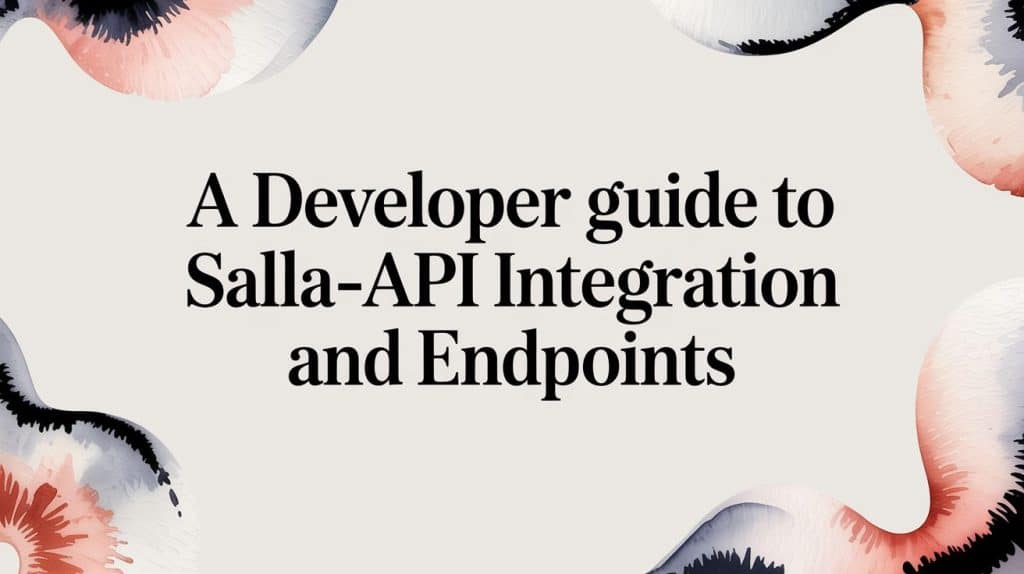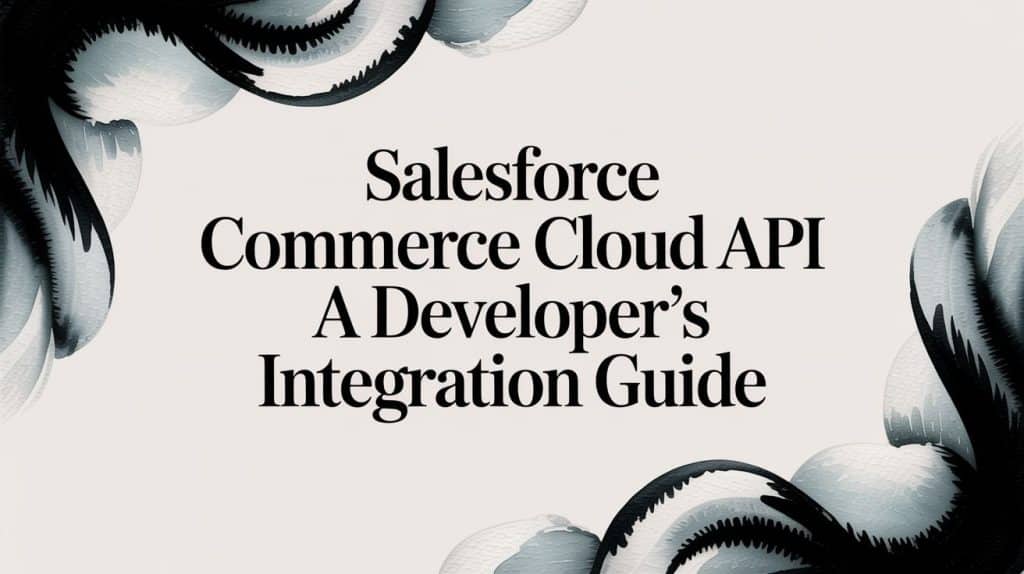With over 2,575,391 live stores running on Shopify, the platform has solidified its position as a leader in the eCommerce space. The impressive growth, with a 1.9% increase in stores in Q1 2025 and 6% year-over-year growth, underscores its ongoing success. For eCommerce software providers, integrating with the Shopify Product API is key to accessing real-time product data, including inventory, pricing, and variants. This API allows seamless interaction with Shopify’s vast product database, enabling businesses to stay competitive in the rapidly evolving online marketplace.
Definition of Shopify API
The Shopify Product API refers explicitly to the part of the Shopify API that deals with products. With the Product API, developers can retrieve product data, create new products, update existing ones, and manage product-related information such as images, variants, pricing, inventory, etc.
The API enables integration between Shopify and external applications. It also allows developers to build custom solutions, automate tasks, and synchronize data between Shopify and other systems. Developers can receive notifications about changes in a store's database using webhooks through the API. This includes notifications when new products are added or when existing products are updated. Furthermore, the API allows developers to access shop settings and reporting information.
With the Shopify API, software developers can easily access data from Shopify. This powerful and dynamic tool opens up new opportunities for growth and innovation. API is up-to-date and can be used with both XML and JSON formats, making integrating with different systems and technologies easy.
The API uses standard HTTP methods like GET, POST, PUT, and DELETE to perform different actions on products and can interact with the Shopify store through endpoints like:
- GET /admin/api/2023-04/products.json: Retrieve a list of products.
- GET /admin/api/2023-04/products/{product_id}.json: Retrieve details of a specific product.
- POST /admin/api/2023-04/products.json: Create a new product.
- PUT /admin/api/2023-04/products/{product_id}.json: Update a product's information.
- DELETE /admin/api/2023-04/products/{product_id}.json: Delete a product.
How Does Shopify Integration Work?
Shopify integration development is when you connect your software with Shopify. This process enables you to enhance your product's features and provide additional advantages to your clients who operate Shopify for their online businesses.
Shopify provides client libraries in different programming languages to make it easier to integrate with APIs and speed up development. These client libraries handle low-level API interactions, authentication, and response handling, making it easier for developers to concentrate on creating the core elements of their applications.
Developers can usually use the Shopify API to create:
- Customized storefronts with exceptional techniques and features.
- Synchronization of data between Shopify and other platforms (e.g., accounting software, ERP)
To use this integration, you need to have a good understanding of the Shopify API. This will provide access to features like shop settings, customers, orders, and other store-related objects.
Benefits of using Shopify API for software developers
Software developers who want to improve their applications can gain many advantages by using the Shopify Products API. Here are some of the critical benefits:
Access to Extensive eCommerce Data: Shopify's Product API allows developers to access product information such as details, variants, pricing, inventory levels, and application images.
Real-Time Data Synchronization: The Product API syncs app data with Shopify, keeping product details, inventory, and prices updated for a seamless shopping experience and reliable business operations.
Flexibility and Customization: The API allows developers to tailor their applications to meet business needs. They can choose which data to retrieve and how to display it, enabling them to create unique and customized solutions for merchants.
Integration with Shopify's Ecosystem: By integrating with the Shopify Product API, developers can tap into Shopify's extensive ecosystem of apps, tools, and services. This integration opens up opportunities for collaboration and can increase the application's value proposition.
Automation and Efficiency: The Product API enables developers to automate various processes, such as product creation, updates, and inventory management. This automation streamlines workflows, reduces manual effort and increases overall efficiency for merchants using the application.
Seamless User Experience: By integrating product data from Shopify directly into their applications, developers can provide a seamless user experience for merchants. Users can manage their products, inventory, and pricing from a single interface without switching between different platforms.
Scalability and Performance: Shopify's API infrastructure is designed for high performance and scalability. This ensures that the application can handle a large number of requests and scale with the merchant's business growth.
Innovative Features: By leveraging the Shopify Product API, developers can introduce innovative features to their applications that leverage real-time product data and create unique selling points for their software.
How to Easily Integrate with Shopify Products API
API2Cart provides a variety of API methods to import product data from eCommerce platforms, update orders, synchronize inventory across channels, and manage product listings. It offers an efficient solution for connecting your B2B software with Shopify. Key methods allow retrieve, add, update and sync products, orders, customers, and shipments.
Here is the response structure of API2Cart product.list method for Shopify:
{
"return_code": 0,
"return_message": "string",
"pagination": {
"previous": "string",
"next": "string",
"additional_fields": {},
"custom_fields": {}
},
"result": {
"marketplace_products_count": 0,
"marketplace_product": [
{
"id": "string",
"type": "string",
"u_asin": "string",
"u_ean": "string",
"u_gtin": "string",
"u_isbn": "string",
"u_mpn": "string",
"u_upc": "string",
"name": "string",
"description": "string",
"url": "string",
"price": 0,
"images": [
{
"id": "string",
"http_path": "string",
"file_name": "string",
"mime-type": "string",
"size": 0,
"create_at": {
"value": "string",
"format": "string",
"additional_fields": {},
"custom_fields": {}
},
"modified_at": {
"value": "string",
"format": "string",
"additional_fields": {},
"custom_fields": {}
},
"alt": "string",
"avail": true,
"sort_order": 0,
"type": "string",
"additional_fields": {},
"custom_fields": {}
}
],
"product_options": [
{
"id": "string",
"product_option_id": "string",
"name": "string",
"description": "string",
"sort_order": 0,
"type": "string",
"required": true,
"available": true,
"used_in_combination": true,
"option_items": [
{
"id": "string",
"product_option_item_id": "string",
"name": "string",
"sort_order": 0,
"price": "string",
"weight": "string",
"quantity": 0,
"type_price": "string",
"sku": "string",
"is_default": true,
"additional_fields": {},
"custom_fields": {}
}
],
"additional_fields": {},
"custom_fields": {}
}
],
"manufacturer": "string",
"brand": "string",
"weight": 0,
"weight_unit": "string",
"dimensions_unit": "string",
"width": 0,
"height": 0,
"length": 0,
"additional_fields": {},
"custom_fields": {}
}
],
"additional_fields": {},
"custom_fields": {}
},
"additional_fields": {},
"custom_fields": {}
}
Ready to integrate with the Shopify Product API? Book a call with our team today, and we'll provide you a free 14-day trial to get started.