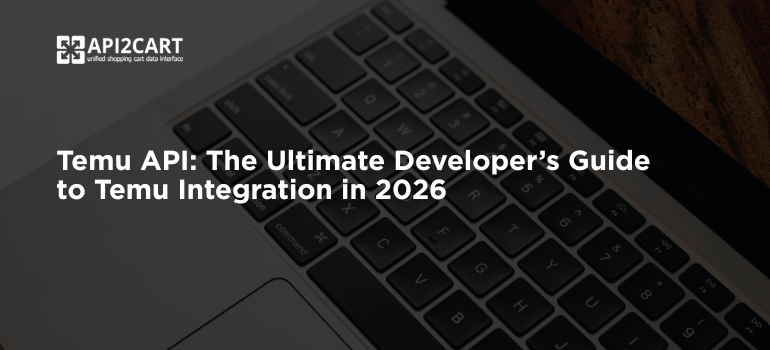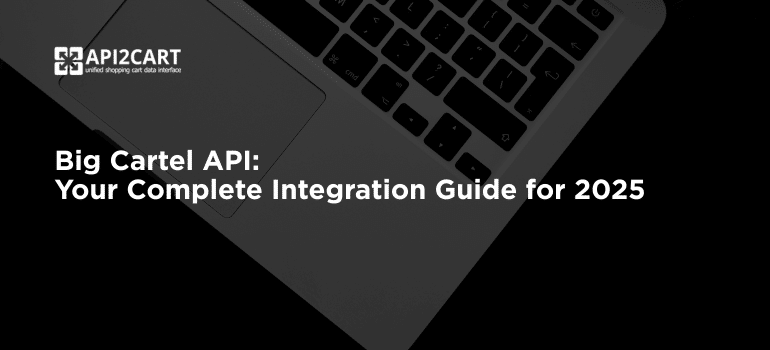Integrating your software or app with eCommerce platforms like Magento and Shopify offers a vast array of opportunities for data interaction and handling. For any developer working in the eCommerce sector, it is important to understand how to connect to any API that is going to be used in your solutions. The following is a step by step guide to how you can establish strong API connectivity and how you can be in a position to fully utilize store data.
In this article, we will explain the basic approaches and recommendations that will help you connect to the eCommerce platform APIs.
Definition of API
An API is a mechanism through which applications can communicate and interact with each other; it stands for Application Programming Interface. In more detail, regarding Magento and Shopify and other platforms, APIs are the means by which a developer can interact with the data that is stored in these platforms.
APIs specify how external applications can request and retrieve data from eCommerce platforms. APIs can be used by developers to maximize the use of eCommerce platforms, enabling functionalities such as real-time data retrieval, automated processes, and customized user experiences.
Importance of Connecting to APIs
Integrating your software or application to APIs of eCommerce platforms like Magento and Shopify can be very useful in improving their functionality and competitiveness. APIs help developers by offering a direct way to access large amounts of data that is stored within any eCommerce platform, whether it is the product database, customer data, orders, and others. This access helps integrate a custom solution into various applications to automate some processes, share data in real-time, and provide users with tailored experiences.
Therefore, developers can use APIs not only for making processes more efficient but also for creating new and unique value propositions in the ever-growing eCommerce environment. It is crucial to realize the significance of API integration as a basic concept to help developers harness the potential of eCommerce platforms and provide their clients and users with beneficial solutions.
How APIs Work
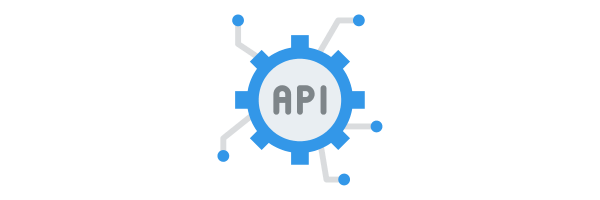
To connect to any API of eCommerce platforms, one should know how APIs work and what they are designed for. APIs are interfaces that act as a bridge in the exchange of data between two or more software systems. Whenever you use an API, you are essentially making a request to the eCommerce platform for specific information or to perform certain tasks, such as returning information on a product or modifying stock levels.
The API gets the request from you, and then it processes the request on the platform and finally, it delivers the requested data or a status of the performed action. This interaction is controlled and there are set procedures and policies on how to safely and correctly transfer the data. By learning how API calls and responses work, the developers can make sure that their applications are compatible with the eCommerce platforms and that the data can be exchanged in real-time while different applications become a part of a single system.
Request and response process
Generally, when you interact with any API of eCommerce platforms, it is important to know how the request and response will be handled. This process starts when your application sends a request to the API endpoint that defines the action to be performed, for example, retrieving product information or changing the order status. The request contains parameters and authentication tokens to prove the identity of your application and to define what specific information is required.
When the API is triggered by the request, it works with the backend of the eCommerce platform to execute the required task. It then sends a response back to your application with the data you requested or a confirmation of what was done with it. This response is usually in JSON or XML format which organizes the data in a way that your application can use it. Thus, mastering this request and response cycle guarantees proper interaction between your solution and eСommerce platforms, as well as effective data processing and integration.
Data exchange format (JSON, XML)

JSON (JavaScript Object Notation) and XML (eXtensible Markup Language) are the formats used in formatting the data that is transferred between your application and the API. JSON which is popular for its easy implementation and usage is a light weight method of presenting data which is easily understandable by the human brain for quick access and sorting of data.
On the other hand, there is XML which is more hierarchical in terms of description and is widely used due to its reliability and flexibility. Both formats are employed to wrap data in a standardized manner in order that your application can utilize and import data from the eCommerce platform. Which format should be used will depend on your application’s requirements and the specifics of the API that is being used for data exchange and processing.
Connect to Any API of eCommerce Platform
Whenever there is a need to connect to any API of eCommerce platforms like Magento, WooCommerce, Wix, Shopify, an integrated solution can be very helpful. API2Cart is one of the most effective and affordable solutions for developers willing to connect to multiple eCommerce platforms.
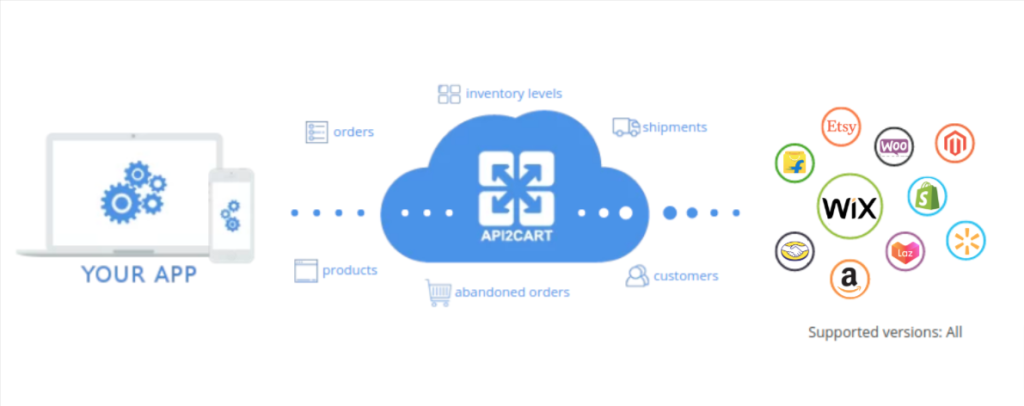
API2Cart helps to avoid the need for individual connections because it is a single API that connects to multiple eCommerce platforms, thus saving time for development. This approach also helps in the faster integration process while at the same time providing more reliable data access, which saves time and can be used to improve the functionality of your application. API2Cart allows you to connect to any API of eCommerce platforms, and thus, you can work with the information in real-time.
To try API2Cart for free, you need to book a quick call with a manager and register your account on the service. After that, you will be able to test all the functionality provided by the solution and manage all the data from your clients' online stores without limits.