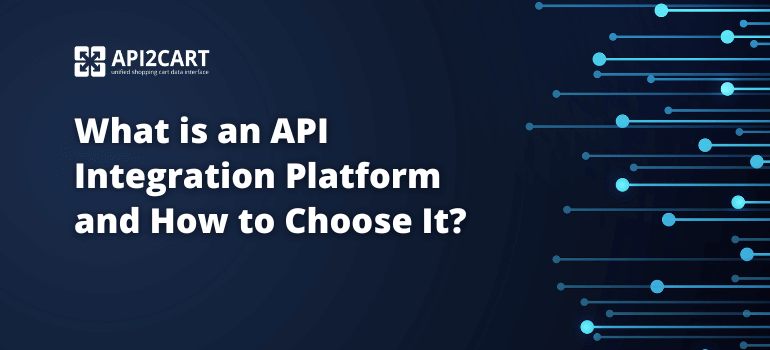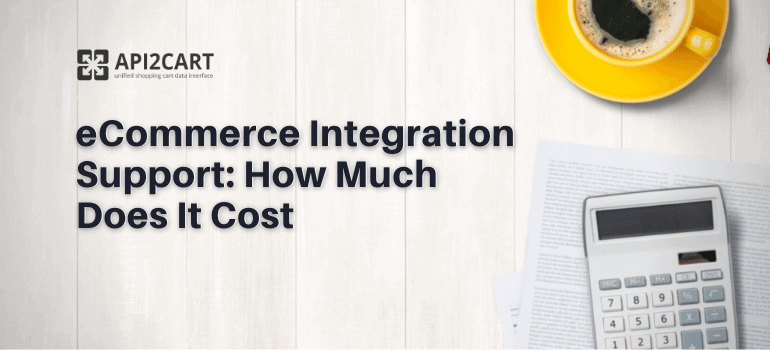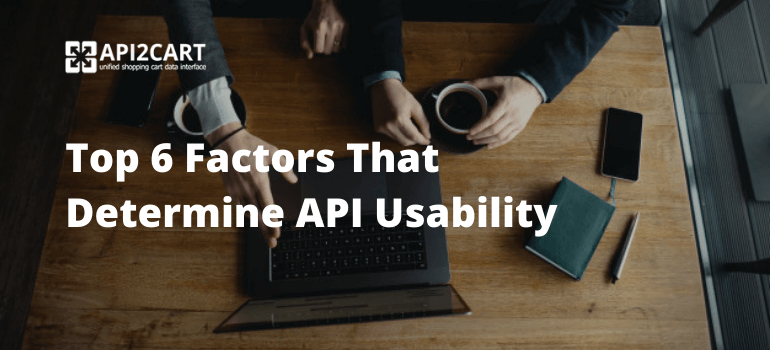
Developers sometimes underestimate the importance of APIs, especially those whose main specialization is not APIs. They may regard this task as insignificant and distracting from the main duties so they rush to release it as soon as it barely does what it is supposed to do, instead of elaborating it thoroughly.
As a result, the rushed API is here, and nobody takes it seriously. But invest some more effort in the API and it will become a powerful tool for the companies. It can greatly facilitate partner experience and open opportunities for establishing new partner connections and even entering a new market segment.
Read on to discover what to pay attention to if you want to elaborate a really effective API that will benefit both consumers and providers. Get more useful info related to API usability.
#1 Design
A good API design involves putting the end user's values and needs first. A really valuable API is not only usable but, what is more important, useful. These features correlate with the question, “What this particular API is meant to do and how it does it?”
On the one side, API should possess functionality, that will fit the needs of a wide range of users. On the other side, it has to be thoroughly elaborated to ensure good API performance, avoid excessive complexity as well as make API reusable and easy to understand and implement.
#2 External Testing and Prototyping
Testing the product on potential clients before releasing it is a common practice that applies to virtually all kinds of products, and APIs are no exception. Special services like Peek can be a great deal of help here. They make it easy to get a short insight into what people think about the site or app.
Another good option is releasing the API in the beta version. It will encourage users to leave feedbacks and be more lenient to bugs.
#3 Status/Changelog and Documentation
Sometimes things go wrong. API consumers like to have ready instructions telling how to fix the error, but not be left confused with an undefined error page. Also, a good practice is to inform API users that something has gone wrong via email or Twitter, aside from a status page. You can use special services like one provided by GetResponse.
Designing detailed documentation is not just a worthwhile investment, but also a de facto must. A well-documented API makes both its consumers and your customer support service happy - it is easy to get and work with, which means there are not going to be tons of help requests from confused users.
#4 Velocity/Flexibility
An API can hardly be considered usable if it takes forever to get a response, no matter how perfect all other aspects are. To boost your API performance and thus make it easier to use and implement, don’t forget to keep up with advanced approaches for API building. Let’s see why REST is preferable over SOAP in this case. The former has the following advantages:
- easier to implement and maintain
- lighter and easier to use for both developers and end users
- faster to use and retrieve data
- easier to extend
- cheaper to use
Using best practices might improve your API performance and generate more value for users.
#5 Upkeep and Enhancement
API requires not only dedicated elaboration but also further maintenance. To ensure your API functions properly and keeps users satisfied, attend to the following points:
- Create libraries and guides for new users, it may decrease the number of errors they will face.
- Organize a developer community - Google groups, mailing lists, Slack chats.
- Do versioning without interrupting those still using the previous version until a final scheduled deprecation.
#6 Efficiency
API Providers usually focus their attention on what is done, rather than how it is done. As a result, efficiency may come as a thing of secondary importance, which may result in poor user experience and a negative impression. Fortunately, paying attention to things like accessibility, convenience, output formats, the speed of calls, etc. prevents such outcomes.
In case you are planning on integrations with many shopping carts consider API2Cart as an option. It allows getting integrated with 60+ platforms through a single integration. If you are interested in details, send us a hi or schedule a consultation with our representative. If you prefer trying things yourself, start a trial and see how it works.