
Shopify is one of the leading eCommerce platforms, empowering businesses to sell products online with ease. For software developers, integrating with Shopify via its API opens up endless possibilities, from automating product management to synchronizing inventory across multiple stores. One of the most essential API operations is adding products programmatically, which enables seamless catalog updates and bulk product imports.
In this article, we will explore how to use the Shopify API to add products programmatically. We’ll cover authentication setup, request formats, product variant handling, image uploads, and error management, along with code examples to help you get started. By the end, you’ll have a solid understanding of how to automate product creation in Shopify and optimize your integration for performance and scalability.
What is the Shopify API?
Shopify is one of the most popular eCommerce platforms, providing businesses with the tools they need to build, manage, and scale their online stores.
For software developers, Shopify's API offers a powerful way to extend the platform's functionality, automate tasks, and integrate Shopify with other systems. The Shopify API is a set of web-based tools that enable developers to interact programmatically with Shopify stores, allowing for easy management of products, orders, customers, and more.
For software developers working with Shopify, the ability to add products programmatically also is a key feature that enables automation, streamlines store management, and enhances scalability. Shopify provides a powerful REST API and GraphQL API that allows developers to integrate with their eCommerce platform and add products directly from external applications or custom-built tools:
- REST Admin API: A simple, straightforward API that follows traditional REST principles;
- GraphQL Admin API: A modern, flexible API that allows developers to query and mutate data more efficiently.
Key Features of Shopify API:
- Product Management: Shopify’s API allows developers to create, read, update, and delete products in a store. This can be useful for businesses managing large inventories or third-party applications syncing product information.
- Order Management: The API provides developers with tools to handle order data, including creating orders, updating order statuses, processing payments, and syncing order data across systems.
- Customer Management: With the API, developers can manage customer data, including creating and updating customer accounts, retrieving customer details, and segmenting customers based on their behaviors.
- Inventory Management: Developers can update inventory quantities, manage stock levels, and sync product availability between Shopify and external inventory systems.
The Shopify API allows developers to interact with a store’s backend to perform various tasks, such as creating, retrieving, updating, and deleting products. Using the API to add products means developers don’t have to manually input product details into the Shopify admin panel. Instead, they can automate this process, which is especially helpful for large-scale operations or when dealing with bulk data.

Why Adding Products via Shopify API is Important?
For software developers, adding products via the Shopify API is a key feature that significantly enhances the capabilities of their applications. It provides an automated, efficient, and scalable method for managing product data across Shopify stores. By integrating Shopify's API for product addition, developers can streamline workflows, reduce manual data entry, and provide more advanced functionality to their customers.
1. Automation and Efficiency
Manually adding products to a Shopify store can be time-consuming, especially for businesses with large inventories. By using the Shopify API, developers can automate the process of adding, updating, and deleting products, reducing the need for manual data entry. This saves valuable time and ensures that products are added consistently and accurately:
- Time Savings: Automates repetitive tasks, freeing up time for developers and business owners to focus on more strategic activities;
- Reduced Errors: Minimizes human errors that can occur during manual data entry.
For businesses that need to manage a large number of products, manually adding products to Shopify can become impractical. The Shopify API allows developers to add products in bulk, enabling efficient management of vast inventories:
- Scalability: Developers can easily scale product management to handle large product catalogs, keeping the store updated without additional overhead.
2. Integration with External Systems
Many businesses use third-party systems for managing product data, such as inventory management systems (IMS), enterprise resource planning (ERP) systems, or supplier feeds. By connecting Shopify with these systems via the API, developers can automatically sync product information between Shopify and external systems, ensuring data consistency and real-time updates:
- Data Consistency: Ensures that product information is up to date across all systems without manual intervention;
- Improved Workflow: Facilitates seamless communication between Shopify and other business management tools, improving overall workflow.
3. Customization and Flexibility
Shopify’s API gives developers the flexibility to create customized product management solutions tailored to the unique needs of each business. For example, developers can build custom interfaces for adding and managing products, or automate the creation of product listings based on specific rules or conditions (pricing, inventory thresholds, etc.):
- Customization: Developers can design workflows and tools that align with the business requirements, providing more value to their clients;
- Enhanced Control: Businesses gain more control over how products are added and managed, providing them with more flexibility to meet their specific needs.
The Shopify API allows developers to integrate advanced features into their applications, such as:
- Product Variants: Add multiple product variations (e.g., size, color, material);
- Images and Media: Upload product images or videos as part of the product creation process;
- Custom Attributes: Add custom product attributes and metadata to suit the business model.
Developers can implement advanced product features without needing to rely on manual processes or Shopify’s default interface.
4. Real-Time Updates with Webhooks
Shopify API supports webhooks, allowing developers to automatically synchronize product data in real-time. Whenever a product is added, updated, or deleted, a webhook can notify the application of the changes, ensuring that the product data is always accurate across systems:
- Real-Time Data: Ensures that product information is up-to-date across all integrated systems, minimizing discrepancies and data lag.
5. Scalability and Growth
As businesses grow, so do their product catalogs. Shopify's API is designed to scale with the business, allowing developers to manage an increasing number of products, orders, and customers without sacrificing performance. Whether it's adding hundreds of products at once or updating multiple listings simultaneously, the API enables scalable solutions:
- Scalable Solutions: Developers can build solutions that can grow with the business, ensuring that product management remains efficient even as the store expands.
6. Multi-Store and Multi-Platform Integration
For businesses running multiple Shopify stores, developers can use the Shopify API to manage products across different stores from a single application. Additionally, many businesses sell on multiple platforms (Amazon, eBay, and others), and integrating Shopify with these platforms through the API enables centralized product management:
- Multi-Channel Integration: Developers can manage products across multiple Shopify stores and external sales channels from one unified platform.
7. Cost Efficiency
Automating product management via the Shopify API helps businesses reduce operational costs by eliminating the need for manual data entry, reducing the risk of errors, and optimizing workflows. This allows businesses to save time and focus their resources on other areas, such as customer acquisition or product development:
- Lower Operational Costs: By reducing manual labor, businesses can allocate resources more efficiently and improve profitability.
For software developers, adding products via the Shopify API is a critical component of building scalable, efficient, and automated solutions for eCommerce businesses. Whether you're working on an inventory management system, a multi-channel selling platform, or a custom eCommerce solution, integrating with Shopify’s API gives you the tools to automate product management, enhance customer experiences, and scale your solution as the business grows.
The ability to streamline workflows, integrate with external systems, and customize solutions gives developers the flexibility to build powerful tools that add real value to Shopify store owners. By connecting your software to the Shopify API, you enable businesses to automate key processes, increase efficiency, and drive growth.

The Easy Way to Develop Integration and Add Products on Shopify API
Integrating with Shopify's API can be an overwhelming task for software developers, particularly when managing multiple stores, dealing with authentication, handling rate limits, or syncing product data in real-time. Fortunately, API2Cart, a unified eCommerce integration solution, can significantly simplify Shopify API integration for developers.
With API2Cart, developers can access Shopify and 60+ other eCommerce platforms and marketplaces, including Magento, WooCommerce, BigCommerce, OpenCart, PrestaShop, and others, at once, via a single API. This service enables seamless integration and management across multiple platforms without the need to deal with the complexities of each platform's API.
By using API2Cart’s API methods, software developers can manage products, orders, customers, inventory, and more, across various eCommerce platforms. While Shopify API is powerful, it requires manual management of connections, authentication, and maintenance. API2Cart offers a unified API that simplifies Shopify product integration by:
- One API for Multiple Platforms: API2Cart supports Shopify and 60+ other eCommerce platforms, enabling developers to manage products across different stores through a single API.
- Pre-Built API Methods: API2Cart provides pre-built methods, such as product.add, product.update, and product.list, saving developers significant time in coding and reducing the risk of errors.
- Real-Time Data Sync with Webhooks: API2Cart’s webhook support allows developers to set up real-time data synchronization for products, orders, and inventory.
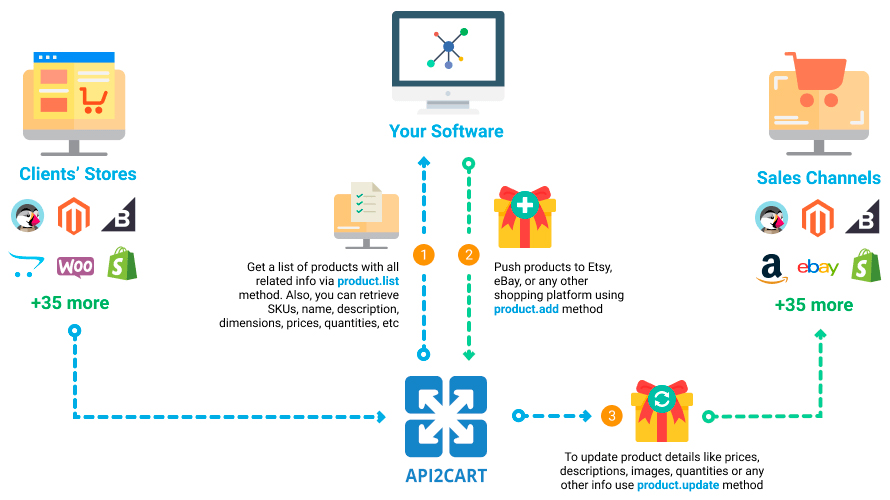
API2Cart is an API integration service that allows developers to connect their software solutions with multiple eCommerce platforms, including Shopify, without the need to manage individual APIs for each platform. Instead of writing separate code for every eCommerce platform, developers can work with a single unified API. To try all the functions provided by API2Cart for free, you need to book a demo call with our specialists, who will help you register your account on our service.
Conclusion
Using the Shopify API to add products gives software developers the power to automate and optimize eCommerce operations. By leveraging Shopify’s REST or GraphQL APIs, developers can programmatically create, update, and manage products efficiently, reducing manual effort and enabling seamless integration with other systems.
Understanding API authentication, rate limits, and data structures is crucial for building scalable and reliable solutions. With well-structured API calls, error handling, and automation strategies, developers can enhance store functionality, streamline inventory management, and create powerful eCommerce applications tailored to specific business needs.



