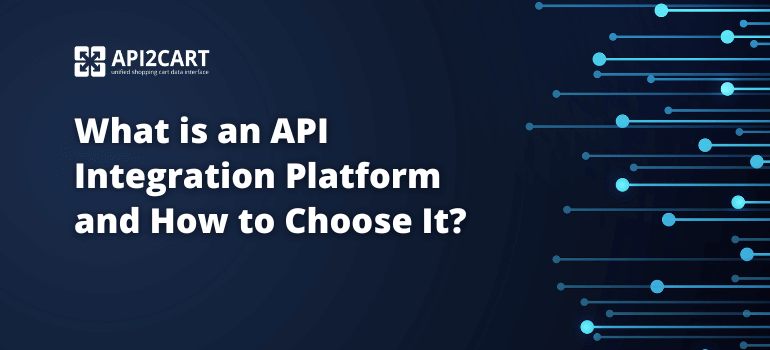For a software developer, it opens a whole new world of opportunities. You can leverage Amazon’s marketplace for your applications and services. Amazon Marketplace SP API is a strong entry point. It allows access to the vast potential of one of the global leaders in the eCommerce industry. According to statistics, Amazon is estimated to have over 310 million active users worldwide. Currently, Amazon hosts over 9.7 million sellers, with nearly 2 million actively selling on the platform. If your objective is to automate inventory updates, process orders, or extract more data, you need to understand how the Amazon Marketplace SP API works. This knowledge is essential for achieving your automation goals.
This ultimate guide will provide you with all the information you need. It also includes tips that help you leverage the Amazon Marketplace API as efficiently as possible.
What is the Amazon SP-API?
The Amazon Selling Partner API (SP-API) is a RESTful type of API. Basically, it grants software developers the ability to access Amazon’s marketplace with ease, as well as access various seller data and features. With the help of SP-API, developers can control orders, inventory, product listings, and payments programmatically. So, the Amazon SP-API helps to automate and increase the efficiency of the sale on Amazon.
Key features of SP-API:
- Order Management: Capture order details and track delivery status, process cancellations and refunds, and more – in real-time.
- Inventory Management: The ability to keep track of the available stock and its changes.
- Product Listings: It is possible to automate the catalog creation, update, and management to keep the product listings up-to-date and accurate.
- Reports and Analytics: Obtain analyses of sales and other relevant data that teams use to support decision-making across the organization.
To start with, developers need to visit https://developer.amazonservices.com/ and register with Amazon Seller Central as a developer. After that, they have to create and get authorization for their application and get the access credentials for authentication. The Amazon API and SDK documentation contains detailed descriptions. It explains how to integrate the service into any software and includes sample code and SDKs.
Overview of Amazon Marketplace SP API
The Amazon Marketplace Selling Partner (SP) API describes the interaction between third-party sellers and developers and Amazon’s massive marketplace. Generally, this API suite is designed to simplify various eCommerce processes. Also, it helps accelerate and amplify them, it does so by providing a direct connection to the powerful Amazon system. The Amazon Marketplace Selling Partner (SP) API is a newer version of the earlier APIs used for Amazon, known as MWS or Marketplace Web Service APIs. However, it is more versatile, secure, and efficient.

What Is the Difference Between MWS and SP-API?
The most apparent contrast between MWS and SP-API lies in their architecture, functionality, and development approach. Amazon made a significant effort to modernize SP-API. This was done to better cater to the needs of developers. MWS was the initial API provided by Amazon. It allowed developers to access various account details. These included information related to sellers, orders, inventory, product details, and more. However, SP-API is the better version of MWS. It allows new-level security, Amazon API data access, and functionalities based on the modern API requirements.
SP-API provides richer access to Amazon data and is less limited by new security policies compared to MWS. Similar to the previous point, SP-API includes additional endpoints. These include reporting, brand analytics, and specific information for vendors. Such features are not available in MWS.
OAuth 2.0 provides a more secure, standardized authorization method for third party applications to access seller data via SP-API. In contrast to MWS, which is signature based authentication, OAuth is less flexible and secure.
Basically, the SP-API is built to be a RESTful API, a more simple and accessible API for developers who are familiar with REST based web services. Also, this includes more API documentation, SDKs, and developer tools. In contrast, MWS is structured differently. It may require more effort to implement and maintain.
Amazon’s future direction is SP-API and it’s being updated and supported, MWS will be phased out. SP-API encourages developers to switch to it as it is in line with Amazon’s goal of efficiency and improved data security.
To conclude, SP-API provides greater data access, improved security, and a simpler API structure. Also, it offers ongoing support. These advantages make it a better choice for developing new integrations with Amazon’s marketplace.
Technical Aspects of Amazon Marketplace SP API
1. RESTful Architecture:
The Amazon SP API relies on a RESTful architecture. Basically, it is more in tune with the current web standards than the MWS, which is based on SOAP. Additionally, this architecture makes API more compatible with modern applications and makes interactions with it simpler, scalable, and more flexible.
2. OAuth 2.0 Authorization:
Security is very important when it comes to online transactions. Especially within the context of eCommerce. To keep the API secure, the SP API complies with OAuth 2.0 for authorization. Also, it provides a good and solid foundation for accessing resources. This means that third-party applications need permission from Amazon sellers to manage the sellers’ accounts; hence data security is maintained.
3. JSON Data Format:
Unlike the MWS, which utilizes the XML format to encode its data, the SP API uses JSON for data transmission. Generally, it is not only easy to read and write but also compatible with most modern programming languages. Thus, the API simplifies and reduces data processing overhead.
4. API Endpoint Coverage:
The Amazon SP API encompasses a wide set of endpoint functions crucial to a marketplace's functioning.
5. Rate Limits and Quotas:
To maintain stability and fairness, the SP API employs a rate limit. These are based on a “leaky bucket” algorithm. It allows bursts of requests for short periods. However, the total number of requests cannot exceed a certain limit within a specific time frame. Application developers need to build their applications to work within these limits. They should also include retry mechanisms. Additionally, it's important to follow exponential backoff protocols.
6. API Sandbox Environment:
Amazon offers a testing environment for the SP API, that allows developers to test applications on sample data without interfering with live data. Also, this is very useful for checking and confirming integration. It allows developers to test everything before deploying to the live environment. As a result, it helps reduce errors and downtime.
How to Get Started with the Amazon Marketplace SP-API?
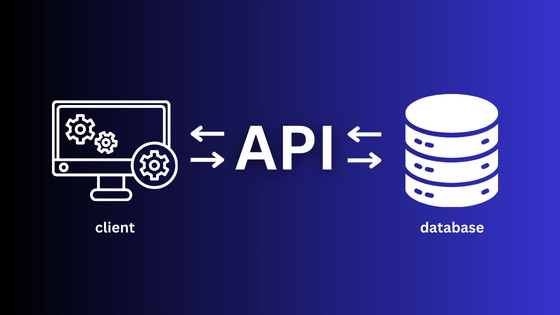
- Sign up for an Amazon Developer Account: If you don't already have an account, the first step is to sign up for an Amazon developer account.
- Link Your Application to Amazon Seller Central: Once your account is created, link your application to Amazon Seller Central. During this process, you will receive your credentials, which include the client ID and client secret.
- Handle OAuth 2.0 Authorization Flow: This step is necessary for allowing your application to securely access seller data on Amazon. The OAuth 2.0 authorization ensures compliance with Amazon's security measures for protecting seller data.
- Explore the Amazon SP API Endpoints: After you have your credentials and authorization set up, begin exploring the various endpoints provided by the SP API. Start with the Amazon SP API sandbox environment to test and develop your application without using live data.
- Review Reference Materials and Documentation: Amazon offers extensive reference materials explaining each API endpoint. These documents include expected input and output formats, as well as descriptions of possible error codes.
- Understand Rate Limits: It's important to be aware of the rate limits for the API to use it effectively. Understanding these limits helps you avoid any disruptions during integration and ensures optimal performance.
- Start Building Your Application: With everything set up, you're now ready to use the Amazon Marketplace SP API to create powerful eCommerce solutions. Your application can help Amazon sellers manage their business more efficiently.
Integrating Amazon Marketplace SP API via Specialized Third-Party Tools
Integration with Amazon Marketplace can be complex. Especially for developers who are new with Amazon as it has many requisites and has strict security policies. The integration process involves understanding OAuth authentication mechanisms, proper manipulation of JSON data, and strict compliance with rate limits and APIs. Moreover, this integration requires constant checking and modification to adhere to the latest specifications and security measures set by Amazon.
That is where third-party tools, such as API2Cart, can be of help. API2Cart makes integration with Amazon Marketplace SP API easier by providing a single API. It allows your software to integrate with Amazon and 60+ eCommerce platforms and marketplaces, including Shopify, Magento, WooCommerce, Etsy, Wix, OpenCart, PrestaShop, BigCommerce, Temu, TikTok Shop, Shopee, Flipkart, and others, at once - all through a single integration.
With API2Cart, developers can skip the time-consuming process of direct API integration. Instead, they can focus on creating additional features for their applications. API2Cart is responsible for all the complex processes connected with working with Amazon’s SP API, including authentication, security, and data synchronization.
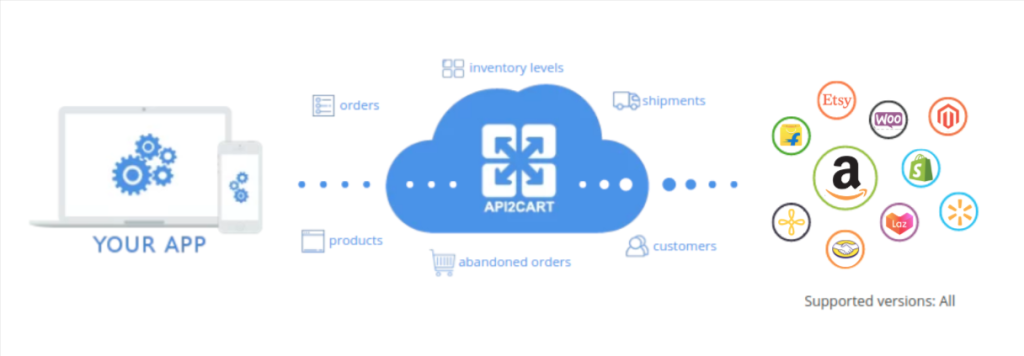
Also, API2Cart offers 100+ API methods that enable software developers to access, manage and sync important store data, such as products, categories, shipments, inventory, and more, across different platforms. Once you’ve successfully integrated with the Amazon API Marketplace, you’ll start receiving data in response to your requests.
Here is how the response structure of product.list method for Amazon Marketplace SP API integration looks like:
{
"return_code": 0,
"return_message": "string",
"pagination": {
"previous": "string",
"next": "string",
"additional_fields": {},
"custom_fields": {}
},
"result": {
"products_count": 0,
"product": [
{
"id": "string",
"type": "string",
"u_model": "string",
"u_sku": "string",
"name": "string",
"description": "string",
"short_description": "string",
"price": 0,
"advanced_price": [
{
"id": "string",
"value": 0,
"avail": true,
"group_id": "string",
"quantity_from": 0,
"start_time": {
"value": "string",
"format": "string",
"additional_fields": {},
"custom_fields": {}
},
"expire_time": {
"value": "string",
"format": "string",
"additional_fields": {},
"custom_fields": {}
},
"additional_fields": {},
"custom_fields": {}
}
],
"cost_price": 0,
"quantity": 0,
"inventory": [
{
"warehouse_id": "string",
"quantity": 0,
"in_stock": true,
"priority": 0,
"additional_fields": {},
"custom_fields": {}
}
],
"group_items": [
{
"child_item_id": "string",
"product_id": "string",
"default_qty_in_pack": "string",
"is_qty_in_pack_fixed": true,
"price": 0,
"additional_fields": {},
"custom_fields": {}
}
],
"u_brand_id": "string",
"u_brand": "string",
"categories_ids": [
"string"
],
"stores_ids": [
"string"
],
"url": "string",
"seo_url": "string",
"meta_title": "string",
"meta_keywords": "string",
"meta_description": "string",
"avail_sale": true,
"avail_view": true,
"is_virtual": true,
"is_downloadable": true,
"weight": 0,
"weight_unit": "string",
"sort_order": 0,
"in_stock": true,
"backorders": "string",
"manage_stock": "string",
"is_stock_managed": true,
"on_sale": true,
"create_at": {
"value": "string",
"format": "string",
"additional_fields": {},
"custom_fields": {}
},
"modified_at": {
"value": "string",
"format": "string",
"additional_fields": {},
"custom_fields": {}
},
"tax_class_id": "string",
"special_price": {
"value": 0,
"avail": true,
"created_at": {
"value": "string",
"format": "string",
"additional_fields": {},
"custom_fields": {}
},
"modified_at": {
"value": "string",
"format": "string",
"additional_fields": {},
"custom_fields": {}
},
"expired_at": {
"value": "string",
"format": "string",
"additional_fields": {},
"custom_fields": {}
},
"additional_fields": {},
"custom_fields": {}
},
"tier_price": [
{
"qty": 0,
"price": 0,
"additional_fields": {},
"custom_fields": {}
}
],
"group_price": [
{
"id": "string",
"group_id": "string",
"price": 0,
"store_id": "string",
"quantity": 0,
"start_time": "string",
"expire_time": "string",
"additional_fields": {},
"custom_fields": {}
}
],
"images": [
{
"id": "string",
"http_path": "string",
"file_name": "string",
"mime-type": "string",
"size": 0,
"create_at": {
"value": "string",
"format": "string",
"additional_fields": {},
"custom_fields": {}
},
"modified_at": {
"value": "string",
"format": "string",
"additional_fields": {},
"custom_fields": {}
},
"alt": "string",
"avail": true,
"sort_order": 0,
"type": "string",
"additional_fields": {},
"custom_fields": {}
}
],
"product_options": [
{
"id": "string",
"product_option_id": "string",
"name": "string",
"description": "string",
"sort_order": 0,
"type": "string",
"required": true,
"available": true,
"used_in_combination": true,
"option_items": [
{
"id": "string",
"product_option_item_id": "string",
"name": "string",
"sort_order": 0,
"price": "string",
"weight": "string",
"quantity": 0,
"type_price": "string",
"sku": "string",
"is_default": true,
"additional_fields": {},
"custom_fields": {}
}
],
"additional_fields": {},
"custom_fields": {}
}
],
"u_upc": "string",
"u_mpn": "string",
"u_gtin": "string",
"u_isbn": "string",
"u_ean": "string",
"related_products_ids": [
"string"
],
"up_sell_products_ids": [
"string"
],
"cross_sell_products_ids": [
"string"
],
"dimensions_unit": "string",
"width": 0,
"height": 0,
"length": 0,
"discounts": [
{
"id": "string",
"name": "string",
"modifier_type": "string",
"value": 0,
"from_time": "string",
"to_time": "string",
"customer_group_ids": "string",
"sort_order": 0,
"additional_fields": {},
"custom_fields": {}
}
],
"additional_fields": {},
"custom_fields": {}
}
],
"additional_fields": {},
"custom_fields": {}
},
"additional_fields": {},
"custom_fields": {}
}
Conclusion
Thus, integrating with Amazon Marketplace SP API can significantly boost your eCommerce software. It allows you to leverage one of the most popular online marketplaces in the world. However, direct integration is a bit challenging due to the intricacies and the technicalities involved. Basically, this can be done using API2Cart. Generally, it helps you save time and focus on what truly matters — growing your business and improving your products.
You can test API2Cart for free and see how it can help you integrate with Amazon with minimum effort. Sign up today and move forward with a streamlined Amazon Marketplace SP API integration!
FAQs
- Amazon MWS is based on older design principles and uses XML for data exchange;
- Amazon SP-API is a RESTful API that uses JSON, aligning with modern web and SaaS development standards, making it easier to build, scale, and maintain integrations.
- SP-API uses OAuth 2.0, providing a standardized, more secure, and flexible authorization flow that complies with modern security requirements and Amazon’s data protection policies.
- OAuth 2.0, AWS request signing, and token management must all work together correctly;
- Amazon regularly updates SP-API requirements, forcing ongoing code maintenance;
- Orders, inventory, and reports are not always real-time and require careful synchronization;