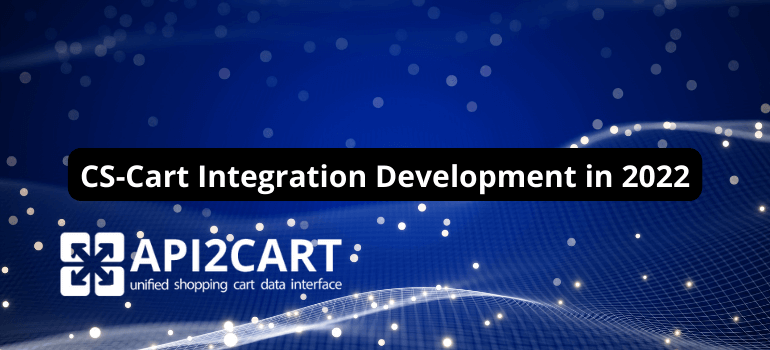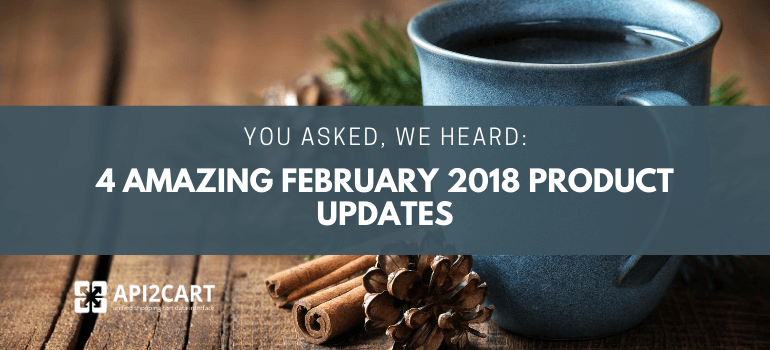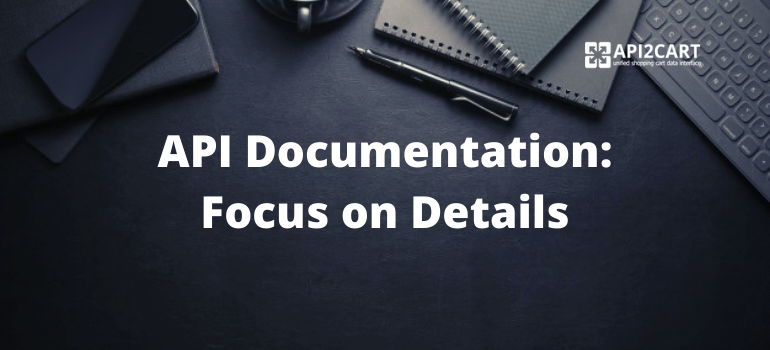
Nowadays, many agonize over the peculiarities and tips of API documentation creation. And no wonder it’s like a mirror that exactly reflects your API’s “soul”. So, while designing the API you have to concentrate a lot on docs and especially on details.
This topic has caused a lot of talks among all API community and many specialists have poured forth wisdom on it. Brad Fults is one of them. His article “The best API Documentation” is like a masterpiece that describes in detail what the perfect documentation should include. So, trying to make my blog a fountain of knowledge, I couldn’t miss the boat to make a repost of this article here at API2Cart.
As a developer, I often need to make use of API documentation to understand how to use a service on which I want to depend. Getting started from scratch is always the biggest challenge and use of time, so I greatly appreciate those APIs that are very well-documented. Some of them even make it fun to learn.
What Makes the Best API Documentation?
Others like Programmable Web and Parse have written up some great advice on this topic. I think the bar is being raised constantly and I will attempt to add to their solid foundation.
I will assume that we are talking about a roughly hypermedia + REST HTTP API, that being the format with which I’m most familiar and the only one to which I could attribute the word “fun”. That said, these guidelines can be applied and bent to most if not all API-like interfaces.
Audiences
As with any product - and yes, API documentation is most certainly a product—we need to start by understanding who needs to use it. I’ve come up with the following audiences that I think represent the most significant fractions of users, but there are undoubtedly more:
- Developer looking to get started – the newcomer
- Developer debugging a specific issue in an existing client – the debugger
- CTO evaluating competing APIs – the decision maker
- Product manager figuring out if X is possible with the API – thesearcher
Desired Features
Based on these audiences we can break down a series of the most desired features beyond the most basic documentation of the existence of every call.
Basics
I’ll assume that we’ve followed the advice from the above-mentioned posts and established some basics:
- Document each and every call in your API separately, with detailed notes on parameters and their possible values (Context.IO has done this very well).
- Make the documentation for every call an example of that call being made, with details about the request and response (GitHub, for instance, does this).
- Use the all-docs-as-single-page approach recommended by Parse if your API isn’t enormous, such that in-page search can find anything quickly (Stripe has one of the best single-page docs sites).
After meeting that bare minimum, the rest of these features will be about building great API docs.
Descriptions in Plain English First
Most API docs just assume their audience is 100% developers, and further (incorrectly) that those developers are completely familiar with the API’s domain and jargon. Instead, you should strive to make the documentation for every call intelligible first to the searcher, who is trying to understand which call does what to which nouns and why. I would recommend that you actually start your documentation process by writing these English domain explanations for each call. It is also a great practice to link jargon and domain-specific words to useful definitions the first time they are used in any given section.
These tactics will help you ensure clarity and good structure across your API at the level of the domain and why certain calls exist before you ever get lost in the details of parameters, headers, and responses. I’m not aware of any API documentation that currently does this well.
Quick Reference & Linkability
To satisfy the frequency of the debugger audience case, all API docs should allow for quick reference to all of the functionality provided by the API, logically organized. This usually means adopting things like a table of contents, linkable section titles, a clearly (usually alphabetically) organized list of resources & collections, and a consistent organization scheme for sub-collections and verbs on each collection or resource. Every sub-section, error-case or display state of the documentation should also be directly linkable, which can be made even more obvious with a linkable-tombstone-on-hover/focus interaction like GitHub does with headers in their rendered Markdown. Stripe’s docs are pretty good for quick reference & linkability with their persistent, expanding left-side table of contents for every call.
Ease of Reading & Copying
Use large, clear fonts and high-contrast code formatting. Both your debugger and your newcomer are going to be flipping back and forth between your docs and their editor, which means anything you can do to make visual reorientation easier is better. Consider using a font size a few points higher than you might otherwise (18pt is great for prose, 21pt for code) and make sure that the typeface you use for prose (I’d recommend Helvetica, Open Sans or related) is visually distinct from the one you use for code and API responses (I’d go with Monaco, Consolas, Droid Sans Mono).
Your users are also going to be copy/pasting a lot of code examples and URLs. You should make that process very easy, maybe with an actual “Copy” button next to those items, but at the very least with well-contained sections that include only the bits you know will be copied a lot, making drag-to-highlight interactions simple and error-free. The Parse docs are great for ease of reading and copying.
Tutorials
Addressing the newcomer case head-on, tutorials should be step-by-step introductions to using the API as if the developer has never before heard of your company or service. The tutorial should integrate explanations of what the various API resources and states are (in a business or domain sense) while it explains how to manipulate them.
Note that authentication is often a topic unto itself, especially if you are using OAuth and especially for OAuth request signing, which is a highly specific and error-prone process with differing implementations in various language libraries, many of which are subtly incorrect. Create a tutorial around these topics if you are relying on OAuth.
Tutorials should strive to be clear, concise and evenly spaced across steps. Remember that your newcomer has no previous experience with the resources that you work with every day, but they are smart and they will learn quickly if your tutorials are helpful and friendly.
Braintree’s “Get Started” guide is a pretty good example of a detailed step-by-step tutorial that takes you from zero to a working client.
Extracted Global Concerns
There are many topics that will cut across all calls in your API, such as authentication, pagination, standard error/retry handling, rate limiting, et cetera. You should consolidate these topics in one place, under their own headings, separate from your API calls. But then within the documentation for each call, you should indicate which global concerns apply to that call and link to their sections. Remember that your audiences may be arriving on your docs site for the very first time at the definition of a particular call, so they wouldn’t know about e.g. rate-limiting unless you link them to it from the context of that individual call.
GitHub tries to do this but only gets halfway thereby separating the global concerns into their own sections, failing to link back to them from individual calls.
Explanation of Request Headers
Especially for your newcomer, it will be important to explain that all of your API calls change behavior based on certain HTTP request headers like Accept, Authorization, Range, If-None-Match, If-Modified-Since, X-YOURTHING-Api-Key, etc. Be sure to explain clearly what each of the possible values are for these headers, how to acquire or generate those values and how their usage will modify the responses from the API.
GitHub does a decent job of explaining various request headers, though they are sprinkled throughout documentation around different features of their API. They could improve this by also organizing them to show all possible request headers together.
Explanation of Possible Responses
When describing your API responses, think not only of the format (e.g. JSON), but also of HTTP response headers, your API’s error codes or messages and all possible errors from a client’s perspective, including those out of control of your API. The basics will cover the needs of a newcomer and by focusing on a client’s perspective on the other side of an unreliable network, you can better empathize with your debugger, improving not only their experience of writing API clients but the quality of the clients written against your API. Some things to include along with documented responses to each of your API calls:
- A full sample response body in every supported response format (JSON, XML, etc.)
- All HTTP response headers relevant to your API, including the basic HTTP status code and message, and caching headers
- All possible error codes & messages that could appear in a response to the specific call, including those for global concerns like authentication and rate limiting
- All possible error conditions not controlled by your API, including: request timeout, HTTP proxy error, DNS lookup failure or unknown server error
- Recommended client behaviors to recover from or ignore known error codes or unknown error conditions (e.g. a request timeout)
For instance, if you have a POST endpoint to create a new resource in a collection and the client receives an HTTP 503 Service temporarily unavailable response, you may want to advise clients to retry the exact request on an exponential backoff schedule for up to 5 minutes, probably via the Retry-After header. The details will, of course, depend on your API, but these are also behaviors that you can build into your supplied client libraries as sane defaults, and you should research similarly useful headers and behaviors in the HTTP spec.
I don’t know of any current API docs site that fully explains all possible errors from a client’s perspective (including network timeouts, DNS failures, etc.), but Stripe at least explains their error codes and response formats. This is probably the most under-documented aspect of all current APIs.
Examples in Multiple Client Technologies
For the newcomer and debugger, you should strive to represent typical client use of your API from the perspective of multiple client technologies, including cURL and the most popular programming languages in use by web and native client developers. Right now this means at least: C#, Java, JavaScript, Go, Objective-C, PHP, Python, Ruby and Swift. Your goal here should be to represent best practice usage of your API from the perspective of each technology.
Creating these examples will require effort and vetting from people who actually work with these languages to ensure that you aren’t giving bad advice or contradicting best practices in that language’s local community. Similarly, you should ensure that the examples in each language are at roughly the same level of abstraction and use the language’s standard library. If you have written a client library for a specific language and it is full-featured, you can consider its use a best practice and so include it in addition to the standard library example. Give all of your users the freedom to choose whether to use your client libraries independently of obtaining working example code in their language of choice, though you can certainly recommend the usage of your supported and full-featured client library.
The purpose of including these code examples is to make them easier to copy for usage in a client and to help enhance understanding by bridging the gap between the abstract concept of an API call and concrete usage in a language with which your user is familiar. You should not assume that your user is an expert developer with years of experience in many languages, but instead, do what you can to make your docs more approachable and usable to a wide range of developers.
You should also make this technology selection visually unobtrusive on your docs site, as any given user of your docs will likely only need to make the choice once to select their preferred technology. Mailgun has a reasonable implementation of this technology choice at the top of their API site.
API Keys in Sample Code & Commands
Mostly for your newcomer, if developers can log in to your API documentation site (for instance, to manage their API keys), you should insert their API key into any sample commands or code that you display, making it even easier for them to paste and run them immediately.
If your site does not provide the ability to log in, or a user is not currently logged in, you should provide a working test API key on all sample commands and code to make the testing process as seamless as possible. It is best if your test key is very obviously so, such as a highly repetitive pattern like 00000000ffffffff if you used hexadecimal keys. You can further aid the developer by indicating the test nature of such a response by including a field in the response body itself or—the best option—by integrating a full rate-limiting system with indicators in the response headers like GitHub does. That way you can keep the rate limit low for the test key per requesting IP and increase the limit when using a real client key.
Client Libraries in Multiple Languages
It’s non-trivial to implement and maintain robust, idiomatic client libraries for many programming languages, but these can also be very helpful for developers who want to use your API, especially the newcomer. The single biggest mistake I see made with client libraries is treating them like a feature checkbox that can be thrown out in an afternoon of coding. Very often, client libraries in languages not native to the API developers themselves are non-idiomatic, poorly written and actually work against developers who would otherwise use them. If you make great clients, though, you can reduce the number of developers in debugger mode by simply solving most common issues in the client itself.
Know that client libraries for your API are very helpful, but also that they are a long-term investment of time and resources. One strategy is to officially release a few client libraries and then link to a list of unsupported community-built libraries for other languages, as GitHub has dones. This may be the most practical approach to supporting the most-used languages of your API developers while still providing some help to those using other languages. AWSâs Ruby client is also an excellent example of focused investment, Ruby-centric design and good handling of edge cases in a client library.
Sample Client Projects
In addition to libraries, every set of API documentation should also provide non-trivial sample client projects implemented in as many languages or technologies as is feasible for the team. This means implementing the To-Do List app equivalent on your API for Chrome/Android/iOS: a real (if simple) product making real calls to your API to accomplish its goals. This is your chance to show off best practices for using your API, which should include things like caching, client data storage, request retry and failure handling patterns, specific data type parsing and computed display (e.g. formatting dates), et cetera.
The maintenance burden for sample projects will be less than client libraries because they will require fewer updates, but they will require the same attention to detail and respect for the local customs and idioms of each host language or platform. Accordingly, I recommend the following allocation: if you are a team of one, implement sample projects in 1–3 languages/platforms; if your team numbers between 2 and 6, implement 3–6 sample projects; larger teams are severely undervaluing their developers if they don’t implement a sample project for every language popular with their API users.
The newcomer can obtain a huge advantage by receiving a pre-built and tested the project in their language of choice that is already using the API. The code in your sample projects should be unassailable and excellent, handling error cases elegantly in addition to “happy path” responses from your API. Note that this will also be a good opportunity to help the debugger by showing ideal request & response handling, and to the decision-maker to prove the quality of your team’s code and your company’s service.
These sample projects may literally be the foundation of clients built in the wild, so this is your chance to set developers on the best possible path for the most high-quality experience with your API. This also means you should license the code in these clients as freely as you are able—hopefully that means MIT or Apache 2.
Interactivity
The most excellent API docs include the ability to make API calls directly from the site itself. If your users can interact with your API directly from the docs, watching how it behaves and reading explanations side-by-side, you will greatly accelerate the ability of any developer to successfully implement a client. Interactivity features will be very valuable to both your newcomer and debugger and may tip the scales on quality and comparison-to-competition for the decision-maker.
Adding interactivity and doing it well certainly has implications for things like security, linkability (yes, a user’s custom code typed into your docs site should most definitely be linkable purely via URL) and mobile-friendliness. All of these are challenges that can be overcome, but they will require putting real talent on your team behind them.
Neo4jâs docs are a great example of this, where they allow you to query a sample database directly from the docs, also allowing modifications of queries so you can try new things and become comfortable with what’s possible.
Concise API Overview
Addressing your decision-maker audience head-on will be challenging, but is completely necessary. Very often developers are not the ones making the decision on whether to spin up a project or a team — a decision-maker often makes that call ahead of time. Showing the value of what your API provides (including what your products actually do), how it scales (usage limits, pricing, SLAs, support) and its limitations upfront will often be the difference between a medium-to-large business using your API or skipping past it.
Twitter’s Fabric API product is one example of this approach, using marketing and business value directly to explain why a company would want to use the API at all.
Integration with Support
When things go wrong with your API or some of your potential users get into a tough spot, they’re going to look to your team for help. You likely already have some support function for your API, but if not you should. When you have a working support helpdesk, you should provide a persistent entry point into that support system from your API docs site. You may also find it fruitful to clean up and post Q&A for individual API calls or topics right inline with the documentation, perhaps expanding if a user asks for them so as not to clutter the basic docs. Context.IO has a good example of a persistent “Support” widget on the right side of every docs page.
Live Endpoint Status
A truly unique feature that could be very useful to the debugger would be a status indicator integrated with the docs for each individual endpoint. By sampling recent API response times and response codes, perhaps normalized by payload sizes and API keys respectively, you could show the up-to-the-second status of every endpoint in your API. This could help alleviate headaches for the debugger who is trying to hit a certain endpoint and keeps getting HTTP 500 responses or is seeing response times of 20 seconds. If it’s clear that a significant portion of clients using that endpoint are seeing the same results, the debugger is less likely to think they have done something wrong. Even further, if your developer is logged in when viewing the documentation, you could provide an additional status indicator for just their recent calls to each specific endpoint.
This suggestion is in direct contrast to a status page like Github’s where errors that occur only on a single endpoint or a subset of endpoints will often go unmentioned in a large rollup-style summary of everything on the API. I don’t know of any API makers who provide this level of reporting or insight into their API status. This suggestion is also entirely Chris Radcliffâs idea.
Personality
All audiences are going to form an opinion of your company, your products, your team and your API based on their visit to your API documentation site. The best chance you have for leaving a favorable impression beyond all of the features described above is to convey a friendly personality. Something as simple as a small mascot, illustrations or images depicting people using your developers’ potential products can improve your memorability and reputation with all audiences. Keep your prose conversational and friendly, yes, but work with your designer to come up with something unique, just like you would for a memorable product landing page.
Your API documentation are, after all, part of your brand. Sending a message of quality, friendliness, and competence will never be more important than when you’re trying to convince CTOs and developers to invest in your API.
What next?
There are almost certainly more aspects of your API documentation that we could all improve and learn from. If you think of some or have seen these things done well, shoot me an email and I’ll happily amend this article with credit. Many thanks to Ben Hamill and Chris Radcliff for feedback on drafts of this article.
Hope that you have enjoyed this article and enrich yourself with new information and knowledge concerning API documentation creation. In case you are interested not only in the creation of API docs but also in API integration with multiple eCommerce platforms, try to use API2Cart service. If you want to get more detailed info, contact our manager right now!