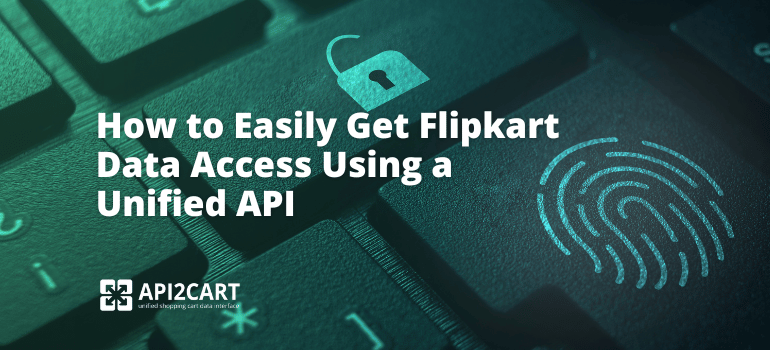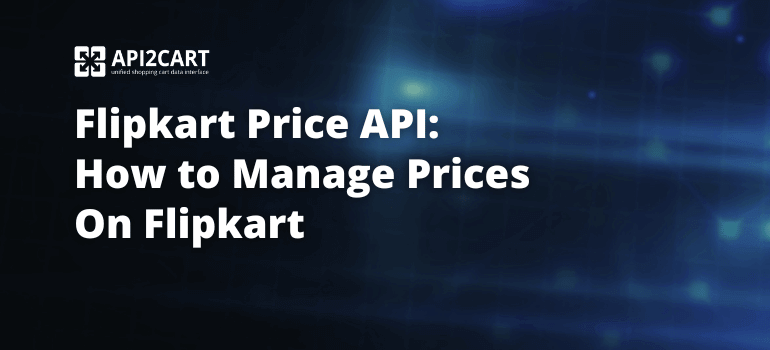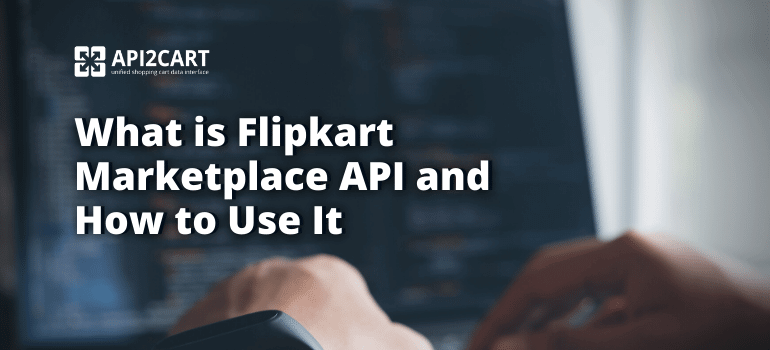
If you are a software/app provider, especially for eСommerce SaaS, there is no doubt why it is necessary to develop a strong Flipkart Marketplace API integration. Specifically, it helps your customers, who are selling their items on Flipkart's marketplace, automate various business activities using your solution. In practice, that means your software can read and update seller data using the Flipkart API instead of doing it manually. Consequently, for online store owners, it is always a question of how to grow and still keep control. Working with Flipkart sellers becomes a powerful option if your SaaS can support this type of connection.
As the market grows, many Flipkart sellers and other online vendors need an application that can store customer info, sync inventory, and process orders automatically. This is exactly where SaaS systems come in. They expect direct Flipkart API integration so they can rely on your software to run daily operations. Nonetheless, to provide high-quality service, it is essential to integrate your app with Flipkart Marketplace Seller API (often called the Flipkart Seller API) or any other similar marketplace API.
Flipkart has gained strong credibility and recognition as a leading marketplace in India and beyond. As a result, many software and app providers are now actively looking for ways to build reliable Flipkart Marketplace API integrations. They want to work with the Flipkart API for developers without spending months on custom code.
Below, we will discuss how to enhance the integration of your SaaS with Flipkart API, and we'll also review the main pros and cons for software vendors.
What is Flipkart Marketplace?
Flipkart Marketplace is an Indian online marketplace and eCommerce platform. Established in 2007, it is currently among the biggest and most prominent eCommerce marketplaces in its region. Third-party sellers can list their products on Flipkart, which provides them with access to a large number of Indian customers. Owing to the increasing internet user base and favorable market conditions, India has a lot of potential in the eСommerce industry.
According to statistics, Flipkart serves 450 million registered users with 180 million monthly active users, processing 5.5 million orders daily across India. The eCommerce platform generated $9.8 billion in revenue for FY 2025, capturing 47% of India's total eCommerce market — a testament to its dominance in online retail.
In India, Flipkart operates against other eCommerce giants such as Amazon India. Flipkart is one of the most famous platforms, having numerous buyers who can place an order, as well as many marketplace sellers who are targeting Indian customers. That is why demand for Flipkart integration and 'API Flipkart' style connections keeps growing.
Therefore, many SaaS providers are searching for ways to develop integration with Flipkart. Generally, this allows them to offer their service directly to a huge number of Flipkart sellers. They achieve this by using data pulled via the Flipkart Marketplace API.
What is Flipkart Marketplace API?
One of India's biggest online marketplaces, Flipkart provides an array of application programming interfaces known as the Flipkart Marketplace API. These are the official Flipkart APIs for developers, and they form the base for third-party SaaS to access seller data programmatically. In other words, instead of manual CSV imports, your software can call Flipkart endpoints to work with products, orders, stock levels, and shipping updates. This is also why people refer to it as the Flipkart Seller API, the Flipkart Product API, the Flipkart Order API, etc., depending on the data they need.

Wait!
Want a step-by-step overview of Flipkart API integration? Download our free PDF guide to learn how to retrieve, sync, and manage eCommerce data from Flipkart and 60+ other platforms using API2Cart.
Here are some common functionalities and endpoints that you may find in Flipkart API (often called Flipkart API documentation or Flipkart Marketplace API docs for sellers):
1. Product Listing API
This part of the Flipkart Product API allows you to list products on Flipkart's platform. You can provide product details, images, pricing information, and other relevant data.
2. Order Management API
With this Flipkart Order API, you can manage orders received through Flipkart, including order retrieval, order processing, order cancellation, and updating order status.
3. Product Information API
You can retrieve detailed product information, including titles, descriptions, pricing, and availability. Many SaaS teams call this 'Flipkart API to get product details,' because it lets your system sync catalog data from Flipkart sellers.
4. Inventory Management API
This API enables you to manage your product inventory, including updating stock levels and product availability status across seller listings.
5. Pricing and Promotion API
You can use this API to set and manage pricing for your products on Flipkart. It may also include features related to discounts and promotions.
6. Returns and Refunds API
This API allows you to handle returns and refunds for orders placed on Flipkart.
7. Seller Performance Metrics API
You can access data on your seller performance, including metrics like order defect rate, customer feedback, and fulfillment performance. This is especially important for SaaS analytics and reporting tools.
8. Shipping and Fulfillment API
This API helps you manage shipping and fulfillment of orders, including tracking information and delivery status.
9. Category and Catalog API
You can browse product categories and retrieve catalog data through this API to keep product mapping consistent.
10. Reports and Analytics API
Some marketplace APIs expose sales and analytics data to help sellers make informed decisions. SaaS tools often pull this for dashboards and automation.
Pros of Flipkart Integration for SaaS
Connecting an app or platform to Flipkart Marketplace is known as Flipkart integration. For SaaS, this usually means building and maintaining calls to the Flipkart Marketplace API or to specific endpoints such as the Flipkart Product API and Flipkart Order API.
Once you integrate, you can access and transfer different types of marketplace data between Flipkart and your software. By integrating your SaaS with Flipkart API, you can easily track orders, sync inventory, get product info, and push updates. That's why many teams actively search for 'Flipkart API for developers' or 'API for Flipkart,' especially before onboarding their first Flipkart sellers.
Additionally, if you offer solutions like multi-channel listing, shipping, order management, inventory sync, warehouse or fulfillment, a strong integration with Flipkart gives you immediate access to Flipkart's pool of sellers. This means direct revenue potential for your product.
Challenges of Flipkart Integration
However, it is not easy to integrate your solution with the Flipkart Marketplace API without using a third-party tool like API2Cart. Software and app providers face different difficulties on their way to connect to Flipkart. This requires an experienced developer, which takes time to build the integration. For an unskilled developer, it may take about two months or more to build a reliable Flipkart API integration from scratch.
Furthermore, integration may be a problem because the Flipkart API documentation does not always include enough practical, production-ready examples. It can also be quite strict in terms of authentication and flows. Moreover, Flipkart's support department may not be very fast in answering technical questions. This can cause delays of more than a day in responding to problems that block development.
Therefore, it would be preferable to have experienced developers who will help in integrating Flipkart seamlessly. Usually, a developer can earn between $80,000 and $120,000 annually. Moreover, constant help is required even after integration development, because marketplace APIs evolve and you need to keep your integration stable.
How to Connect Your Software with Flipkart Easily?
The unified API of API2Cart allows you to integrate your SaaS or app with Flipkart and other popular marketplace APIs and eCommerce platforms in one go. API2Cart helps you overcome Flipkart integration problems. It allows you to get the business benefits of connecting to this marketplace through a single, maintained layer. This eliminates the need to write a custom Flipkart API client yourself.

Using API2Cart, you get seamless integration with multiple eCommerce platforms and marketplaces and can access various store data using 100+ API methods. Generally, that includes order import, product sync, inventory updates, and shipment tracking — operations that normally require separate logic for every marketplace (Flipkart, Amazon, etc.).
Here is how the response structure of order.list method for Flipkart integration looks like:
{
'return_code': 0,
'return_message': 'string',
'pagination': {
'previous': 'string',
'next': 'string',
'additional_fields': {},
'custom_fields': {}
},
'result': {
'orders_count': 0,
'order': [
{
'id': 'string',
'order_id': 'string',
'basket_id': 'string',
'channel_id': 'string',
'customer': {
'id': 'string',
'email': 'string',
'first_name': 'string',
'last_name': 'string',
'phone': 'string',
'additional_fields': {},
'custom_fields': {}
},
'create_at': {
'value': 'string',
'format': 'string',
'additional_fields': {},
'custom_fields': {}
},
'currency': {
'id': 'string',
'name': 'string',
'iso3': 'string',
'symbol_left': 'string',
'symbol_right': 'string',
'rate': 0,
'avail': true,
'default': true,
'additional_fields': {},
'custom_fields': {}
},
'shipping_address': {
'id': 'string',
'type': 'string',
'first_name': 'string',
'last_name': 'string',
'postcode': 'string',
'address1': 'string',
'address2': 'string',
'phone': 'string',
'phone_mobile': 'string',
'city': 'string',
'country': {
'code2': 'string',
'code3': 'string',
'name': 'string',
'additional_fields': {},
'custom_fields': {}
},
'state': {
'code': 'string',
'name': 'string',
'additional_fields': {},
'custom_fields': {}
},
'company': 'string',
'fax': 'string',
'website': 'string',
'gender': 'string',
'region': 'string',
'default': true,
'tax_id': 'string',
'identification_number': 'string',
'alias': 'string',
'additional_fields': {},
'custom_fields': {}
},
'billing_address': {
'id': 'string',
'type': 'string',
'first_name': 'string',
'last_name': 'string',
'postcode': 'string',
'address1': 'string',
'address2': 'string',
'phone': 'string',
'phone_mobile': 'string',
'city': 'string',
'country': {
'code2': 'string',
'code3': 'string',
'name': 'string',
'additional_fields': {},
'custom_fields': {}
},
'state': {
'code': 'string',
'name': 'string',
'additional_fields': {},
'custom_fields': {}
},
'company': 'string',
'fax': 'string',
'website': 'string',
'gender': 'string',
'region': 'string',
'default': true,
'tax_id': 'string',
'identification_number': 'string',
'alias': 'string',
'additional_fields': {},
'custom_fields': {}
},
'payment_method': {
'name': 'string',
'additional_fields': {},
'custom_fields': {}
},
'shipping_method': {
'name': 'string',
'additional_fields': {},
'custom_fields': {}
},
'shipping_methods': [
{
'name': 'string',
'additional_fields': {},
'custom_fields': {}
}
],
'status': {
'id': 'string',
'name': 'string',
'history': [
{
'id': 'string',
'name': 'string',
'modified_time': {
'value': 'string',
'format': 'string',
'additional_fields': {},
'custom_fields': {}
},
'notify': true,
'comment': 'string',
'additional_fields': {},
'custom_fields': {}
}
],
'refund_info': {
'shipping': 0,
'fee': 0,
'tax': 0,
'total_refunded': 0,
'time': {
'value': 'string',
'format': 'string',
'additional_fields': {},
'custom_fields': {}
},
'comment': 'string',
'refunded_items': [
{
'product_id': 'string',
'variant_id': 'string',
'order_product_id': 'string',
'qty': 0,
'refund': 0,
'additional_fields': {},
'custom_fields': {}
}
],
'additional_fields': {},
'custom_fields': {}
},
'additional_fields': {},
'custom_fields': {}
},
'totals': {
'total': 0,
'subtotal': 0,
'shipping': 0,
'tax': 0,
'discount': 0,
'additional_fields': {},
'custom_fields': {}
},
'total': {
'subtotal_ex_tax': 0,
'wrapping_ex_tax': 0,
'shipping_ex_tax': 0,
'total_discount': 0,
'total_tax': 0,
'total': 0,
'total_paid': 0,
'additional_fields': {},
'custom_fields': {}
},
'discounts': [
{
'code': 'string',
'value': 0,
'type': 'string',
'additional_fields': {},
'custom_fields': {}
}
],
'order_products': [
{
'product_id': 'string',
'order_product_id': 'string',
'model': 'string',
'name': 'string',
'price': 0,
'price_inc_tax': 0,
'quantity': 0,
'discount_amount': 0,
'total_price': 0,
'tax_percent': 0,
'tax_value': 0,
'tax_value_after_discount': 0,
'options': [
{
'option_id': 'string',
'name': 'string',
'value': 'string',
'price': 0,
'weight': 0,
'type': 'string',
'product_option_value_id': 'string',
'additional_fields': {},
'custom_fields': {}
}
],
'variant_id': 'string',
'weight_unit': 'string',
'weight': 0,
'barcode': 'string',
'parent_order_product_id': 'string',
'additional_fields': {},
'custom_fields': {}
}
],
'bundles': [
{
'product_id': 'string',
'order_product_id': 'string',
'model': 'string',
'name': 'string',
'price': 0,
'price_inc_tax': 0,
'quantity': 0,
'discount_amount': 0,
'total_price': 0,
'tax_percent': 0,
'tax_value': 0,
'tax_value_after_discount': 0,
'options': [
{
'option_id': 'string',
'name': 'string',
'value': 'string',
'price': 0,
'weight': 0,
'type': 'string',
'product_option_value_id': 'string',
'additional_fields': {},
'custom_fields': {}
}
],
'variant_id': 'string',
'weight_unit': 'string',
'weight': 0,
'barcode': 'string',
'parent_order_product_id': 'string',
'additional_fields': {},
'custom_fields': {}
}
],
'modified_at': {
'value': 'string',
'format': 'string',
'additional_fields': {},
'custom_fields': {}
},
'finished_time': {
'value': 'string',
'format': 'string',
'additional_fields': {},
'custom_fields': {}
},
'comment': 'string',
'store_id': 'string',
'warehouses_ids': [
'string'
],
'refunds': [
{
'id': 'string',
'shipping': 0,
'fee': 0,
'tax': 0,
'total': 0,
'modified_time': {
'value': 'string',
'format': 'string',
'additional_fields': {},
'custom_fields': {}
},
'comment': 'string',
'items': [
{
'product_id': 'string',
'variant_id': 'string',
'order_product_id': 'string',
'qty': 0,
'refund': 0,
'additional_fields': {},
'custom_fields': {}
}
],
'additional_fields': {},
'custom_fields': {}
}
],
'gift_message': 'string',
'order_details_url': 'string',
'additional_fields': {},
'custom_fields': {}
}
],
'additional_fields': {},
'custom_fields': {}
},
'additional_fields': {},
'custom_fields': {}
}
Thus, with a variety of pricing options available, you can choose the best plan for your needs. So, you can sign up, try API2Cart for FREE and explore the full capabilities without committing to in-house development costs.
Fill out the form below to get the guide:

Special Flipkart API Integration via API2Cart
Find out how extra functionality can help your business win its place in the sun.
FAQs
What is the Flipkart Marketplace API and how does it benefit developers?
The Flipkart Marketplace API is a set of official endpoints that enable SaaS developers to access Flipkart seller accounts programmatically. It helps automate business operations for Flipkart sellers by allowing your software to retrieve and update product data, sync inventory, and manage orders.
Can I retrieve detailed product information using the Flipkart API?
Yes, the Flipkart Product API enables developers to retrieve detailed product information, such as titles, prices, inventory levels, and availability directly from Flipkart's seller catalogs. This functionality is essential for automating product synchronization, managing inventory, and more.
What challenges do developers face when integrating with the Flipkart Seller API?
Developers may encounter challenges like dealing with authentication, managing frequent API updates, and maintaining integration compatibility. Flipkart's API documentation sometimes lacks practical examples, and managing multiple platform connections can be time-consuming. A unified integration solution like API2Cart can help reduce these complexities by offering seamless connectivity with Flipkart and other platforms.
How can I integrate my SaaS with the Flipkart Seller API?
To connect directly, you normally need to register for seller API access, review the Flipkart API documentation, handle authentication, and build each endpoint call manually. However, maintaining this integration can be expensive and slow, especially if you also plan to support other channels. Many SaaS vendors use API2Cart. API2Cart exposes Flipkart data through a unified API and supports 60+ other marketplaces and platforms. This approach lets you Flipkart integration faster and avoids Flipkart rewriting its API updates.
How can API2Cart simplify Flipkart integration?
API2Cart offers a unified API that connects your software with Flipkart and 60+ other platforms. This eliminates the need for building separate integrations, saving development time, reducing maintenance costs, and ensuring that your integration stays up-to-date with Flipkart's latest changes.