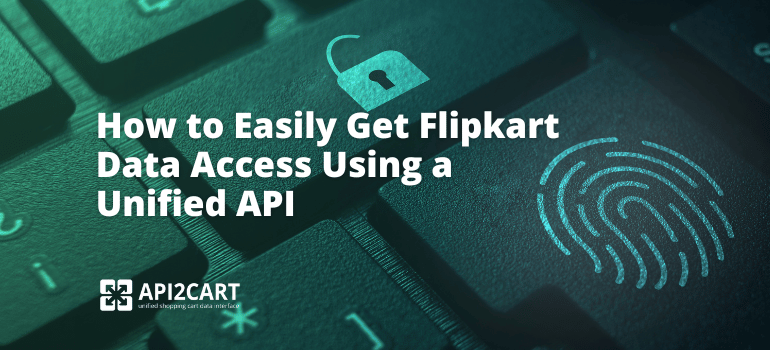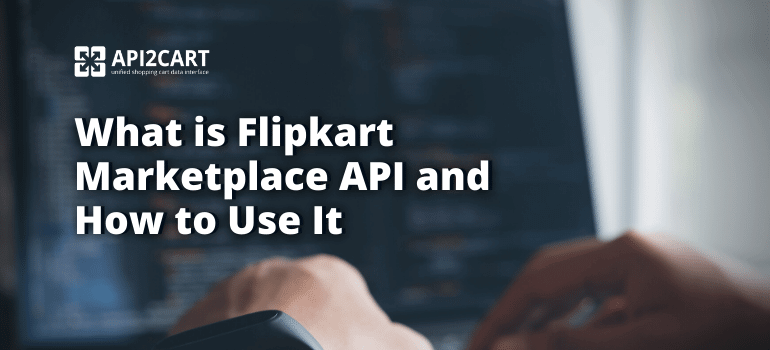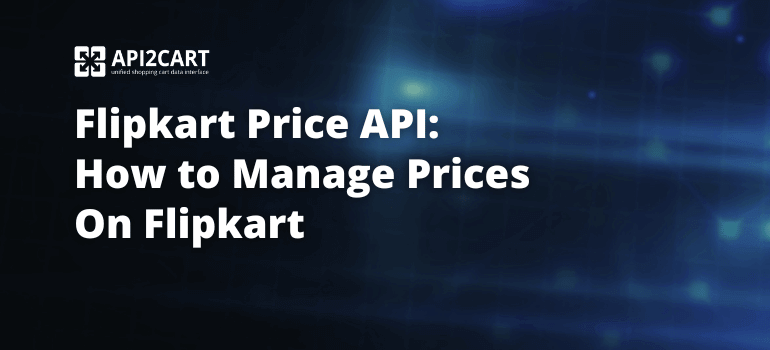
The Indian eCommerce industry is thriving, with Flipkart leading the way. For software developers in the eCommerce sector, integrating Flipkart into their systems can significantly enhance their offerings. This article explains how to leverage the Flipkart Price API, a powerful tool that enables automatic synchronization and management of product prices. In the following sections, we’ll dive into how to connect your software with Flipkart and maximize its potential.
This guide provides clear steps to use the Flipkart Price API, from authentication to real-time price updates, helping your clients stay competitive in a dynamic pricing environment.
What is Flipkart Price API?
Flipkart Price API is a set of web services that allows developers to manage the prices of products listed on Flipkart’s platform. As part of the broader Flipkart API suite, it enables seamless integration with third-party applications, allowing businesses to modify and retrieve prices quickly and efficiently.
In addition to the pricing functionality, Flipkart API offers various features for product listing, order management, and seller management. These capabilities help streamline business operations and integrate Flipkart with different software platforms. You can explore more about Flipkart's API services here.
How To Work with Flipkart Prices via Its API?
Here’s how to work with prices using the Flipkart API:
- API Functionality: The UpdateListingsPriceAPI allows developers to update product prices on Flipkart. It enables adjustments to both Maximum Retail Price (MRP) and the seller’s Selling Price for products identified by unique Stock Keeping Units (SKU) in the seller's account.
- Authorization: Accessing and modifying a seller’s account requires authorization. Developers must obtain Flipkart API credentials to use the API.
- Use Cases for Developers: Software developers can incorporate this API into applications designed for Flipkart sellers. Some examples include:
- - Inventory Management Systems: These systems can use the API to update prices automatically based on predefined stock levels or rules.
- - Pricing Automation Tools: These tools can adjust prices in real time, considering competitor prices or market trends.
Note that the API only manages prices for a seller’s own products and does not provide access to general Flipkart pricing data.
How to Easily Connect Your Software to Flipkart and Access Flipkart Price Data
Connecting your app to Flipkart opens many growth opportunities for your business. However, integrating with Flipkart’s complex API can be a challenge. This is where API2Cart simplifies the process.
API2Cart acts as an intermediary between your software and Flipkart. It eliminates the need to learn and implement Flipkart Marketplace API by providing a unified API that integrates with various platforms, including Flipkart.

Here’s how API2Cart connects your software to Flipkart:
- Create an API2Cart Account: Create a free API2Cart account
- Connect Your Software: Integrate the API2Cart API into your software using the provided code examples and documentation.
- Connect Your Flipkart Store: Provide API2Cart with your Flipkart store credentials to authorize the connection.
- Start Managing Flipkart Data: Use API2Cart to manage products, orders, inventory, and customer data across multiple platforms.
With API2Cart, developers can manage product lists, orders, inventory, and other important store data. The service also ensures that all data transfers are secure and encrypted. API2Cart’s robust documentation and customer support make it the ideal choice for connecting to Flipkart.
Here is an example of the response structure for the order.info.method:
{
"return_code": 0,
"return_message": "string",
"result": {
"id": "string",
"order_id": "string",
"basket_id": "string",
"channel_id": "string",
"customer": {
"id": "string",
"email": "string",
"first_name": "string",
"last_name": "string",
"phone": "string",
"additional_fields": {},
"custom_fields": {}
},
"create_at": {
"value": "string",
"format": "string",
"additional_fields": {},
"custom_fields": {}
},
"currency": {
"id": "string",
"name": "string",
"iso3": "string",
"symbol_left": "string",
"symbol_right": "string",
"rate": 0,
"avail": true,
"default": true,
"additional_fields": {},
"custom_fields": {}
},
"shipping_address": {
"id": "string",
"type": "string",
"first_name": "string",
"last_name": "string",
"postcode": "string",
"address1": "string",
"address2": "string",
"phone": "string",
"phone_mobile": "string",
"city": "string",
"country": {
"code2": "string",
"code3": "string",
"name": "string",
"additional_fields": {},
"custom_fields": {}
},
"state": {
"code": "string",
"name": "string",
"additional_fields": {},
"custom_fields": {}
},
"company": "string",
"fax": "string",
"website": "string",
"gender": "string",
"region": "string",
"default": true,
"tax_id": "string",
"identification_number": "string",
"alias": "string",
"additional_fields": {},
"custom_fields": {}
},
"billing_address": {
"id": "string",
"type": "string",
"first_name": "string",
"last_name": "string",
"postcode": "string",
"address1": "string",
"address2": "string",
"phone": "string",
"phone_mobile": "string",
"city": "string",
"country": {
"code2": "string",
"code3": "string",
"name": "string",
"additional_fields": {},
"custom_fields": {}
},
"state": {
"code": "string",
"name": "string",
"additional_fields": {},
"custom_fields": {}
},
"company": "string",
"fax": "string",
"website": "string",
"gender": "string",
"region": "string",
"default": true,
"tax_id": "string",
"identification_number": "string",
"alias": "string",
"additional_fields": {},
"custom_fields": {}
},
"payment_method": {
"name": "string",
"additional_fields": {},
"custom_fields": {}
},
"shipping_method": {
"name": "string",
"additional_fields": {},
"custom_fields": {}
},
"shipping_methods": [
{
"name": "string",
"additional_fields": {},
"custom_fields": {}
}
],
"status": {
"id": "string",
"name": "string",
"history": [
{
"id": "string",
"name": "string",
"modified_time": {
"value": "string",
"format": "string",
"additional_fields": {},
"custom_fields": {}
},
"notify": true,
"comment": "string",
"additional_fields": {},
"custom_fields": {}
}
],
"refund_info": {
"shipping": 0,
"fee": 0,
"tax": 0,
"total_refunded": 0,
"time": {
"value": "string",
"format": "string",
"additional_fields": {},
"custom_fields": {}
},
"comment": "string",
"refunded_items": [
{
"product_id": "string",
"variant_id": "string",
"order_product_id": "string",
"qty": 0,
"refund": 0,
"additional_fields": {},
"custom_fields": {}
}
],
"additional_fields": {},
"custom_fields": {}
},
"additional_fields": {},
"custom_fields": {}
},
"totals": {
"total": 0,
"subtotal": 0,
"shipping": 0,
"tax": 0,
"discount": 0,
"additional_fields": {},
"custom_fields": {}
},
"total": {
"subtotal_ex_tax": 0,
"wrapping_ex_tax": 0,
"shipping_ex_tax": 0,
"total_discount": 0,
"total_tax": 0,
"total": 0,
"total_paid": 0,
"additional_fields": {},
"custom_fields": {}
},
"discounts": [
{
"code": "string",
"value": 0,
"type": "string",
"additional_fields": {},
"custom_fields": {}
}
],
"order_products": [
{
"product_id": "string",
"order_product_id": "string",
"model": "string",
"name": "string",
"price": 0,
"price_inc_tax": 0,
"quantity": 0,
"discount_amount": 0,
"total_price": 0,
"tax_percent": 0,
"tax_value": 0,
"tax_value_after_discount": 0,
"options": [
{
"option_id": "string",
"name": "string",
"value": "string",
"price": 0,
"weight": 0,
"type": "string",
"product_option_value_id": "string",
"additional_fields": {},
"custom_fields": {}
}
],
"variant_id": "string",
"weight_unit": "string",
"weight": 0,
"barcode": "string",
"parent_order_product_id": "string",
"additional_fields": {},
"custom_fields": {}
}
],
"bundles": [
{
"product_id": "string",
"order_product_id": "string",
"model": "string",
"name": "string",
"price": 0,
"price_inc_tax": 0,
"quantity": 0,
"discount_amount": 0,
"total_price": 0,
"tax_percent": 0,
"tax_value": 0,
"tax_value_after_discount": 0,
"options": [
{
"option_id": "string",
"name": "string",
"value": "string",
"price": 0,
"weight": 0,
"type": "string",
"product_option_value_id": "string",
"additional_fields": {},
"custom_fields": {}
}
],
"variant_id": "string",
"weight_unit": "string",
"weight": 0,
"barcode": "string",
"parent_order_product_id": "string",
"additional_fields": {},
"custom_fields": {}
}
],
"modified_at": {
"value": "string",
"format": "string",
"additional_fields": {},
"custom_fields": {}
},
"finished_time": {
"value": "string",
"format": "string",
"additional_fields": {},
"custom_fields": {}
},
"comment": "string",
"store_id": "string",
"warehouses_ids": [
"string"
],
"refunds": [
{
"id": "string",
"shipping": 0,
"fee": 0,
"tax": 0,
"total": 0,
"modified_time": {
"value": "string",
"format": "string",
"additional_fields": {},
"custom_fields": {}
},
"comment": "string",
"items": [
{
"product_id": "string",
"variant_id": "string",
"order_product_id": "string",
"qty": 0,
"refund": 0,
"additional_fields": {},
"custom_fields": {}
}
],
"additional_fields": {},
"custom_fields": {}
}
],
"gift_message": "string",
"order_details_url": "string",
"additional_fields": {},
"custom_fields": {}
}
}
Ready to take your eCommerce integration to the next level? Try our 14-day Free Trial and experience seamless integration with over 60 platforms. Start today and see how API2Cart can optimize your business!