Why Your Shipping Software Must Get Data from eCommerce Platforms to be Able to Generate Tracking Numbers
These days, many e-retailers utilize the benefits of different eCommerce apps and software solutions. This helps them to automate their stores as various services are available for this. Specifically, they use the shipping management solutions that considerably cut down the efforts involved in the timely and accurate processing of the orders sent to customers of their web stores.
A high-quality shipping management software eases the shipping process by tracking orders, generating shipping labels, optimizing shipping routes, and managing shipment costs. For shipping software tracking number generation functionality is one of the main functions. Besides being key in running businesses, shipping managers’ software is an automated tool that enhances efficiency whilst cutting down on possible mistakes and administration costs associated with shipping activities. In general, shipping management software is an essential tool that businesses use to minimize time and enhance functionality during shipping procedures.
For instance, solutions like Orderhive and ShipERP are shipping software allowing e-retailers to receive and track orders and shipments, generate tracking numbers, create shipping labels, etc.
As a shipping software provider, your solution’s ability to generate tracking numbers for all the shipped orders is paramount. It helps both the e-retailers and customers to stay updated on the order status in real-time. While the customers’ trust remains intact with these updates, your clients (the e-retailers) find it easy to manage their orders with tracking numbers.
In this article, we will explore how any shipping software can get data from e-retailers' online stores and use it to generate tracking numbers for orders. So, if you are a provider or developer of shipping software and need access to the eCommerce platform's data to allow e-sellers to generate tracking numbers for orders via your solution, keep reading the article.
What is a Tracking Number?
To be able to generate tracking numbers for orders, a shipping software developer must understand what a tracking number is and the role it plays in an eCommerce business.
When an order is packed and shipped from the supplier’s warehouse, the shipping software generates a tracking number for that order. It is assigned to every shipped order and helps get real-time updates on the location of the order.
A tracking number is a unique ID number or a code printed on the package as a barcode which you can scan with a barcode reader and smartphones. To generate a tracking number for an order, the software needs to follow a specific format.
The tracking number is a combination of letters and numbers within a range of 8 to 40 characters. It also has special characters like spaces or hyphens that divide these groups of characters into multiple sections. For example, if the software has to generate a tracking number for carriers like FedEx or DHL Express, it has to be of 12 digits (can extend up to 14) with an overall length of 34 digits.
In addition, tracking numbers for UPS start from “1Z” and contain a total of 18 characters. The last digit is a check digit.
For any shipping software tracking number generation functionality is a must-have nowadays.
How Your Shipping Software Can Integrate with eCommerce Platforms to Get Data for Tracking Number Generation via API2Cart
For a shipping software to generate tracking numbers, it needs data related to orders from online stores. To retrieve the data, shipping software has to integrate with all the eCommerce platforms on which the online stores are based.
That said, API2Cart is your go-to solution for establishing multiple integrations with eCommerce platforms at once. It is a unified API that lets your shipping software connect with more than 40 shopping platforms and marketplaces at once. The important aspect of API2Cart to note is the availability of different API methods provided to generate tracking numbers that can be used by shipment software. Hence, you can easily fetch the data related to orders so the software can check which orders are shipped and generate tracking numbers for those orders.
API2Cart provides two API methods that allow to generate tracking number and feed it into the order information of the clients’ online store. These methods are:
- order.shipment.add
- order.shipment.tracking.add
With this method, the shipping software can add the shipments associated with an order. In API2Cart API documentation, you can find all the parameters for request and response codes. Following is a response example for the above method:
{
"return_code":0,
"return_message":"",
"result":{
"shipment_id":3
}
}
With this method, the shipping software can add tracking numbers and tracking URLs to the shipments. The parameters for request and response codes are provided in the API2Cart documentation for your ready reference.
Following is a response structure for the above method:
{
"return_code": int,
"return_message": string,
"result":{
"shipment_tracking_id": string
}
}
What Other Operations Your Shipping Software Can Do Using API2Cart
For your shipping software tracking number generation functionality is highly important. However, apart from generating tracking numbers with the help of the API methods mentioned above, your shipping software can perform a myriad of operations with API2Cart.
Take a look at the benefits offered by API2Cart for the shipping software vendors:
- Your software can import orders from multiple sales channels on which your clients have built their online stores.
- The shipping software can update tracking information and order statuses from the clients’ online stores at a single dashboard for easy availability.
- With API2Cart, it is easy for the shipping software to create shipping labels.
- The software can also automate, customize, and schedule the tasks related to shipping so they can run on specific stores without any issues.
- The methods provided by API2Cart also help shipping software organize the shipping data into detailed reports so the clients can get deep insights into their business.
Conclusion
Shipping management software is a critical tool for eCommerce businesses that want to succeed. This powerful software helps companies streamline their shipping operations, manage inventory, and improve shipping efficiency.
One of the major functions of any high-quality shipping software is the ability to automatically generate tracking numbers for orders. For performing such kind of functionality, shipping solutions need to have integration with various shopping platforms. It allows access to all the data from online stores based on them.
The easiest way to develop the integration with dozens of shopping platforms at once is to use API2Cart unified API.
You can try API2Cart for a month for free by registering your account with our managers. All you need to do is to schedule a quick demo call with them. If you need to get more info related to API2Cart functionality, contact us by phone, email, or chat.
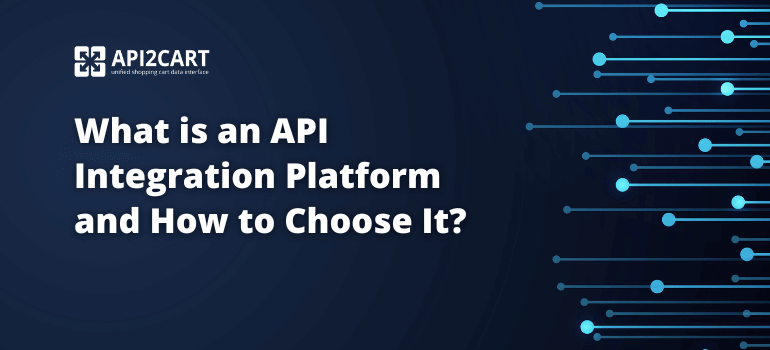
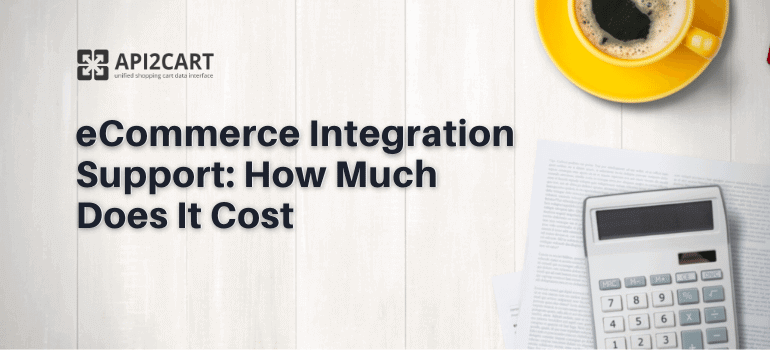


แทงหวย24
June 19, 2024 on 3:17 am
I appreciate you sharing this blog post. Thanks Again. Cool.
หวยออนไลน์
June 19, 2024 on 3:19 am
Pretty! This has been a really wonderful post. Many thanks for providing these details.
ลิ้งดูบอล
June 19, 2024 on 4:07 am
I appreciate you sharing this blog post. Thanks Again. Cool.