
The ability to create shipments automatically is one of the essential features of high-quality shipping software. In case you provide the same solution, you also have to add this functionality to your software. It may help you to serve your customers better and stay ahead of the competition. Let's explore why the ability to create shipments is so important.
Shipping is undoubtedly a challenging aspect of any eCommerce business. In addition to the standard packing and transportation operations also include managing stock levels, shipment creation and tracking, updating order statuses and order fulfilling. As a shipping software provider, it becomes a must for you to provide all these functions to your clients. Moreover, as the competition in the shipping software market increases, you have to be sure that your solution meets all your clients' needs.
However, it is not all that is needed. To be able to provide your software to e-merchants, you have to integrate it with shopping platforms. Without such integration, you can't provide your system functionality to the e-retailers and help them to automate their operations.
In this article, we will dive deeper into some practical ways to create shipments automatically right from the e-stores’ orders. For you, as the shipping software provider, the e-shops of your clients are critical. They are the place from where your system extracts info such as orders and products.
The quality of your shipping software is directly dependent on your ability to automate shipping and retail operations. By integrating your software with the APIs of eCommerce platforms, you’ll be able to create shipments automatically. Also, you'll be able to import orders quickly, generate shipping labels, organize all data in neat reports, etc.
So, let’s explore how you can create shipments automatically and easily from e-stores’ orders and satisfy your clients’ needs.
What is a Shipment and What Data Should It Contain?
A shipment is a tracking code that ensures a particular product arrives at its destination in time. Here is an example of how a shipment looks like:
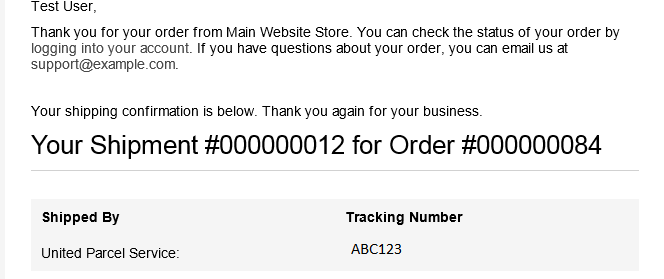
The shipment also may include a wide range of information, such as the shipping tracking number, the carrier, the name of the package, and the order details.
Each field of the shipment has its own importance. For example, inside the route information, the user can display a list of available locations or can enable international shipment. Each item ordered comes with information about stocks, description, weight, quantity shipped, quantity ordered, and quantity packed.
The e-retailers have a great need to create shipments with the help of the shipping software like yours. So, to be able to provide your clients such feature, it is necessary for you to retrieve all the needed data from your clients’ e-stores.
What is Shipment Creation and How to Get Data For It?
One of the easiest and most affordable ways to create shipments is to leverage API2Cart service's benefits.
API2Cart has everything your business will ever need in order to integrate with multiple marketplaces and shopping platforms seamlessly.
API2Cart provides 100+ API methods that allow your system to retrieve and use the data from e-stores related to the orders, products, customers, etc.
Using API2Cart API methods, you can easily monitor and sync inventory levels, import orders from multiple sales channels, create shipments, update order statuses automatically, and generate shipping labels.
API2Cart comes with rich capabilities for any shipping management software provider. Let’s explore how you can create shipments and update order statuses automatically and what API methods you need to use.
You need to perform such API methods for creating the shipments:
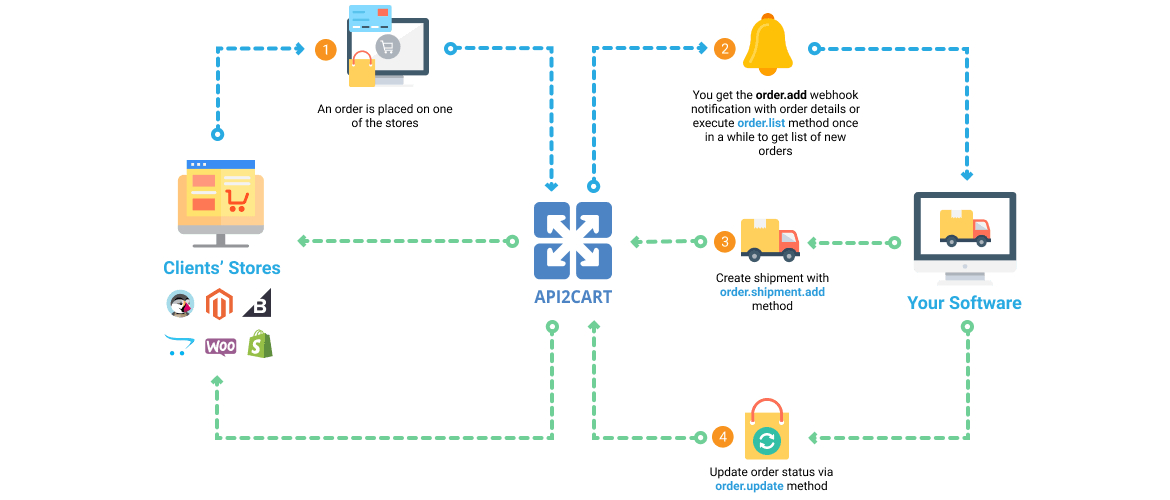
- order.list method or order.add webhook notification. They will help you to get the list of new orders from the store. Using webhooks is a much more beneficial way in comparison to polling an API. It decreases the server load, saves API requests, and provides more up-to-date info.
- order.shipment.add method. It allows you to add the shipments associated with an order easily.
- order.update method. It enables to update existing orders that were made by e-stores’ customers.
Below you can see order.shipment.add method response example.
{
"return_code":0,
"return_message":"",
"result":{
"shipment_id":3
}
}
What Else Can Your Shipping Software Do With API2Cart?
With API2Cart, you can seamlessly integrate your product with over 40 shopping platforms at once. This will enable you to save a whole lot of time, cut your costs, reduce the number of resources involved, invest in new functionalities, etc.
API2Cart supports the integration with Magento, Shopify, OpenCart, eBay, Amazon, Walmart, and many other eCommerce platforms.
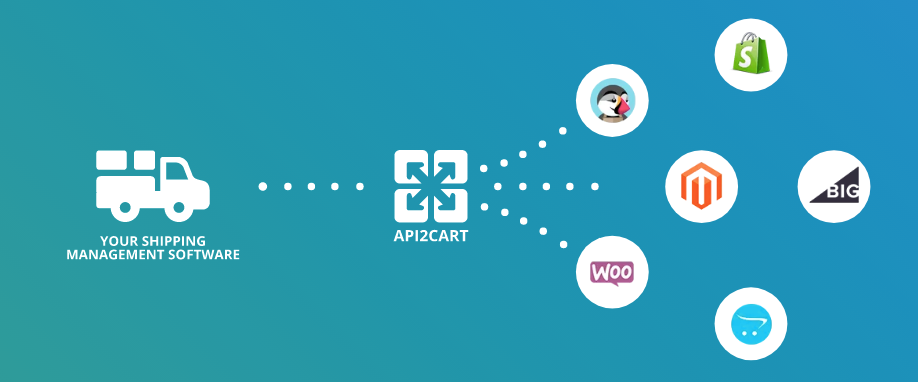
In addition to creating the shipments and managing the orders, you can also use API2Cart API methods to import orders from multiple sales channels, gather precious information about e-stores’ customers, track products, monitor and sync inventory, etc.
You’ll be able to manage your clients’ orders and take your shipping management services to a whole new level.
If you want to find out more about our service and further understand how to create shipments from e-stores’ orders automatically, do not hesitate to contact us, and one of our experienced managers will get back to you.



