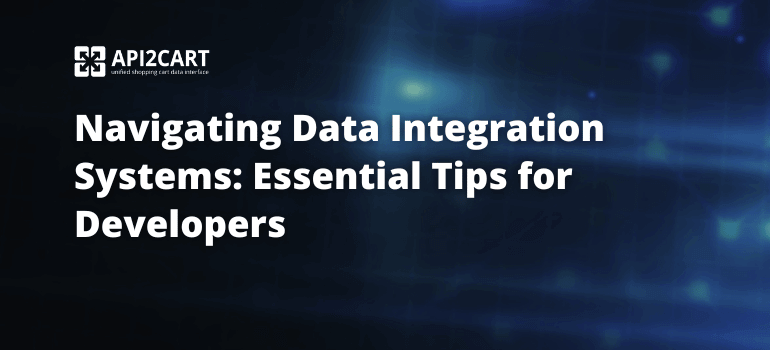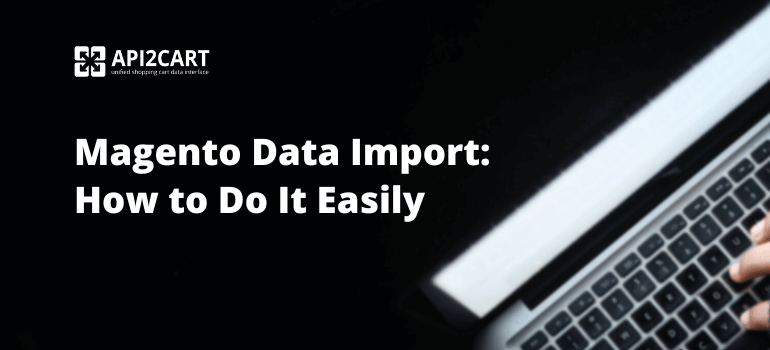Since the pandemic hit us, the eCommerce industry has grown exponentially, reaching staggering figures of over $10 trillion in 2020. In 2024, this market is expected to grow by over 25%. That is because of two main reasons: the continual advancements in technology coupled with the surge of mobile devices & internet available worldwide and the continual lockdown.
Today, eCommerce platforms represent the best medium for selling products online. Millions of people are making daily purchases online. Their numbers will only continue to grow as the digitization trend explodes. The same is true for e-shop owners, who are becoming pickier by the day with the tools they use and the software partners they choose.
As an eCommerce software provider, it has become mandatory for you to do everything in your power to convince your clients, e-shop owners, to choose you over the competition. One of the best options you have at your disposal is to develop WooCommerce API integration. With this integration in place, you can start performing all the critical functions for online store owners who use this platform for their businesses. Also, you will be able to work with WooCommerce order, product, and customer data effectively.
In this article, we are going to explore all the aspects of the WooCommerce integration development process. Moreover, we will give you the info on how you can easily access and manage WooCommerce customer data with your software.
Why Software Vendors Need to Get Customer Details From e-Stores?
Many of the functionalities eCommerce software providers offer to e-merchants require the ability to work with e-stores’ customer data. Logistics and shipping management software, repricing solutions, multichannel software, email marketing solutions providers all have to deal with customer data retrieved from their clients' online stores.
For example, if you provide marketing automation solutions, then you need to import customers info from your clients' online store to perform such functionality:
- Send emails that contain the info on new items, discounts, special offers
- Analyze the history of customers’ orders
- Notify e-stores’ customers of their order statuses
Similarly, if you offer chatbot software, you also have to get the customer data from your e-merchants’ stores. It enables your system to identify e-stores’ visitors, create orders and recover abandoned carts.
Setting automated customer data import is by far one of the most challenging tasks for marketing automation, cart abandonment, pricing, shipping, POS, chatbot software providers. However, none of these providers can offer their services to the end customer without getting customer data from their e-stores.
This is done simply by developing a connection between their systems and the APIs of major shopping platforms, such as WooCommerce. In this article, we’re going to focus on the details of WooCommerce customer data retrieving.
What Do You Need to Know About WooCommerce?
WooCommerce is undoubtedly one of the most famous eCommerce platforms out there, featuring impressive growth since it first started back in 2011. Powering over 4 million live sites, this platform is one of the most widespread at a global level.
In terms of the benefits of e-store owners, WooCommerce is modular, offering unlimited customization options. It also comes with a high degree of security, powerful analytics and spans a vibrant developer community. The countless plugins and customizable features make WooCommerce an excellent way for any e-merchants to run their shops and stand out of the crowd.

As WooCommerce grows and expands, it becomes even more important for eCommerce software business providers to connect with this platform. Reliable and robust integration with WooCommerce allows working with all the customer data and better managing orders, products, or shipping info.
In simpler terms, a connection between your software and the API of WooCommerce allows you to extract precious data from this platform. As a result, you’ll be able to provide superior services to your clients based on the exact type of info from their databases.
How to Develop the Integration with WooCommerce?
Setting up a reliable connection with WooCommerce requires a whole lot of time, effort, and money. To top it all, this integration requires further maintenance and upgrade. What is more, developing the connection with WooCommerce is difficult because of this platform's technical complexities.
Fortunately, there exists a much better and simpler way to develop an integration with WooCommerce and many other platforms. You don’t need to hire a team of developers and set up the connections manually. But instead, you can use a powerful unified shopping platform integration solution called API2Cart.
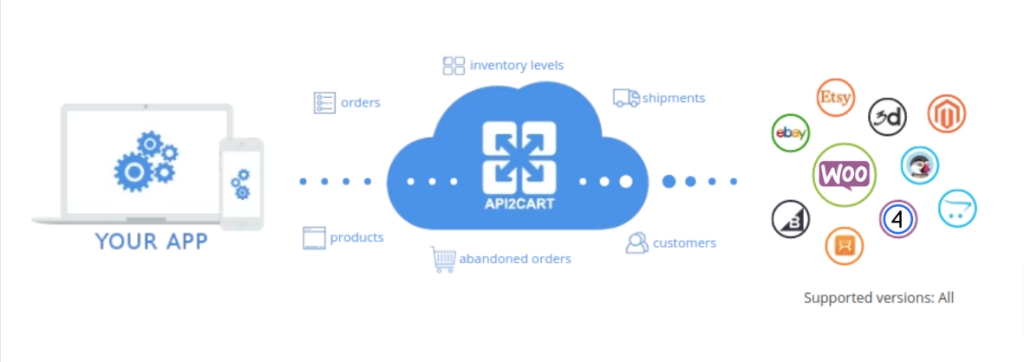
This tool enables you to benefit from a streamlined connection with 40+ shopping platforms without any manual integrations, additional costs, or countless improvement hours billed by freelancers or your developer team. API2Cart provides 100+ API methods that allow you to quickly retrieve and manage WooCommerce customer data and other important info. Let's explore in detail how you can perform the operation of WooCommerce customer exports easily.
What Customer Details in WooCommerce Can You Get?
Retailers must be able to access customer data when operating an online store via WooCommerce. They can make better decisions for improving their business if they know who buys from them, what they buy, and where they come from. That said, if you offer software solutions for WooCommerce store owners, you should make it possible to import Woocommerce customer data.
By using WooCommerce, you will be able to get information on its online store customers, which may include names, emails, addresses for billing or shipping, and even phone numbers, among others.
Any eCommerce software solution should have access to the customer data. If not, it could hardly be used in today’s digital world. In other words, if one wants WooCommerce to work for him, he/she must know how to manage and analyze the customers’ information. Being able to export customer data from WooCommerce, your software will enable e-retailers to design promotional messages that are customized for various customer groups like age and region using this information.
Moreover, you get information on WooCommerce customers’ orders, like the order date, cost, and items acquired. Such data can be helpful to you when providing, say, shipping management software to WooCommerce users.
How to Retrieve and Manage WooCommerce Customer Data?
If you need to get and manage WooCommerce customer data effectively and with no additional efforts, try API2Cart and API methods proposed by it. Let’s explore all the methods that enable you to work with e-stores’ customer info:
- customer.count: this method allows to count the customers of a store
- customer.list: this method enables to retrieve a complete list of customers from the WooCommerce online store with all the needed additional details (e.g. shipping address, email address, billing address)
- customer.info: this method makes it possible to gain precious info about a particular customer. Below you can see the response example of this method:
- customer.add: this method allows to add new customers to the store
- customer.find: this method enables to search users of WooCommerce stores
{
"return_code":0,
"return_message":"",
"result":{
"id":"1",
"email":"[email protected]",
"first_name":"Emmanuel",
"last_name":"Huffman",
"created_time":"2014-03-25 15:02:44",
"modified_time":null,
"group":"Default",
"login":null,
"last_login":null,
"birth_day":null,
"status":0,
"news_letter_subscription":"True",
"gender":null,
"website":null,
"fax":"60339",
"company":null,
"phone":"1-316-558-8341",
"ip_address":"0",
"address_book":[
{
"address":[
{
"id":"1",
"type":"billing",
"first_name":"Jael",
"last_name":"Aguirre",
"postcode":"626569",
"address1":"P.O. Box 300, 2698 Ultricies Road",
"address2":"P.O. Box 873, 4774 Molestie Rd.",
"phone":"1-316-558-8341",
"city":"Cisterna di Latina",
"country":[
{
"code2":"UA",
"code3":"UKR",
"name":"Ukraine"
}
],
"state":[
{
"code":"TE",
"name":"Ternopil'"
}
],
"company":"Ipsum Primis In Inc.",
"fax":"60339",
"website":null,
"gender":null,
"region":null,
"default":"True"
},
{
"id":"2",
"type":"shipping",
"first_name":"Jack",
"last_name":"Mccarthy",
"postcode":"6405FF",
"address1":"Ap #966-612 Sagittis Ave",
"address2":"P.O. Box 502, 8806 Pharetra, Ave",
"phone":"1-316-558-8341",
"city":"Brandenburg",
"country":[
{
"code2":"UA",
"code3":"UKR",
"name":"Ukraine"
}
],
"state":[
{
"code":"TE",
"name":"Ternopil'"
}
],
"company":"Dictum Sapien Industries",
"fax":"60339",
"website":null,
"gender":null,
"region":null,
"default":"False"
}
]
}
],
"store":"",
"salt":"5c5732fd9",
"cart":null,
"wishlist":null,
"approved":"True",
"token":""
}
}
If you want to learn more about how we’re working our magic to retrieve and manage WooCommerce customer data and how we can integrate your eCommerce software solution with over 40 shopping platforms, do not hesitate to contact us now.