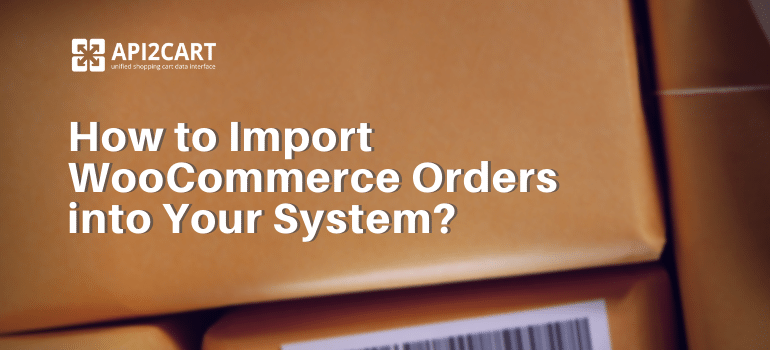
For SaaS developers working with eCommerce data, the woocommerce order api is the core mechanism for retrieving, synchronizing, and managing order information across multiple WooCommerce stores. By using the woocommerce api order endpoints together with the woocommerce order rest api, software providers can reliably import, filter, and process transactional data at scale, ensuring automation, accuracy, and seamless integration within their systems.
WooCommerce remains one of the world’s most widely adopted eCommerce platforms, powering over 28% of online stores globally and more than 3 million live websites. Its popularity in markets such as the United States, United Kingdom, India, and Australia makes WooCommerce order data highly valuable for ERP, WMS, shipping, analytics, marketing automation, and order management systems. For SaaS providers, reliable access to order information through the woocommerce order api is fundamental for offering scalable features such as fulfillment automation, inventory synchronization, reporting, and customer engagement tools.
As a SaaS app provider looking to import WooCommerce orders into your system, it becomes mandatory for you to know how to use the simplest and most effective way to do that. Since importing data from WooCommerce stores via the order api woocommerce endpoints can be quite a tedious task, we want to show you the best way to perform such a kind of operation and avoid common pitfalls.
Automating the process of importing orders allows you to save a whole lot of time and improve your software functionality. Basically, whether you are marketing automation, shipping management, or inventory software provider, you need to be able to quickly and seamlessly work with the order data from shopping platforms like WooCommerce in order to offer your customers reliable service. In many cases this also includes building workflows not only to import WooCommerce orders, but later to update them or even create them programmatically using woocommerce create order api or woocommerce create order rest api methods on top of your core logic.
In this article, we’re going to show you how to easily connect your software to WooCommerce and import the order data from the stores based on it, using both the native woocommerce order rest api approach and a unified integration layer.
Why Do Software Vendors Need to Import Order Data From e-Stores?

Whether you are an ERP, warehouse, order, shipping, or inventory software provider, setting up automated order import is probably one of your main challenges. Your constant need for data is crucial, as it can help you to serve your final customers better and automate their processes related to order fulfillment and monitoring.
So why is it essential to access order data from e-stores? This info is required as it allows your system to manage the e-store customers’ order data effectively and filter it by IDs, store ID, customer ID, customer email, order status, order IDs, financial status, fulfillment status, shipping provider, and time parameters. The woocommerce api order layer exposes all these attributes via the woocommerce order rest api so your system can regularly import WooCommerce orders and keep your internal database in sync.
Also, suppose you are running, for example, shipping management software. In that case, you need to retrieve order info to be able to monitor and sync inventory levels, create shipments, generate shipping labels, etc. All of this heavily depends on having stable access to the woocommerce order api and processing its responses correctly.
What Is Needed for the Import Process?
However, access to the order data from online stores is possible only if you integrate with eCommerce platforms used for those stores’ creation. For WooCommerce-based shops, this typically means working with the woocommerce order rest api endpoints or using an abstraction layer that hides low-level API specifics.
Great integration with shopping platforms enables you not only to access all the needed data but also to offer superior services to e-retailers. Above all else, you’ll gain more market share and will be able to take your business to new heights of success. One of the most important eCommerce platforms you need to focus on is WooCommerce. The integration with WooCommerce can bring your software business amazing perspectives, especially if you implement robust woocommerceapi order management integration flows on top of it.
What do You Need to Know About WooCommerce?

WooCommerce has been the leader in the eCommerce shopping cart software for a few years now. This powerful and versatile platform prides itself with over 3 million live websites, over 1,290 themes, 980 plugins, and huge popularity among eCommerce users.
This platform powers 28% of all online stores and an impressive 4.9% of all websites. The number of WooCommerce e-stores increases continuously. This shopping cart solution is widely used in the United States (290.000+ of e-stores based on WooCommerce), United Kingdom (11.000+ of e-stores), India (8.450+ of e-stores), and Australia (8.100+ of e-stores).
This shopping platform has managed to get steady growth, even during the pandemic, which is quite impressive.
People choose WooCommerce for the creation of their e-stores because it comes with some astounding benefits. First of all, it's quite affordable, so it can become an excellent platform for people who are just starting out selling online. Second, WooCommerce is modular, similar to WordPress, enabling developers to enhance each plugin and component's functionality.
Last but not least, it offers powerful analytics features and is super fast, offering an edge over other similar platforms.
Integrating your software with WooCommerce, especially at the order level through the woocommerce order api, enables you to expand your software users' numbers and enrich your service.
How Can You Integrate Your Software with WooCommerce?
Integrating your software with WooCommerce is a long-term investment of both time and money. WooCommerce is an extremely “tricky” eCommerce platform that comes with numerous integration pitfalls.
The first and most significant problem with WooCommerce’s system is that it has numerous API versions. Developers can get confused pretty easily. The vast majority of developers only write integrations using the latest version of the woocommerce order rest api, without realizing that companies using old versions are left behind.
Another big issue with WooCommerce is that it comes with PHP modules. These are quite bulky and require extensive data workloads to function correctly. The result of improper integration is store unavailability or extremely slow store loading.
The great news is that you don’t have to experience all of these integration issues using API2Cart. Our solution allows you to connect to WooCommerce smoothly. Additionally, we support all WooCommerce versions starting with 1.6.0, which is pretty much all of them, and we normalize order data so you don’t have to deal directly with every nuance of the native woocommerce api order behavior.
API2Cart allows you to integrate with more than just WooCommerce. You can now connect with over 40 shopping platforms and marketplaces at once. API2Cart enables you to manage all the e-stores’ data easily and quickly import WooCommerce orders right into your system, while internally working through unified methods instead of separate order api woocommerce implementations for each platform.
How to Import WooCommerce Orders?
Finally, we want to show you how you can practically leverage the capability of integration with WooCommerce and import orders from its stores into your system easily. For these purposes, you can use API2Cart and API methods provided by it, relying on stable connectivity to the woocommerce order api under the hood.
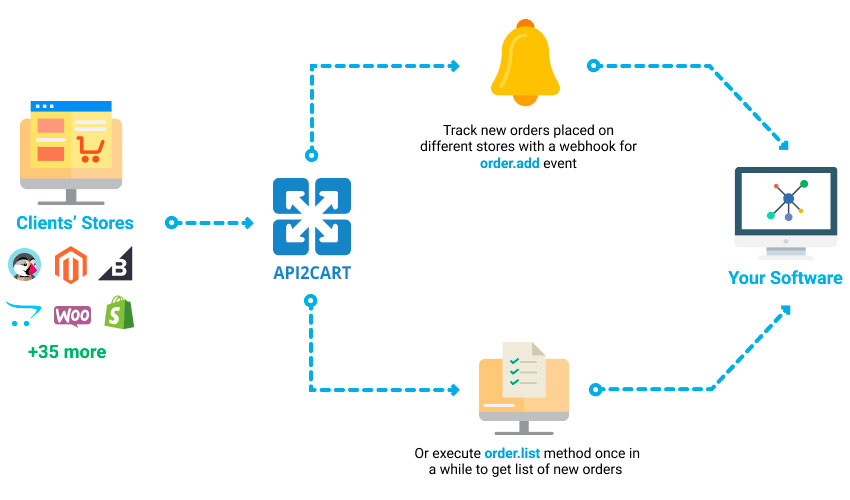
You can use the webhook for order.add event, which ensures you’ll get a notification anytime a client places a new order. This is similar in concept to using a native woocommerce webhook order created event, but handled via a unified API. Alternatively, you can use the order.list method, which allows you to regularly get a list of new orders once in a while.
Below you can see order.list method response example.
{
"return_code":0,
"return_message":"",
"result":{
"orders_count":5,
"order":[
{
"id":"1",
"customer":[
{
"id":"26",
"email":"[email protected]",
"first_name":"Adara",
"last_name":"Cortez"
}
],
"status":[
{
"id":"3",
"name":"Shipped",
"history":[
{
"history":[
{
"id":"3",
"name":"Shipped",
"modified_time":"2014-03-25 15:29:00",
"notify":"True",
"comment":"Make Payable To: \nFrost\n\nSend To: \nAddress 1\n\nYour order will not ship until we receive payment.\n"
}
]
}
],
"refund_info": null
}
]
},
{
"id":"2",
"customer":[
{
"id":"26",
"email":"[email protected]",
"first_name":"Adara",
"last_name":"Cortez"
}
],
"status":[
{
"id":"1",
"name":"Pending",
"history":[
{
"history":[
{
"id":"1",
"name":"Pending",
"modified_time":"2014-03-25 15:30:58",
"notify":"True",
"comment":""
}
]
}
],
"refund_info": null
}
]
},
{
"id":"3",
"customer":[
{
"id":"26",
"email":"[email protected]",
"first_name":"Adara",
"last_name":"Cortez"
}
],
"status":[
{
"id":"1",
"name":"Pending",
"history":[
{
"history":[
{
"id":"1",
"name":"Pending",
"modified_time":"2014-03-25 15:31:57",
"notify":"True",
"comment":""
}
]
}
],
"refund_info": null
}
]
},
{
"id":"4",
"customer":[
{
"id":"25",
"email":"[email protected]",
"first_name":"Adara",
"last_name":"Huffman"
}
],
"status":[
{
"id":"3",
"name":"Shipped",
"history":[
{
"history":[
{
"id":"3",
"name":"Shipped",
"modified_time":"2014-03-25 15:34:52",
"notify":"True",
"comment":"Make Payable To: \nFrost\n\nSend To: \nAddress 1\n\nYour order will not ship until we receive payment.\n"
}
]
}
],
"refund_info": null
}
]
},
{
"id":"5",
"customer":[
{
"id":"12",
"email":"[email protected]",
"first_name":"Darrel",
"last_name":"Knapp"
}
],
"status":[
{
"id":"3",
"name":"Shipped",
"history":null,
"refund_info":[
{
"shipping":0,
"fee":0,
"tax":0,
"total_refunded":-38,
"time":"2015-04-02 10:54:56",
"comment":"Product Did Not Meet Customer’s Expectations",
"refunded_items": [
{
"items": [
{
"product_id": "50",
"variant_id": "50",
"qty": 1,
"refund": -35
},
{
"product_id": "93",
"variant_id": "93",
"qty": 1,
"refund": -3
}
]
}
]
}
]
}
]
}
]
}
}
This is one of the best methods you can use to import orders WooCommerce since you can quickly filter orders by certain parameters or use the order data for resolving your system’s needs and providing the necessary functionality to the e-retailers. For developers, it also serves as a clear example of how order api woocommerce style responses can be normalized and consumed programmatically.
With API2Cart, you can quickly and easily import WooCommerce orders straight into your system. Moreover, you can also count and update WooCommerce orders with no difficulties. You can do that with just one integration without having to consume time and energy, trying to overcome all WooCommerce integration issues. Best of all, you can get connected with over 40 shopping platforms in addition to WooCommerce, building a single woocommerceapi order management integration pattern that scales across multiple carts.

WooCommerce API Integration Development
Explore how WooCommerce integration can help your business become more competitive.
Conclusion
In conclusion, importing orders in WooCommerce is a crucial step for businesses looking to streamline their operations and save time. For SaaS vendors, the woocommerce order api and related woocommerce api order functionality are the backbone of this process.
Setting up automated order import is a common challenge for ERP, warehouse, order, shipping, and inventory software providers. The constant need for data is important as it can improve customer service and automate order fulfillment and monitoring processes.
If you are a software developer or an entrepreneur who is interested in having WooCommerce integrated into your system, then the chances that you have faced several challenges along this journey are high, especially if you tried to work directly with the native woocommerce order rest api for multiple stores with different versions and configurations.
API2Cart is an all-inclusive API that integrates with several shopping platforms, such as WooCommerce. It ensures that one does not have to work with multiple API versions as well as bulky PHP modules. With the help of API2Cart, you can easily execute import orders WooCommerce activity and use the same integration logic to work with other platforms, instead of maintaining separate woocommerce create order api or woocommerce create order rest api integrations on your own.
Want to learn more about how API2Cart can help your software to overcome all the WooCommerce integration challenges? Reach out to us right now. Just click the button below.
FAQs
What is WooCommerce Order API and how can it help my SaaS platform?
The WooCommerce Order API allows developers to programmatically manage orders in WooCommerce stores. Using this API, SaaS platforms can create, update, and retrieve orders automatically, enabling seamless order management, reducing manual processing, and improving workflow efficiency across multiple stores.
How can I create new orders in WooCommerce programmatically?
Developers can use the WooCommerce Create Order API to add new orders automatically. This method supports including customer information, product details, shipping, and payment data, making it ideal for automating checkout processes, integrating third-party platforms, or syncing offline orders with WooCommerce.
How can I synchronize WooCommerce product and inventory data across multiple stores?
Using API2Cart or similar unified solutions, you can programmatically synchronize product catalogs, inventory levels, pricing, and attributes across multiple WooCommerce stores. This ensures consistent stock availability and accurate product data without manual updates.
How can automated WooCommerce workflows improve order fulfillment?
Automating workflows in WooCommerce using APIs allows you to process orders, update shipment status, and notify customers in real time. Integrating order, inventory, and customer data reduces errors, speeds up fulfillment, and enhances the customer experience for online stores.



