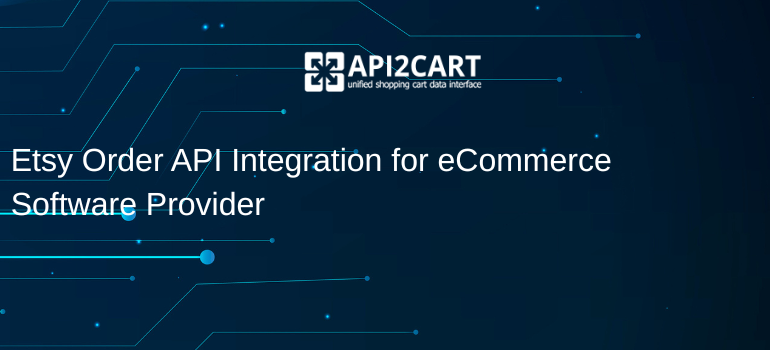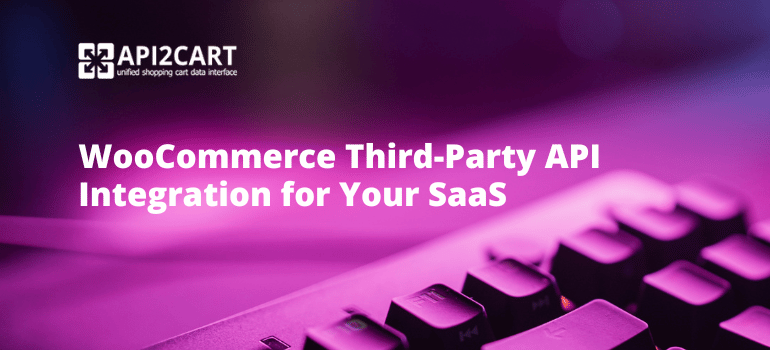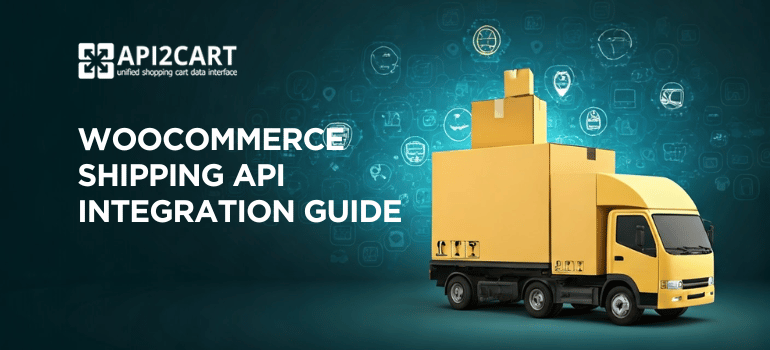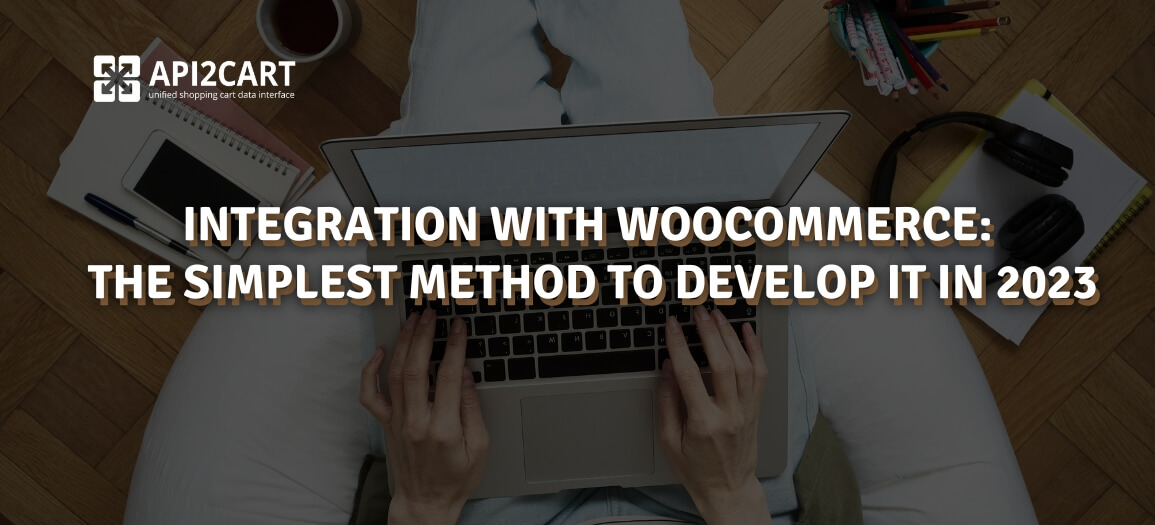
Technology is constantly changing, and many developments create new opportunities. Besides many technologies and events that affect the online market, there is one that creates a connection between all of them. The API gradually expands eCommerce software, allowing them to communicate with other systems. API integration tools serve as extensible platforms that interact with a variety of solutions, allowing businesses to leverage existing capabilities rather than develop new features from the start.
WooCommerce is one of the most popular plugins for WordPress, intended for electronic commerce (eCommerce). It is aimed at small and large online sellers that use WordPress. It simplifies the process of creation and operation of an online shop, providing a decent level of flexibility and a number of basic functions. WooCommerce market share is 35.68%, with more than 2,000,000+ websites built on it.
For eCommerce software providers integration with WooCommerce can significantly enhance the number of potential clients in no time. If you are going to expand your software, WooCommerce contributes to this process. The company covers more than 200 countries of the world and grows every year. This will enable you to provide your services to many people worldwide.
Below, we'll get acquainted with the aspects of WooCommerce API integration. We'll explore WooCommerce API and ways to develop the integration with it.
WooCommerce REST API specifics
WooCommerce provides a REST API that allows you to get real-time data from a server base. With its REST API, you can manage WooCommerce data via the endpoints.
WooCommerce REST API supports JSON format by default, but you can easily switch it into XML. The HTTP 200 OK status indicates about successful requests. In addition to the four main methods, such as GET, POST, PUT, and DELETE, you can use HEAD to return only HTTP header information. Besides, WooCommerce provides REST API documentation for interacting with the server database. Here you will get detailed information about everything, such as products, customers, orders, taxes, etc.
To begin API integration, you must prepare four key steps: authorization, import, export, and webhooks. To use API, you need to authenticate in one way suitable for you: one-legged OAuth 1.1 and simple HTTPS authentication. However, the developers recommend using HTTPS authentication if possible because it is easier to work with.
The main challenges of integrating with WooCommerce
- Number of API versions
What is the complexity and importance of this item? Software vendors must keep track of updates and make appropriate changes to their code. You need to consider that not all users update to the latest versions of WooCommerce and leave the first versions. If you want to satisfy all owners of the online shops built on WooCommerce, you need to modify the connection with all its versions. It makes it difficult to develop integration with new versions and support WooCommerce APIs at once.
- Slow work due to PHP modules
The WooCommerce API includes several PHP modules. Unfortunately, these modules take up additional space and cause a large load on the server.
- Not secure
Total integrations do not allow compliance with privacy regulations and a secure ecosystem. You must understand that setting up safety integration with WooCommerce requires a lot of effort and time.
- Lack of some functions
REST API is one of the most powerful parts of WooCommerce. It allows you to GET, PUT, DELETE and POST different parts of the WooCommerce data. With WC REST API, it is easy to display products, orders and account information. When the function is more complex, it is necessary to use the Native API. It is more complicated and less thought-out documentation, which has shortcomings in the descriptions of variables, functions and their use.
- Long-term process
And finally, integration with WooCommerce is an exhausting process that takes several weeks and has high costs (more than $10). Understanding all the nuances (including the use of the API) will take a lot of time, which the eCommerce software providers usually have so little time.
It seems that each of these problems is not so complicated individually. If you combine a few of them, it may be extremely difficult.
But there is a way to make it easier, faster, and with fewer resources to integrate data. It will help you avoid all the above challenges and create quality integration.
Easy solution for integration with WooCommerce
The easiest way to develop an integration with WooCommerce is to use a unified API provided by API2Cart. This service helps to facilitate integration and avoid risks. You will be able to work with all the necessary data from the stores of your clients. You can also connect your software with different other 60+ eCommerce platforms at once.
In addition, you will receive support and maintenance of integrations. API2Cart supports all versions of WooCommerce from 1.6.0. You'll not worry about this, because for this job API2Cart is responsible. Our developers closely monitor changes in WooCommerce updates. Integration with WooCommerce via API2Cart lets you connect with millions of potential customers that have their webshops on this platform.
Steps to implement integration with WooCommerce using API2Cart:
- Register your API2Cart account
- Add a WooCommerce shop.
This can be done in two ways: via the API request using the account.cart.add method or by clicking the “Add Store” button.
- Connect to the store
You can download WooCommerce Plugin in the API2Cart Plugin Building section and provide it to your customer for installation on his store.
- Enter the store key generated by the WooCommerce plugin
A plugin will generate the key.
- Work with necessary data.
Once you have established a connection between the online store and your system, you can use all the API methods supported for WooCommerce.
If you have any additional questions, please schedule a FREE CALL with our expert or check out API2Cart for free during the 14-day period.