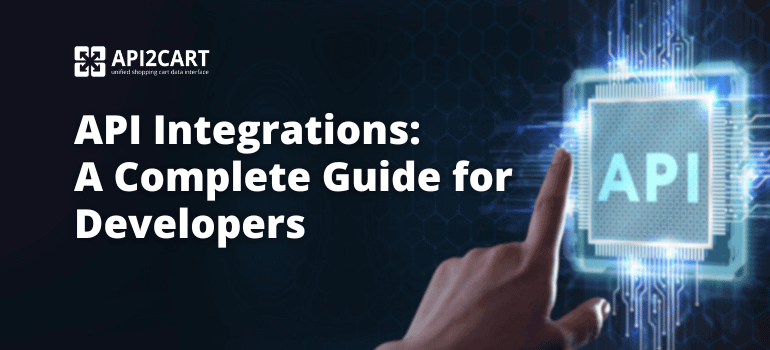Today, when the digital world calls it’s shots, probably each and every developer who works with API strives to make it competitive. Taking into consideration that API is designed by developers for developers it has to be understandable and easy to use. Excellent API documentation is probably one of the major conditions. Hundred percent sure, every programmer would be glad to receive detailed and easy-to-follow documentation which is generated from the source code. As well as receiving a possibility to get environmental conditions for live testing would be awesome. All this sounds a little bit unreal, really? Nevertheless, an unexpected and robust solution for this issue is Swagger.
What is Swagger and how it works?
Swagger is a framework released by Wordnik and is based on technologies that power its own API documentation and are able to work with both XML and JSON APIs. To look more deeply - it’s a specification and complete framework solution for describing, consuming, producing and visualizing RESTful API.
The crucial Swagger’s point is to satisfy simultaneously client, documentation and server needs. Also, a huge advantage is that it’s not needed to access the source code. Because of Swagger’s declarative resource specification, clients are able to consume and understand the services.
Another Swagger’s benefit that both developers and non-developers could take advantage of its Swagger UI framework. It provides a clear insight into how API responds to options and parameters. In other words, because of the visualization of all API features, programmers can test how the server responds to variables. It’s not necessary to install some special sort of software to make the Swagger UI work. It is built with JavaScript, HTML, and CSS and maybe run both on the server as well as locally.
To avoid some misunderstandings, it must be said that Swagger doesn’t teach how to design your API. It’s not a solution to all API’s problems, it’s only a hand of help for developers during API creation.
API2Cart Swagger UI framework
API2Cart strives to make the developer’s work as easy as a pie. For this purpose, our Dev Team uses Swagger to help programmers get acquainted with the API features in detail. The easiest way to see how API works is to follow this short guide:
1. Open the Interactive API Docs in order to run and test multiple API methods available with API2Cart.
2. Choose the method you want to run and test. For instance, cart.create method. At the moment test API Key and Store Key are set in this documentation by default.
3. Fill in all the necessary parameters’ fields and press the "Try it out" button.
If you are willing to use your own store, please register or enter an already existing account. Simply copy your personal API Key and Store Key from API2Cart account and paste them into any of the methods below, and you are ready to go.
It’s not the secret that API documentation is a real headache for developers. With Swagger, your API documentation will be hands-on and very interactive thus enables programmers to shift from learning to integration in ease. Using Swagger, API2Cart provides developers with a possibility to try how to make real API calls and to see how everything works. If you have any questions, feel free to contact us.