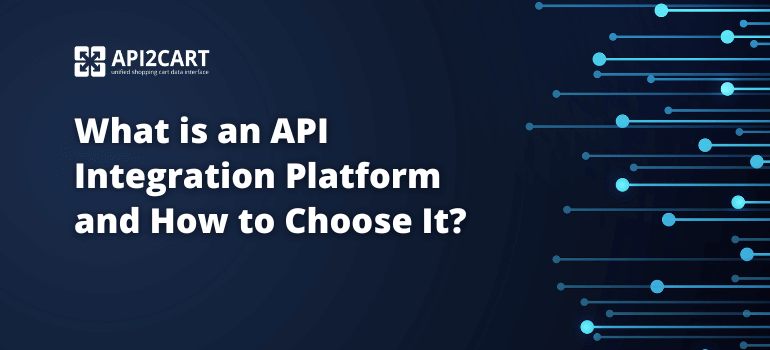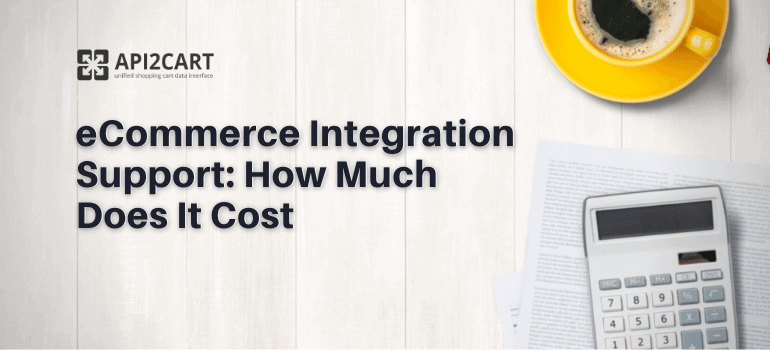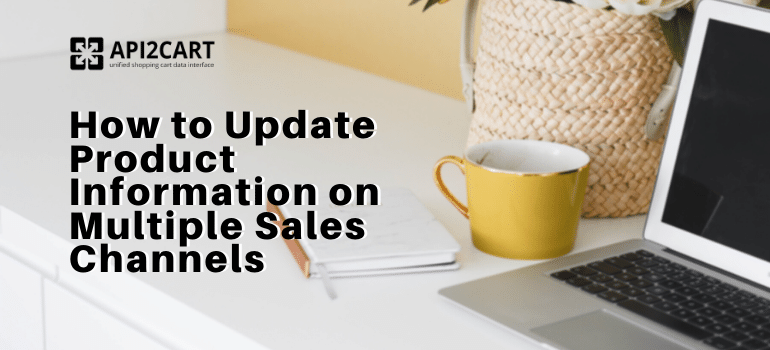
Why do WMS Solutions Need to Work with e-Stores’ Product Data?
Any WMS provider needs to manipulate the e-stores’ product-related data to offer reliable services to its customers. As an essential part of the supply chain, your software has to manage the movement and placement of e-retailers’ goods within the warehouse. Also, the operations that your system should cover include shipping, picking, and receiving. A good WMS system can simplify the work process and offer e-merchants the possibility to provide better services. It helps to enhance their stores’ functionalities and decrease labor expenditures. Also, WMS should ensure that e-retailers can properly serve their customers without having to deal with low stocks. To expand the number of your WMS customers and offer additional guarantees to your prospects that you can meet their needs, it becomes mandatory for you to integrate with eCommerce platforms. It allows getting access to e-store product data, managing it, and performing product updates automatically. Such data will enable you to provide your clients with the ability to see their accurate inventory count in the warehouse, instantly update stock levels, product locations, images, and many more. You can collect all of this data if you integrate with the shopping platforms used by retailers. Without such a shopping platform integration, you cannot offer reliable services to e-store owners. Integrations are unavoidable. However, e-retailers may have their stores on different platforms. For example, it may be Magento, Shopify, WooCoommerce, or other platforms. The best option is to develop the connection between your WMS and as many platforms as possible. It allows you to provide your software functionality to a greater number of e-retailers. You don’t need to spend time and resources trying to perform integrations with each platform. Instead, you can use a tool that seamlessly integrates with all of these platforms used by your clients. It is called API2Cart.How to Update Product Information on Various Sales Channels Easily
API2Cart comes with the easiest and most reliable way to update product info on various sales channels. WMS providers can make use of API2Cart’s unified API and API methods to manage products in the store with ease.
{
"return_code":0,
"return_message":"",
"result":{
"updated_items":1
}
}

What Else Your WMS Software Can Do Using API2Cart?
API2Cart has a great variety of API methods, so you can use it not just to update the product info. Here are other operations that you can do using this advanced tool:- Organize the e-retailers’ warehouse operations quickly and efficiently
- Increase the order fulfillment accuracy and speed
- Create shipments automatically
- Make reports based on accurate and real-time data
- Perform constant inventory reports to ensure the data is accurate
- Manage e-stores’ customer info