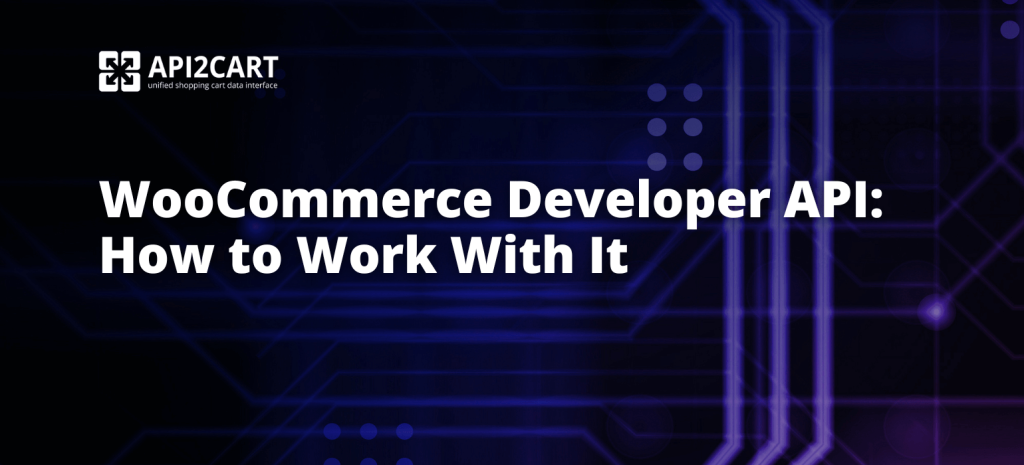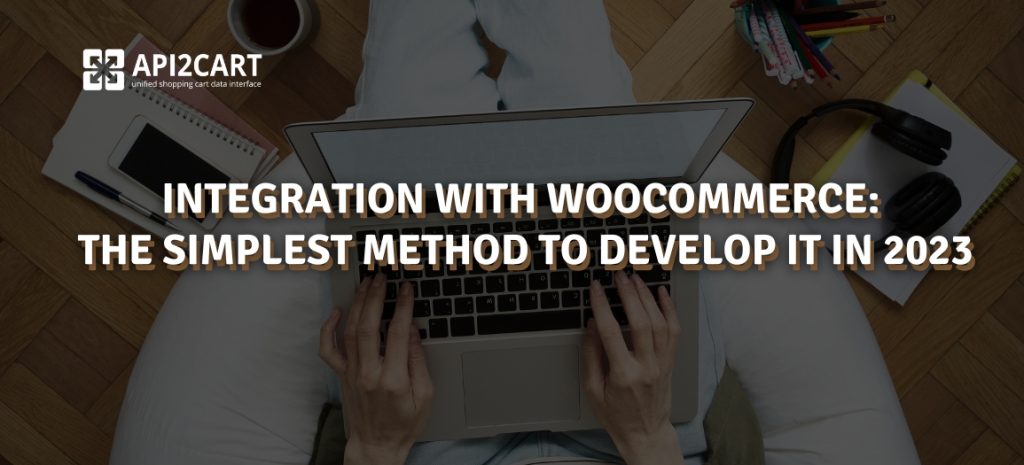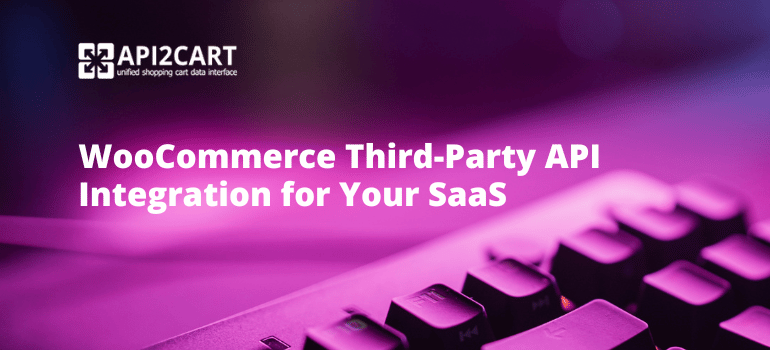
WooCommerce is one of the top eCommerce platforms that powers over 28.19% of all online stores globally. If you are developing a SaaS solution in the eCommerce market, developing an integration with this platform is a top priority. Nonetheless, regardless of its popularity, it is quite difficult and resource-intensive to create a seamless integration with WooCommerce.
Enter WooCommerce third-party API integration: a smarter approach that lets SaaS providers skip the hassle of in-house development and avoid the pitfalls of traditional integration. Using a solution like API2Cart, SaaS companies can quickly connect to WooCommerce and other platforms, freeing up valuable time and resources to focus on what really matters—enhancing their core product and driving growth.
In this article, we cover the major WooCommerce third-party API integration specifics, the necessity of that, the difficulties of in-house development, and how API2Cart simplifies the process.
What is WooCommerce Third-Party API Integration?
WooCommerce third-party API integration means using an external service to integrate an application or SaaS with WooCommerce. Instead of creating a direct integration from scratch, companies turn to third-party services such as API2Cart, as these solutions provide built-in solutions for data exchange and interaction with WooCommerce API. This makes it possible for eCommerce SaaS solutions to communicate with WooCommerce stores without a hitch, automating data transfers and providing customer management, order processing, product data synchronization, and inventory tracking capabilities.

WooCommerce API Specifics
Before diving into integration needs, it's important to understand some details about the WooCommerce API itself:
- REST-Based Architecture: WooCommerce API is based on a RESTful approach and supports multiple data formats for exchange (JSON) and HTTP methods (GET, POST, PUT, DELETE). Such flexibility is useful for building versatile integrations.
- Authentication Methods: The API provides different ways to authenticate, such as OAuth and API keys, ensuring data security during communication. Developers need to manage these authentication methods carefully to maintain integration security.
- Data Accessibility: With WooCommerce's API, you can access all the core store data, such as products, orders, customers, etc. The structure and format of the data can be complex, though, and you have to be careful with how to integrate the data with other systems.
- Versioning and Updates: WooCommerce API is quite dynamic and is frequently updated with new features or modifications of the previous ones. This means developers need to keep the integration up-to-date to avoid issues related to deprecated functionalities or changes in data structure.
This knowledge will help map how an integration with WooCommerce will work and which issues may arise.
Why eCommerce SaaS Solutions Need WooCommerce API Integration
For SaaS solutions targeting the eCommerce market, WooCommerce API integration is vital for several reasons:
- Broader Market Reach: WooCommerce is one of the most popular eCommerce platforms in the world which has millions of active stores all over the world. Integrating with WooCommerce allows SaaS providers to tap into this massive user base, expanding their potential market reach.
- Enhanced Functionality: By integrating WooCommerce, SaaS solutions can offer extended features such as automated order processing, inventory management, or marketing automation. Adding more functions that meet the user's requirements increases the value of the SaaS product.
- Seamless Data Flow: The WooCommerce API integration enables real-time data syncing between the SaaS solution and the WooCommerce store. This helps make data consistent and accurate, which is key to applications that rely on having the most accurate, up-to-date eCommerce data.
- Competitive Edge: An advantage of a SaaS product is to provide a built-in WooCommerce integration. This puts the solution in a more flexible, versatile position to meet a key need of many eCommerce businesses.
Challenges of Developing WooCommerce API Integrations In-House
While integrating with WooCommerce can bring many benefits, developing such an integration in-house poses significant challenges:
- Time-Consuming Development: Building a WooCommerce third-party API integration from scratch requires a deep understanding of the WooCommerce API, including handling authentication, data formats, and error handling. The process may be long and resource-intensive.
- Maintenance and Updates: WooCommerce API updates on a regular basis, so if you want to get the in-house integration, you'll need to do the maintenance to keep up with these changes. If you don't do this, you will have broken features and possibly compatibility problems, which can be very bad for downtime and customer relations.
- Complex Data Handling: WooCommerce API works with different data types and formats. Correct management of that data is difficult and easily prone to errors when syncing with other systems.
- Scalability Issues: For an eCommerce business, the amount of data and the number of API requests grow over time. The scale issues are tough to handle and require robust architecture and optimization, which increases the complexity of development.
How API2Cart Simplifies WooCommerce Third-Party API Integration Development
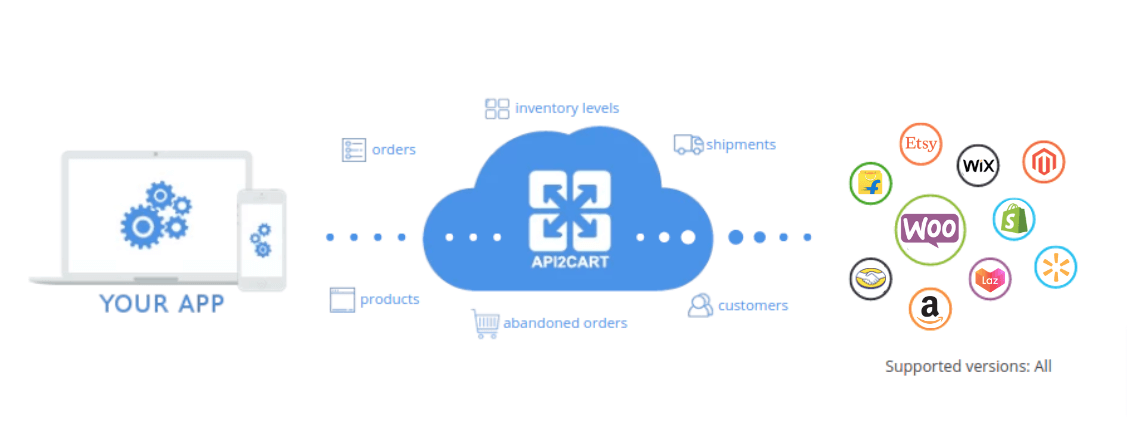
API2Cart is a third-party integration service that simplifies WooCommerce third-party API integration:
Pre-Built Integration Capabilities
With API2Cart, you can use ready-made integrations with WooCommerce and over 40 other eCommerce platforms so that SaaS solutions can connect to these platforms without building separate integrations.
Unified API
API2Cart allows developers to integrate with multiple shopping platforms and marketplaces, such as WooCommerce, Magento, Shopify, Amazon, etc, using a single API. It standardizes how data is retrieved and manipulated across all eCommerce platforms.
Automatic Updates
API2Cart takes care of API updates and changes. This means that whenever WooCommerce releases a new API, API2Cart guarantees compatibility without a request from SaaS developers to update their code.
Scalability and Performance
API2Cart handles infrastructure to process large amounts of data and API requests. That means integrations stay stable and performant as data volume grows.
Extensive API Documentation and Support
API2Cart provides comprehensive documentation and support resources that help developers integrate with WooCommerce faster and troubleshoot any issues that may arise.
Core Functionality Enabled by WooCommerce Integration Through API2Cart
Using API2Cart to integrate with WooCommerce enables various essential functionalities for SaaS solutions, including:
- Product Management: These SaaS solutions can create, update, or delete product listings on WooCommerce using the API. This is especially useful for inventory management applications or product information management (PIM) systems.
- Order Processing: SaaS solutions can get and manage WooCommerce orders via API2Cart. This functionality is indispensable for order fulfillment, logistics, and accounting software, allowing automatic order updates and real-time synchronization.
- Customer Data Synchronization: Integrating with WooCommerce lets SaaS solutions access customer information for CRM or marketing automation purposes. It ensures you keep your customers' profiles accurate and run targeted campaigns.
- Inventory Management: API2Cart's WooCommerce integration allows eCommerce software solutions to manage inventory across all platforms, enabling businesses to reduce the risk of overselling or stockouts.
- Data Retrieval for Analytics: Accessing data through WooCommerce's API enables the integration of advanced analytics features. SaaS solutions can offer dashboards or reporting tools that help businesses analyze their sales, customers, and inventory performance.
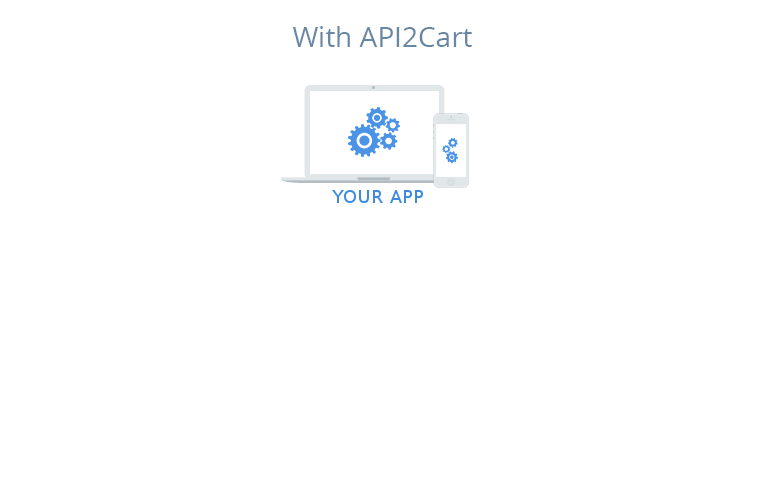
Getting Started with WooCommerce API Integration Using API2Cart
Integrating a SaaS solution with WooCommerce via API2Cart is really easy. Here's a step-by-step guide to get started:
- Sign Up for API2Cart: Sign up with API2Cart. By doing so, you get access to the unified API and various eCommerce platform integrations, including WooCommerce integration.
- Add WooCommerce Store: You can use the ‘Add store' button to do it manually or using account.cart.add method by API request. To add a store, you need to enter the required credentials, such as a store key.
- Download and install WooCommerce Plugin: In the API2Cart Plugin Building section, download the WooCommerce plugin and give it to your customer to install on his e-store to connect with your customer's e-store. The plugin generates a store key for you automatically.
- Explore API2Cart's WooCommerce API Capabilities: Learn about the available API methods for WooCommerce, such as product, order, and customer. In the documentation of API2Cart, you will find detailed information on each method and the parameters that describe it.
- Develop the integration with API2Cart: To enjoy smooth WooCommerce integration during the free test period, you have to develop the connection between your software or app and API2Cart. After that, you will be able to manage WooCommerce data with no limits.
Conclusion
When launching an eCommerce SaaS solution, you definitely would like to have it integrated with WooCommerce to expand your reach and provide your customers with better functionality. However, developing an in-house WooCommerce third–party API integration could be time-consuming and difficult. API2Cart is a solution that simplifies the development and maintenance of WooCommerce integration for SaaS products. By using API2Cart, SaaS developers can concentrate on building value-adding features, while API2Cart ensures the stability and scalability of the integration.
Connect your SaaS solution to WooCommerce seamlessly with API2Cart — start integrating with ease today.
FAQs
This makes the integration process much easier, saves on development time and makes sure that all your platforms are kept in sync without having to have individual integrations for each platform.