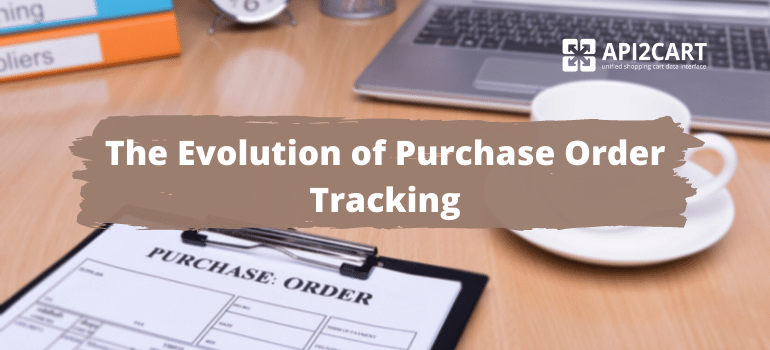
Let`s imagine going back about 30 years, before digital technologies became widespread. How hard it was for companies to keep track of various business processes, like purchase order tracking. This tedious process used to be paper-based and full of mistakes due to the human factor. Now this long and boring manual process is behind. Since that time, purchase order tracking has become much simpler: computer technologies brought companies so much facilitation in all the aspects of the supply chain.
Purchase Order Tracking Process
First of all, let’s define what purchase order (PO) is and it's meaning for business. PO is a document with a request for an order that a buyer sends for a vendor. Typically, this includes information of the type of item, the price and the quantity of the product, etc. Moreover, in case the customer doesn’t complete the payment, the supplier is protected as the PO is some kind of a contract between two sides.
Now let`s trace the improvement in the process of purchase order tracking. At the beginning of the 20th century, if a merchant ran out of stocks, they would fill out a paper order form or make a request to the purchasing department on the phone. The next step was done by the purchasing department. They would fill out another paper purchase order form for their vendor. This was usually done by a typewriter or by hand. What is worse, you would need to make three copies of the order form. If there were typewriters, you would be lucky. Otherwise, you had to try hard to make three carbon copies, so your hand would hurt. Two copies were needed for a vendor: one to accompany the payment and one to accompany the sales order and invoice. The third was needed for the customer.
When the purchase order was completed, the purchasing agent used to send it to the supplier. Each PO included a tracking number, or PO number, which would be mentioned on all order-related papers: sales order, invoice, receipts, etc.
Today PO number is still mentioned in all documentation. In case you need to check a purchase order, you can look up for it in the purchasing system, inventory or order management using the PO number. Now when inventory management is computerized, the purchase order tracking is a more accurate process. It cuts down the possibility to make mistakes with payments and fulfilling orders.
Here is how the procedure of the purchase order tracking looks like now:
- The company runs out of a product. A person uses an online order form, phone or email informs the purchasing department.
- The purchasing department makes a purchase order and gives it a PO number. With online order form PO can be generated automatically.
- The purchasing agent submits the order to the vendor electronically using EDI, API or web services.
- The Vendor gets the purchasing order and makes a sales order with the PO number in their sales order management system. If the sales system of a vendor is integrated with one of the customer's, PO number is generated automatically.
- The vendor processes the order. As soon as the order is completed, the sales order is turned to an invoice automatically. The invoice includes the PO number as a reference for payment.
- The order is shipped. The supplier sends the invoice electronically or includes a copy of it with the order.
- The customer gets the order and using the PO number can process payment of the order.
Importance of Order Management Software
As it may be seen from the above, purchase order tracking is a complex and hard process.
So, why do we need this complicated process? The main reason is to provide a customer as well as a seller with a contract that gives protection to both sides, using credit arrangements like Net 7 or Net 30. It assures a vendor that the customer will actually pay complete the payment and shows the time when the payment should be expected. In addition to this, the purchase order helps a supplier to check what was ordered and what was shipped. Also, it allows to plan future orders and be sure of getting the payment in time. And a buyer can plan the company’s activities and be sure that needed items will be supplied on time. Purchase orders assure a buyer that goods or services will be of the agreed price.
To make the process of order tracking less tedious and more organized, merchants and manufacturers use order management systems (OMS). They allow an automizing a set of functions related to order fulfillment. But to be able to do this, order management systems need to be integrated with shopping carts, on which merchants build their online stores. Integration with shopping carts makes it possible to extract the necessary data from online stores. In the case of order management systems, supporting most popular shopping carts ultimately means having millions of potential clients.
The only thing that stops many OMS providers from supporting more shopping platforms is complicated development. But there is a way to make this much easier: integrate via unified shopping cart API, provided by API2Cart.
Shopping Platform Connection for Order Management Systems
API2Cart makes it possible for Order Management Providers to do the following:
- sync orders placed on the e-stores and various marketplaces;
- get and update order statuses;
- retrieve customers details to send notifications about their orders;
- perform product count and notify customers on inventory updates, etc.
In case you are interested in integrating your Order or Inventory Management System with multiple shopping carts, schedule a consultation with our representative or you can try how API2Cart would work for your business right away.



