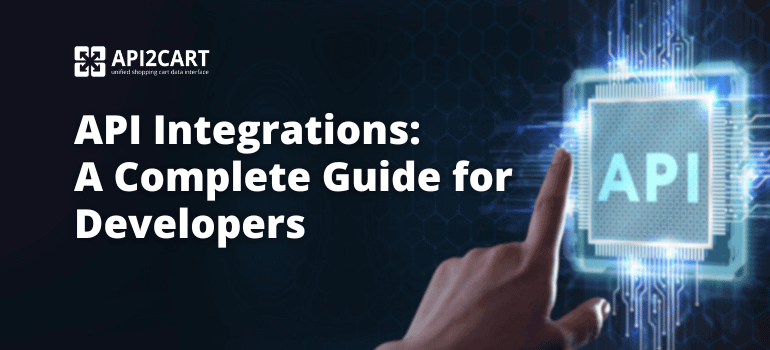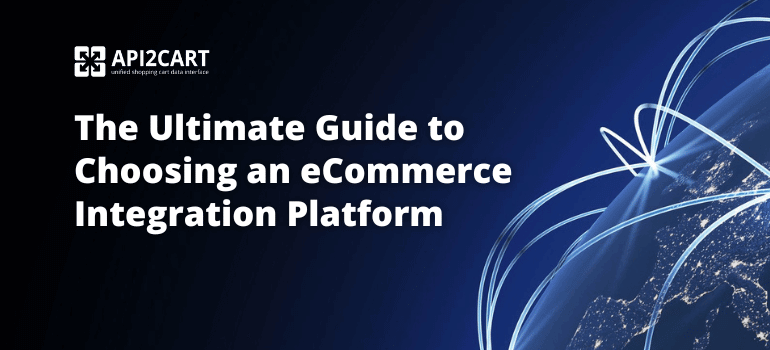Applications usually don’t function in isolation. It is especially true of B2B systems that often rely on many interconnections and interdependencies with other applications and platforms to form a whole cooperative ecosystem for their users.
Creating a system that would be coherent and extensive enough to meet the needs of all users is not an easy task. What contributes to the success and helps to ensure your application will seamlessly work with other software that your clients use, is an integration plan. To make it easier for you to create yours, we derived 5 points we believe are essential to follow.
#1 Define Categories of Apps You Want to Integrate With
If you are providing service for many clients, you should know that they all may use different options from the wide range of similar applications within one category. It is much easier to convert your potential clients into actual if your software can easily cooperate with services and applications that they already use.
When elaborating your cooperative software, you need to, first of all, define what types/kinds/categories of applications your clients might need to work with within your system. Write user stories using general terms, and leaving the place for options. For example, inventory B2B software providers need to integrate with different shopping carts, such as Shopify, Magento, Woocommerce and others, as their potential clients are likely to have their stores built on different platforms.
#2 Set Priorities for Endpoints
Developing integration with all applications within each category is not likely to turn out as a worthwhile investment. Instead, it is better to figure out a couple of most commonly used options among your customers and integrate with them. For example, in case you are targeting the US market, you will want to integrate with WooCommerce, Magento, Shopify in the first place, or Magento, PrestaShop, Woocommerce, OpenCart if you are aimed at conquering the EU market.
#3 Outline Your Application Model
Design a scheme of the whole system of integrations your app has to develop. Arrange it by categories from point #1 and chosen endpoints from point #2. It has to give a clear vision of collaborative user experience within your application. Your aim is to organize all these connections to make data interaction between them seamless and insensible for users.
#4 Write Integration Use Cases
Go through the checklist below when writing user stories for integration. It covers all sides and elements of integration and will help you to create a comprehensive use case model and define objectives.
- Decide whether it will be an end-user or administrator selecting and authenticating accounts to the endpoint and whether it will be a one-time or continuous setup.
- According to the previous point, choose the perfect location for the user interface from which your app users will select endpoints to connect to.
- Find out what type of authentication method the endpoint uses, where you will store and refresh keys.
- Define standard objects from each endpoint.
- Define which methods you need to support for each object.
- Decide how users will view data from the endpoint.
- Define whether you want to discover custom data fields and which custom data objects your application will need.
- Decide how you will map standard and custom data objects and fields to your data model, and whether you will give your users the ability to override the default settings
- Make sure your application uses the same data formats as the endpoint, otherwise you will need to transform these data structures to ensure data integrity
- Define whether there are any events that your application will need to be notified about and if you will need to sync updates between your application and the endpoint
- Envision how you will support and upkeep the integration, think whether you will need usage and logging data to support the integration, how your team will manage notifications and alerts from the endpoint about service outages, API changes, etc.
#5 Define Essentials for the First Release
Compress all information above to make a simple yet sufficient plan to release your collaborative system to the market quickly. Focus on basic and essential tasks and aspects, and delay more complicated and difficult events until later releases. Of course, later you can continue improving it, but the foundation will already be laid.
In case you provide any kind of service for e-retail businesses, and you need integration with multiple shopping carts, consider API2Cart. It provides a unified API that works for 40+ top eCommerce platforms including Magento, Shopify, BigCommerce, WooCommerce, PrestaShop, X-Cart and others.
If you have any questions, feel free to schedule a call with our expert or try how API2Cart would work for your business.