Have questions? Leave your message here or Schedule a quick call with our manager now
Have questions? Leave your message here or Schedule a quick call with our manager now
1. Open cPanel and find the FTP Accounts icon.
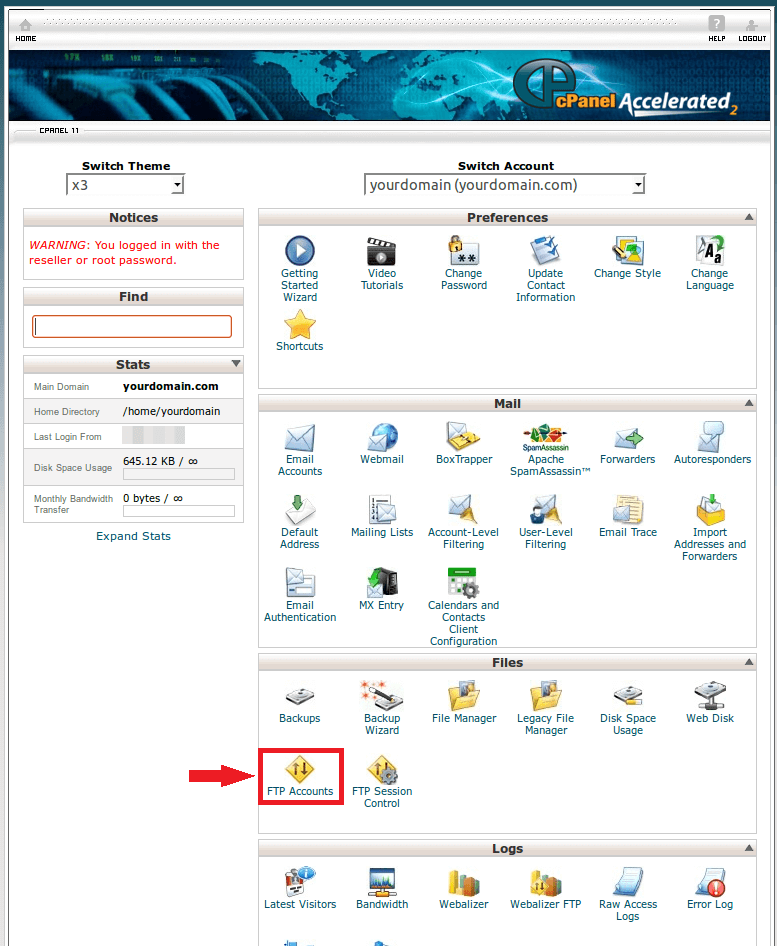
2. Add an account to allow access to your server via FTP.

Fill in the following fields:
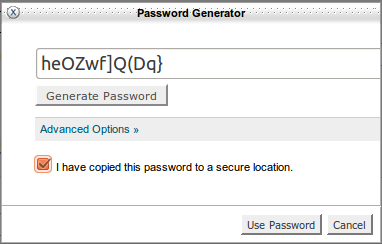
It is recommended to use strong passwords. The system will show you whether your password is strong enough.
After you have filled in all the information necessary, you get something like this:
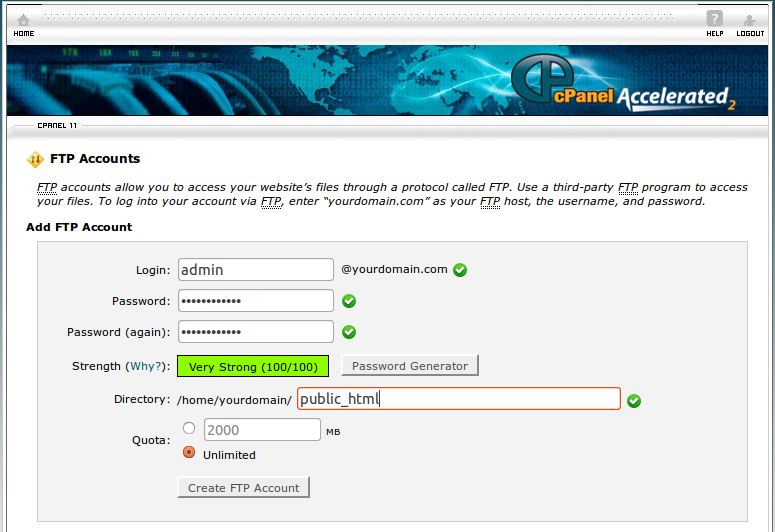
3. Click on Create FTP Account and have your account created.
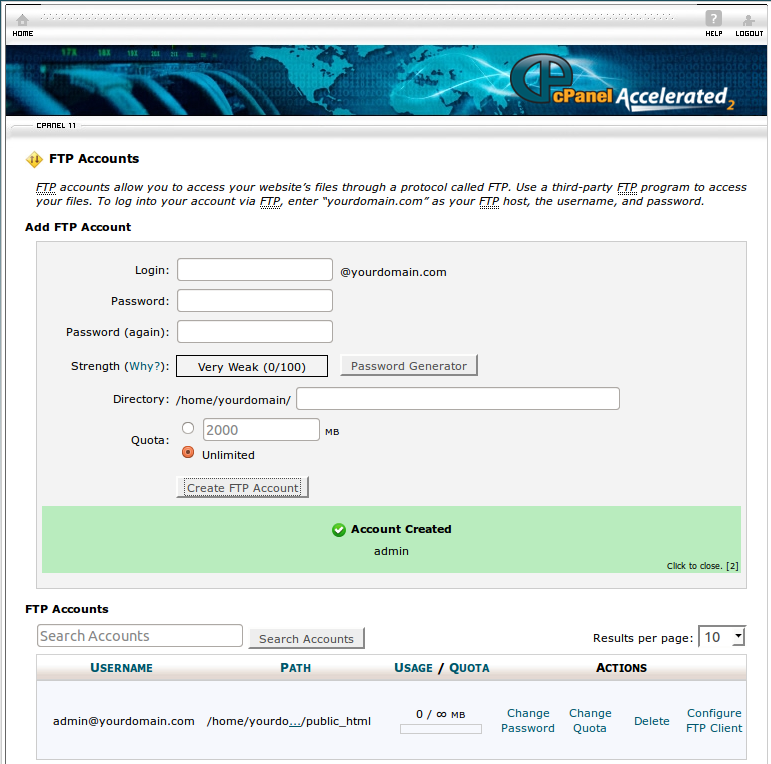
Posted in: General Service Questions
Discover how API2Cart can ease your eCommerce integrations with a personalized demo. See how seamlessly our solution can connect your software with over 40 eCommerce platforms.
Don't miss out! This is an exclusive one-time offer. Secure your additional trial period by booking your demo now.
