Have questions? Leave your message here or Schedule a quick call with our manager now
Have questions? Leave your message here or Schedule a quick call with our manager now
If this error occurs:
If this error occurs:
If this error occurs:
If this error occurs, it means that the cart or cart version, where the store is located, is not supported by API2Cart.
Another reason of the error formation is the database structure that has been changed because of the third-party module.
Please, make sure you have passed an ID of the entity in the API request. Feel free to contact API2Cart Support Team in case if you still have any issues.
There are two possible reasons for that. Either you have entered the incorrect store_key or the store doesn’t exist. The list of available stores can be found on the following page or using the account.cart.list API method.
This kind of error comes when API2Cart can’t create the entity due to shopping cart restriction. For example, if you’re trying to create a user with e-mail that is already registered.
Check if you enter the correct API Key. It can be found on the store management page:
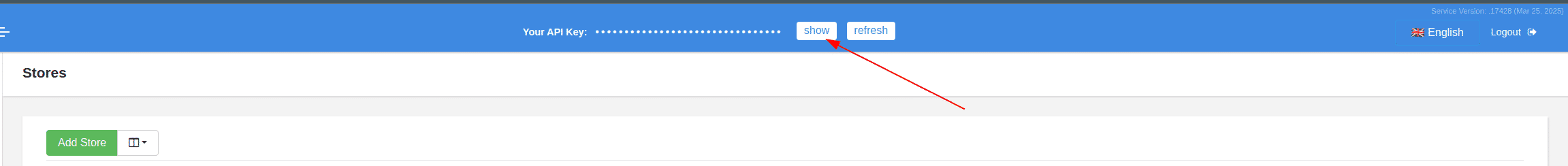
In this case there are several simple steps that you can follow:
Web browsers request for information from the server, and when it is performed, it sends an Accept header. In case if the server is not able to send that data in the requested format in the Accept header, then the server sends the 406 Not Acceptable error.
The 406 error can appear accordingly to your mod_security rule on the server. Mod_security is a security module of Apache web server, usually permitted automatically on all hosting profiles. In case if a site, page or even function violates one of the rules, server can send the 406 error.
You can turn mod_security off. Also, there is a possibility to disable a specific rule or each domain individually. Thus, if you wish to disable mod_security, go to mod_security using modsec manager plugin in control panel.
Note: There may not be the option of turning mod_security on/off in your cPanel or dedicated servers. In such cases, use command line using SSH or contact tech support to enable/disable this option.
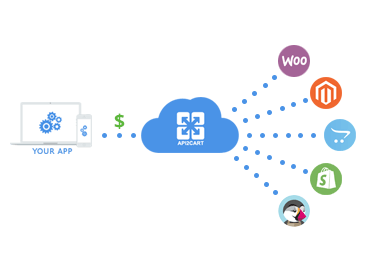
With API2Cart shopping platforms integration is easy
Integrate once, save 4-8 weeks and thousands of dollars on each integration.
Never worry about maintaining separate connections.
Discover how API2Cart can ease your eCommerce integrations with a personalized demo. See how seamlessly our solution can connect your software with over 40 eCommerce platforms.
Don't miss out! This is an exclusive one-time offer. Secure your additional trial period by booking your demo now.
