Have questions? Leave your message here or Schedule a quick call with our manager now
Have questions? Leave your message here or Schedule a quick call with our manager now
Return (RMA, Return Merchandise Authorization) - return of low-quality or defective goods for repair, replacement, refund, etc. Only shipped goods can be returned.
The return process may vary depending on the specific eCommerce platform. However, the return procedure usually includes the following:
First of all, you need to check in the API2Cart API Documentation whether there are methods for working with returns for your chosen eCommerce platform:
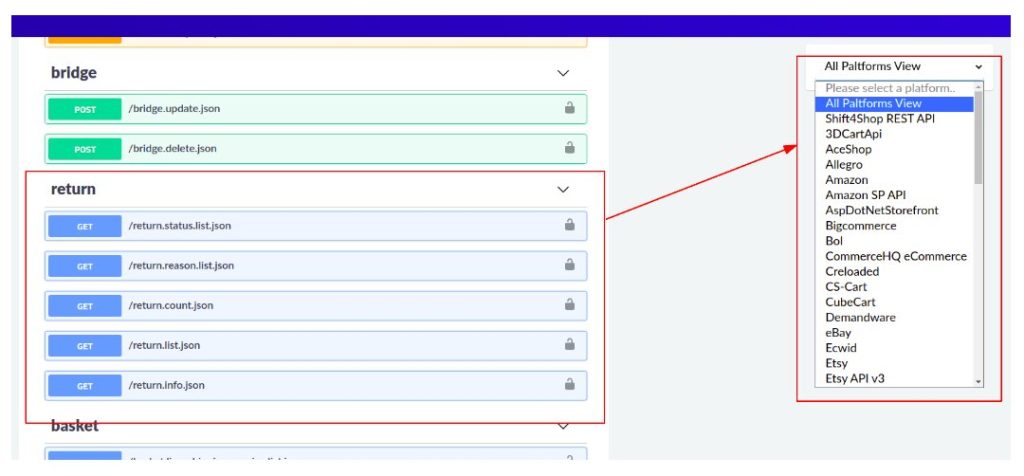
You should also read the method description to know which options are supported and required for a particular eCommerce platform.
Or you can use this link.
Returns are closely related to orders. Methods for importing (creating and updating) returns are in the order section. For greater filtering capabilities, methods for exporting returns are placed in a separate return section.
To create a return, you need to use the order.return.add method.
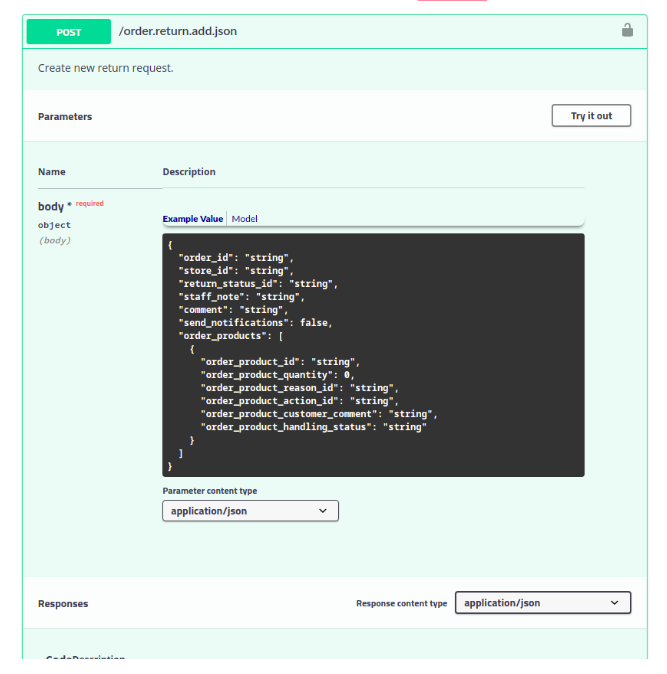
For all platforms, order_id and order_products must be specified. That is, which order and which products in the order will be returned.
In order_products, you need to specify the following:
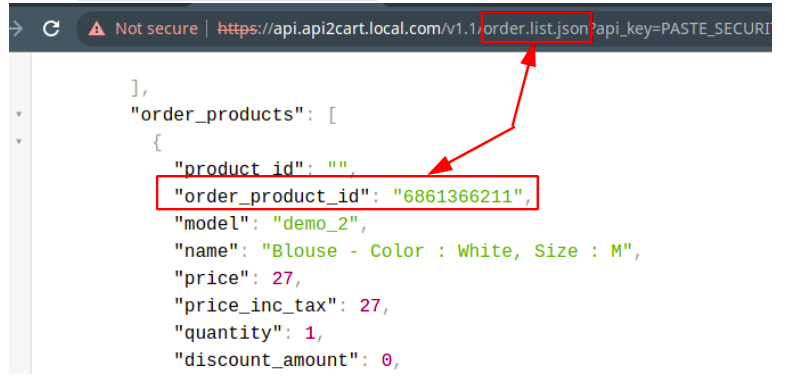
Depending on the eCommerce platform, you must also specify:
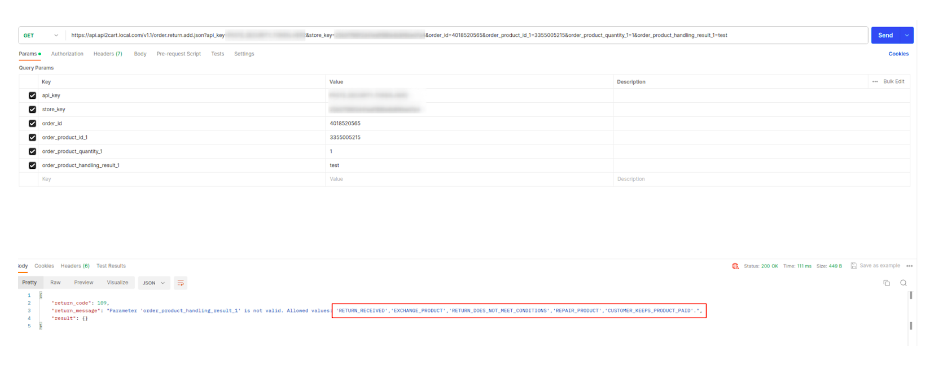
The return status can be updated using the order.return.update method.
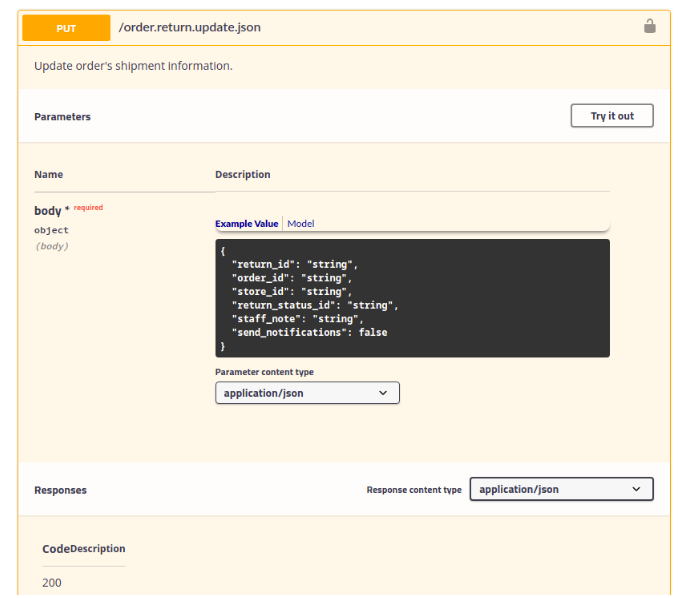
You can't specify any return status on Shopify. Shopify has a clear return workflow. Follow this chart to find out which status you can upgrade to.
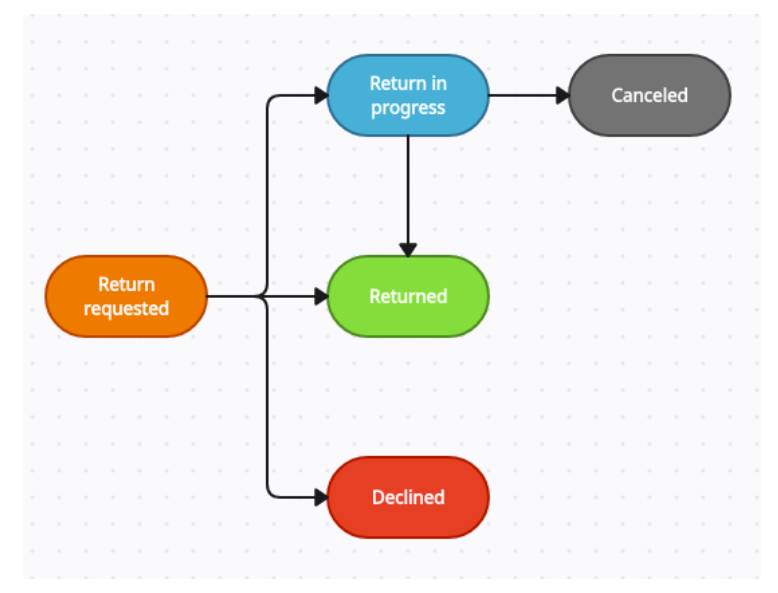
A list of all returns can be obtained with the help of return.list method.
For Shopify, you must specify the order_id or order_ids parameter. That is, on Shopify, you can only issue returns for a specific order.
In order to find out for which orders there are returns, you need to select the value from the export orders field additional_fields -> return_status.
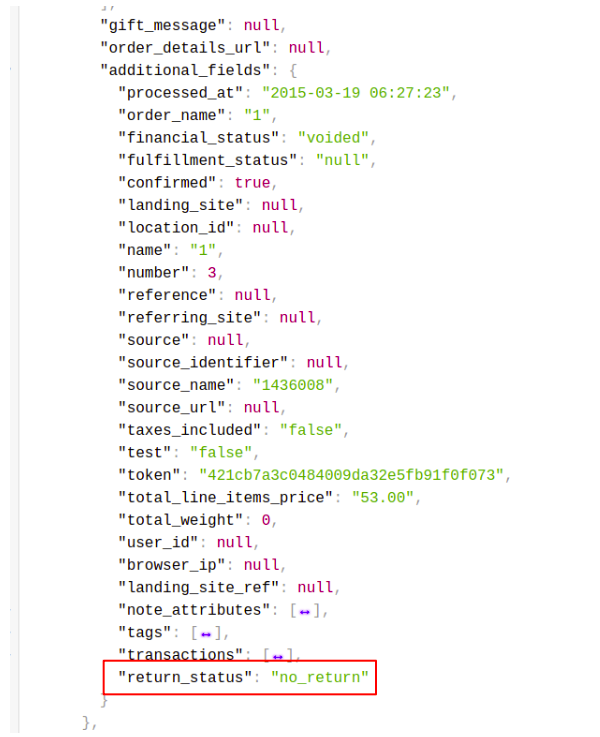
If the value is no_return, then no return request was created for such an order. Accordingly, return.list will not return anything for such an order. If the status is any other, then in this case, a return will be displayed for the order.
For Shopify, there is a return_status filter in the order.list method that allows you to filter orders for which there is a return.
Posted in: General Service Questions
Discover how API2Cart can ease your eCommerce integrations with a personalized demo. See how seamlessly our solution can connect your software with over 40 eCommerce platforms.
Don't miss out! This is an exclusive one-time offer. Secure your additional trial period by booking your demo now.
