Have questions? Leave your message here or Schedule a quick call with our manager now
Have questions? Leave your message here or Schedule a quick call with our manager now
The API2Cart Bridge Connector allows you to easily integrate your store with API2Cart. Here you can find how to get the Bridge Connector installed and updated for stable integration.
There are several ways to get the bridge:
Download it manually when adding a store in the API2Cart admin panel.
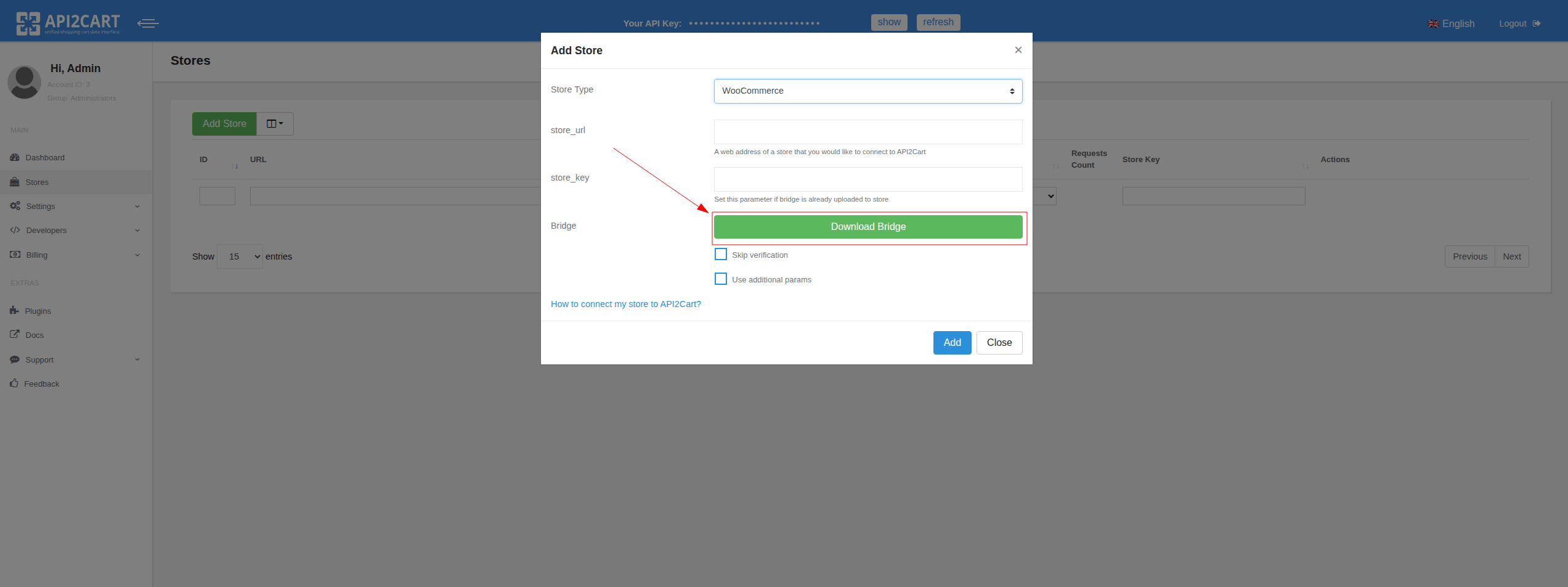
Download it using a special API endpoint.
Use the special Bridge Connector plugin, which installs the bridge automatically, which are available for many popular platforms.
To do this, you need to build your own plugin using the Plugin Builder.
Also, for the most popular platforms, we already have ready-to-use plugins published on the respective marketplaces. You can find the list of them here.
For stable integration performance and access to new features, it’s important to have the latest version of the bridge installed.
To update the bridge to the latest version, follow the steps based on how you upload the bridge to your store:
You can find information about new Bridge Connector releases in our changelog.
Posted in: General Service Questions
Discover how API2Cart can ease your eCommerce integrations with a personalized demo. See how seamlessly our solution can connect your software with over 40 eCommerce platforms.
Don't miss out! This is an exclusive one-time offer. Secure your additional trial period by booking your demo now.
