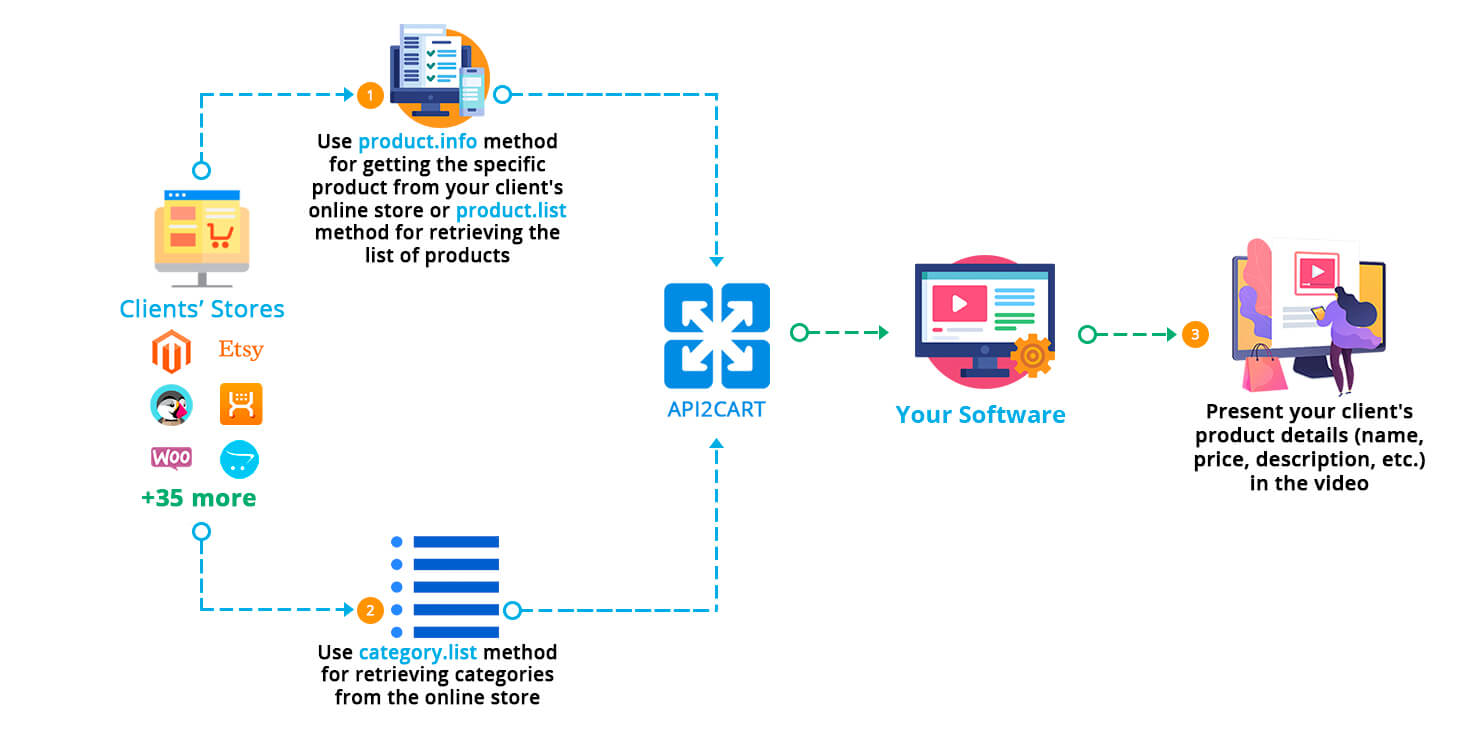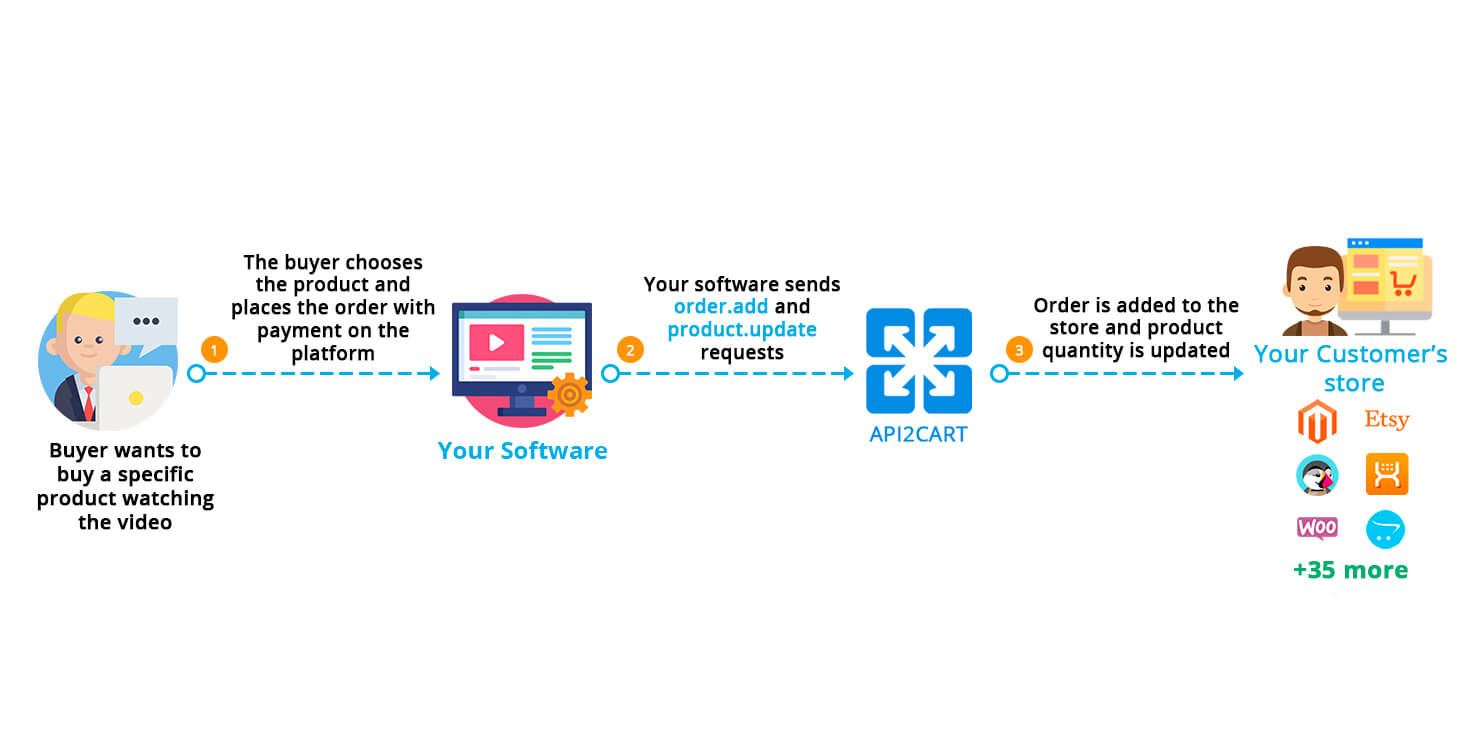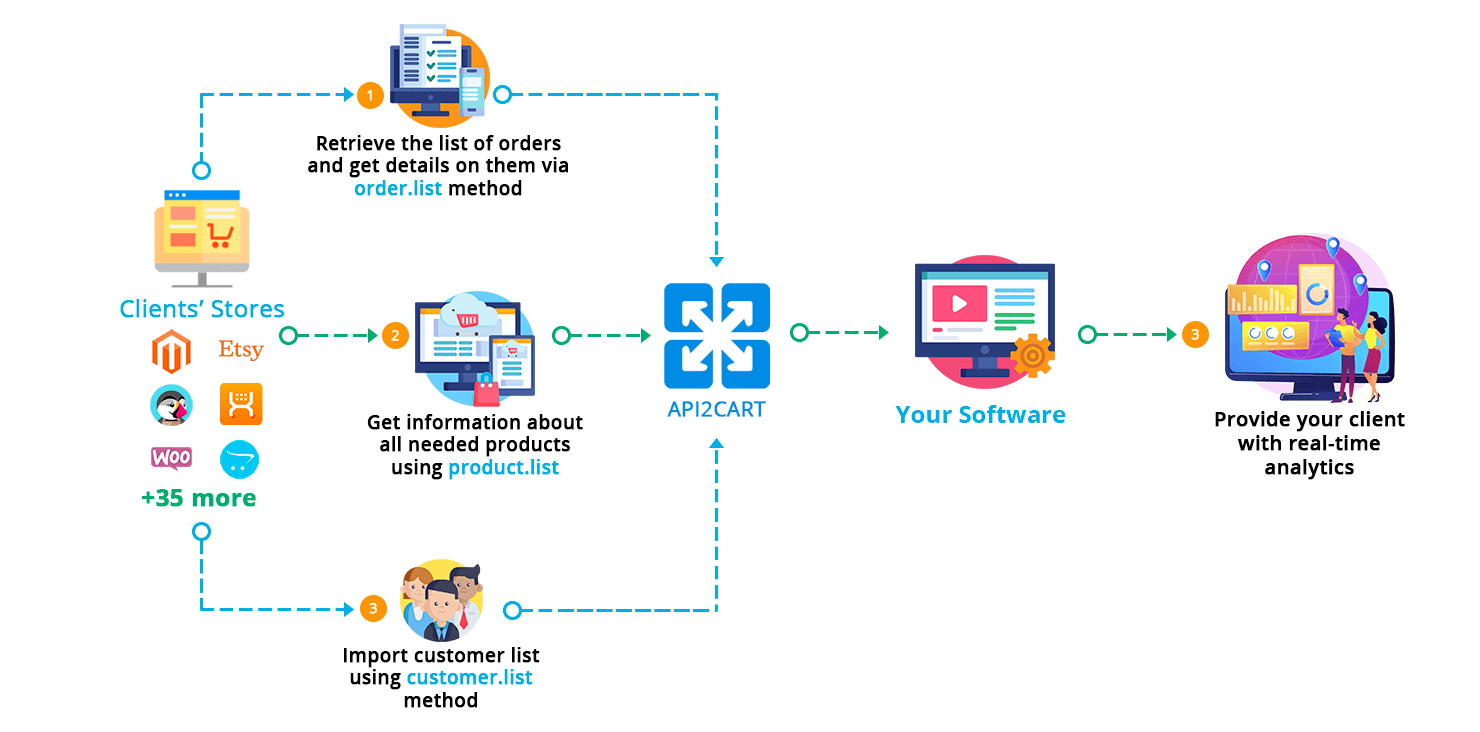How to Develop Neto Video Commerce Platform Integration via API2Cart unified API
- Register API2Cart account
- Add your customers’ stores built on any supported eCommerce platform
- Work with store data such as orders, products, categories, shipments, customers, etc
Video Commerce Platform Integration Workflow
Webhook
-
webhook.create
Create webhook on the store and subscribe to it. -
webhook.list
List registered webhook on the store. -
webhook.count
Count registered webhooks on the store. -
webhook.events
List all Webhooks that are available on this store. -
webhook.delete
Delete registered webhook on the store. -
webhook.update
Update Webhooks parameters.
Cart
-
cart.create
Add store to the account -
cart.validate
This method clears the cache in API2Cart for a particular store and checks whether the connection to the store is available. Use this method if there have been any changes in the settings on the storе, for example, if a new plugin has been installed or removed. -
cart.list
Get list of supported carts -
cart.bridge
Get bridge key and store key -
cart.delete
Remove store from API2Cart -
cart.disconnect
Disconnect with the store and clear store session data. -
cart.methods
Returns a list of supported API methods. -
cart.config
Get list of cart configs -
cart.config.update
Use this API method to update custom data in client database. -
cart.coupon.count
This method allows you to get the number of coupons. On some platforms, you can filter the coupons by the date they were active. -
cart.coupon.list
Get cart coupon discounts. -
cart.giftcard.count
Get gift cards count. -
cart.giftcard.list
Get gift cards list. -
cart.giftcard.add
Use this method to create a gift card for a specified amount. -
cart.giftcard.delete
Delete giftcard -
cart.coupon.add
Use this method to create a coupon with specified conditions. -
cart.coupon.condition.add
Use this method to add additional conditions for coupon application. -
cart.coupon.delete
Delete coupon -
cart.catalog_price_rules.count
Get count of cart catalog price rules discounts. -
cart.catalog_price_rules.list
Get cart catalog price rules discounts. -
cart.script.list
Get scripts installed to the storefront -
cart.script.add
Add new script to the storefront -
cart.script.delete
Remove script from the storefront -
cart.info
This method allows you to get various information about the store, including a list of stores (in the case of a multistore configuration), a list of supported languages, currencies, carriers, warehouses, and many other information. This information contains data that is relatively stable and rarely changes, so API2Cart can cache certain data to reduce the load on the store and speed up the execution of the request. We also recommend that you cache the response of this method on your side to save requests. If you need to clear the cache for a specific store, then use the cart.validate method. -
cart.clear_cache
Clear cache on store. -
cart.plugin.list
Get a list of third-party plugins installed on the store. -
cart.shipping_zones.list
Get list of shipping zones -
cart.meta_data.list
Using this method, you can get a list of metadata for various entities (products, options, customers, orders). Usually this is data created by third-party plugins. -
cart.meta_data.set
Set meta data for a specific entity -
cart.meta_data.unset
Unset meta data for a specific entity
Account
-
account.cart.list
This method lets you get a list of online stores connected to your API2Cart account. You can get the number of API requests to each store if you specify a period using parameters (request_from_date, request_to_date). The total_calls field is displayed only if there are parameters (request_from_date, request_to_date). -
account.cart.add
Use this method to automate the process of connecting stores to API2Cart. The list of parameters will vary depending on the platform. To get a list of parameters that are specific to a particular shopping platform, you need to execute the account.supported_platforms.json method. -
account.config.update
Use this method to automate the change of credentials used to connect online stores. The list of supported parameters differs depending on the platform. -
account.failed_webhooks
If the callback of your service for some reason could not accept webhooks from API2Cart, then with the help of this method you can get a list of missed webhooks to perform synchronization again using entity_id. Please note that we keep such records for 24 hours. -
account.supported_platforms
Use this method to retrieve a list of supported platforms and the sets of parameters required for connecting to each of them. Note: some platforms may have multiple connection methods so that the response will contain multiple sets of parameters.
Bridge
-
bridge.download
Download bridge for store.Please note that the method would not work if you call it from Swagger UI. -
bridge.update
Update bridge in the store. -
bridge.delete
Delete bridge from the store.
Product
-
product.list
Get list of products from your store. Returns 10 products by default. -
product.count
Count products in store. -
product.info
Get information about a specific product by its ID. In the case of a multistore configuration, use the store_id filter to get a response in the context of a specific store. -
product.find
Search product in store catalog. "Apple" is specified here by default. -
product.fields
Retrieve all available fields for product item in store. -
product.add
Add new product to store. -
product.update
This method can be used to update certain product data. The list of supported parameters depends on the specific platform. Please transmit only those parameters that are supported by the particular platform. Please note that to update the product quantity, it is recommended to use relative parameters (increase_quantity or reduce_quantity) to avoid unexpected overwrites on heavily loaded stores. -
product.delete
Product delete -
product.price.add
Add some prices to the product. -
product.price.update
Update some prices of the product. -
product.price.delete
Delete some prices of the product -
product.image.add
Add image to product -
product.image.update
Update details of image -
product.image.delete
Delete image -
product.variant.image.add
Add image to product -
product.variant.image.delete
Delete image to product -
product.attribute.list
Get list of attributes and values. -
product.attribute.value.set
Set attribute value to product. -
product.attribute.value.unset
Removes attribute value for a product. -
product.option.add
Add product option from store. -
product.option.list
Get list of options. -
product.option.assign
Assign option from product. -
product.option.value.add
Add product option item from option. -
product.option.value.assign
Assign product option item from product. -
product.option.value.update
Update product option item from option. -
product.review.list
Get reviews of a specific product. -
product.variant.add
Add variant to product. -
product.child_item.info
Get child for specific product. -
product.child_item.list
Get a list of a product's child items, such as variants or bundle components. The total_count field in the response indicates the total number of items in the context of the current filter. -
product.child_item.find
Search product child item (bundled item or configurable product variant) in store catalog. -
product.variant.list
Get a list of variants. This method is deprecated, and its development is stopped. Please use "product.child_item.list" instead. -
product.variant.info
Get variant info. This method is deprecated, and its development is stopped. Please use "product.child_item.info" instead. -
product.variant.count
Get count variants. -
product.variant.update
Update variant. -
product.variant.delete
Delete variant. -
product.variant.price.add
Add some prices to the product variant. -
product.variant.price.update
Update some prices of the product variant. -
product.variant.price.delete
Delete some prices of the product variant. -
product.tax.add
Add tax class and tax rate to store and assign to product. -
product.manufacturer.add
Add manufacturer to store and assign to product -
product.brand.list
Get list of brands from your store. -
product.option.delete
Product option delete. -
product.option.value.delete
Product option value delete. -
product.currency.add
Add currency and/or set default in store -
product.currency.list
Get list of currencies -
product.store.assign
Assign product to store -
product.add.batch
Add new products to the store. -
product.update.batch
Update products on the store. -
product.delete.batch
Remove product from the store. -
product.variant.add.batch
Add new product variants to the store. -
product.variant.update.batch
Update products variants on the store. -
product.variant.delete.batch
Remove product variants from the store.
Category
-
category.list
Get list of categories from store. -
category.count
Count categories in store. -
category.info
Get category info about category ID*** or specify other category ID. -
category.find
Search category in store. "Laptop" is specified here by default. -
category.add
Add new category in store -
category.update
Update category in store -
category.delete
Delete category in store -
category.assign
Assign category to product -
category.unassign
Unassign category to product -
category.image.add
Add image to category -
category.image.delete
Delete image -
category.add.batch
Add new categories to the store.
Order
-
order.count
Count orders in store -
order.list
Get list of orders from store. -
order.info
Info about a specific order by ID -
order.find
This method is deprecated and won't be supported in the future. Please use "order.list" instead. -
order.add
Add a new order to the cart. -
order.update
Update existing order. -
order.status.list
Retrieve list of statuses -
order.financial_status.list
Retrieve list of financial statuses -
order.fulfillment_status.list
Retrieve list of fulfillment statuses -
order.abandoned.list
Get list of orders that were left by customers before completing the order. -
order.shipment.list
Get list of shipments by orders. -
order.shipment.info
Get information of shipment. -
order.shipment.add
Add a shipment to the order. -
order.shipment.update
Update order's shipment information. -
order.shipment.delete
Delete order's shipment. -
order.shipment.tracking.add
Add order shipment's tracking info. -
order.refund.add
Add a refund to the order. -
order.transaction.list
Retrieve list of order transaction -
order.preestimate_shipping.list
Retrieve list of order preestimated shipping methods -
order.return.add
Create new return request. -
order.return.update
Update order's shipment information. -
order.return.delete
Delete return.
Return
-
return.status.list
Retrieve list of statuses -
return.reason.list
Retrieve list of return reasons -
return.action.list
Retrieve list of return actions -
return.count
Count returns in store -
return.list
Get list of return requests from store. -
return.info
Retrieve return information.
Basket
-
basket.live_shipping_service.list
Retrieve a list of live shipping rate services. -
basket.info
Retrieve basket information. -
basket.live_shipping_service.create
Create live shipping rate service. -
basket.live_shipping_service.delete
Delete live shipping rate service. -
basket.item.add
Add item to basket
Customer
-
customer.list
Get list of customers from store. -
customer.count
Get number of customers from store. -
customer.info
Get customers' details from store. -
customer.find
Find customers in store. -
customer.add
Add customer into store. -
customer.update
Update information of customer in store. -
customer.address.add
Add customer address. -
customer.group.list
Get list of customers groups. -
customer.group.add
Create customer group. -
customer.attribute.list
Get attributes for specific customer -
customer.wishlist.list
Get a Wish List of customer from the store.
Attribute
-
attribute.list
Get a list of global attributes. -
attribute.info
Get information about a specific global attribute by its ID. -
attribute.count
Get attributes count -
attribute.type.list
Get list of supported attributes types -
attribute.delete
Delete attribute from store -
attribute.value.add
Add new value to attribute. -
attribute.value.update
Update attribute value. -
attribute.value.delete
Delete attribute value. -
attribute.add
Add new attribute -
attribute.update
Update attribute data -
attribute.assign.group
Assign attribute to the group -
attribute.assign.set
Assign attribute to the attribute set -
attribute.unassign.group
Unassign attribute from group -
attribute.unassign.set
Unassign attribute from attribute set -
attribute.group.list
Get attribute group list -
attribute.attributeset.list
Get attribute_set list
Tax
-
tax.class.info
Use this method to get information about a tax class and its rates. It allows you to calculate the tax percentage for a specific customer's address. This information contains relatively static data that rarely changes, so API2Cart may cache certain data to reduce the load on the store and speed up request execution. We also recommend that you cache the response of this method on your side to save requests. If you need to clear the cache for a specific store, use the cart.validate method.
Subscriber
-
subscriber.list
Get subscribers list
Batch
-
batch.job.list
Get list of recent jobs -
batch.job.result
Get job result data
Marketplace
-
marketplace.product.find
Search product in global catalog.
Unified shopping cart integration saves you
Time
Money
Human resources
What our customers say

So we have a proprietary POS system called Rain Retail. rainpos.com has more info if you want to see how it works, but your platform is allowing us to integrate with Shopify so our clients who already sell on that platform can centralize inventory management in our system. We LOVE you guys, thanks for everything your support team has been doing for us!!!

We use Api2Cart for our customer integrations and have found them to be very helpful and responsive to any issues we have faced. Integration across so many variants and versions of shopping carts gets complicated very quickly and their expertise has helped us smooth over this process. I would recommend them to anyone looking to simplify their integrations.

Consistently Amazing - …the API and the infrastructure we use for shopping carts is built by a solid software engineering team we've known for years. Salesorder.com is a mission-critical order management platform for wholesalers. Our due diligence selected API2Cart as the best in its class. They’ve connected over 50 carts. It’s how they earn their living, and they’re probably best there is on Earth at cart integration and supporting a critical part of your business.

I have been using API2Cart since beginning of 2014 for our new webstores product. We have successfully integrated close to 100 stores and are currently doing 5 new stores every week. We started with the standard plan (shared hosting) and in 2015 we upgraded to a dedicated server to increase the number of monthly and concurrent API requests. As an ecommerce company with more than 20,000 online sellers security is very important for us. During the time that we have used API2Cart we have not had any problems related to security. The support that API2Cart provide us with is excellent. Communication is quick and the expertise from their engineers have helped us to successfully integrate API2Cart with our own platform.

We use API2CART now for more then a year. Several customers of our application are succesfully connected to this platform. So far we are very happy with the product and the service as well! Keep up the good work!

We have been working with you now for nearly 2 years now and your support is fantastic, one of the best I have worked with plus we have never had any security issues with you.

An API connection to shopping carts is the best way to work with merchants. Managing all those connections is a lot of work and requires a lot of knowledge. By using API2Cart we don't need to spend the time and effort to create and maintain all these connections.

Cooperation with API2Cart is a great opportunity for UniSender to become more accessible for e-commerce platforms users. For us it’s fast and profitable since API2Cart supports integration with dozens of shopping carts thus providing secure and reliable integration. For our users it’s even more opportunities to quickly and securely transfer their client’s contact information from the most popular platforms into UniSender and start an e-mail marketing campaign immediately.

Thank you, API2Cart. Your API has helped us integrate with a new platform. You are a big part of our success.

So far API2Cart has been great! Simple and functional. I really liked the collector class from the code sample. It’s so easy to call the functions I want through that.

At AppsBuilder we have been using API2Cart for over a year and so far over 100 of our clients have successfully used it to connect to the eCommerce provider of their choice. We have found the security of API2Cart to be excellent, and are confident that our clients' data and that of their customers in turn is more than adequately protected. We have certainly not encountered any problems of a security nature and nor do we expect to.

API2Cart enables us to support synchronization to any of the e-Commerce carts that our customers use. This means we can focus on what we do best, enabling turnkey mobile commerce applications.

We are delighted to be working with API2Cart and be able to offer our mCommerce solution to hundreds of thousands of eCommerce store owners looking to go mobile. Being invited as part of the API2Cart network means any eCommerce store owner can easily synchronise their store with MobiCart.

We have finally succeeded in getting our first client adding the store to API2Cart. And the API worked! Pure magic. I simply press the button and receive all the necessary information. This thing is really awesome.