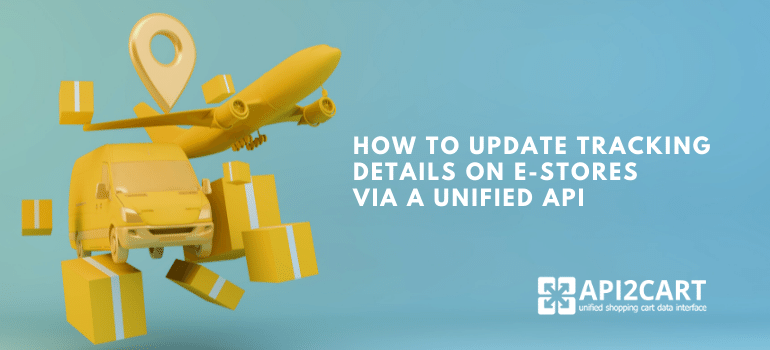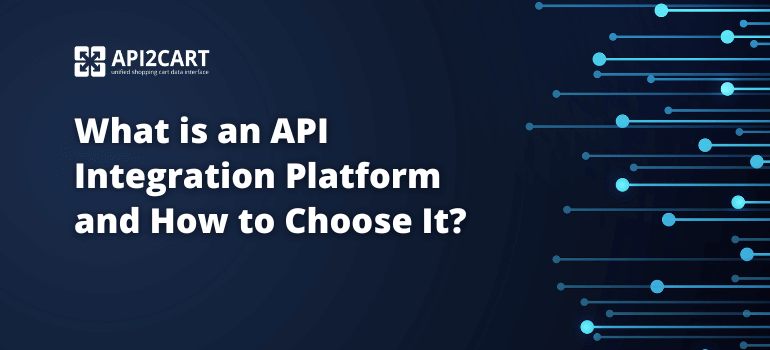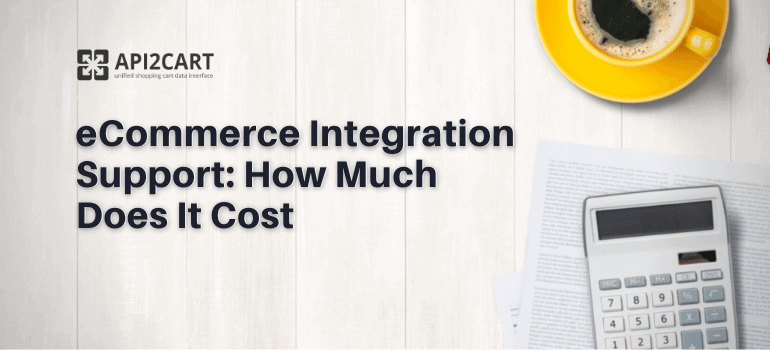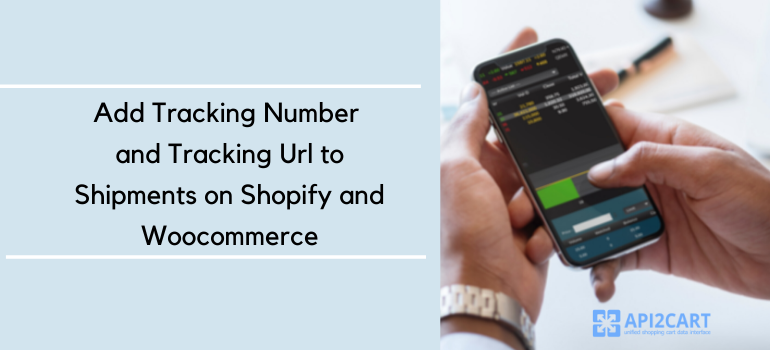
API2Cart makes every effort to implement our customer’s requests. Today, we are glad to announce the new functionality. API2Cart has added new order.shipment.tracking.add method. It is supported for Shopify and Woocommerce for now.
Let’s unpack this method a bit. Order.shipment.tracking.add method allows to add tracking numbers and tracking urls to shipments on the stores based on shopping carts. Now, shipping companies and shopping management software can automatically add generated shipping urls to orders on stores.
This means shoppers can track their online orders right from the accounts with no need to visit shipment company’s website and check their tracking number there.
Order and Inventory Management
Thanks to order.shipment.tracking.add method, order managements software makes it possible for end customers to see exact locations of their orders directly on their accounts. As a vendor of order and inventory management software you will be able to get access to the stores and provide shoppers with tracking number and tracking url to shipments.

image source
Shipping Management
Shipping management software now allows end customers to track shipments’ info, status and check delivery performance with one click from their accounts on the stores where they have ordered the items.
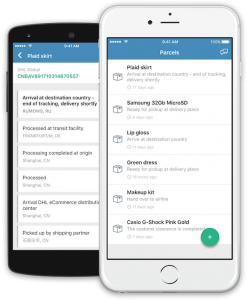
image source
Multi-channel Software
For a vendor of multi-channel software it is now easy to add tracking url to orders and update them automatically on store accounts.
Dropshipping Automation Software
With the help of order.shipment.tracking.add method dropshipping automation software vendors can provide end customers with ability to see shipment statuses from their accounts.
Delivery Companies
Shipping companies that want to make it convenient for their customers to track online orders can use order.shipment.tracking.add method to add tracking urls to the shoppers’ store accounts. Such functionality can make delivery company’s clients a bit happier.
In case you are interested in integrating your eCommerce software with shopping carts, consider using API2Cart. Click the button below to discuss all details with our representative.