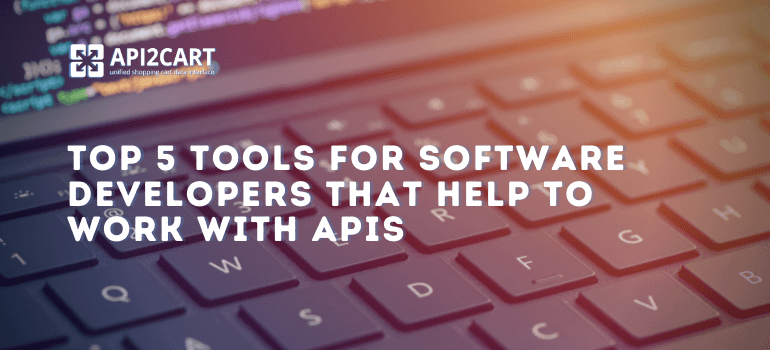
Developers and technical directors need to be able to manipulate APIs quickly. The same goes true for B2B software providers that work in the niche of API development. Anyone who has experience in API development knows that this task is not an easy one. Working with APIs is so much more than coding.
The truth is that API development is a tedious process that requires a multitude of components and integrations. Additionally, it includes planning, designing, debugging, testing, sharing, documenting, reviewing, improving, and communicating. However, above all else, proper API development involves using the right tools.
One of the most commonly used APIs protocol is the RESTful API. Working under REST rules, this modern API is considered to be more reliable than others. Of course, developers should also consider using other tools alongside the RESTful API in order to minimize production time and maximize their efforts.
Without further ado, let’s take a closer look at the top 5 tools software developers can use to better work with APIs.
Tool #1: Postman
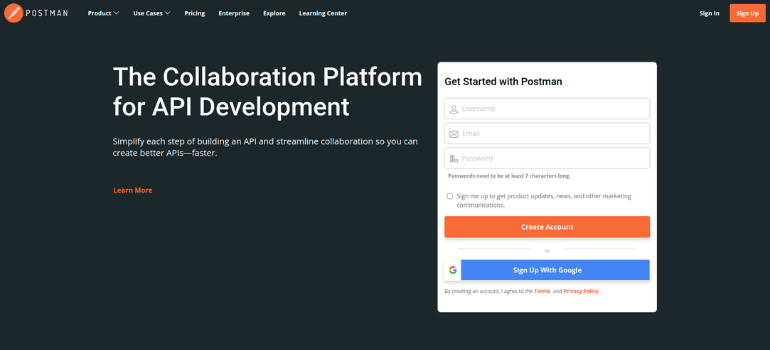
This is a powerful collaboration platform for API developers who need to find new ways on how to simplify the process of building custom APIs and have to streamline the communication. This large collaboration platform includes an API client, automated testing, design & mock features, monitoring, documentation, and workspaces.
One of the best features of this tool is the ability to write automated tests for each API. Instead of manually testing APIs, software developers can leverage this tool to test their APIs automatically.
The Postman software has over 4 million users worldwide due to its high accessibility, a wide range of collections, the ability to create tests, vast collaboration tools, debugging, and continuous integration features.
Tool #2: Insomnia
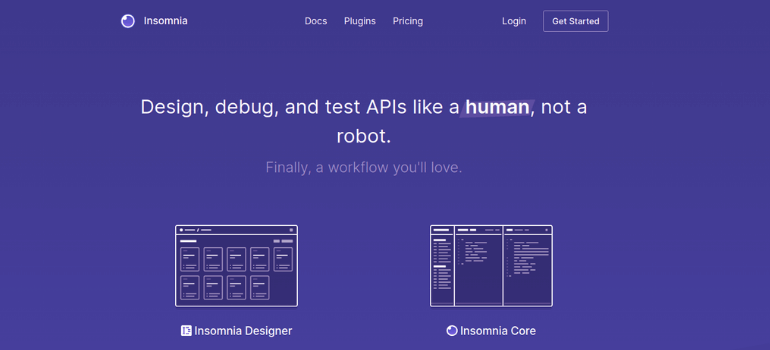
Insomnia is more than just another API client. This REST testing tool allows developers to create bespoke workflows and debug APIs using their own manual touch. This simple solution enables users to inspect responses, make requests, configure gateways, and deploy API specs.
Even though this API tool is not as famous as others out there, it’s still extremely easy to use and offers a high degree of reliability. Besides containing all the basic features developers use to test REST APIs, it also comes with more advanced features, such as structuring the tests, template tags, response history, request-chaining, and JSON filtering, code snippet generation is over 12 languages and proxies capability.
Tool #3: SoapUI
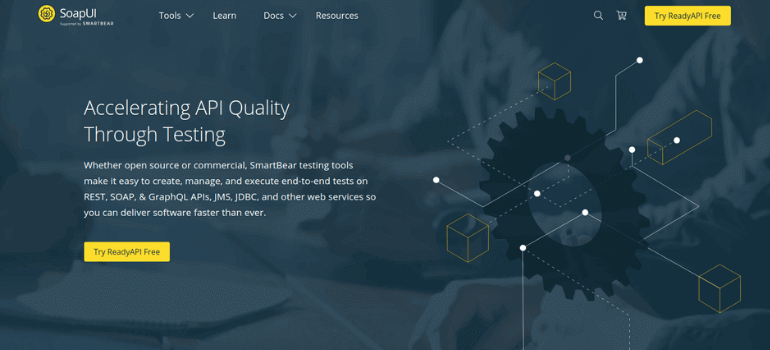
SoapUI offers a plethora of smart testing tools that make it easy for developers to create, design, manage, improve and execute tests on the main API web services out there, including GraphQL, SOAP, and REST.
The SoapUI is an open-source tool that offers a wide range of useful features to developers looking to take their testing to the next level. This platform is considered by many to be the market leader in the API testing tools market segment. Using the SoapUI, you can quickly perform load, functional, security, and compliance tests.
SoapUI prides itself on millions of happy customers and millions of downloads. They also boast with big names as customers, such as BMW, Microsoft, Vodafone, Salesforce, and Apple.
Tool #4: Hoppscotch
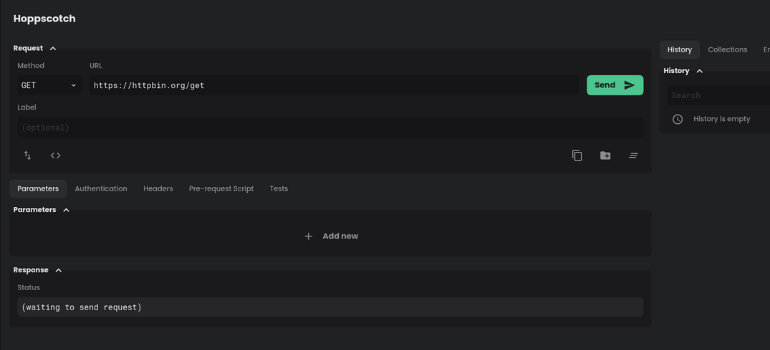
This is a free, fast, and reliable API request builder that enables developers to create requests much quicker and to save precious time on development. This open-source tool leverages GitHub forks and GitHub stars to allow developers to make testing easier.
Hoppscotch is crafted with minimalistic UI design and enables devs to send requests, get responses, or copy responses in real-time. These features can dramatically enhance the process of working with APIs.
This powerful API request builder has just crossed 100k users worldwide. The creators behind Hoppscotch are offering constant updates and promise to keep improving this open-source tool. The methods used by Hoppscotch to work with APIs include GET, PUT, POST, HEAD, DELETE, CONNECT, TRACE, PATCH, and OPTIONS.
Tool #5: HttpRequester
Lastly, HttpRequester is an API-related tool for software developers who love using Firefox for making HTTP requests such as GET, POST, PUT, and DELETE. This platform is extremely useful when performing REST or web development, enabling developers to make HTTP requests with ease.
HttpRequester has a focus on keeping a history of transactions, enabling users to review, execute, save, and load HTTP requests. It comes with an open-source license and can be accessed as a Firefox add-on.
API2Cart as a Way of Developing the Integration with Multiple Shopping Platforms
API2Cart is an excellent example of an API integration solution that allows software providers to connect to the APIs of multiple shopping platforms. In case you need to develop a robust and reliable connection between your software and various other APIs of eCommerce platforms via just one integration, you want to check out the process used by the experts behind API2Cart.
API2Cart leverages the power of REST API to enable users to seamlessly connect with the eCommerce platforms of their choice and gain unobstructed access to information such as products, orders, customers, baskets, tracking data, etc.
The experts behind API2Cart have done a marvelous job performing a reliable integration between their platform and over 40 shopping platforms and marketplaces. SaaS app providers who choose API2Cart as their main integration platform can avoid all the costly integrations between APIs and can connect seamlessly to the most important platforms used by their customers: Magento, WooCommerce, Shopify, OpenCart, PrestaShop, etc.
You can try API2Cart for free. Contact us below, and one of our managers will come back to you with a bespoke offer.



