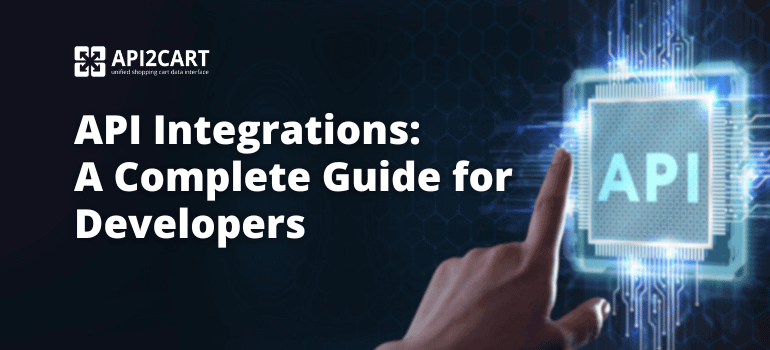Since SaaS apps and services can only access data from stores if connected to the platform they are based on, they integrate with them. One of the most popular shopping platforms among online sellers is Shopify. To get access to the online stores built on this platform, software vendors need to connect to its API. The Shopify API helps them to manage the various types of store data for their needs.
Shopify is one of the leading eCommerce platforms. This platform currently runs more than 1 million online stores with no less than $7 billion worth of sales. It is highly popular in the United States (921,000+ e-stores), United Kingdom (49,000+ e-stores), Australia (38,000+ e-stores) and Canada (29,000+ e-stores). It sounds like a good customer bank for B2B software vendors that help merchants organize and get more out of their online stores, and it is basically what it is.
In this article, we are going to explore all the details connected with the API of Shopify. Also, we will discover how to implement Shopify API integration.
What is Shopify API?
API, short for Application Programming Interface, is a software intermediary that allows two applications to communicate with each other. APIs let your product or service communicate with other products and services without being concerned about how they’re implemented. Because APIs integrate application components into existing architectures, they help business, and IT teams work together.
Now let's explore how to use Shopify API and what it is. Shopify developer API is a tool that allows software providers to receive access to the data from Shopify-based online stores and use it for their purposes.
The API supports both XML and JSON. Shopify API works with such types of HTTP requests as GET, POST, PUT, and DELETE. An interesting issue worth considering is the methods that Shopify API supports. It works with various methods such as Category, Customer, Order, Product, etc. (you can find all of them in the API Reference section at the left bottom of the documentation). Each of the methods has purposes it can be used for and certain properties.
Shopify updates its API all of the time. SaaS app providers who want to work with Shopify store data should pay attention to that. They need to monitor continuously what the Shopify API version is relevant. Otherwise, the API connection won't be constant and reliable.
The latest changes Shopify introduced in April 2020. For example, Shopify announced that page-based pagination would be replaced on cursor-based pagination. Now it is available in version 2019-07 of the API and above. It caused a lot of difficulties for app developers who work with Shopify API and need access to e-stores info.
Shopify Access Tokens
Shopify access tokens are special components that are used to provide the authentication and authorization of third-party apps to access data in a Shopify store through its API. These tokens are used during integration to make sure that the application is compliant with the security standards of the Shopify store and protect the information that is stored there.
To access the data of a particular Shopify store, a third party must ask for permission to the store owner. This is where access tokens come into play. In the course of the integration, the application will invite the store owner to authenticate the app through the Shopify OAuth manner. If the owner approves the request then Shopify grants an access token to the application. This token is a key through which the application can access the store data using API calls in a limited manner.
What is Shopify API Integration?
Shopify API integration means the process of tying any SaaS application with this shopping platform. It is vital for those software providers who want to propose their services to online retailers who use Shopify for selling their goods online.
Without a developing of reliable Shopify API integration, software providers cannot help e-store owners to organize and automate their e-retail process.
For example, if you are running shipping software for e-retailers and want to import orders from Shopify-based stores, first of all, you need to build the connection between your solution and this platform. Otherwise, you won't be able to filter orders by their parameters. Also, your software won't be able to create shipments, and update order statuses.
Shopify API integration can bring a lot of benefits for eCommerce software vendors. It allows them to propose their services to a greater number of e-stores' owners. Also, it enables them to expand their market share extremely, as Shopify is popular around the globe. Moreover, it allows software providers to enhance the functionality of their solutions and increase their sales.

Shopify API Integration Development
Explore how Shopify integration can help your business become more competitive.
How to Connect to Shopify API?
Shopify API integration is quite tricky and a technologically complex process. It is hard to implement without months of investigation. Also, even after its development, you must be ready for its further maintenance and upgrade.
But, there is a solution that can help you to connect your B2B software with Shopify easily. It's API2Cart - unified shopping platform integration interface. API2Cart provides a great number of API methods for managing the data. For example, with their help, you can get the list of orders, products and customers from Shopify e-stores, update order info, get info about taxes, add and update shipments, etc.
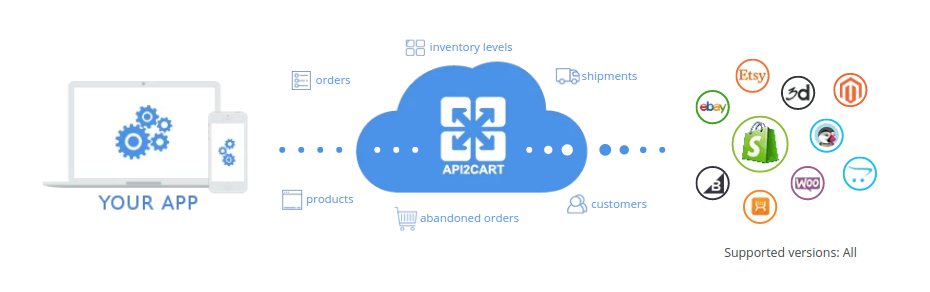
The detailed instruction on how to connect Shopify to API2Cart you can find here.
API2Cart is a useful API integration service. API2Cart is popular among those software vendors who want to integrate with Shopify with no efforts and work in the sphere of:
- shipping management
- order and inventory management
- ERP
- repricing and price optimization
- marketing automation
- POS
- dropshipping automation
- video commerce platform
- AR solutions
- and others.
Why Integrate with Shopify API via API2Cart?
There are a lot of reasons why the development of connection with Shopify via API2Cart is better than in-house development. First of all, API2Cart has already developed dozens of shopping platform integration. Moreover, we continuously upgrade all of them. So, you won't need to take care of further Shopify connection maintenance and support.
Secondly, usage of API2Cart allows you to save your money and time. The development of Shopify API integration in-house may cost thousands of dollars. How can it be possible? Just imagine that you'll need to pay salaries to your developers for building the connection. The work of highly-qualified specialists costs approximately 3000-6000$ per month. Also, don't forget about the money required for different services that should use your developers. It includes various tools like CS (code repository), CI/CD Services, Cloud Services, etc. Moreover, server hardware and application hosting expenses also are unavoidable.
Additionally, API2Cart provides more than 100 methods for managing the data from Shopify e-stores. You'll be able to access all the needed info on orders, shipments, products, customers, and shipments easily.
Also, API2Cart has detailed API Docs and 24/7 technical support.
Summing Up
The Shopify API is a helpful means of building a bridge between you/your client and the data needed. Being both useful and usable, it will always be in demand. And such perspectives are favorable for a developer willing to work.
API2Cart may be your solution to some difficulties occurring in the developing process. It fully integrates with the API of Shopify, which enables you to reach all the necessary data and perform various operations with products, orders, categories, etc. You will be able to access, modify, update and delete any types of Shopify e-store data with no difficulties at all.
Shopify is not the only shopping platform API2Cart works with. For example, using API2Cart you can connect with more than 40 other platforms. The list includes the platforms such as Magento, WooCommerce, OpenCart, BigCommerce. Also, you can cannet to marketlaces like Amazon, eBay, MercedoLibre, etc. So if you need to deal with more than one shopping platform integration development, consider using API2Cart service. It is an easy and time-saving way out.
Have a look at our API Documentation to get a more detailed insight into how API2Cart works. Also, don't hesitate to test all API2Cart functionality for 30-days for free. For that, you need to book a free demo call with our manager. After that, you can register your account and add any of your clients' e-stores based on Shopify. Moreover, you will get access to all the necessary data on orders, products, prices, etc. Feel free to contact us if you still have questions regarding Shopify app integration or the work of the service.