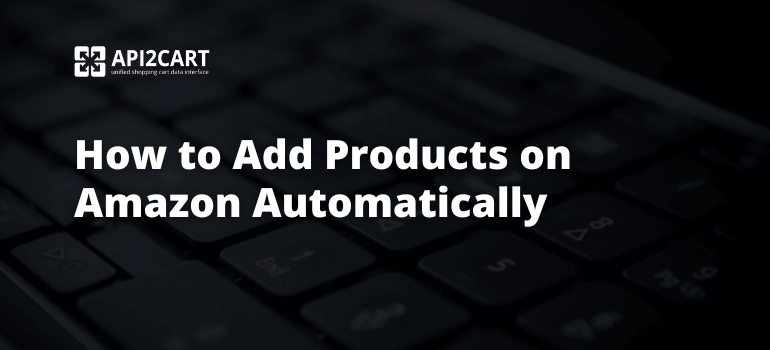Amazon is the world's largest online marketplace, offering vendors from different backgrounds and locations an opportunity to profit from trading on the global market. To make order fulfillment, warehousing, shipping, and other operations more effective, many Amazon e-merchants use special software.
In today's article, we will explore Amazon Order API and how any eCommerce software can connect to the Amazon marketplace. It can be interesting for you in case you provide multichannel systems, inventory management software, warehouse management systems, or shipping software and need to get order data from Amazon e-stores.
What is Amazon API?
The Amazon API is a powerful tool for businesses, developers, and entrepreneurs. It provides access to an immense library of products and services that millions of people use every day. Developers can use the API to create powerful applications that integrate with Amazon’s retail platform.
Amazon's APIs allow eCommerce software to retrieve data related to products, orders, payments, reports, and other information. In addition, Amazon also allows using its APIs to transfer store data related to seller profiles and product reviews.
Before integrating your software with Amazon Order API, you should consider the following issues. Amazon's APIs are outdated and inflexible. Developers find it difficult to use them, and Amazon has not updated them to keep pace with changing technology. Developers have found it difficult to work with them. Product and shipment information is also handled through the use of CSV files or XML.
In addition, Amazon API requires a specialized set of skills for developers who want to build software that interacts with the marketplace.
Why Do eCommerce Software Solutions Need Access to Amazon Order Data?
Amazon is the world's largest online retailer, popular among both e-merchants and consumers. The international e-commerce behemoth has redefined standards of online retail and shopping services, making the most out of the marketplace business model. The steadily increasing sales figures speak for themselves — Amazon hit nearly 638 billion U.S. dollars in net sales revenue worldwide in 2024. Due to its global scope and reach, Amazon is considered one of the most valuable brands worldwide.
Amazon provides eCommerce software and application developers with access to its store data, including orders through the Amazon Order API. The ability to get orders from Amazon requires developing the integration between such systems and Amazon API. So, if you provide eCommerce software for e-merchants and need access to Amazon order data, the connection to Amazon API is a must-have for you. It may bring you huge benefits for your company.
Every eCommerce software needs to have a connection with Amazon to access data on products, orders, customers, and categories. Integrating with Amazon not only expands the market share but also vastly increases the customer base of any eCommerce software. This would consequently increase your software sales and have a positive on your firm’s revenue.
However, the process of Amazon integration development is not so easy. Amazon API is really old. Without certain skills, knowledge, and previous investigation, it is quite difficult to work with Amazon API, get orders and the other info from it. Moreover, Amazon API Docs are really complicated and do not contain the actual examples.
eCommerce software solutions rely on Amazon API for orders to help online merchants manage their stores efficiently. To achieve this, such solutions integrate with the Amazon Order API to retrieve order data from online stores listed on this marketplace. This allows eCommerce software providers to provide a variety of key functions that allow online sellers to work effectively.
Managing and synchronizing inventory levels
Inventory management software uses Amazon API get orders functionality to access and process order data, and synchronize inventory across multiple platforms that e-retailers use to sell and market their products.
Managing warehouse operations
Amazon API allows warehouse management systems to get access to order data. This data enables the WMS to organize operations, including receiving orders, packing, shipping, and more.
Managing order fulfillment
The ultimate goal of an eCommerce business is order fulfillment, and the B2B software that provides this capability must ensure that fulfillment is accurate and fast. The speed and accuracy of fulfillment will enhance the customer experience.
The connection between your B2B software and the order API helps the former get order data from marketplaces, which it uses to ensure that orders are fulfilled accurately and without delay.
How to Develop Amazon Order API Connection
Amazon API integration development is a complex process. It can take a lot of time, effort, and money to complete and requires regular maintenance.
API2Cart provides a unified eCommerce API and 100+ API methods for managing data from 60+ eCommerce platforms and marketplaces, including Amazon, Magento, Shopify, and PrestaShop.
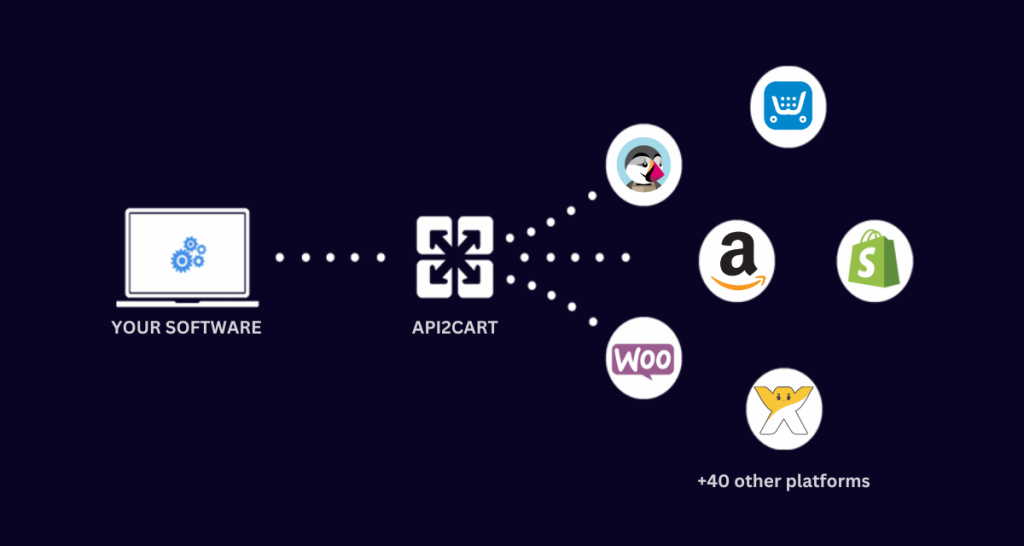
API2Cart offers a 14-day free trial for new customers. We then offer flexible pricing packages to suit any eCommerce software provider.
How to Get Amazon Order Data Easily
API2Cart offers a unified API allowing B2B software vendors to connect their software with Amazon and other shopping platforms and marketplaces simultaneously. That means no separate integrations are required for different platforms.
API2Cart offers 100+ API methods that allow you to retrieve, add, update, and sync online store data such as orders, products, customers, shipments, etc.
Two API methods enable you to access and retrieve order data from the e-stores powered by Amazon:
- order.info - allows you to retrieve information about a specific order that has been placed in Amazon. It provides all the data related to the order id, currency, billing address, shipping address, etc.;
- order.list - retrieves information like the number of orders placed on the store, customer name, phone number, email address, billing and shipping details, shipping methods, and other info. This approach works as an Amazon order API example of how developers can streamline data access.
Here is the response structure of order.list method:
{
"return_code": 0,
"return_message": "string",
"pagination": {
"previous": "string",
"next": "string",
"additional_fields": {},
"custom_fields": {}
},
"result": {
"orders_count": 0,
"order": [
{
"id": "string",
"order_id": "string",
"basket_id": "string",
"channel_id": "string",
"customer": {
"id": "string",
"email": "string",
"first_name": "string",
"last_name": "string",
"phone": "string",
"additional_fields": {},
"custom_fields": {}
},
"create_at": {
"value": "string",
"format": "string",
"additional_fields": {},
"custom_fields": {}
},
"currency": {
"id": "string",
"name": "string",
"iso3": "string",
"symbol_left": "string",
"symbol_right": "string",
"rate": 0,
"avail": true,
"default": true,
"additional_fields": {},
"custom_fields": {}
},
"shipping_address": {
"id": "string",
"type": "string",
"first_name": "string",
"last_name": "string",
"postcode": "string",
"address1": "string",
"address2": "string",
"phone": "string",
"phone_mobile": "string",
"city": "string",
"country": {
"code2": "string",
"code3": "string",
"name": "string",
"additional_fields": {},
"custom_fields": {}
},
"state": {
"code": "string",
"name": "string",
"additional_fields": {},
"custom_fields": {}
},
"company": "string",
"fax": "string",
"website": "string",
"gender": "string",
"region": "string",
"default": true,
"tax_id": "string",
"identification_number": "string",
"alias": "string",
"additional_fields": {},
"custom_fields": {}
},
"billing_address": {
"id": "string",
"type": "string",
"first_name": "string",
"last_name": "string",
"postcode": "string",
"address1": "string",
"address2": "string",
"phone": "string",
"phone_mobile": "string",
"city": "string",
"country": {
"code2": "string",
"code3": "string",
"name": "string",
"additional_fields": {},
"custom_fields": {}
},
"state": {
"code": "string",
"name": "string",
"additional_fields": {},
"custom_fields": {}
},
"company": "string",
"fax": "string",
"website": "string",
"gender": "string",
"region": "string",
"default": true,
"tax_id": "string",
"identification_number": "string",
"alias": "string",
"additional_fields": {},
"custom_fields": {}
},
"payment_method": {
"name": "string",
"additional_fields": {},
"custom_fields": {}
},
"shipping_method": {
"name": "string",
"additional_fields": {},
"custom_fields": {}
},
"shipping_methods": [
{
"name": "string",
"additional_fields": {},
"custom_fields": {}
}
],
"status": {
"id": "string",
"name": "string",
"history": [
{
"id": "string",
"name": "string",
"modified_time": {
"value": "string",
"format": "string",
"additional_fields": {},
"custom_fields": {}
},
"notify": true,
"comment": "string",
"additional_fields": {},
"custom_fields": {}
}
],
"refund_info": {
"shipping": 0,
"fee": 0,
"tax": 0,
"total_refunded": 0,
"time": {
"value": "string",
"format": "string",
"additional_fields": {},
"custom_fields": {}
},
"comment": "string",
"refunded_items": [
{
"product_id": "string",
"variant_id": "string",
"order_product_id": "string",
"qty": 0,
"refund": 0,
"additional_fields": {},
"custom_fields": {}
}
],
"additional_fields": {},
"custom_fields": {}
},
"additional_fields": {},
"custom_fields": {}
},
"totals": {
"total": 0,
"subtotal": 0,
"shipping": 0,
"tax": 0,
"discount": 0,
"additional_fields": {},
"custom_fields": {}
},
"total": {
"subtotal_ex_tax": 0,
"wrapping_ex_tax": 0,
"shipping_ex_tax": 0,
"total_discount": 0,
"total_tax": 0,
"total": 0,
"total_paid": 0,
"additional_fields": {},
"custom_fields": {}
},
"discounts": [
{
"code": "string",
"value": 0,
"type": "string",
"additional_fields": {},
"custom_fields": {}
}
],
"order_products": [
{
"product_id": "string",
"order_product_id": "string",
"model": "string",
"name": "string",
"price": 0,
"price_inc_tax": 0,
"quantity": 0,
"discount_amount": 0,
"total_price": 0,
"tax_percent": 0,
"tax_value": 0,
"tax_value_after_discount": 0,
"options": [
{
"option_id": "string",
"name": "string",
"value": "string",
"price": 0,
"weight": 0,
"type": "string",
"product_option_value_id": "string",
"additional_fields": {},
"custom_fields": {}
}
],
"variant_id": "string",
"weight_unit": "string",
"weight": 0,
"barcode": "string",
"parent_order_product_id": "string",
"additional_fields": {},
"custom_fields": {}
}
],
"bundles": [
{
"product_id": "string",
"order_product_id": "string",
"model": "string",
"name": "string",
"price": 0,
"price_inc_tax": 0,
"quantity": 0,
"discount_amount": 0,
"total_price": 0,
"tax_percent": 0,
"tax_value": 0,
"tax_value_after_discount": 0,
"options": [
{
"option_id": "string",
"name": "string",
"value": "string",
"price": 0,
"weight": 0,
"type": "string",
"product_option_value_id": "string",
"additional_fields": {},
"custom_fields": {}
}
],
"variant_id": "string",
"weight_unit": "string",
"weight": 0,
"barcode": "string",
"parent_order_product_id": "string",
"additional_fields": {},
"custom_fields": {}
}
],
"modified_at": {
"value": "string",
"format": "string",
"additional_fields": {},
"custom_fields": {}
},
"finished_time": {
"value": "string",
"format": "string",
"additional_fields": {},
"custom_fields": {}
},
"comment": "string",
"store_id": "string",
"warehouses_ids": [
"string"
],
"refunds": [
{
"id": "string",
"shipping": 0,
"fee": 0,
"tax": 0,
"total": 0,
"modified_time": {
"value": "string",
"format": "string",
"additional_fields": {},
"custom_fields": {}
},
"comment": "string",
"items": [
{
"product_id": "string",
"variant_id": "string",
"order_product_id": "string",
"qty": 0,
"refund": 0,
"additional_fields": {},
"custom_fields": {}
}
],
"additional_fields": {},
"custom_fields": {}
}
],
"gift_message": "string",
"order_details_url": "string",
"additional_fields": {},
"custom_fields": {}
}
],
"additional_fields": {},
"custom_fields": {}
},
"additional_fields": {},
"custom_fields": {}
}
You can find more details about the specifics of working with Amazon orders by checking the Amazon Order API documentation.
Using the info on orders, your eCommerce software can provide the following functionality to the clients:
- Provide all the order details your clients need on one screen. It includes order status, stock availability, and payment status;
- Using flexible order filters to filter the orders by their status;
- Updating order statuses at a rapid pace, whether individually or in bulk;
- Managing and controlling inventory stock levels and shipping operations;
- Organizing and analyzing data to generate detailed reports that provide meaningful insights.
You can register for a free account on API2Cart service and start working with Amazon order data easily. In case you need any more information, you can contact our managers.
FAQs
Instead of building and maintaining a separate, complex integration with Amazon’s APIs, developers can retrieve, manage, and synchronize Amazon order data through a single standardized interface. This includes accessing order details, customer information, order statuses, and fulfillment data.