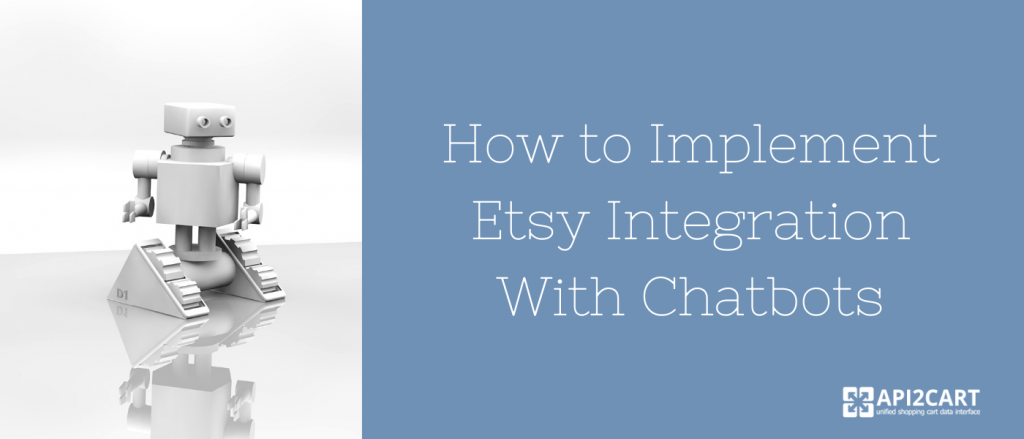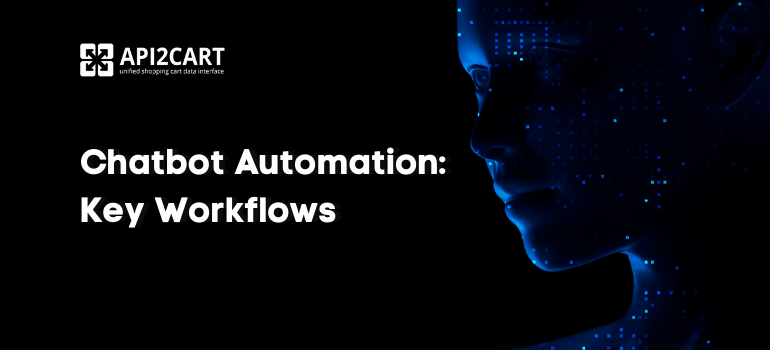
Providing high-end chatbot automation services is essential to the success of chatbot companies. Expanding the number of your potential customers and growing your chatbot software business is a must, especially as the competition gets tougher by the day.
Experts predict that the size of the chatbot market will grow by a whopping 23.5% annually, from $2.9 billion in 2020 to over $10.5 billion in 2025. Interestingly, this growth refers not only to large B2B companies investing heavily in chatbot automation software, but also to small eCommerce store owners using these innovative robots to better communicate with their website visitors, sell more products to buyers, and respond to customer inquiries.
In this article, we'll take a deeper look at key eCommerce chatbot features and workflows, as well as chatbot integration with various eCommerce platforms.
eCommerce Chatbot Features
A chatbot is a computer program that simulates human conversation through text or voice interactions. Chatbots are used by businesses in both B2B and B2C environments to handle simple tasks. Chatbots help customers find products, contact customer service representatives and buy items directly through websites.
Online stores that really want to benefit from the power of chatbots are looking for specific features or functions within chatbot software. While each individual chatbot software vendor offers their own specific features, customers are looking for certain capabilities.
Some of the best features an eCommerce chatbot can have are:
- A/B split testing: mandatory for marketing purposes
- Sending emails to e-store visitors with personalised offers
- Auto lead qualification: a nice-to-have feature that saves time
- Provide product recommendations to online store customers
- Create orders
- Conversation triggers: an amazing feature that dramatically improves on-site conversion rates
- Multilingual communication: perfect for stores that sell worldwide
- Analytics: always a great feature to have
- Restore abandoned carts
Main Types of Chatbot Workflows
Chatbots can be integrated into the actual eCommerce store to provide specific features and functionality. Below, we dive deeper into four main types of chatbot workflows that store owners can use.
- Workflow #1: Chatbots can provide e-store visitors with product info
- Workflow #2: Chatbots can create orders
- Workflow #3: Chatbots can recover abandoned carts
- Workflow #4: Chatbots can offer insightful analytics to e-shop owners
This workflow is quite simple and straightforward. Basically, the visitor enters the site and clicks on the chat window (or the window opens by itself). The bot then says something like, "Hello, Mr/Mrs. I'm here to help you find the right product for you.” (Browse) (Search) (Discounts).
The customer then selects their own option from the three above, then the robot says, "Tell me what you are looking for." The customer can write down a specific product, then the bot shows a list of products or discounts based on what the customer chose.
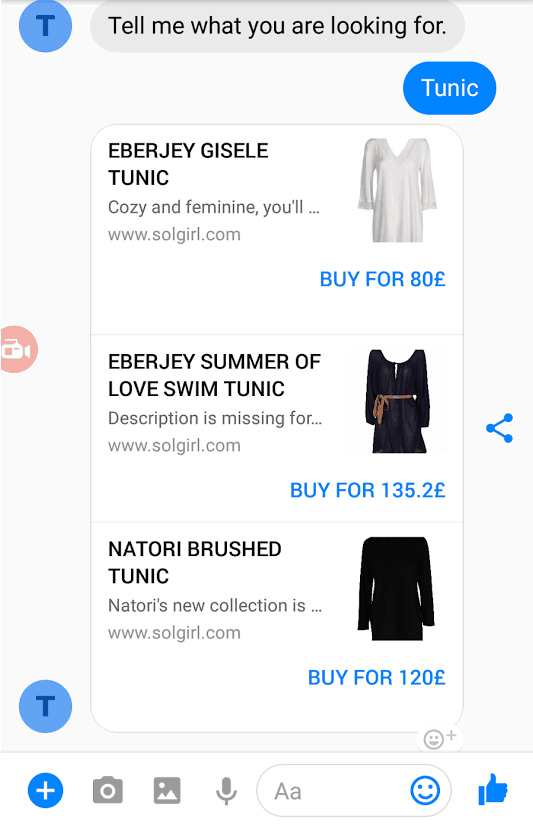
Ultimately, the customer can select a product and is redirected to the website.
Chatbots can create orders. The bot can talk to the users and help them choose the right product for their needs and collect the data from e-store visitors that is needed for order fulfillment.
Also, great chatbots can help e-store customers to track their orders.
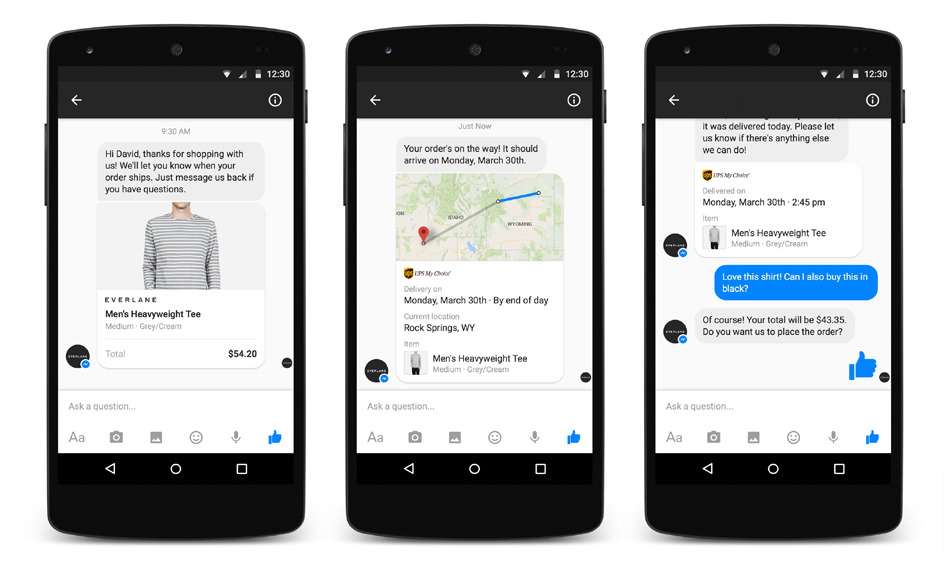
Chatbot can get the list of abandoned orders and then remind cart abandoners about items they were going to buy.
Chatbots can easily track a variety of metrics such as engagement rate, conversions, converted abandoned carts, order status requests and the list goes on. E-store owners can use these metrics to create personalized reports, such as page engagement reports, fallback reports, or user response reports.
The Role of eCommerce Integration in Chatbot Automation
The development of eCommerce chatbots that would enable sellers to increase their profits requires the building of reliable integration between chatbot systems and various shopping platforms.
For chatbot software providers, merchants’ e-shops are a valuable asset because that is where product information is stored. On the level of code and transactions, data from stores power the majority of functions and processes that every eCommerce chatbot system covers.
Once integrated, the chatbot gets unlimited access to product catalogs, tracking information, customer data, inventory, and other similar information.
The tricky thing about eCommerce integrations is that you need to connect your chatbot to multiple shopping platforms to offer your services to an expanded market.
The good news, however, is that you don't have to manually integrate with every single eCommerce platform. You can use API2Cart's features to integrate your chatbot with multiple platforms at once. Even more, you don't have to worry about updating code or maintaining connections because API2Cart does that for you.
How API2Cart Helps Chatbots to Perform Their Functions?
API2Cart is a unified shopping platform interface that leverages the power of the REST API to perform secure integration between your chatbot software and 60+ shopping platforms and marketplaces.
With our integration solution, your chatbot will be able to perform the following operations:
- Retrieve customer information to easily identify new customers
- Retrieve product catalogs along with descriptions, images, variants, categories, or attributes
- Provide tracking numbers
- Obtain lists of abandoned orders
- Gain the capability to remind customers about abandoned products
- Update product quantities and information in real time
- Access customer sales history
API2Cart offers rich capabilities to chatbot software providers. We provide API methods that allow you to easily manage all info connected to e-store products, orders, customers, shipments, etc.
We offer methods such as product.list, product.find to help you manage product-related info and product.update method that allows your system to easily update products in stock.
Your chatbot can create orders in the store from chat using order.add and order.update methods. Once the order is placed from chat, your system can automatically update the stock with product.update method. Also, you can use basket.item.add method to allow visitors to save items to the shopping cart directly from the chat.
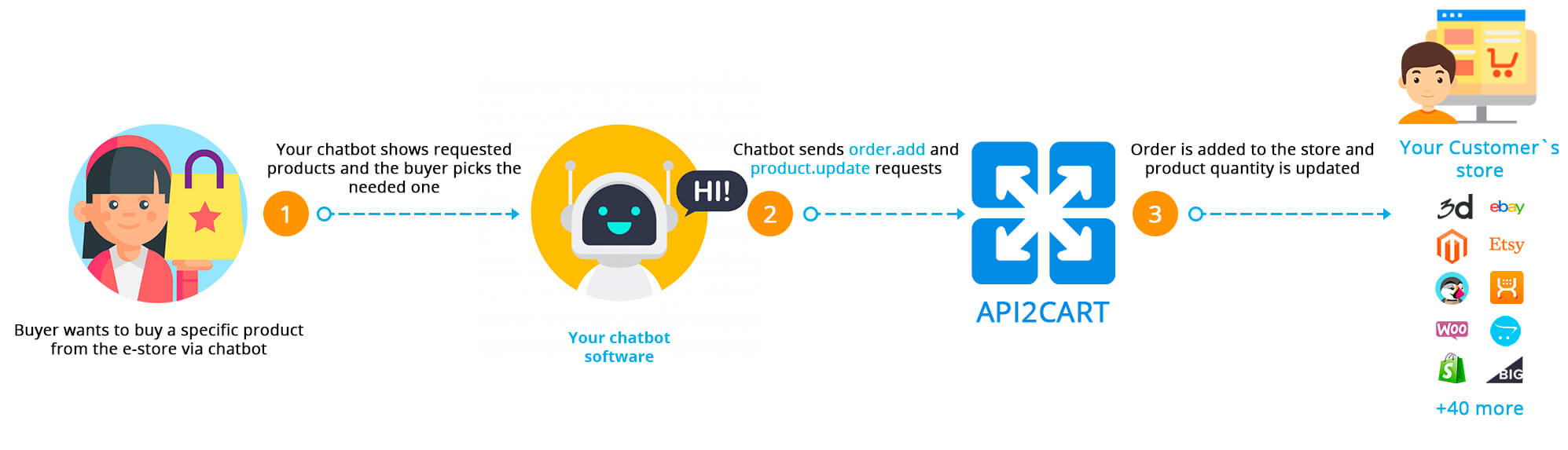
Also, your chatbot can retrieve the list of abandoned orders using the order.abandoned.list method and remind cart abandoners about items they wanted to purchase.
If you'd like to learn more about how API2Cart can help you reduce costs with chatbot automation and integration while improving your chatbot's functionality and expand your market share, don't hesitate to contact us.