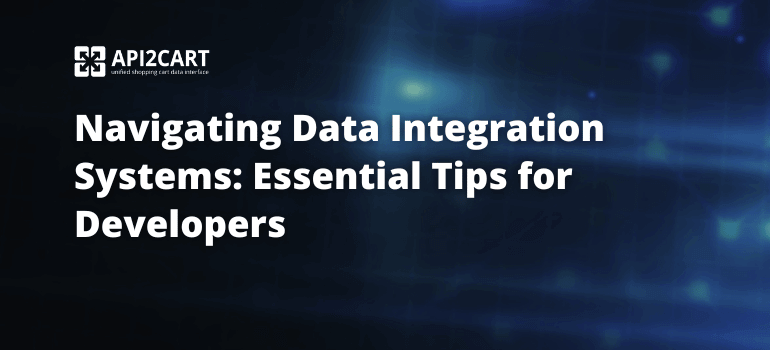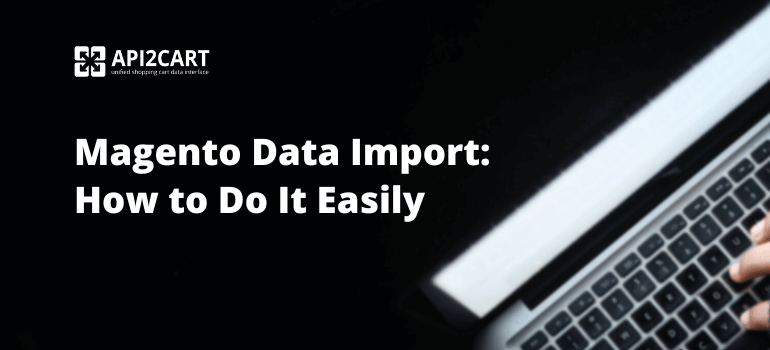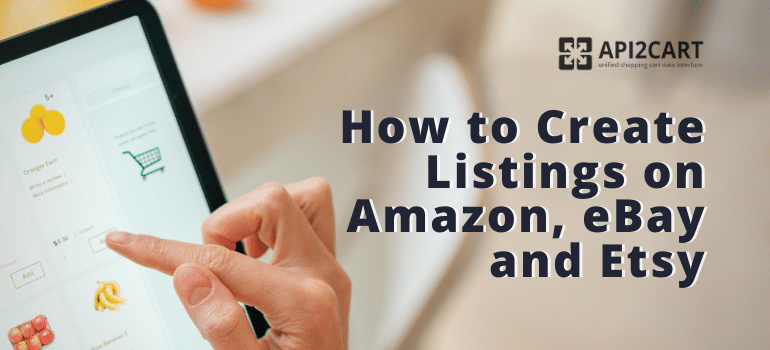
As a multichannel software provider, you want to know exactly how to create listings on Amazon, eBay, and Etsy. Creating product listings on multiple platforms and marketplaces is mandatory. Especially if you want to meet your customers' needs and exceed their expectations.
eCommerce store owners expect that your software will help them automate their processes and list their products on multiple sales channels. Usually, e-retailers are searching for a way of creating a listing on eBay, Amazon, or other marketplaces. That is because it allows them to increase their sales by using multiple channels of promotion. The trick is to ensure that they have all the data they need in one place. Also, they need to easily manipulate such data for their business purposes.
Two examples of multichannel software providers who are offering high-end listing tools are Expandly and Jazva. These tools offer eCommerce store owners the ability to manage product data. Also, they enable to sync information (inventory, products, sales, refunds, orders), and quickly select products and list them to Amazon, eBay, Etsy in bulk.
If you provide similar software for e-retailers and has the same functionality, you probably faced the need to develop integration with various marketplaces and shopping platforms. The integration is unavoidable as it allows access to the required data from e-stores. This data enables multichannel software providers to perform all the functionality needed for e-retailers.
In this article, we’re going to show you how you can retrieve the data from e-stores for creating listings on eBay, Amazon, and Etsy. These are the three biggest marketplaces out there, with most customers using at least one of them. Before getting practical, let us explain why multichannel software providers need to automate their processes related to product data management.
Why do Multichannel Systems Need to Work with e-Stores’ Product Data?
Seamless integration of multichannel software with the eCommerce platforms and marketplaces is paramount, as it enables them to get the info about products, orders, shipments, orders, and prices. All of this information is then neatly organized and sent to the end customer. It is also used for creating, managing, and synchronizing product listings across multiple shopping platforms and marketplaces.
Without a reliable integration, multichannel software providers cannot serve their customers properly. In fact, without the ability to retrieve and work with product data, you, as a multichannel software vendor, cannot provide your software to e-retailers. Especially for those who use a significant number of sales channels for their businesses. Even worse, you might lose a good number of Etsy, Amazon, or eBay customers over to your competition without the integration with such marketplaces.
What are some of the benefits you can get by integrating your solution with eCommerce platforms and marketplaces, in addition to the obvious – the need to serve your customers better?
First, you’ll be able to expand your customer database significantly. You’ll finally be able to tap into the power of top eCommerce stores and automate e-retailers’ operations effectively.
Second, you can deliver more efficient solutions. You’ll increase your cost-efficiency and time-efficiency, and you’ll be able to exceed your customers’ expectations every single time.
Lastly, you can dramatically boost your profits. Things are pretty simple when it comes to integrations with eCommerce platforms and marketplaces – the more reliable your services are, the more your company will grow and with it, your profits.
Now, let's explore in detail how it is possible to work with eBay, Esty, and Amazon product listings.
How to Create Listings Easily on Amazon, eBay, and Etsy?
As promised, we want to show you how to easily retrieve the needed data from e-stores and quickly create listings on the big 3 marketplaces: Amazon, eBay, and Etsy. As was mentioned above, performing these actions requires the development of the integration with these marketplaces. You have two options here. You can try to integrate your solution with each marketplace separately, or use a third-party solution that does all the integrations in your place. The usage of the second option can help you to connect to the multiple marketplaces easily and fast, save your costs and efforts.
API2Cart is the option you can use to create listings on Amazon, eBay, and Etsy. This modern API integration solution allows you to connect your software with over 40 marketplaces and shopping platforms, enabling you to retrieve product data along with images, prices, descriptions, variants, categories, attributes, and the list goes on. It can also help you manage orders in one place, update product listings with ease, organize the data in detailed reports, and control inventory levels.
The way of the usage of API2Cart is pretty simple. You have to connect your multichannel software to API2Cart, and after that, you’ll be able to receive access to all the data from your clients’ stores based on various shopping platforms and marketplaces. API2Cart API methods allow you to retrieve, add, update, and sync this data easily.
What API2Cart API Methods to Use to Create Listings on Marketplaces?
With API2Cart, you can create product listings on multiple platforms and marketplaces like Amazon, eBay, and Etsy. For that, you need to use the necessary API methods. All the detailed info about all of them you can find in API2Cart API Docs. Now, let's explore in detail what methods you have to perform for creating a listing on eBay, Etsy, or Amazon.
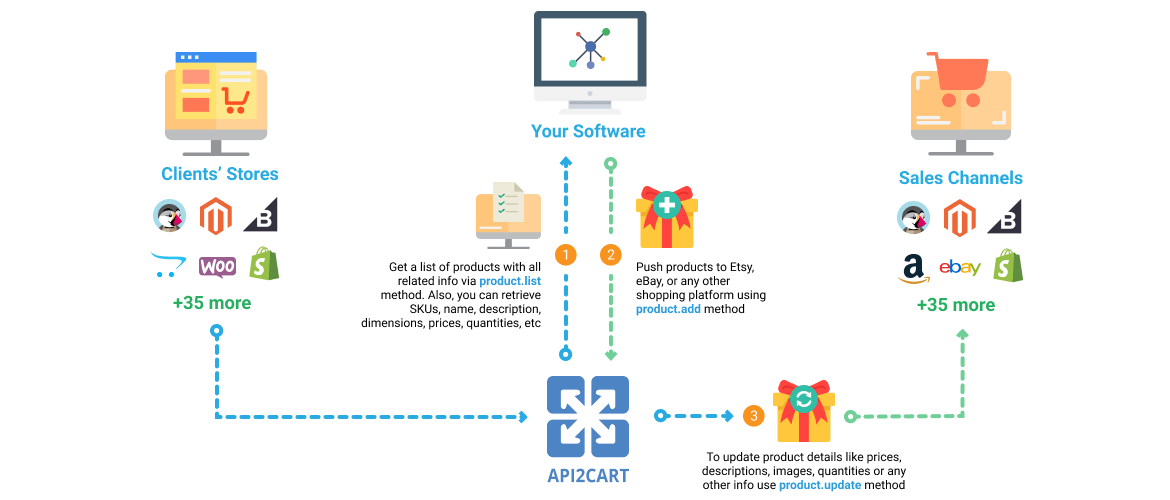
First of all, you will need to perform product.list API method that allows you to get a list of products along with all related info and images. You can retrieve SKUs, name, description, dimensions, prices, quantities, etc. You’ll also be able to filter e-stores’ products by creation/ modification date, ids, etc.
Below you can see the example of product.list method response.
{
"return_code":0,
"return_message":"",
"result":{
"products_count":5,
"product":[
{
"id":"69",
"name":"egestas",
"price":229.13
},
{
"id":"66",
"name":"arcu et",
"price":982.5
},
{
"id":"67",
"name":"egestas",
"price":1147.2
},
{
"id":"68",
"name":"tincidunt",
"price":182.3
},
{
"id":"58",
"name":"aliquet nec",
"price":403.42
}
]
}
}
Secondly, you will have to use product.add method to push products to Etsy, eBay, etc.
Lastly, you will need to use the product.update method provided by API2Cart that allows your multichannel software to update product details like prices, descriptions, images, quantities, etc.
So, using API2Cart, you can seamlessly manage and create listings on eBay, Amazon, and Etsy.
What Else Your Multichannel Software Can Do Using API2Cart?
The great news is that API2Cart is not only focused on creating listings. You can do a whole lot more with its API methods. As a multichannel software provider, you can also import orders from a wide range of sales channels, sync inventory across different platforms, create and update orders automatically, and even make reports to track every situation separately.
API2Cart is a modern unified shopping platform integration tool that works perfectly with multichannel software providers. Our tool can help you save your time since you’ll be able to connect to dozens of platforms with just one integration without having to spend months of your developers’ time. You’ll also save a lot of money and minimize your TCO by up to 9 times.
You can test the full function range of API2Cart for 30-days for free. All you need to do is to register your free account right now.
If you want to take your multichannel business to a whole new level, contact us now, and one of our product managers will come back over to you with a personalized offer.