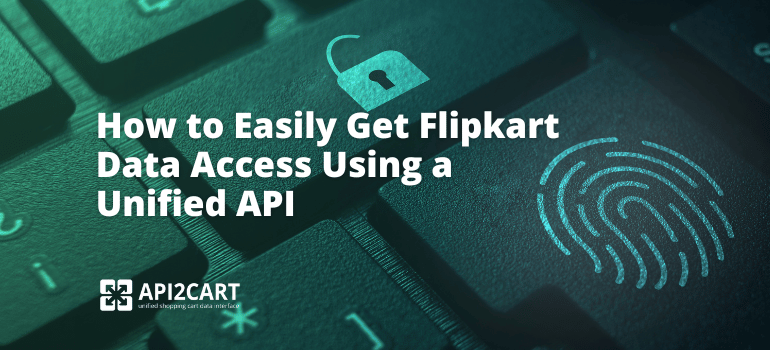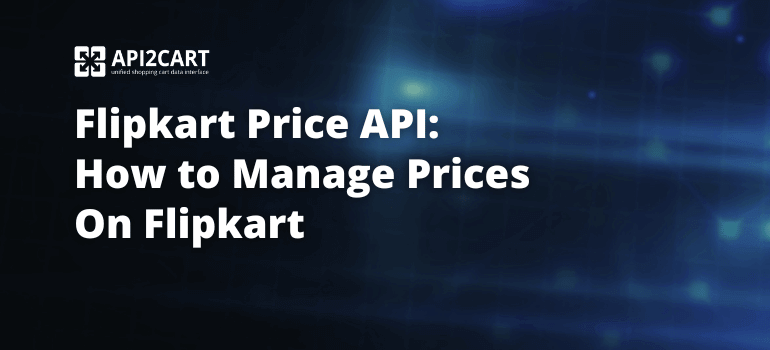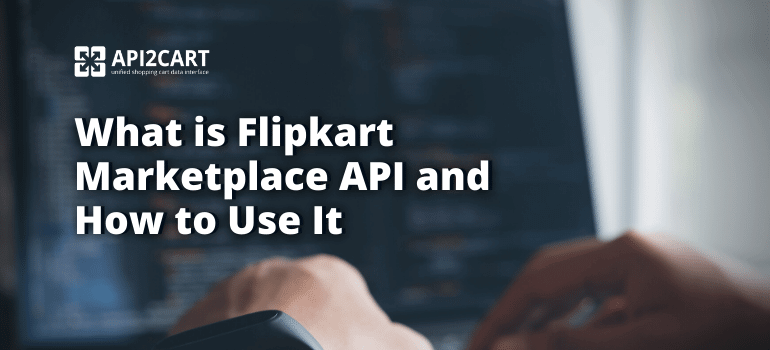Flipkart is one of the leading eCommerce marketplaces in India, holding an impressive 48% market share as of FY23. For eCommerce software providers whose functionality relies on managing product data — such as PIM systems, multichannel tools, or repricing solutions — integration with the Flipkart Product Listing API is essential. It enables seamless access to product listings, updates, and synchronization.
This article focuses on the details of the Flipkart Product Listing API and how your solution can easily integrate with Flipkart.
What is Flipkart Product Listing API?
Flipkart Product Listing API is a powerful tool by Flipkart that allows to work with and manage product listings easily. This API allows to easily create new products, update existing ones, or remove out-of-stock products.
Another advantage of the Flipkart Product Listing API is that it supports real-time changes in inventory and pricing. Furthermore, the API also enables bulk products updating, which is more useful for those having a large number of products. This feature not only increases efficiency but also reduces the chances of making mistakes that could happen when entering the data manually.
Also, the Flipkart Product Listing API allows to manage categories and attributes of the products like size, color, and brand. Correct classification and elaborated product features increase the product's discoverability on the Flipkart, thus increasing the probability of a sale.
Advantages of Using Flipkart Product Listing API for eCommerce Software Vendors
Below are the advantages of developing the integration with the Flipkart Product Listing API for the eCommerce software solutions.
- Enhanced Product Management Capabilities
Flipkart Product Listing API enables the eCommerce software vendors to offer their users the product management features. This entails the process of creating, updating, and deleting products on Flipkart using the software.
- Real-Time Data Synchronization
The Flipkart Product Listing API will help your software to have the functionality of auto-updating the inventory and pricing. This enables the Flipkart users to get the latest information on the products which in turn minimizes the stock out situations. Real-time updates improve the overall experience of the customers and help in gaining trust as the buyers rely on the stock and the price of the products.
- Scalability and Bulk Operations
The API enables the user to update multiple products at once on the user's account, including bulk operations products. This feature is quite useful for vendors who sell a large number of products as it reduces the time and effort that is required to make changes. Therefore, the availability of bulk operations will help eCommerce software vendors address the needs of online store owners who sell large quantities of products. This will enhance the usability of their software products.
- Competitive Advantage
Since Flipkart is a well-known marketplace, integrating with it and its Product Listing API is beneficial for eCommerce software providers. It widens the list of possibilities and services that can be offered to the clients. This, in turn, makes their software more attractive to sellers willing to expand their target audience and improve business management.
- Market Expansion
With the help of Flipkart Product Listing API, the eCommerce software providers can target the clients who are already selling on Flipkart or planning to sell on Flipkart.

Wait!
Want to simplify product listing on Flipkart and beyond? Download our free guide to learn how to integrate your software with Flipkart using API2Cart
How to Develop Flipkart Product Listing API Connection
The SaaS app providers struggle a lot and encounter a number of challenges and barriers when it comes to integrating with Flipkart.
The integration process is quite complex and may take a lot of time, so it is usually better to involve a specialized developer. For a new developer, this process will take approximately two months or even more to finish. The first issue software providers may encounter is the lack of clear and detailed documentation. This is especially true in the case of Flipkart's API, which rarely provides examples. Also, Flipkart's support service is not very swift, which may lead to a delay of over a day in attending to customers' complaints.
API2Cart helps to overcome the integration difficulties by providing a unified API that allows software solutions to integrate with shopping platforms and marketplaces, including Flipkart, at once. Thus, the integration with Flipkart via API2Cart allows software providers to access needed store data. This enables them to offer features that help online sellers handle product catalogs from different channels.
The service offers more than 100 methods for the management of data from the stores. Using them eCommerce software vendors can manage products, stock, orders, and other info on different channels effectively.
API2Cart provides a 14-day free trial to the new customers to test out the entire functionality of the service. At the end of the trial period, the various flexible pricing packages can be chosen depending on the needs of the eCommerce software providers. You can be assured of getting a package that will meet your needs.

How to Manage Flipkart Product Listings Easily
API2Cart is a service allowing B2B SaaS to connect with APIs of shopping carts and marketplaces. It offers API methods to help eCommerce software access and manage product and order data from Flipkart.
Here is an example of the response structure of order.list method for Flipkart integration:
{
'return_code': 0,
'return_message': 'string',
'pagination': {
'previous': 'string',
'next': 'string',
'additional_fields': {},
'custom_fields': {}
},
'result': {
'orders_count': 0,
'order': [
{
'id': 'string',
'order_id': 'string',
'basket_id': 'string',
'channel_id': 'string',
'customer': {
'id': 'string',
'email': 'string',
'first_name': 'string',
'last_name': 'string',
'phone': 'string',
'additional_fields': {},
'custom_fields': {}
},
'create_at': {
'value': 'string',
'format': 'string',
'additional_fields': {},
'custom_fields': {}
},
'currency': {
'id': 'string',
'name': 'string',
'iso3': 'string',
'symbol_left': 'string',
'symbol_right': 'string',
'rate': 0,
'avail': true,
'default': true,
'additional_fields': {},
'custom_fields': {}
},
'shipping_address': {
'id': 'string',
'type': 'string',
'first_name': 'string',
'last_name': 'string',
'postcode': 'string',
'address1': 'string',
'address2': 'string',
'phone': 'string',
'phone_mobile': 'string',
'city': 'string',
'country': {
'code2': 'string',
'code3': 'string',
'name': 'string',
'additional_fields': {},
'custom_fields': {}
},
'state': {
'code': 'string',
'name': 'string',
'additional_fields': {},
'custom_fields': {}
},
'company': 'string',
'fax': 'string',
'website': 'string',
'gender': 'string',
'region': 'string',
'default': true,
'tax_id': 'string',
'identification_number': 'string',
'alias': 'string',
'additional_fields': {},
'custom_fields': {}
},
'billing_address': {
'id': 'string',
'type': 'string',
'first_name': 'string',
'last_name': 'string',
'postcode': 'string',
'address1': 'string',
'address2': 'string',
'phone': 'string',
'phone_mobile': 'string',
'city': 'string',
'country': {
'code2': 'string',
'code3': 'string',
'name': 'string',
'additional_fields': {},
'custom_fields': {}
},
'state': {
'code': 'string',
'name': 'string',
'additional_fields': {},
'custom_fields': {}
},
'company': 'string',
'fax': 'string',
'website': 'string',
'gender': 'string',
'region': 'string',
'default': true,
'tax_id': 'string',
'identification_number': 'string',
'alias': 'string',
'additional_fields': {},
'custom_fields': {}
},
'payment_method': {
'name': 'string',
'additional_fields': {},
'custom_fields': {}
},
'shipping_method': {
'name': 'string',
'additional_fields': {},
'custom_fields': {}
},
'shipping_methods': [
{
'name': 'string',
'additional_fields': {},
'custom_fields': {}
}
],
'status': {
'id': 'string',
'name': 'string',
'history': [
{
'id': 'string',
'name': 'string',
'modified_time': {
'value': 'string',
'format': 'string',
'additional_fields': {},
'custom_fields': {}
},
'notify': true,
'comment': 'string',
'additional_fields': {},
'custom_fields': {}
}
],
'refund_info': {
'shipping': 0,
'fee': 0,
'tax': 0,
'total_refunded': 0,
'time': {
'value': 'string',
'format': 'string',
'additional_fields': {},
'custom_fields': {}
},
'comment': 'string',
'refunded_items': [
{
'product_id': 'string',
'variant_id': 'string',
'order_product_id': 'string',
'qty': 0,
'refund': 0,
'additional_fields': {},
'custom_fields': {}
}
],
'additional_fields': {},
'custom_fields': {}
},
'additional_fields': {},
'custom_fields': {}
},
'totals': {
'total': 0,
'subtotal': 0,
'shipping': 0,
'tax': 0,
'discount': 0,
'additional_fields': {},
'custom_fields': {}
},
'total': {
'subtotal_ex_tax': 0,
'wrapping_ex_tax': 0,
'shipping_ex_tax': 0,
'total_discount': 0,
'total_tax': 0,
'total': 0,
'total_paid': 0,
'additional_fields': {},
'custom_fields': {}
},
'discounts': [
{
'code': 'string',
'value': 0,
'type': 'string',
'additional_fields': {},
'custom_fields': {}
}
],
'order_products': [
{
'product_id': 'string',
'order_product_id': 'string',
'model': 'string',
'name': 'string',
'price': 0,
'price_inc_tax': 0,
'quantity': 0,
'discount_amount': 0,
'total_price': 0,
'tax_percent': 0,
'tax_value': 0,
'tax_value_after_discount': 0,
'options': [
{
'option_id': 'string',
'name': 'string',
'value': 'string',
'price': 0,
'weight': 0,
'type': 'string',
'product_option_value_id': 'string',
'additional_fields': {},
'custom_fields': {}
}
],
'variant_id': 'string',
'weight_unit': 'string',
'weight': 0,
'barcode': 'string',
'parent_order_product_id': 'string',
'additional_fields': {},
'custom_fields': {}
}
],
'bundles': [
{
'product_id': 'string',
'order_product_id': 'string',
'model': 'string',
'name': 'string',
'price': 0,
'price_inc_tax': 0,
'quantity': 0,
'discount_amount': 0,
'total_price': 0,
'tax_percent': 0,
'tax_value': 0,
'tax_value_after_discount': 0,
'options': [
{
'option_id': 'string',
'name': 'string',
'value': 'string',
'price': 0,
'weight': 0,
'type': 'string',
'product_option_value_id': 'string',
'additional_fields': {},
'custom_fields': {}
}
],
'variant_id': 'string',
'weight_unit': 'string',
'weight': 0,
'barcode': 'string',
'parent_order_product_id': 'string',
'additional_fields': {},
'custom_fields': {}
}
],
'modified_at': {
'value': 'string',
'format': 'string',
'additional_fields': {},
'custom_fields': {}
},
'finished_time': {
'value': 'string',
'format': 'string',
'additional_fields': {},
'custom_fields': {}
},
'comment': 'string',
'store_id': 'string',
'warehouses_ids': [
'string'
],
'refunds': [
{
'id': 'string',
'shipping': 0,
'fee': 0,
'tax': 0,
'total': 0,
'modified_time': {
'value': 'string',
'format': 'string',
'additional_fields': {},
'custom_fields': {}
},
'comment': 'string',
'items': [
{
'product_id': 'string',
'variant_id': 'string',
'order_product_id': 'string',
'qty': 0,
'refund': 0,
'additional_fields': {},
'custom_fields': {}
}
],
'additional_fields': {},
'custom_fields': {}
}
],
'gift_message': 'string',
'order_details_url': 'string',
'additional_fields': {},
'custom_fields': {}
}
],
'additional_fields': {},
'custom_fields': {}
},
'additional_fields': {},
'custom_fields': {}
}
API2Cart helps software providers manage product data across multiple eCommerce platforms and, hence, deliver more effective and scalable solutions to clients.
That is how API2Cart connects your software to Flipkart:
1. Create an API2Cart Account
To begin, you need to create an API2Cart account.
2. Connect Your Software
To use the API2Cart API, you need to connect it with your software API. API2Cart provides you well-documented libraries and code examples to simplify the integration process.
3. Connect Your Flipkart Store
After that, you need to provide your Flipkart store credentials to API2Cart to establish the connection. This step will allow API2Cart to connect and operate on the data of your Flipkart store.
4. Start Managing Flipkart Data
Utilize API2Cart methods to perform the smooth operations of products, orders, inventory, and customer information between your software and Flipkart. The integration ensures that the data is well coordinated and can be easily managed.
Conclusion
The Flipkart Product Listing API provides the functionality of managing and updating the products and other store information in an easy and efficient way. It increases efficiency, reduces errors, and increases the ability to handle large volumes of data. Thus, using API2Cart, you can easily integrate with Flipkart and manage product listings on Flipkart and other eCommerce platforms and marketplaces.
Fill out the form below to get the guide:

Special Flipkart API Integration via API2Cart
Find out how extra functionality can help your business win its place in the sun.