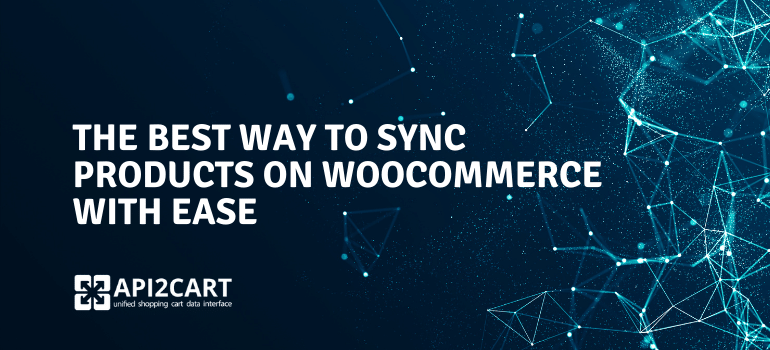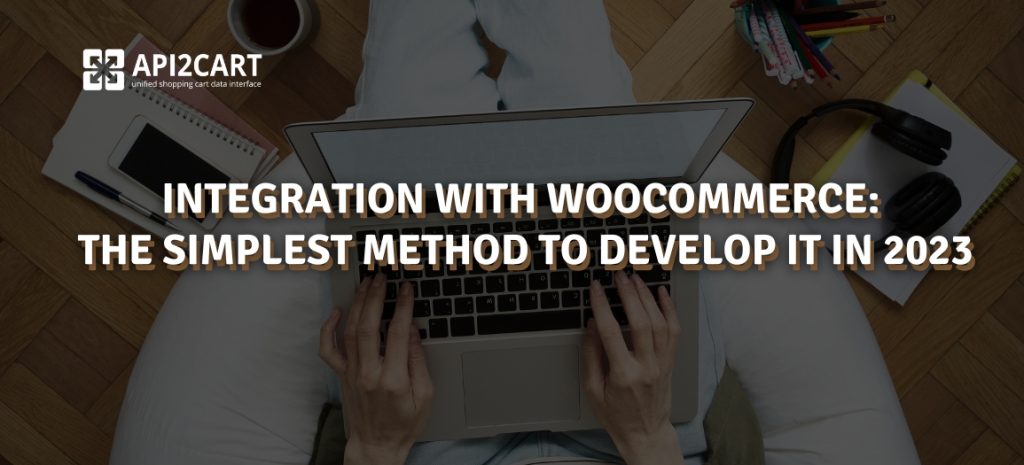Introduction
As an eCommerce software developer, you know that managing product data is essential to the success of your business. However, getting all product data from WooCommerce can be tricky without the right toolset.
In this blog post, we'll take a look at how to use APIs and other methods to extract comprehensive details about each item in the WooCommerce store - from pricing information to variations and attributes. We will also explain how your software can use this information for different purposes. By the end of our article, you'll have everything you need to access and manage WooCommerce product data.
The Specific Features of the WooCommerce Platform
WooCommerce is quickly becoming one of the must-have integrations for eCommerce software and app providers. WooCommerce powers over 28% of all online stores, giving software and app providers access to an impressive range of possibilities when they integrate with it. From order management and warehouse management to shipping solutions, PIM and beyond, WooCommerce is a versatile platform that can meet the needs of any provider looking to expand their software offering.
WooCommerce REST API allows software developers to access and work with the store's data, such as orders, customers, products, categories, coupons and more. To begin working with the API, you must authenticate it. Two default methods of authentication are supported by WooCommerce - OAuth 1.0 and basic authentication over HTTPS.
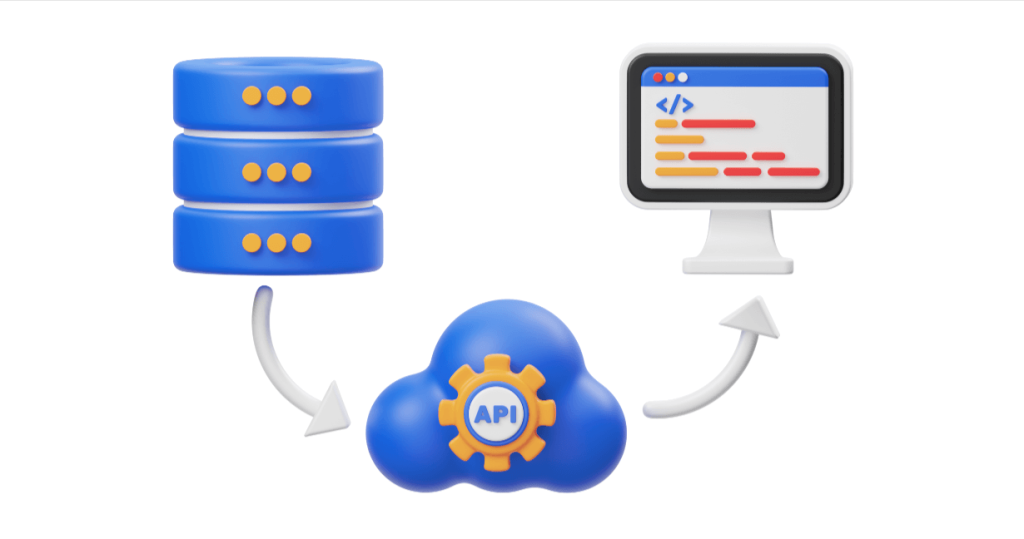
However, there are some difficulties related to WooCommerce integration and access to its store data. For example, WooCommerce has a large number of API versions. What makes this more confusing is that the API is built into new versions of core WordPress, and a 'Legacy API', which comes as a separate module. Also, requests to the WooCommerce REST API can overload the store if they retrieve too much data, especially if the server is not powerful enough. This results in slow work or total unavailability of the store.
To connect your software to WooCommerce and get product data from WooCommerce, you can use a third-party integration service like API2Cart. It is a cheaper and faster way to develop WooCommerce integration than to do it on your own.
What eCommerce Software Can Benefit From WooCommerce Integration?
The reliable integration with WooCommerce, allows software developers to access all the data from WooCommerce stores and manage it as needed. So let’s explore what kind of solutions can benefit from it.
- Inventory management systems
- PIM
- Chatbots
- POS Solutions
Any inventory management software requires WooCommerce integration to gain access to WooCommerce products and other data types. This will allow them to track the inventory situation in real time and prevent order failures, which may result in losses of products.
The integration with WooCommerce, allows PIM solutions to provide functionality related to syncing product data and creating product catalogues, as well as delivering accurate analytics.
Chatbot solutions can provide their users who use WooCommerce with the necessary functionality only by accessing WooCommerce e-stores' data about products and orders. Therefore, good integration between chatbot software and this shopping platform is crucial for managing its online store data.
POS service providers must integrate with WooCommerce and manage its product data to allow their customers to upload data, sync inventory levels and make top-tier reports.
How to Get Product Data from WooCommerce?
API2Cart provides a unified API that allows you to connect with 60+ eCommerce platforms at once, making it one of the easiest ways to develop shopping platform integration. The list of supported platforms for integration also includes WooCommerce.

API2cart has a wide range of API methods for working with, importing product data from e-stores, systematically updating orders, syncing inventory across various sales channels, creating and updating listings, and much more.
Let’s explore how exactly you can get product data from WooCommerce using API2Cart. First of all, you need to register your free trial account on the service and one of your clients’ stores based on WooCoommerce. After that, you will be able to use such API2Cart API methods:
- product.list - this method returns a list of products from the store. The response example of this method looks like this:
- product.info – it allows you to get info about WooCommerce products connected with product details like product names, product types, attributes, product prices, product descriptions, product categories and product status.
{
"return_code":0,
"return_message":"",
"result":{
"products_count":5,
"product":[
{
"id":"69",
"name":"egestas",
"price":229.13
},
{
"id":"66",
"name":"arcu et",
"price":982.5
},
{
"id":"67",
"name":"egestas",
"price":1147.2
},
{
"id":"68",
"name":"tincidunt",
"price":182.3
},
{
"id":"58",
"name":"aliquet nec",
"price":403.42
}
]
}
}
During the free trial period of 14 days, you can develop the integration between your software and API2Cart and choose the pricing option more suitable for your company. Connection with API2Cart means immediate access to all the store data from multiple shopping platforms. In addition, we provide detailed API Docs, SDK and 24/7 customer support.
Conclusion
In conclusion, get product data WooCommerce is an essential task for a great number of eCommerce software solutions. By accessing this data, it is possible to gain valuable insights into the performance of WooCommerce e-store products, inventory levels, and customer preferences.
Different methods of getting product data from WooCommerce are possible. There are third-party tools and services like API2Cart mentioned in the previous section that provide a unified API for integrating with WooCommerce and accessing its product data.
Overall, having access to reliable product data is crucial for software businesses that work with WooCommerce e-merchants.