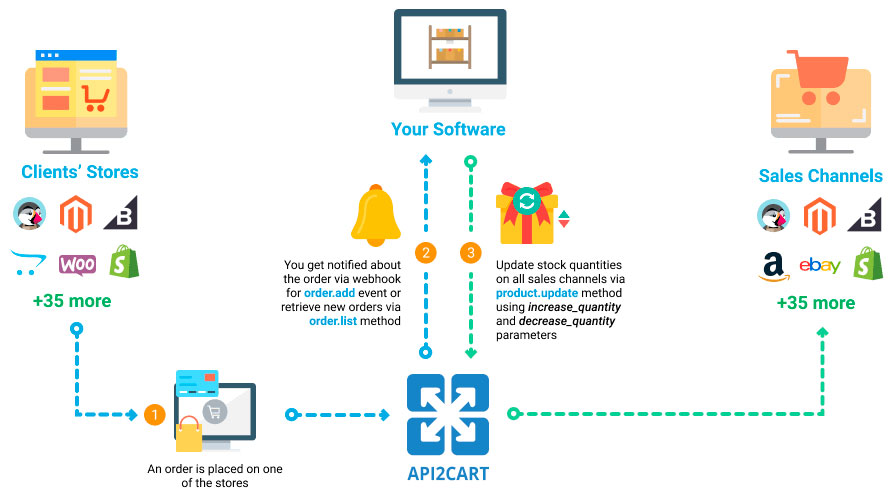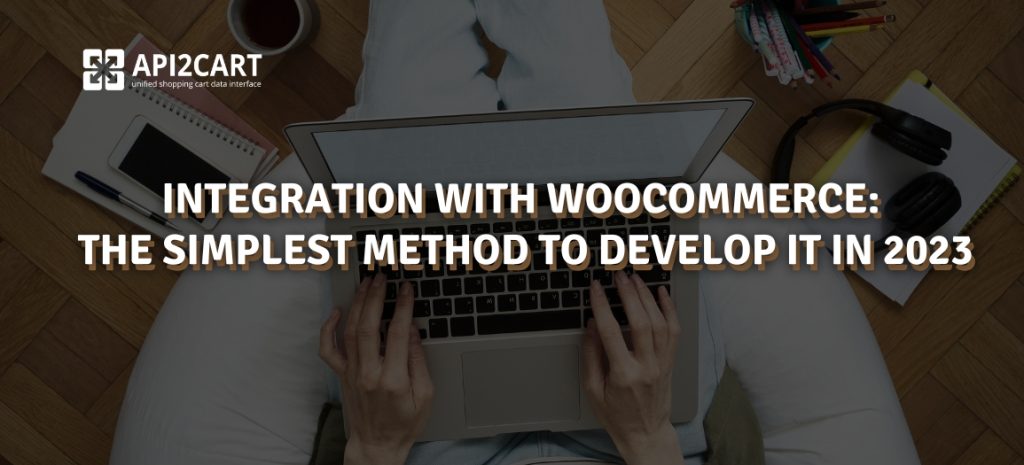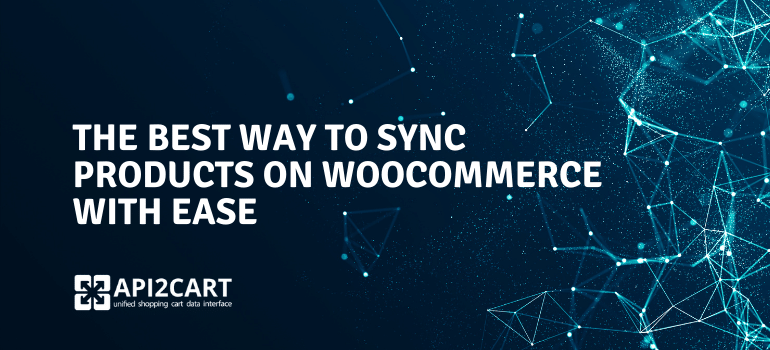
Introduction
In the modern world, every company wants to boost its production and grow its clientele. Connecting your software to various shopping platforms like WooCommerce is one of the things you can do to achieve that as an eCommerce software supplier. You'll be able to suggest your solution to all WooCommerce users once you're connected to WooCommerce.
In this article, we will show you how to take advantage of the integration with WooCommerce. Additionally, whether you manage an inventory solution, multichannel software, or ERP system, you definitely need to quickly sync products on WooCommerce and carry out other necessary tasks.
So let's begin by taking a closer look at the actual product synchronization procedure and how the WooCommerce sync products task operates.
Process of Product Synchronization

Data synchronization is an important part of the selling process. It ensures that updates change automatically between two or more devices to ensure consistency within systems. This process ensures secure, accurate, and compliant data that drives successful customer experience and enables merchants to provide superior services to their buyers. Data conflicts can result in multiple errors, low-quality data, and sales losses.
Data synchronization is one way to ensure that businesses have accurate information. It includes order management, logistics and transportation, accurate billing, the effectiveness of the sales team, and reputation management.
The process of product synchronization is essential for eCommerce software providers to succeed. One of the tasks of inventory management software, for instance, is to make sure that data is accurate and that a product sold through one sales channel is not offered through the others. Similar to this, dropshipping automation software must make it simple to sync products between different shopping platforms. Particularly for their customers who run multiple online stores on different eCommerce platforms, like WooCommerce, Magento, or Shopify.
The product sync process begins when retailers enter the number of items and link that information to the listings across their shopping platforms. As soon as the customer places an order on a certain platform, the B2B SaaS system imports the order amount automatically and adjusts inventory levels. Finally, the system updates the data on all connected accounts and recalculates the entire inventory stock.
Multichannel software, dropshipping automation software, warehouse management systems, ERP systems, and inventory management software are some of the solutions that help sellers track and sync their products on WooCommerce and other platforms.
What are the requirements for correct product synchronization?
If you're an eCommerce software provider who wants to carry out WooCommerce sync operations flawlessly, you must have a thorough understanding of every step in the product synchronization process.
The first step is to be able to access data about the products and orders of your customers in order to be able to provide the functionality related to product syncing. Without access to this type of data, your software cannot synchronize and keep tabs on the actual product quantities across your retailers’ stores, nor can it update orders in bulk. Integration with WooCommerce can help you propose new features to your customers and even exceed their expectations by improving the functions of your services.
For correct product synchronization, you need to follow a set of specific tasks and functions.
The first step is to be able to list your products on multiple platforms. Next, you should be able to push products on WooCommerce and update product details such as descriptions, prices, images, or quantities.
The next step is to accurately import orders from several sales channels at once. Once you enable automatic updates, you’ll be able to synchronize inventory across multiple platforms and update stock quantities in real-time.
For example, one of your clients has one store on WooCommerce and another on Amazon. If a client places an order on WooCommerce, the stock automatically updates so that any other customer looking to buy the product on Amazon would not be able to complete the payment.
How to Sync Products on WooCommerce with Ease?
WooCommerce sync products operation requires a connection between your software and this platform. Choosing to perform the integration manually comes with several pitfalls. The complexity and cost of performing an integration manually are high, as is the time spent performing maintenance on it. To avoid these pitfalls, consider using a third-party integration solution like API2Cart.
API2Cart allows you to easily integrate with shopping platforms and marketplaces. Instead of manually integrating your software with WooCommerce, Magento, and several other platforms used by your clients, you can use API2Cart to perform just one integration and connect your software to multiple shopping platforms at once. The service provides interactive documentation, useful integration guides, and more than 100 API methods to work with orders, products, customers, categories, shipments, etc.

What API Methods To Use for WooCommerce Product Synchronization?
To sync products on WooCommerce with API2Cart, you must use the following API2Cart API methods:
webhook for order.add event or order.list method. You will receive notifications each time an order is placed in your client's store.
product.update method. Using it you can update stock levels across all of your client's sales channels.
Or you can use such API methods provided by API2Cart:
product.list. It enables you to get all the products from your client’s store.
product.update method with increase_quantity and descrease_quantity parameters. It allows you to update any product information with ease.
To sum up
Developing integration with the WooCommerce API and syncing products on it is a surefire way to grow your brand and expand your business’ functionalities, reaching a whole new level of success in your niche. Use API2Cart to connect to more than 40 eCommerce platforms at once and gain access to all the data from your clients’ online stores. This unified shopping cart data interface enables you to seamlessly connect to millions of potential clients who use platforms such as WooCommerce, Amazon, Etsy, eBay, X-Cart, Magento, or OpenCart.
You can begin using API2Cart right now. To learn more, contact us. We offer a 30-day free trial so you can test all of our features and see how easy it is to use our service to sync products on WooCommerce.