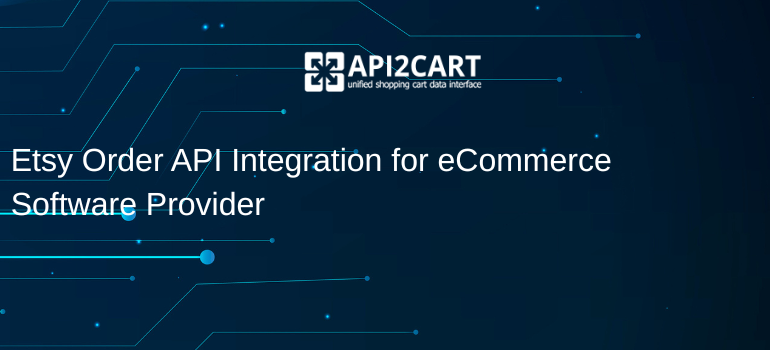An abandoned cart is a term that describes visitors of online stores who add goods to their shopping carts, fill in some of their data but interrupt the purchasing process without completing it. Shopping cart abandonment is significant to the retailers because it helps them to enhance the quality of their sales funnel. Reducing the cart abandonment rate leads to increased revenues. Also, it helps to expand the number of existing customers of online stores.
Reminding the visitors of websites about their abandoned carts automatically is one of the most required features of marketing automation software. If you are a marketing automation system provider, you must be able to send abandoned cart emails. They will help your customers to bring back the visitors to their sites. For this, your software has to be integrated with various shopping platforms. It is needed for managing the data connected with customers, baskets, orders, products, currencies, etc.
In this article, you will read how you can easily extract data from online stores to implement abandoned cart functionality by integrating with eСommerce platforms using the API2Cart service.
API Method for Working with Abandoned Cart Data
First of all, to gather store data for sending abandoned cart emails you need to register your account on API2Cart website. After that, you have to add the stores required. Then you can use any of 100+ API methods provided by API2Cart, including order.abandoned.list method.
The whole list of supported methods that will be useful for your software can find here => Supported methods.
Now, let’s explore the process of gathering data for cart recovery.
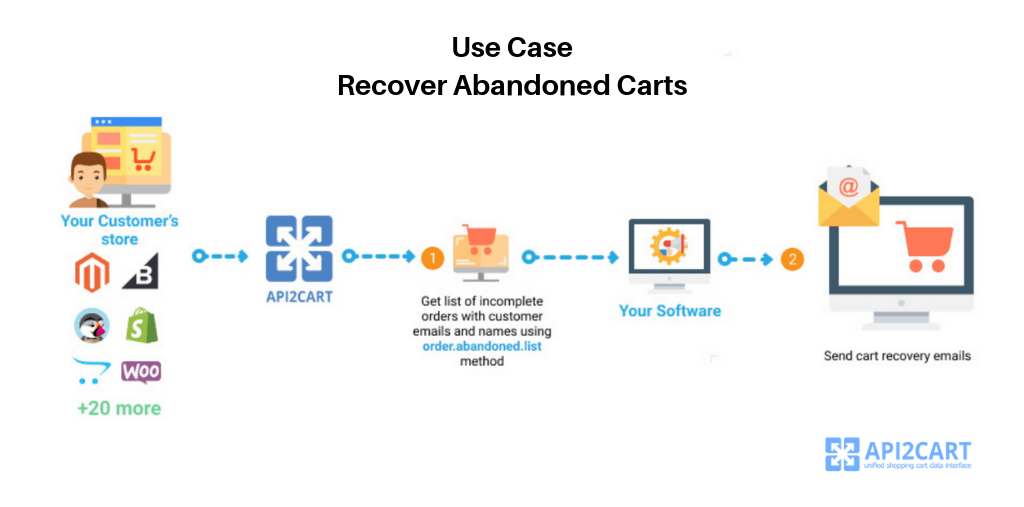
Firstly, you need to execute API2Cart’s order.abandoned.list method. As a result, you will receive a response that contains information about:
- order id;
- customer email, first and last name;
- basket URL;
- order creation data;
- order modification;
- currency;
- order total price (including taxes, shipping costs, discounts);
- product id, name, model, quantity, price, etc.
For now, order.abandoned.list method is supported for these shopping carts: CS-Cart, SalesForce Commerce Cloud, Magento, OpenCart, osCommerce, PrestaShop, Shopify, Shopware, WooCommerce, X-Cart, Zen Cart.
Here is the response structure of order.abandoned.list method:
{
"return_code": 0,
"return_message": "string",
"pagination": {
"previous": "string",
"next": "string",
"additional_fields": {},
"custom_fields": {}
},
"result": {
"order": [
{
"id": "string",
"customer": {
"id": "string",
"email": "string",
"first_name": "string",
"last_name": "string",
"phone": "string",
"additional_fields": {},
"custom_fields": {}
},
"basket_id": "string",
"basket_url": "string",
"created_at": {
"value": "string",
"format": "string",
"additional_fields": {},
"custom_fields": {}
},
"modified_at": {
"value": "string",
"format": "string",
"additional_fields": {},
"custom_fields": {}
},
"currency": {
"id": "string",
"name": "string",
"iso3": "string",
"symbol_left": "string",
"symbol_right": "string",
"rate": 0,
"avail": true,
"default": true,
"additional_fields": {},
"custom_fields": {}
},
"totals": {
"total": 0,
"subtotal": 0,
"shipping": 0,
"tax": 0,
"discount": 0,
"additional_fields": {},
"custom_fields": {}
},
"order_products": [
{
"product_id": "string",
"order_product_id": "string",
"model": "string",
"name": "string",
"price": 0,
"price_inc_tax": 0,
"quantity": 0,
"discount_amount": 0,
"total_price": 0,
"tax_percent": 0,
"tax_value": 0,
"tax_value_after_discount": 0,
"options": [
{
"option_id": "string",
"name": "string",
"value": "string",
"price": 0,
"weight": 0,
"type": "string",
"product_option_value_id": "string",
"additional_fields": {},
"custom_fields": {}
}
],
"variant_id": "string",
"weight_unit": "string",
"weight": 0,
"barcode": "string",
"parent_order_product_id": "string",
"additional_fields": {},
"custom_fields": {}
}
],
"additional_fields": {},
"custom_fields": {}
}
],
"additional_fields": {},
"custom_fields": {}
},
"additional_fields": {},
"custom_fields": {}
}
Using this API method you can easily provide the list of abandoned carts to your clients. They will be able to send emails with notification about interrupted orders to the visitors of their online stores.
The Examples of Abandoned Cart Emails
1. Stripo email template by:
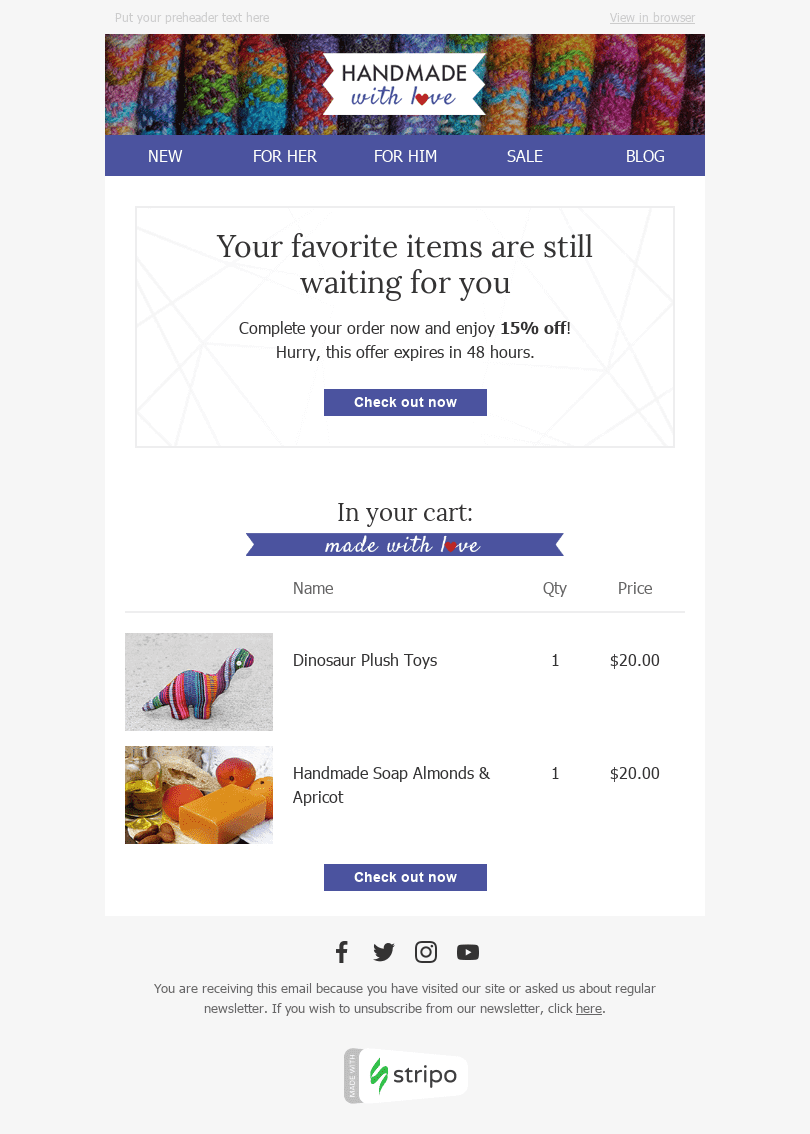
2. ActiveCampaign email template:
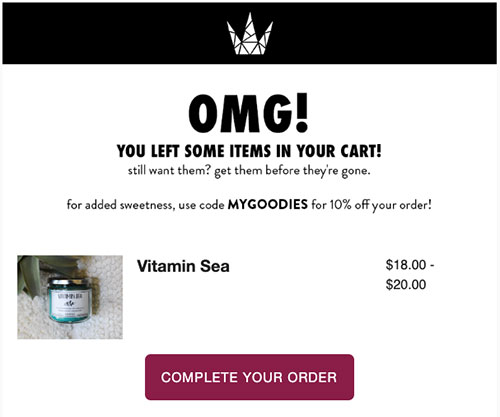
3. Litmus email template:
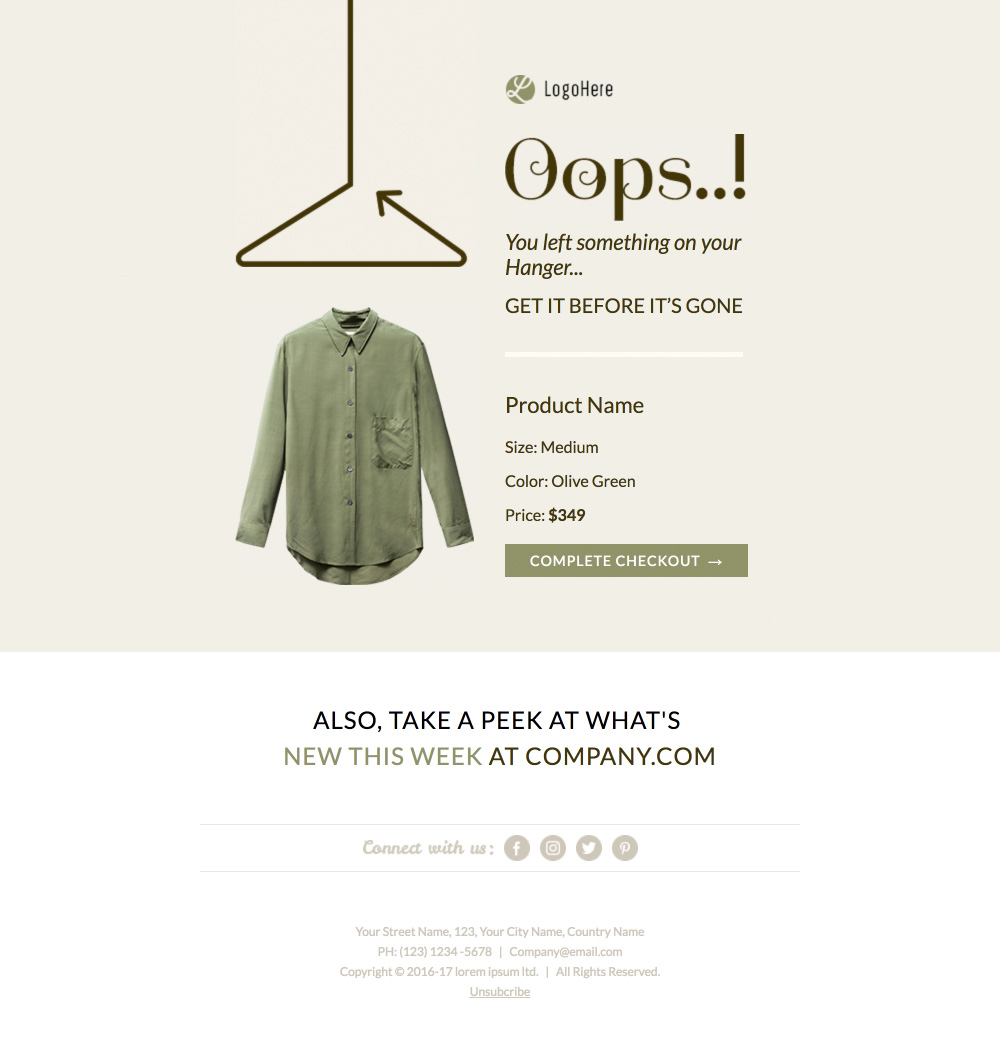
As you can see, all emails contain information about product features, images, the number of items in orders and their prices. All this data you can easily receive using API2Cart.
Also, if you have noticed, there was mentioned the information about the discount in the first presented email template. Your marketing automation software can use cart.coupon.add method provided by API2Cart for offering the same discounts, bonuses or creating different coupons for online store customers.
Why Use API2Cart?
The main benefits of API2Cart for your marketing automation system:
- you can integrate with 60+ shopping platforms at once;
- API2Cart adds new supported platforms regularly;
- you can save from 4 to 8 months on building each integration with shopping cart;
- no need to maintain each connection separately;
- you can never worry about updating your code every time new versions of carts come out;
- you’ll be able to use more than 100 methods to manage the data;
- API2Cart can help you to build the integration with the service using its verified integration partners;
- API2Cart service monthly uptime is 99.98%;
- the company provides detailed API docs for developers.
Want to get more information on how API2Cart can help to solve your other business cases? Just schedule a free call with our manager or leave your message under this article. Also, you can try the service for 14-days absolutely for free. Don’t waste your time - integrate easily now.