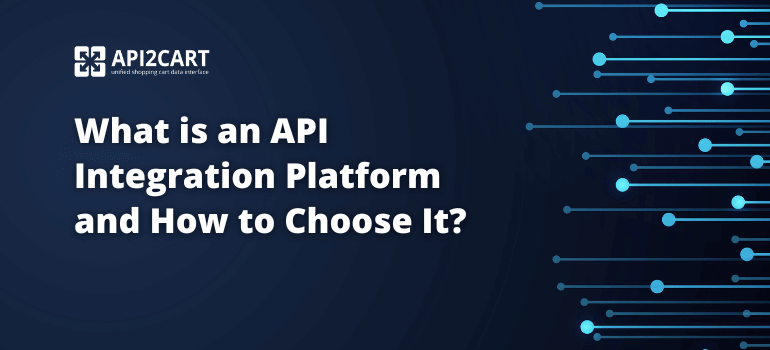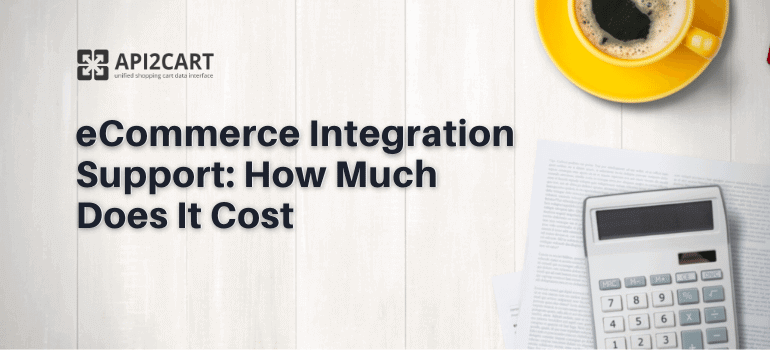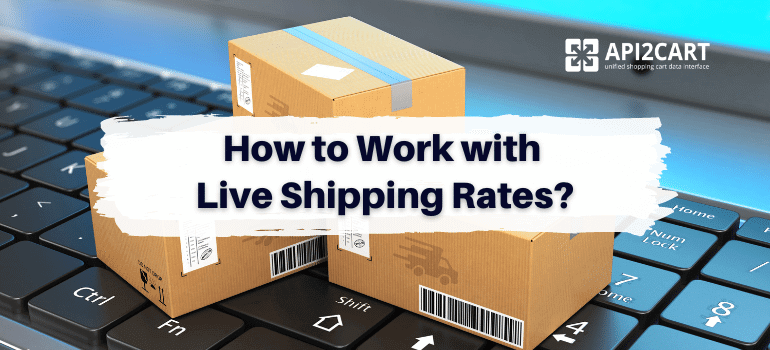
One of the critical features of any eCommerce shipping management system or delivery company is the ability to provide shipping rates for e-store clients.
Online merchants may build their e-stores on different shopping platforms. For example, they can choose Shopify, Magento, WooCommerce, or any other less popular platforms. What impact does it have on your software? If you need to provide your solution to a great number of e-merchants, you have to develop the integration between your system and the shopping platforms used by merchants. Without such a connection, you cannot work with the data required from your clients’ online stores. That also means that you won’t be able to provide your software features to e-merchants.
In this article, we will explain how to develop the integration with various shopping platforms and how to work with live shipping rates easily using API2Cart.
What are Live Shipping Rates?
Live shipping rates allow e-store clients to see the shipping cost that is involved in their orders. In other words, shipping rates are real-time carrier-calculated rates.
e-Merchants use various shipping software to present shipping rates to their clients automatically. Such solutions allow generating quotations from carriers during the process of order creation. In addition, they enable e-store clients to stay on the order page and explore the delivery services and associated charges applicable for shipping.
Solutions that provide the functionality related to live shipping rates need to get the order weight automatically, along with the origin and destination details. Thus, it may eliminate the need for e-store customers to enter such info again.
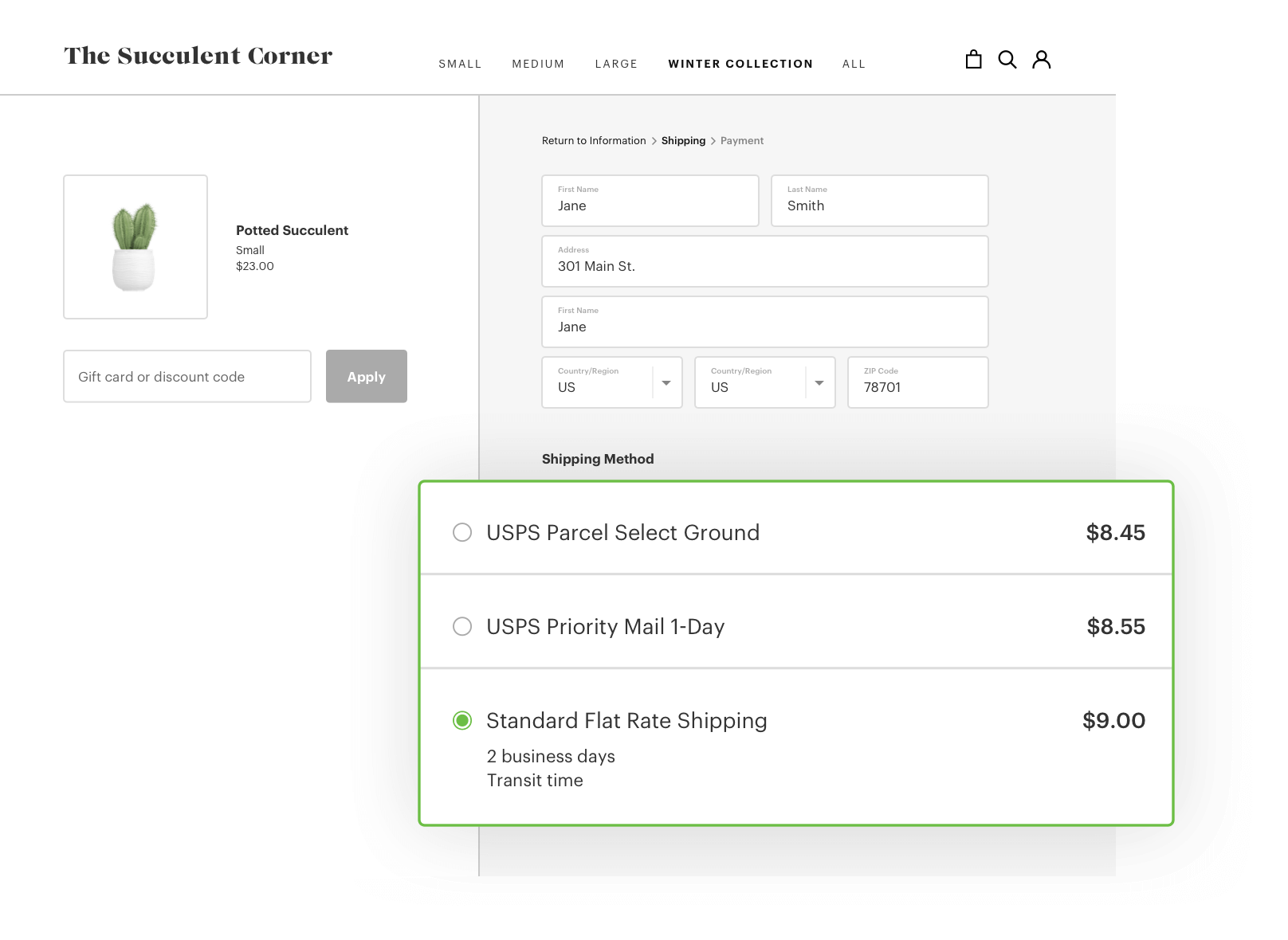
In case you also provide shipping management software or present a delivery company that operates in the eCommerce sphere, and want to add similar functionality to your solution, you can do it easily using API2Cart.
API2Cart provides a unified API for easy integration development between shipping solutions and multiple eCommerce platforms. Also, it provides 100+ API methods that allow accessing and managing the data on products, orders, customers, shipments, etc.
Below you will see what API2Cart API method it is necessary to use if you want to work with live shipping rates.
How to Work with Live Shipping Rates Using API2Cart?
API2Cart provides a few API methods that help you to work with live shipping rates:
- basket.live_shipping_service.list.json
- basket.live_shipping_service.create.json
- basket.live_shipping_service.delete.json
Currently, such methods are supported for Magento 1, Magento 2, Shopify, and WooCommerce.
Let’s explore in detail how to start working with live shipping rates using API2Cart. First of all, you need to create a new shipping service on the online store using basket.live_shipping_service.create.json method. You need to specify the service name and callback URL, that will return API2Cart the shipping rates. Every time when e-store client will be on the checkout page of the website, we will send you all the necessary information. Your system will analyze the shipping costs and send us the final price. After that, API2Cart will send this info to the e-store.
basket.live_shipping_service.list.json method allows you to get the list of live shipping services for a specific store. basket.live_shipping_service.delete.json makes it possible to delete live shipping service for a particular store.
To use this functionality on WooCommerce, e-merchant need to install WooCommerce Plugin by API2Cart.
API2Cart provides detailed API Documentation. There you can find examples of requests and responses of all our API methods.
To start working with API2Cart and execute all our API methods, you have to register your free trial account. In case you need to know more about API2Cart functionally, don’t hesitate to contact our managers by chat, email, or phone. We are ready to help you 24/7.