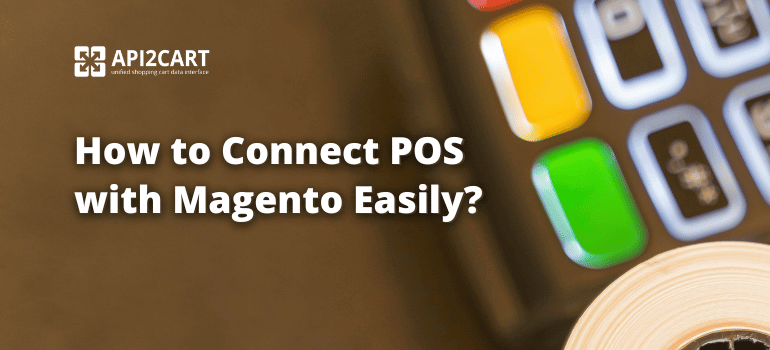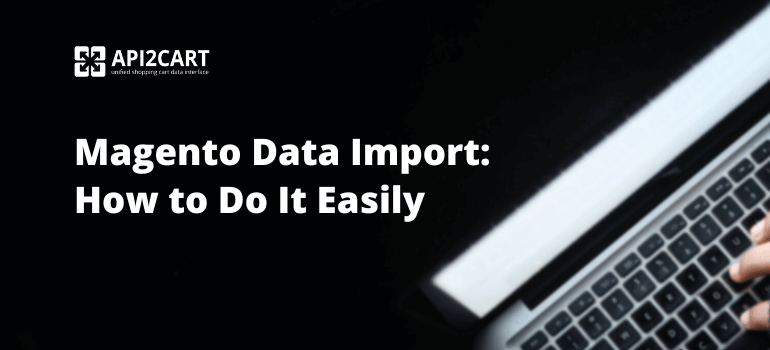Magento is one of the most popular platforms that B2B SaaS systems like order management, shipping management, chatbots, PIM, and other software want to integrate with. This is not surprising as it powers over 26% of all online stores and the number of online store owners using this shopping cart is growing.
Since every eCommerce platform has some peculiarities when it comes to data storage, Magento is no exception. Trying to integrate with the Magento API and get orders and other required store data is a complicated task.
In this post, we'll show you how to easily integrate with Magento and retrieve orders and other store information from Magento stores. But first, let's look at some important information about this platform and the challenges of integrating with it.
Magento Statistics and Facts
Magento is an eCommerce platform that offers online retailers many innovative features for customizing their shopping site environment. It offers online merchants a lot of control, especially over the functionality and overall appearance of their store. Currently, there are more than 250,000 online retailers who have built their stores based on Magento. It is very popular in the United States, the United Kingdom, Germany, the Netherlands, and many other countries.
Magento integration is an important and indispensable part of any eCommerce software. Such a connection allows you to manage data from your customers' online stores based on the Magento platform, such as orders, products, customers and more.
Magento API supports both SOAP and XML and works with the four main HTTP methods such as GET, POST, PUT and DELETE.
Magento API Integration Challenges
Integration of eCommerce software with Magento, like with any other eCommerce platform, is extremely inconvenient and challenging to accomplish. When it comes to integrating with an eCommerce platform, learning the logic of particular platforms requires a lot of effort and knowledge. Below are the key reasons why Magento integration is so challenging.
First of all, it is very challenging to find a developer with advanced web development skills and technological expertise. Apart from that, integration can be very expensive from a financial point of view. Many technical issues can arise when attempting to develop Magento integration with your eCommerce software. Problems with submitting data to the Magento platform, inaccurate technical details mostly on API, process error indexing, and many more are among them. Most importantly, each integration requires upgrades and maintenance after deployment, which adds additional costs.
Any development takes a long time, and integrating your eCommerce application with the Magento platform is no exception. If you're doing it by yourself, integrating your eCommerce solution with the Magento platform could take 8 weeks or even more.
Understanding the technical aspects of this eCommerce platform requires time as well. Magento has an EAV (Entity-Attribute-Value) database model and uses over 40 various tables with info on products and categories. Complexity is not the only minus of this model. It also causes slow speed due to the complexity of SQL queries.
As described above, integrating with Magento platform implies a high level of technological understanding. So, it's imperative to find a way of making things as simple as possible. The smartest thing you can do is to use a ready-made integration solution like API2Cart. It allows you to integrate with 40 eCommerce platforms, as well as Magento, at once.
A Solution to Work With Magento API and Get Orders From This and Other Ecommerce Platforms
The easiest way to implement Magento API integration is by using a unified API provided by API2Cart. It supports over 40 shopping platforms and marketplaces such as Magento, Etsy, Shopify, BigCommerce, Neto, WooCommerce, Amazon, as well as many others.
API2Cart offers a wide variety of API methods that allow eCommerce software vendors to deal with product information, orders, prices, shipments, customers and other data from Magento and other eCommerce platforms.
For example, to get orders from Magento you need to use such API methods:
order.list - It helps you to receive new orders from Magento stores
webhook for order.add event - Using it, you can get notified every time the new order is placed on Magento store. Webhook helps to decrease the server load, save API requests, and receive more up-to-date info
Here is the response structure of order.list method:
{
"return_code": 0,
"return_message": "",
"pagination": {
"previous": null,
"next": "BcHdEkJAGADQB3Kx2NXOXrjIWNpaJTIadzYj7PipL4Wn7xwmBbQQVeroU9nVsQd66LzNiW08zpkocy%2FgWmeEvIZ%2Bl1jfW35anTVtjKCXzLe2dHl%2FpiYwC7JGpn9JEAspAk5HUvKlrFQv2gMQVJ%2FjWybQjH6KIcyUKLDBHvfBxim1AUKqqeYEi6ec9qS9uu4f"
},
"result": {
"orders_count": 1,
"order": [
{
"id": "000000001",
"order_id": "1",
"basket_id": null,
"channel_id": null,
"customer": {
"id": "1",
"email": "[email protected]",
"first_name": "John",
"last_name": "Smith",
"phone": null
},
"create_at": {
"value": "2019-12-20T13:48:19+0000",
"format": "Y-m-d\\TH:i:sO"
},
"currency": {
"id": "USD",
"name": "US Dollar",
"iso3": "USD",
"symbol_left": "$",
"symbol_right": "",
"rate": 1,
"avail": true,
"default": true
},
"shipping_address": {
"id": "2",
"type": "shipping",
"first_name": "John",
"last_name": "Smith",
"postcode": "12345",
"address1": "Green str.35",
"address2": "",
"phone": "",
"city": "Chicago",
"country": {
"code2": "US",
"code3": "USA",
"name": "United States of America"
},
"state": {
"code": "IL",
"name": "Illinois"
},
"company": "",
"fax": "",
"website": null,
"gender": null,
"region": null,
"default": false,
"additional_fields": {
"prefix": "",
"suffix": "",
"middlename": "",
"tax_id": null
}
},
"billing_address": {
"id": "1",
"type": "billing",
"first_name": "John",
"last_name": "Smith",
"postcode": "12345",
"address1": "Green str.35",
"address2": "",
"phone": "",
"city": "Chicago",
"country": {
"code2": "US",
"code3": "USA",
"name": "United States of America"
},
"state": {
"code": "IL",
"name": "Illinois"
},
"company": "",
"fax": "",
"website": null,
"gender": null,
"region": null,
"default": false,
"additional_fields": {
"prefix": "",
"suffix": "",
"middlename": "",
"tax_id": null
}
},
"payment_method": {
"name": "checkmo",
"additional_fields": {
"additional_payment_info": null
}
},
"shipping_method": {
"name": "UPS Ground",
"additional_fields": {
"code": "custom_custom",
"provider_code": "custom"
}
},
"shipping_methods": [
{
"name": "UPS Ground",
"additional_fields": {
"code": "custom_custom",
"provider_code": "custom"
}
}
],
"status": {
"id": "complete",
"name": "Complete",
"history": [
{
"id": "complete",
"name": "Complete",
"modified_time": {
"value": "2019-12-20T13:48:19+0000",
"format": "Y-m-d\\TH:i:sO"
},
"notify": true,
"comment": "Reference order #000000001
Payment method:checkmo
Shipping method: UPS Ground
Complete
"
}
],
"refund_info": null
},
"totals": {
"total": 9,
"subtotal": 10.5,
"shipping": 0,
"tax": 0,
"discount": 0,
"additional_fields": {
"hidden_tax": 0
}
},
"total": {
"subtotal_ex_tax": 10.5,
"wrapping_ex_tax": null,
"shipping_ex_tax": 0,
"total_discount": 0,
"total_tax": 0,
"total": 9,
"total_paid": 9,
"additional_fields": {
"shipping_discount_ex_tax": 0,
"subtotal_discount_ex_tax": 0,
"tax_discount": 0,
"subtotal_tax": 0,
"wrapping_tax": null,
"shipping_tax": 0
}
},
"discounts": [],
"order_products": [
{
"product_id": "5",
"order_product_id": "1",
"model": "sku_1",
"name": "Product1",
"price": 1.5,
"price_inc_tax": 1.5,
"quantity": 7,
"discount_amount": 0,
"total_price": 10.5,
"tax_percent": 0,
"tax_value": 0,
"tax_value_after_discount": 0,
"options": [
{
"option_id": 0,
"name": "Color",
"value": "mint green",
"price": 0,
"weight": 0,
"type": null,
"product_option_value_id": null
}
],
"variant_id": null,
"weight_unit": null,
"weight": 0,
"barcode": null,
"parent_order_product_id": null
}
],
"bundles": [],
"modified_at": {
"value": "2019-12-20T13:48:19+0000",
"format": "Y-m-d\\TH:i:sO"
},
"finished_time": null,
"comment": "",
"store_id": "1",
"warehouses_ids": [],
"refunds": [],
"gift_message": null,
"additional_fields": {
"base_currency_code": "USD"
}
}
]
}
}
We also offer a 30-day trial period where you can test the integration and see API2Cart in action.
If you have any questions about how API2Cart works, please contact us or schedule a call with our representative. We will be happy to help you with any questions you may have.