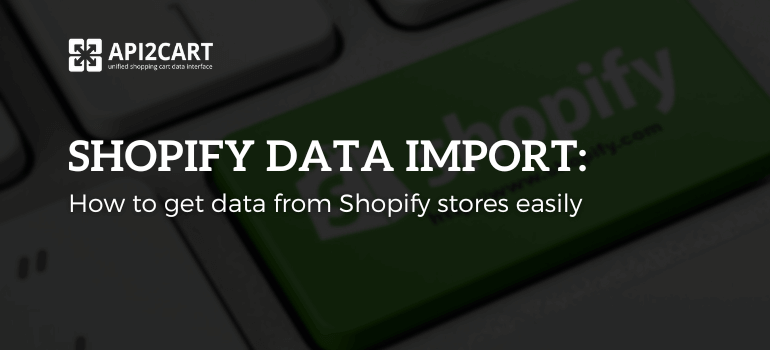eCommerce has left a remarkable footprint in the retail industry. The number of e-retail businesses emerging every day is evident that both store owners and customers leverage a lot of profits and convenience. However, the ease that attracts people to open an e-store is not what it seems in real. It’s not just about creating an e-shop and making money on any eCommerce platforms like Shopify.
Operating an e-retail business is as easy as cracking a hard nut! From managing orders to organizing inventory, managing shipments, and finally, providing the delivery - the process is cumbersome. The shipping process itself is a tedious task for e-retailers that creates the need to use shipping management software.
To be able to work with e-retailers, shipping solutions need the data, which includes info about all the orders, customers, and products from their e-stores based on the specific platforms. That is why they must integrate their solutions with various shopping platforms like Shopify.
Access to e-stores’ data allows shipping management solutions to provide the functionality related to managing the operations like picking, packing, transportation, order fulfillment, shipment tracking, managing stock, and many more.
In this article, we are going to explore how exactly shipping software providers can integrate their solutions with Shopify and manage order and shipping info on it.
How to Integrate Your Shipping Software with Shopify?
Shopify integration is a must-have for shipping software vendors who are willing to provide their services to e-retailers who use Shopify for running their businesses. It all boils down to the two ways of developing a Shopify integration:
- In-house Integration Development
- Third-party Solutions like API2Cart
Shopify integration can be developed in-house with your own team of developers that you hire for the job. Integration is a complex process, and it’s not possible to accomplish it without advanced developers.
Apart from adding some extra bucks to your integration, you will end up spending weeks of time developing it.
There’s more to add. Integration needs continuous upgrades as Shopify keeps updating its shopping cart solution for improved services. Once you develop an integration in-house, you again need a team of developers to upgrade your integration - resulting in further costs and turnaround time.
The Shopify integration development issues can be resolved with third-party services like API2Cart. A third-party service provider looks after all your integrations without you having to develop and support them on your own.
API2Cart is a unified API that can integrate your shipping system with more than 40 eCommerce platforms and marketplaces in one go. Furthermore, you don’t have to spend anything extra for upgrades, maintenance, and other operations.
Third-party solutions like API2Cart can save your overall time, money, and resources involved in either of the two cases - single and multiple integrations. You’ll also get rid of countless efforts you put into retrieving information from eCommerce platforms. For example, API2Cart provides hundreds of API methods that allow you to import, add, update, and delete the Shopify e-stores’ data easily. You will be able to manage order and shipping info on Shopify with no difficulties.
How to Manage Orders on Shopify?
The primary purpose of Shopify integration is to be able to manage Shopify e-stores’ data connected with orders and other necessary info. API2Cart is such a service that streamlines the order management operation with its unique set of API methods. These API methods allow the shipping system to access order data and process it according to the retailers’ needs.
Here are the API methods provided by API2Cart that enable to manage order info on Shopify:
- order.add - This method allows the system to add the orders to Shopify stores. You need to fill in all the parameters, which you can find in API2Cart docs with examples for your reference.
- order.list - Using this method, your system will be able to access the list of all the orders placed on Shopify stores. By default, you can get four orders in a list. In this method also, you need to fill the required parameters.
- order.update - With this method, the system can update the existing orders on Shopify stores made by the customers. By filling in the required parameters, the methods will work according to your requirements.
- order.info - This method allows the shipping software to retrieve all the information related to each order along with related information such as shipping adress, payment method, etc.
Using the API methods for managing the Shopify order data you can provide the following operations to your shipping software users:
- Sync product data across various sales channels
- Update order statuses
- Update tracking info
- Generate shipping labels
- Provide real-time shipment metrics
How to Manage Shipping Info on Shopify?
Now comes the crucial aspect of working with Shopify data - managing shipping info on Shopify. API2Cart provides the following API methods that allow shipping management software providers to provide the needed functionality:
- order.shipment.tracking.add method - is used for inserting shipment tracking URL automatically and update the tracking information into Shopify stores.
- order.shipment.add and order.shipment.update - allows to add tracking numbers to the orders and create new shipments.
With API2Cart as your third-party solution for integration development, establishing seamless connections and managing order and shipping information on Shopify is no more a nightmare. Get a free consultation from our experts to understand how our service works and grab your 14-day free trial.