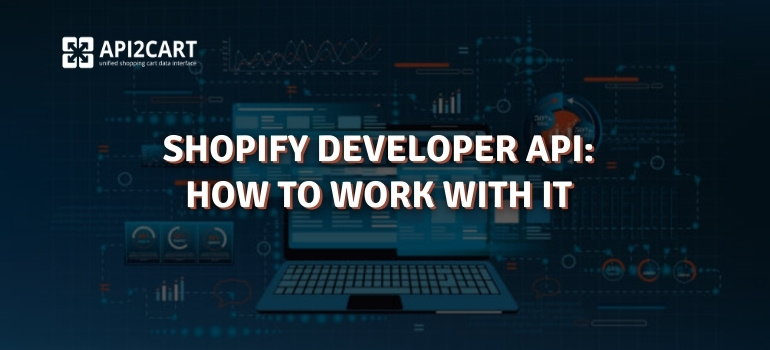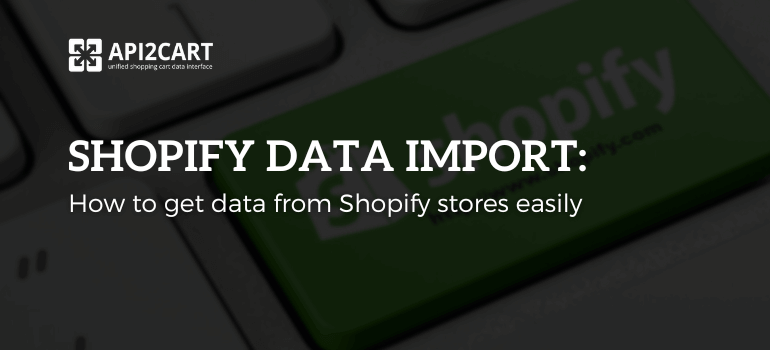
There are many different reasons why software providers in eCommerce should perform Shopify data import. It enables them to synchronise their software with Shopify. Secondly, the provider can now allow the following functionalities into the eCommerce software including order management, inventory control, as well as real time analysis by enabling accessibility to the store data. Another is that it enables a software to synchronize the data across several sales channels ensuring that there is the same information at every point. Finally, such access enables eCommerce software vendors to offer a fully functional and successful eCommerce solution to their clients who have stores on Shopify platform.
Any type of eCommerce software, be it order management solution, inventory management tool, WMS, multichannel software, etc., needs access to their customers’ e-store data to function correctly.
The data on orders, products, categories and customers is vital for many software businesses. The thing is that your solution probably requires data from clients who have their stores on various shopping platforms.
One of the most popular shopping cart software in the world is Shopify. To perform Shopify data import and maximize your information usage, you need to work with this platform properly.
Below, we’ll reveal to you everything you need to know about Shopify data import. Also, we’ll show you how you can dramatically grow and expand your business by establishing a solid connection between your software and Shopify API, with the end goal of gaining unobstructed access to your clients’ stored data on Shopify.
Top 5 Reasons to Develop a Shopify API Integration
Connecting with Shopify, you’ll not just be able to get your software up and running in no time but also leverage countless other opportunities.

Below are some of the reasons why it is wise to focus on developing a Shopify API integration in 2023:
- Shopify is one of the most popular platforms today, powering over 1.5 million websites, which belong to store owners from over 175 countries worldwide. If you need to scale up your business worldwide and benefit from a global reach, then Shopify is the platform to focus on.
- You can dramatically boost your profits with a Shopify integration and data import since you’ll be able to reach more customers, which automatically means more business opportunities and leads. Whether you’re a shipping, ERP, multichannel, repricing, warehouse, or any other type of eCommerce software, you should consider integrating your system with Shopify in order to grow your business and increase your sales.
- A stable connection with Shopify will allow you to propose your software functionalities to millions of potential customers. This can help you finetune your services and gain the peace of mind that your software works flawlessly.
- Once you complete a Shopify integration, you’ll have unrestricted access to all the data from your clients’ Shopify stores. You’ll be able to work with order, customer, product, and category details. This way, you’ll be able to easily extract and manipulate data according to the unique requirements of your software.
- Shopify is popular around the world. So, the reliable integration with this platform allows your software business to be successful in the international market.
Main Shopify API Integration Difficulties You Should be Mindful Of
The processes of connecting your software with Shopify and performing Shopify data import are tedious and complex. As a result, you should expect to overcome several API integration challenges. In the case of Shopify, these integration difficulties are:
- Developing a complete end-to-end integration with Shopify is an extremely lengthy process that can take between 8 to 16 weeks to complete. Add to that the time it takes to find experienced developers, and you might end up spending months before you reach a successful integration.
- The actual integration process is quite a complex task in itself. You need to find experts who can set up advanced code and find their way around the pitfalls of Shopify code. Just like other shopping platforms out there, Shopify has its architecture and logic. So, there is nothing easy in developing a stable Shopify integration.
- The integration with Shopify is a costly process. You could pay up to $10k in integration costs and developer fees for just one connection. However, add to that the updating and maintenance costs, and you could look at well over $20k investment over several months.
Can you somehow avoid all of these challenges and get yourself a stable Shopify connection without wasting precious time and money? Yes. We’ll show how you can do it below.
How Can You Easily Connect to Shopify?
The easiest way to get your software connected to Shopify without spending countless weeks in the process is to use an integration solution such as API2Cart.
API2Cart is a unified shopping cart data interface that enables your solution to connect to Shopify and 40+ other platforms in no time at all. Our service eliminates the need for performing separate integrations and helps you save tens of thousands of dollars in integration costs. Additionally, it allows you to connect with millions of potential customers within just a few days.
With API2Cart, Shopify data import becomes easy. By managing integrations, updates, and tackling the maintenance part, API2Cart takes Shopify data integration's burden off your shoulders. It gives you the freedom to focus on growing your business.
Using a subscription-based price model, API2Cart offers you everything you need in order to run your business like a pro and never again miss any Shopify customer.
How to Perform Shopify Data Import?
Now that you’re well aware of the benefits of using API2Cart to integrate your software with Shopify and several other platforms, let’s take a glance at the actual Shopify data import process:
- Step #1: Contact our specialists to register your account on API2Cart and start your free trial period
- Step #2: Add a store built on Shopify by filling in all the fields. Paste the API key, API password, and shared secret
- Step #3: Start importing Shopify data right into your system using webhooks and API methods by API2Cart
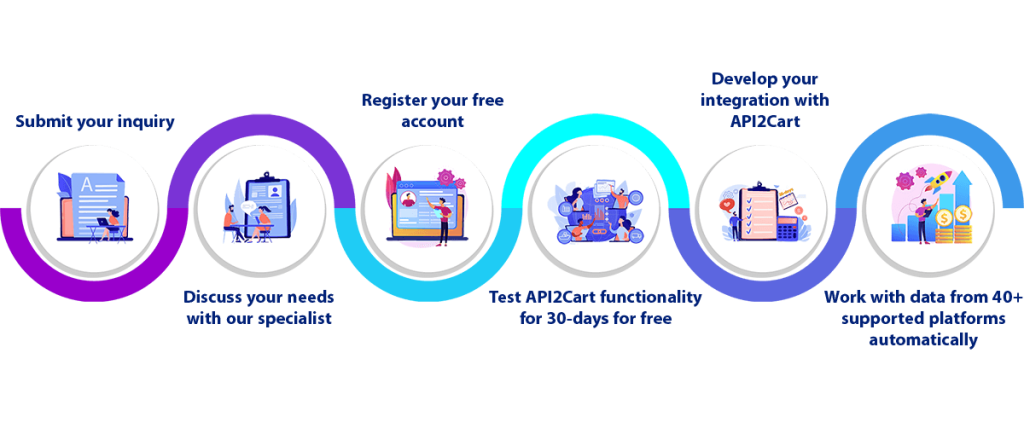
API2Cart offers you a plethora of API methods you can use to import data on taxes, orders, categories, products, and customers. Contact us to discover more about our service and learn how to leverage it to perform flawless Shopify data import.