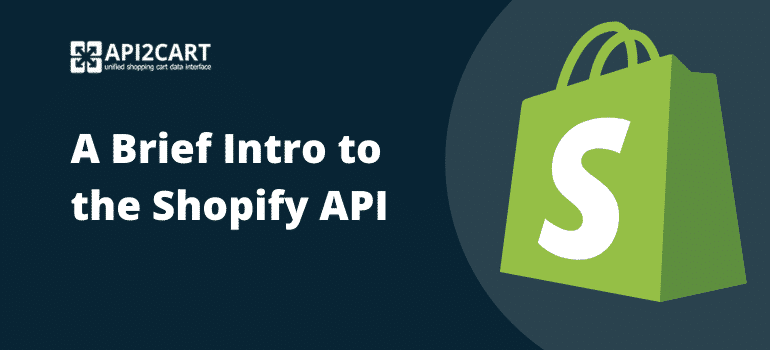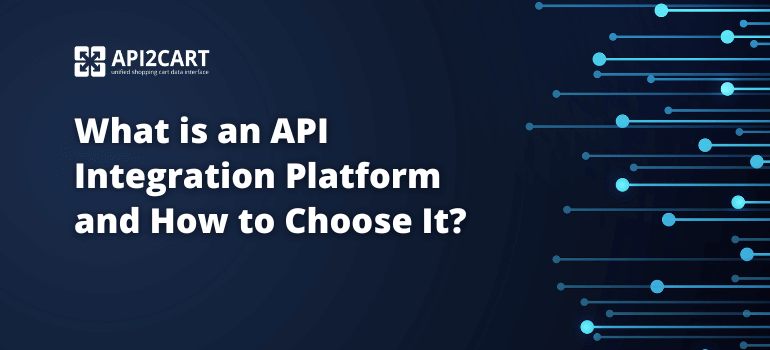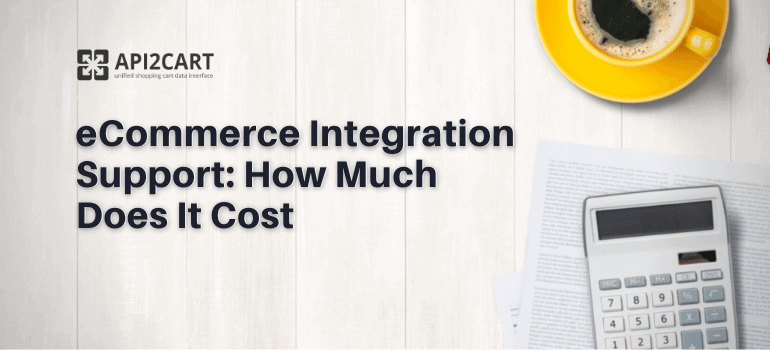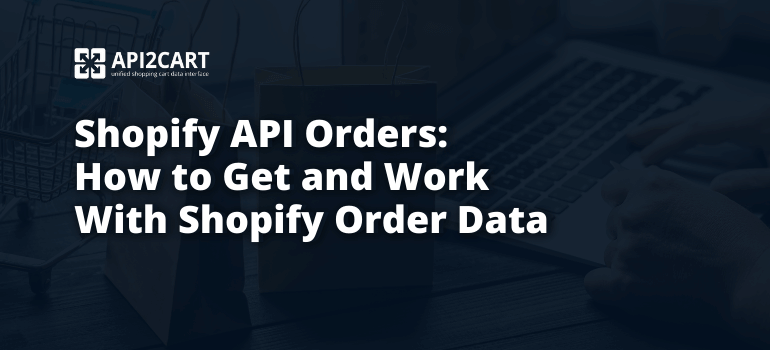
In the dynamic eCommerce landscape, order data is at the heart of business operations. For SaaS providers building tools such as multichannel systems, shipping software, CRMs, ERPs, or inventory management platforms, access to Shopify API orders is essential. With Shopify powering millions of online stores worldwide, developers need reliable ways to create, retrieve, update, and sync orders programmatically.
Unified API integration solutions like API2Cart help SaaS to integrate with Shopify API and access and manage order data with ease. In this guide you will discover in detail how to work with the Shopify API for orders, which API methods allow retrieving orders and synchronizing them in real time to accessing abandoned orders efficiently.
Why Order Data Access Matters for SaaS
eCommerce SaaS applications rely heavily on order data to deliver their core functions. Without programmatic access to orders, software cannot:
- Sync inventory levels across sales channels;
- Process payments and fulfillments automatically;
- Manage refunds, cancellations, and order updates;
- Provide real-time reporting and analytics;
- Improve customer service through accurate, up-to-date order data.
That’s why Shopify order API integration is a must for any software vendor aiming to serve merchants at scale.
Shopify API Orders: Key Capabilities
Shopify recently has shifted to GraphQL Admin API, so if you want to continue working with REST Admin API you should use solutions like API2Cart. It has developed its own API integration with Shopify and other eCommerce platforms based on REST API principle and allows SaaS to connect to shopping platforms and marketplaces via a unified API. According to Shopify API documentation it is possible to work with Shopify orders in the following way:
- Create Order Shopify API – use API2Cart order.add method to programmatically create new orders).
- Retrieve Orders (Shopify get orders API) – fetch all orders or filter them by status, date, or fulfillment state using order.list method
- Update Orders – modify order details, update status, add tracking numbers, or change payment information via order.update method
- Fulfillment Shopify API – manage shipments and retrieve list of fulfillment statuses through order.fulfillment_status.list method
- Delete or Cancel Orders – handle order shipments using order.shipment.delete method
Those are the basic API methods provided by API2Cart to work with orders. Using it is possible to work with order data like financial statuses, refunds, returns, shipment and order transactions.
Order Synchronization on Shopify
While basic API methods let you create, update, and delete orders, reliable synchronization requires handling events in real time. API2Cart provides a combination of webhooks and methods to ensure order data stays consistent across systems:
- New Orders – the order.add webhook notifies your system instantly whenever a new order is placed.
- Order Updates – track modifications like status changes, added tracking numbers, or payment updates with the order.update webhook.
- Error Handling – implement retry logic for failed API calls and validation for received data. Use order.info to verify order details when discrepancies occur, ensuring synchronization accuracy and preventing data duplication.
- Retrieve All Orders – use the order.list method to fetch complete order history or sync missed records during scheduled updates.
This approach allows SaaS providers to keep their systems up to date without constant polling. By combining webhooks for real-time updates with the order.list method for bulk retrieval or reconciliation, developers can deliver smooth and scalable order synchronization between their systems like ERPs, CRMs, or shipping software and Shopify.
Below is an example of the response structure for the order.list method:
{
"return_code": 0,
"return_message": "string",
"pagination": {
"previous": "string",
"next": "string",
"additional_fields": {},
"custom_fields": {}
},
"result": {
"orders_count": 0,
"order": [
{
"id": "string",
"order_id": "string",
"basket_id": "string",
"channel_id": "string",
"customer": {
"id": "string",
"email": "string",
"first_name": "string",
"last_name": "string",
"phone": "string",
"additional_fields": {},
"custom_fields": {}
},
"create_at": {
"value": "string",
"format": "string",
"additional_fields": {},
"custom_fields": {}
},
"currency": {
"id": "string",
"name": "string",
"iso3": "string",
"symbol_left": "string",
"symbol_right": "string",
"rate": 0,
"avail": true,
"default": true,
"additional_fields": {},
"custom_fields": {}
},
"shipping_address": {
"id": "string",
"type": "string",
"first_name": "string",
"last_name": "string",
"postcode": "string",
"address1": "string",
"address2": "string",
"phone": "string",
"phone_mobile": "string",
"city": "string",
"country": {
"code2": "string",
"code3": "string",
"name": "string",
"additional_fields": {},
"custom_fields": {}
},
"state": {
"code": "string",
"name": "string",
"additional_fields": {},
"custom_fields": {}
},
"company": "string",
"fax": "string",
"website": "string",
"gender": "string",
"region": "string",
"default": true,
"tax_id": "string",
"identification_number": "string",
"alias": "string",
"additional_fields": {},
"custom_fields": {}
},
"billing_address": {
"id": "string",
"type": "string",
"first_name": "string",
"last_name": "string",
"postcode": "string",
"address1": "string",
"address2": "string",
"phone": "string",
"phone_mobile": "string",
"city": "string",
"country": {
"code2": "string",
"code3": "string",
"name": "string",
"additional_fields": {},
"custom_fields": {}
},
"state": {
"code": "string",
"name": "string",
"additional_fields": {},
"custom_fields": {}
},
"company": "string",
"fax": "string",
"website": "string",
"gender": "string",
"region": "string",
"default": true,
"tax_id": "string",
"identification_number": "string",
"alias": "string",
"additional_fields": {},
"custom_fields": {}
},
"payment_method": {
"name": "string",
"additional_fields": {},
"custom_fields": {}
},
"shipping_method": {
"name": "string",
"additional_fields": {},
"custom_fields": {}
},
"shipping_methods": [
{
"name": "string",
"additional_fields": {},
"custom_fields": {}
}
],
"status": {
"id": "string",
"name": "string",
"history": [
{
"id": "string",
"name": "string",
"modified_time": {
"value": "string",
"format": "string",
"additional_fields": {},
"custom_fields": {}
},
"notify": true,
"comment": "string",
"additional_fields": {},
"custom_fields": {}
}
],
"refund_info": {
"shipping": 0,
"fee": 0,
"tax": 0,
"total_refunded": 0,
"time": {
"value": "string",
"format": "string",
"additional_fields": {},
"custom_fields": {}
},
"comment": "string",
"refunded_items": [
{
"product_id": "string",
"variant_id": "string",
"order_product_id": "string",
"qty": 0,
"refund": 0,
"additional_fields": {},
"custom_fields": {}
}
],
"additional_fields": {},
"custom_fields": {}
},
"additional_fields": {},
"custom_fields": {}
},
"totals": {
"total": 0,
"subtotal": 0,
"shipping": 0,
"tax": 0,
"discount": 0,
"additional_fields": {},
"custom_fields": {}
},
"total": {
"subtotal_ex_tax": 0,
"wrapping_ex_tax": 0,
"shipping_ex_tax": 0,
"total_discount": 0,
"total_tax": 0,
"total": 0,
"total_paid": 0,
"additional_fields": {},
"custom_fields": {}
},
"discounts": [
{
"code": "string",
"value": 0,
"type": "string",
"additional_fields": {},
"custom_fields": {}
}
],
"order_products": [
{
"product_id": "string",
"order_product_id": "string",
"model": "string",
"name": "string",
"price": 0,
"price_inc_tax": 0,
"quantity": 0,
"discount_amount": 0,
"total_price": 0,
"tax_percent": 0,
"tax_value": 0,
"tax_value_after_discount": 0,
"options": [
{
"option_id": "string",
"name": "string",
"value": "string",
"price": 0,
"weight": 0,
"type": "string",
"product_option_value_id": "string",
"additional_fields": {},
"custom_fields": {}
}
],
"variant_id": "string",
"weight_unit": "string",
"weight": 0,
"barcode": "string",
"parent_order_product_id": "string",
"additional_fields": {},
"custom_fields": {}
}
],
"bundles": [
{
"product_id": "string",
"order_product_id": "string",
"model": "string",
"name": "string",
"price": 0,
"price_inc_tax": 0,
"quantity": 0,
"discount_amount": 0,
"total_price": 0,
"tax_percent": 0,
"tax_value": 0,
"tax_value_after_discount": 0,
"options": [
{
"option_id": "string",
"name": "string",
"value": "string",
"price": 0,
"weight": 0,
"type": "string",
"product_option_value_id": "string",
"additional_fields": {},
"custom_fields": {}
}
],
"variant_id": "string",
"weight_unit": "string",
"weight": 0,
"barcode": "string",
"parent_order_product_id": "string",
"additional_fields": {},
"custom_fields": {}
}
],
"modified_at": {
"value": "string",
"format": "string",
"additional_fields": {},
"custom_fields": {}
},
"finished_time": {
"value": "string",
"format": "string",
"additional_fields": {},
"custom_fields": {}
},
"comment": "string",
"store_id": "string",
"warehouses_ids": [
"string"
],
"refunds": [
{
"id": "string",
"shipping": 0,
"fee": 0,
"tax": 0,
"total": 0,
"modified_time": {
"value": "string",
"format": "string",
"additional_fields": {},
"custom_fields": {}
},
"comment": "string",
"items": [
{
"product_id": "string",
"variant_id": "string",
"order_product_id": "string",
"qty": 0,
"refund": 0,
"additional_fields": {},
"custom_fields": {}
}
],
"additional_fields": {},
"custom_fields": {}
}
],
"gift_message": "string",
"order_details_url": "string",
"additional_fields": {},
"custom_fields": {}
}
],
"additional_fields": {},
"custom_fields": {}
},
"additional_fields": {},
"custom_fields": {}
}
Abandoned Orders on Shopify
Abandoned orders — or abandoned checkouts — happen when customers add items to their cart and reach the checkout but leave without completing the purchase. For developers, this represents an opportunity to build recovery tools.
For SaaS providers, access to abandoned order data allows building solutions for:
- Cart recovery automation;
- Personalized retargeting campaigns;
- Checkout analytics & optimization;
- Cross-platform abandoned order reporting.
API2Cart provides an order.abandoned.list method that allows SaaS to get a list of orders that were left by customers before completing the order. Here is the response structure of this method:
{
"return_code": 0,
"return_message": "string",
"pagination": {
"previous": "string",
"next": "string",
"additional_fields": {},
"custom_fields": {}
},
"result": {
"order": [
{
"id": "string",
"customer": {
"id": "string",
"email": "string",
"first_name": "string",
"last_name": "string",
"phone": "string",
"additional_fields": {},
"custom_fields": {}
},
"basket_id": "string",
"basket_url": "string",
"created_at": {
"value": "string",
"format": "string",
"additional_fields": {},
"custom_fields": {}
},
"modified_at": {
"value": "string",
"format": "string",
"additional_fields": {},
"custom_fields": {}
},
"currency": {
"id": "string",
"name": "string",
"iso3": "string",
"symbol_left": "string",
"symbol_right": "string",
"rate": 0,
"avail": true,
"default": true,
"additional_fields": {},
"custom_fields": {}
},
"totals": {
"total": 0,
"subtotal": 0,
"shipping": 0,
"tax": 0,
"discount": 0,
"additional_fields": {},
"custom_fields": {}
},
"order_products": [
{
"product_id": "string",
"order_product_id": "string",
"model": "string",
"name": "string",
"price": 0,
"price_inc_tax": 0,
"quantity": 0,
"discount_amount": 0,
"total_price": 0,
"tax_percent": 0,
"tax_value": 0,
"tax_value_after_discount": 0,
"options": [
{
"option_id": "string",
"name": "string",
"value": "string",
"price": 0,
"weight": 0,
"type": "string",
"product_option_value_id": "string",
"additional_fields": {},
"custom_fields": {}
}
],
"variant_id": "string",
"weight_unit": "string",
"weight": 0,
"barcode": "string",
"parent_order_product_id": "string",
"additional_fields": {},
"custom_fields": {}
}
],
"additional_fields": {},
"custom_fields": {}
}
],
"additional_fields": {},
"custom_fields": {}
},
"additional_fields": {},
"custom_fields": {}
}
API2Cart: Unified Way to Work with Shopify API Orders
While direct integration with Shopify API is possible, it requires handling versioning, authentication, and continuous updates. If you also want to connect with other platforms, the complexity multiplies.
That’s where API2Cart helps. It provides a unified API that connects your software to Shopify and 60+ eCommerce platforms and marketplaces (WooCommerce, Magento, BigCommerce, PrestaShop, and more) at once.
With API2Cart, you can access and manage orders along with products, customers, and shipments across multiple platforms.
Instead of maintaining dozens of separate integrations, your team builds one integration and instantly supports multiple platforms. Start your free 14-day trial and explore how API2Cart simplifies Shopify API order integration.
Conclusion
Order data is at the core of every eCommerce SaaS solution. The Shopify Orders API enables developers to create, retrieve, update, and synchronize orders in real time, while also managing critical scenarios like fulfillment and abandoned orders.
For software providers, mastering order management through Shopify API ensures accurate data, smooth workflows, and better customer experiences. By using a unified integration solution like API2Cart, SaaS vendors can save development time, reduce costs, and scale across multiple platforms efficiently.
FAQs
What is Shopify API Orders integration via API2Cart?
It’s a unified way for SaaS providers to access and manage Shopify order data through one API. API2Cart allows developers to create, retrieve, update, and synchronize Shopify orders programmatically without building a separate integration for each store.
What types of order data can be accessed through API2Cart?
You can work with complete order details such as payment and fulfillment status, customer data, products, discounts, shipping and billing addresses, refunds, and transaction history.
How does API2Cart simplify working with Shopify Orders API compared to direct integration?
Direct Shopify integration requires handling versioning, authentication, and API updates. API2Cart manages all of this automatically and provides a single REST API to work not only with Shopify but also with 60+ other eCommerce platforms using the same methods.
Does API2Cart support real-time order synchronization with Shopify?
Yes. API2Cart provides webhooks like order.add, order.update,
and order.shipment.add that notify your system in real time about new orders, updates, or shipment changes.
How can I get a list of abandoned orders from Shopify via API2Cart?
You can use the order.abandoned.list method to retrieve data about carts or checkouts
that were left unfinished by customers. This allows building cart recovery or remarketing tools for your SaaS.
What are the main API methods for managing Shopify orders via API2Cart?
You can use order.add (create orders), order.list (get orders),
order.update (modify orders), order.shipment.delete (cancel shipments),
and order.fulfillment_status.list (retrieve fulfillment data).
Can I test Shopify order methods before connecting client stores?
Yes. API2Cart offers a 14-day free trial and demo Shopify stores to safely test all order-related API methods before full deployment.
How often does API2Cart update its API when Shopify changes its endpoints?
The API2Cart team continuously monitors Shopify’s updates and modifies the unified API accordingly, ensuring uninterrupted data exchange and long-term stability.
Can API2Cart help my SaaS pull orders from Shopify, Magento, and WooCommerce with one integration?
Yes, for example, API2Cart can help your SaaS pull orders from Shopify, Magento, and WooCommerce with one integration. By using API2Cart's unified API, you can easily access, sync and manage order data from Shopify, Magento, and WooCommerce and other 60+ eCommerce platforms and marketplaces, through a single integration, saving time and simplifying your integration process.
How can I retrieve all orders using the Shopify Order API?
Shopify has recently transitioned to the GraphQL Admin API, but if you prefer to continue using the REST Admin API, API integrations solutions, such as API2Cart are available. API2Cart has developed its own REST API integration for Shopify and other eCommerce platforms, allowing SaaS to connect to various 60+ shopping platforms and marketplaces, including Shopify, Magento, WooCommerce, Etsy, Wix, Shopee, TikTok Shop, and others, at once - all through a unified API.
According to Shopify's API documentation, Shopify orders can be managed in the following way:
1. Create new orders - the API2Cart order.add method is used to create new orders programmatically.
2. Retrieve orders (Shopify get orders API) - get all the orders or by their status, date, or fulfillment status using order.list method.
3. Update orders - update order information, change status, include tracking number or update payment information using the order.update method.
4. Fulfillment with Shopify API - manage shipments and retrieve fulfillment status data using the order.fulfillment_status.list method.
5. Delete orders - handle order shipments using order.shipment.delete method.