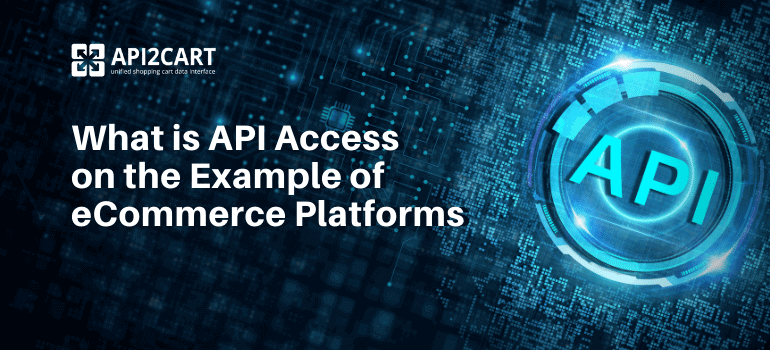
Knowing what API access means is mandatory if you provide or develop eCommerce software. The entire process of connecting with platforms such as Magento, Shopify or WooCommerce, relies on API access. Without such a connection, you’ll never be able to work with your customers’ orders, products, or shipping information.
In this article, we’ll dive deeper into what API access is, and we’ll teach you how you can quickly gain access to APIs of multiple platforms. The result of this action will be a better understanding of the term “API” and a closer reach to your end goal, which probably is to grow your business and expand into new markets.
What is API Access?
API access is a term that describes the process of integrating a service with another one. Basically, as a software business that targets online shop owners, you want to integrate your system with shopping platforms like Magento or OpenCart. To obtain resources from these platforms, you need to be granted access.
Different API providers ensure control measures to their APIs. It means that only those who have valid credentials are allowed to gain access to these resources.
Thus, API access could be translated into the process of ensuring that only a user with valid credentials (or authenticated credentials) can gain access to an API and its resources. As a result, API access enables you to gain pertinent data from shopping platforms, data that relates to the customers, orders, taxes, and shipments of your clients.
To integrate with the APIs of some shopping platforms, you will need the required credentials. For example, it can be an API key or password.
In simple terms, API access in eCommerce means the process that allows mobile applications, software solutions to access and manage shopping platform data from a particular API.
What is an API?
An Application Programming Interface (API) is a term that includes a set of protocols, routines, and tools that allow content and data to be shared between applications. The most commonly used APIs are REST APIs, which are utilized by tools such as Google, Twitter, Facebook, or eCommerce platforms like Magento, Ecwid, or Shopify.
According to Harvard Business Review, APIs have a strategic value for companies. APIs are responsible for the growth of companies by enabling them to share services with external firms. Thus, one could look at APIs as “windows to new ecosystems”. However, to leverage the fantastic opportunities offered by an API, eCommerce software providers need to use them properly by performing stable connections to shopping platforms.
What is the Main Purpose of an API?
In the eCommerce sphere, the API holds the secret to unprecedented growth and expansion. The API facilitates companies’ migration from monolithic IT services towards modern microservices architectures, which are more agile, straightforward, and reliable. There is no doubt that APIs represent the cornerstone of today’s SaaS economy.
The main purpose of an API is to enable you to work with your clients’ data with ease. Using API integration, you can gain access to your clients’ data on specific platforms. For example, once you connect your system with Magento API, you’ll be able to access data related to orders, products, taxes, baskets, placed on your clients’ stores running on this platform.
By getting access to all of this data, you will be able to provide superior, top-notch services to your target audience. You’ll also be able to expand your functionalities and reach a broader niche of online stores interested in your specific services.
Best of all, you can leverage the benefits of APIs for your business regardless of your niche. Whether you are a chatbot software provider, repricing service, or multichannel service company, you can use APIs to decrease time-to-market, improve agility, improve merging & acquisitions, and dive into winning integrations and partnerships.
What Actions Can Be Made Through an API?
The API involves two sets of actors: the requester asks for information, while the sender is responsible for delivering back a message. In our case, the requester is your software, while the sender is the API of the shopping platform.
In terms of actions that can be made through an API, we should mention the following big four:
- GET: this action allows you to request data from the server. It can be generic to include statuses or specific to include certain traits
- POST: this second action is responsible for sending out changes from the client to the server. You can use this action to add a new entry or add relevant information in a particular field pre-populated with data
- PUT: use it to revise existing information or add new data
- DELETE: this action erases existing information
How to Get Access to the APIs of Multiple eCommerce Platforms?
Leveraging API access is a surefire way to take your business to the next level and expand your range of services. As a software provider in the eCommerce industry, it is essential to have robust integrations with all important shopping platforms. This will enable you to target millions of potential customers all across the globe and expand your software functionalities across a wide range of niches.
Getting access to the APIs of multiple eCommerce platforms can either be implemented manually or automatically. Manually, you are the one in charge of each integration. This is a tedious, time-consuming task that can take tens of thousands of dollars out of your pocket. Conversely, using a service like API2Cart enables you to connect to 40+ platforms at once via a single integration. API2Cart provides a unified API to Magento, Shopify, WoCommerce, Amazon, eBay, etc. Using it, you will get access to all the data from these platforms easily.
Make the most out of your knowledge of what is API access and gain unrestricted access to the data used by your clients across numerous shopping platforms. Start using API2Cart with a free 30-day trial.



