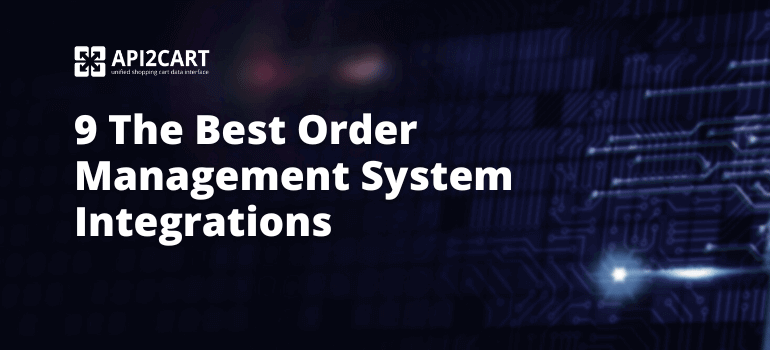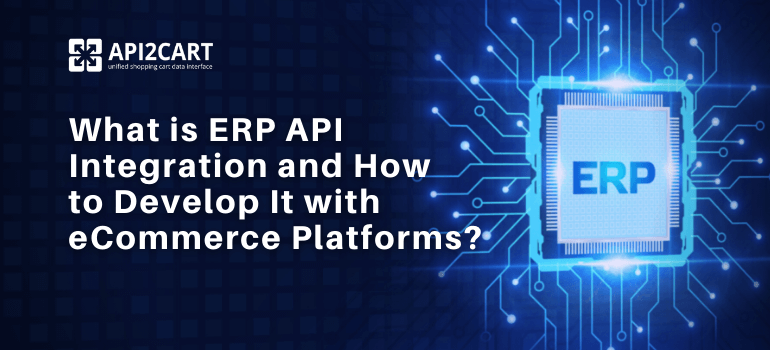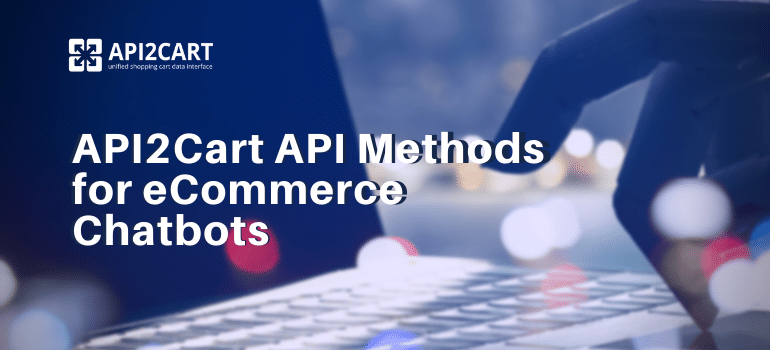
Online retailers are always enthusiastic about implementing new technologies that may win them new sales. Chatbots hit the market quite recently, but have already promoted themselves as one of the best customer support option.
It is not surprising, that chatbot eCommerce market is expected to grow of over 37% through 2021. The reasons are that chatbots can guide users all the way through the buying process and are convenient for use for customers. Here are some key points which indicate why chatbots are gaining popularity in eCommerce:
- provide 24/7 high-quality customer support
- offer customers product recommendations
- prevent shopping cart abandonment
- ensure customer engagement
- reduce the amount of money spent on staff
To be able to work on online stores chatbots need to integrate with shopping carts and marketplaces, since each eCommerce shop is built on a certain platform. The more shopping platforms the chatbot app integrates with, the more potential clients it will get.
However, shopping carts integration is not simple as it may seem and involves tons of tech work to do and a lot of money to lay out. A better solution is to use unified API by API2Cart and avoid the necessity to make separate connections. With API2Cart chatbots have an ability to integrate with more than 60+ shopping platforms like Hybris, Magento, Gambio, Squarespace, BigCommerce, etc.
The scheme below helps to understand how API2Cart works with chatbots and shopping carts.
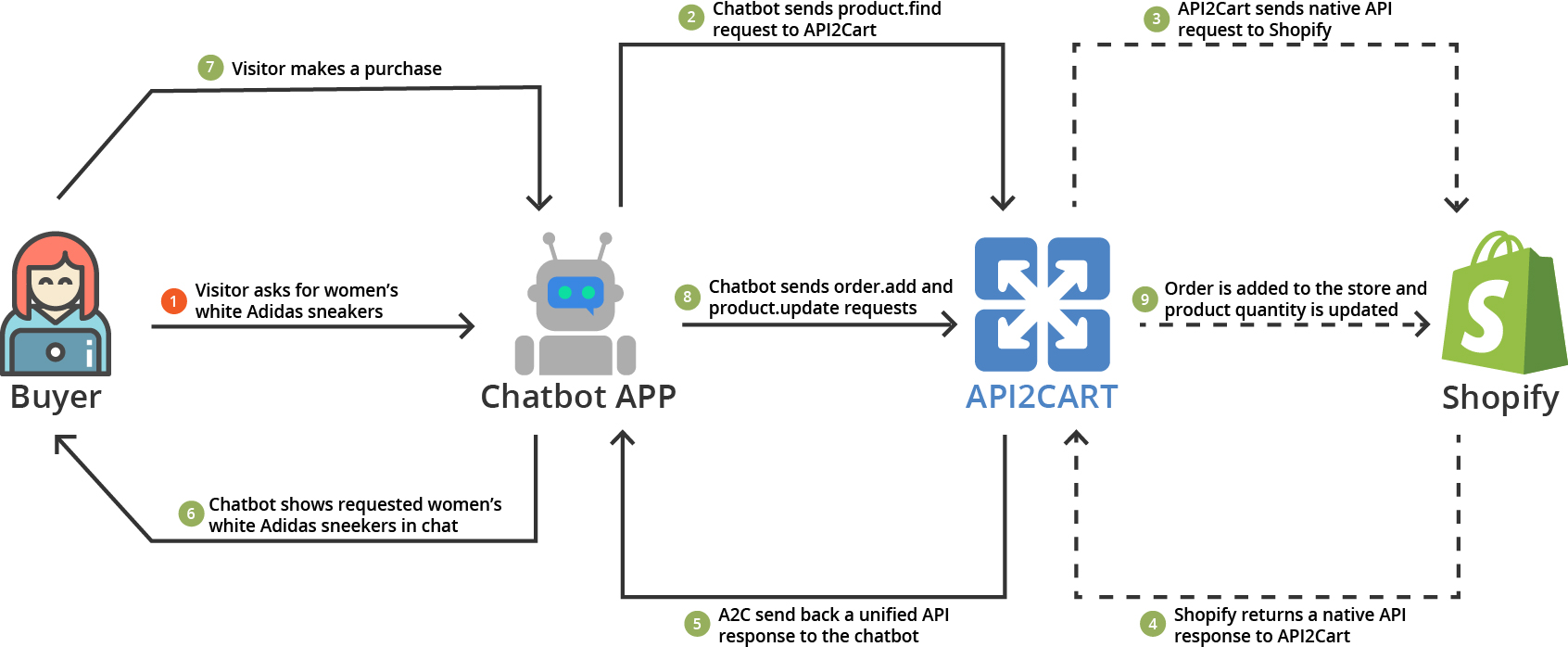
API2Cart Methods for Chatbots
API2Cart has rich capabilities for chatbots that want to find its place in eCommerce. We provide the whole scope of functionality to get and manage info on products, orders, shipments, customers, stock levels, etc. Let’s dig deeper into the methods which help to perform the integration.
Product Catalogs
- product.list
- product.find
- product.info
- product.child_item.list
API2Cart gives chatbots access to product catalogs from stores with all product information, so that the system can make product suggestions for visitors and provide product info in chat. For this, use product.list method.
When the visitor inquires about a certain product, the chatbot can easily check its availability and get some info by executing product.find method.
Chatbots can get all available info about a certain product by executing product.info method.
API2Cart gives chatbots access to product catalogs from stores with all product information, so that the system can make product suggestions for visitors and provide product info in chat. For this, use product.list method.
Check and update product quantities
Once the order is placed from the chat, chatbot can automatically update stock level of the store using product.update method.
Send Tracking info & Order statuses
- product.shipment.list
Your chatbot may need to provide tracking numbers and order status info to shoppers. And our order.shipment.list method returns this info.
Manage orders
Chatbot can create orders on the store from chat using order.add and order.update methods.Once the order is placed from the chat, chatbot can automatically update stock level using order.update method. Also, you can use basket.item.add method chatbots to let visitors save items to carts right from the chat.
Cart recovery
- order.abandoned.list
Your chatbot can get the list of abandoned orders via order.abandoned.list method and remind cart abandoners about items they were going to buy.
Access customer info
The main function of chatbots is serving customers. So they should be able to identify their interlocutor and access their info.
Maybe your customers would want to send them personalized special offers, coupons, etc. Or they would want your chatbot to access customers’ complete sales history to tailor product suggestions or special offers.
In case you are planning to integrate your chatbot with shopping cart and marketplaces, schedule a call with our representative to discuss the details of how API2Cart can help you in implementing this.