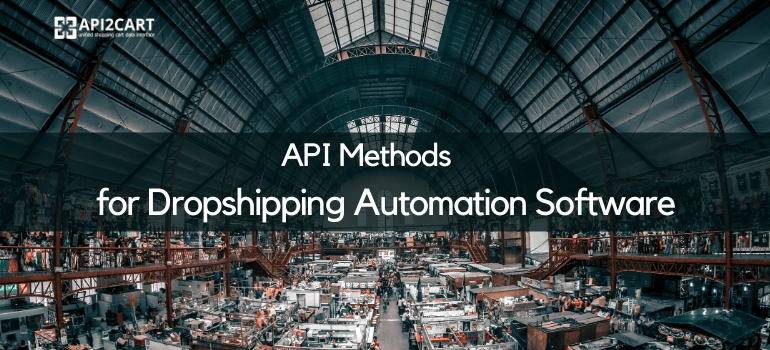
Dropshipping has become a solution for many entrepreneurs in recent years. The main reason for its popularity is that it allows retailers to sell and ship products without owning stock or keeping inventory. Moreover, it helps to start eCommerce business with minimal overheads and assets.
With the dropshipping model, retailers sell products through online stores, which are then fulfilled by the supplier and shipped to customers. Using dropshipping automation software suppliers create products, carry inventory, warehouse and manage other related processes.
For providing such functionality, dropshipping systems need to retrieve and manage the data such as orders, product descriptions and customers which are stores on different shopping cart’s databases. Thus, they need integration with shopping platforms.
API2Cart has a full set of methods to retrieve, add, and update the needed data from these platforms’ databases. Here is how it can help dropshipping automation system:
Gather orders from different platforms
API2Cart allows your software to gather orders from different stores (based on different shopping carts and marketplaces) easily.
There are two ways to collect new orders in nearly real-time on stores.
- Webhook for order.add event
First is setting the webhooks for order.add event to get notified every time the new order is placed. Using webhooks is much more beneficial way in comparison to polling an API, as it decreases the server load, saves API requests, and provides more up-to-date info.
- Order.list method
Another option for tracking new orders is executing order.list method once in a while to get list of products to be imported to your system. Filter orders by create time with created_from and created_to parameters.
With order.info method you can get the details about an order such as customer’s name, id, email, billing address, shipping address, status, and other related info.
Work with Products
API2Cart has everything needed for gathering product info and distributing it to different shopping carts and marketplaces.
- Product.info and product.update methods
Retrieve items’ quantity in stock with product.info method. When the order is placed, your system can update stock level of products using product.update method.
- Product.count method
Use product.count method to get the total numbers of products in the store.
- Product.list method
Get list of products along with all related info and images via product.list method.
- Product.variant.info method
Use product.variant.info method to retrieve all required product variants’ information.
- Product.price.add and product.price.update methods
Use product.price.add method in order to offer the new price for products. Update it with product.price.update method.
Manage Customer Info
Using customer.info and customer.list methods you can retrieve all the customers' details such as customer name, phone, shipping address, and other important info for suppliers.
Work with Shipments
Automatically insert shipment tracking url or update tracking info into the ecommerce store by using order.shipment.tracking.add to seamlessly notify end customers. Use order.shipment.update and order.shipment.add methods to create shipments and add tracking numbers to orders.
Work with Categories
API2Cart provides ability to work with categories in a number of ways. In particular, we have the following methods:
- category.add/ list/ update/ delete
- category.add/ list/ update/ delete
- category.assign/unassign
- category.image.add/ update/ delete
- category.info/count/find/list
Find other supported methods here or in our documentation. Also, you can contact our representative to discuss the details of how API2Cart can help your dropshipping automation solution.



