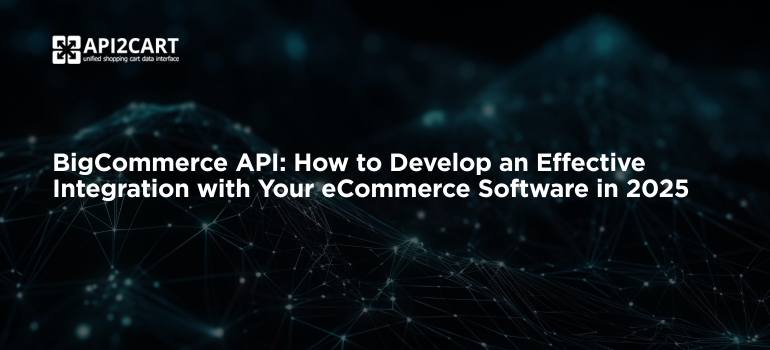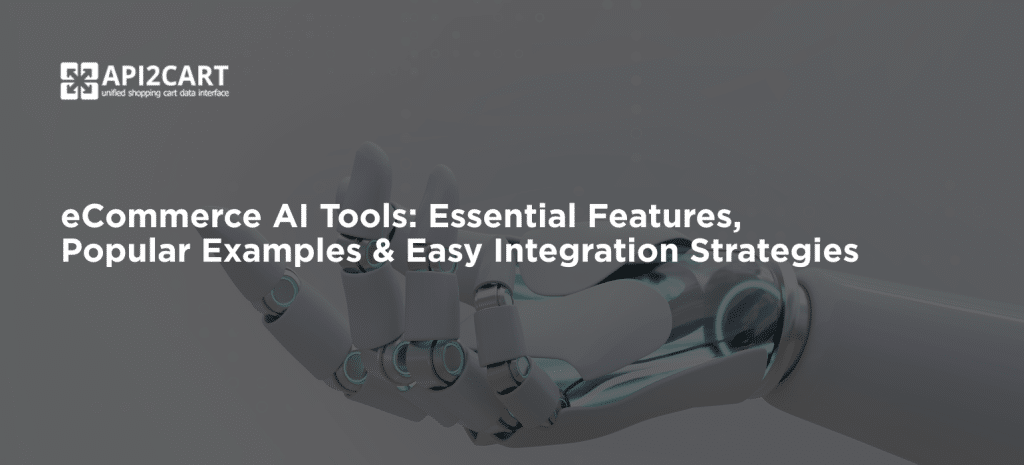In today's fast-paced eCommerce landscape, selling on multiple marketplaces, including Amazon, eBay, Walmart, and Etsy is essential for business growth. However, managing inventory, orders, and pricing across different platforms can quickly become overwhelming. Without automation, businesses face challenges, such as overselling, delayed order processing, and inconsistent product listings.
The Marketplace Integrator is a software solution that allows business owners to connect, automate, and manage multiple sales channels from a single platform. Instead of logging into different marketplaces separately, businesses can sync inventory, process orders, and update pricing in real time, ensuring a seamless and efficient workflow.
In this article, we’ll explore how a marketplace integrator works, its key benefits, and how to choose the right one for your business. Whether you're an established retailer or just expanding to marketplaces, integrating the right tool can help you scale efficiently and maximize your sales potential.
What is a Marketplace Integrator?
A Marketplace integrator is a powerful tool that helps business owners automate and streamline their multi-channel selling operations. It acts as a bridge between online marketplaces (Amazon, eBay, Walmart, Etsy) and business systems (eCommerce platforms, ERP, inventory management, shipping providers, etc.), ensuring seamless data synchronization and reducing manual workload.
Instead of manually updating product listings, inventory, prices, and orders across different sales channels, a Marketplace integrator automates these processes, saving time, reducing errors, and improving efficiency.

How Does a Marketplace Integrator Work?
The Marketplace integrator works by connecting your online store or inventory system to multiple eCommerce marketplaces, automating key processes, including product listing, inventory updates, and order management. Here’s a step-by-step breakdown of how it works for business owners:
1. Centralized Product Listing Management
A Marketplace integrator allows businesses to list products on multiple marketplaces at once, ensuring accurate and consistent product information across all sales channels:
- Automatically syncs product details (titles, descriptions, images, pricing);
- Bulk product uploads reduce manual data entry;
- Category mapping ensures correct product placement in different marketplaces.
2. Real-Time Inventory Synchronization
Prevents overselling and stock discrepancies by keeping inventory levels updated across all marketplaces:
- Syncs stock levels between online stores, warehouses, and fulfillment centers;
- Automatically updates inventory when a sale is made on any marketplace;
- Prevents stockouts or duplicate orders by maintaining accurate availability.
3. Automated Order Processing and Fulfillment
A Marketplace Integrator centralizes order management, allowing business owners to process and fulfill orders from multiple sales channels in one place:
- Collects orders from different marketplaces into one dashboard;
- Sends order details to warehouses, suppliers, or fulfillment services (Amazon FBA, ShipStation, etc.);
- Automatically updates order status (shipped, canceled, returned) across all platforms.
4. Seamless Integration with Shipping and Logistics
A Marketplace Integrator connects orders to shipping carriers for faster and more efficient fulfillment:
- Generates shipping labels and tracks orders in real-time;
- Syncs shipping details across platforms for customer notifications;
- Supports multiple carriers (FedEx, UPS, USPS, DHL, etc.).
5. Pricing and Promotion Management
Keeps pricing competitive and consistent across different marketplaces:
- Dynamic pricing updates based on competitor data and marketplace trends;
- Bulk pricing adjustments for discounts, seasonal sales, and promotions;
- Prevents pricing mismatches between platforms to maintain compliance with marketplace policies.
A Marketplace Integrator is a must-have tool for business owners looking to streamline multi-channel selling, reduce manual work, and scale their eCommerce operations efficiently. By automating inventory, orders, pricing, and fulfillment, businesses can focus on growth rather than day-to-day marketplace management.
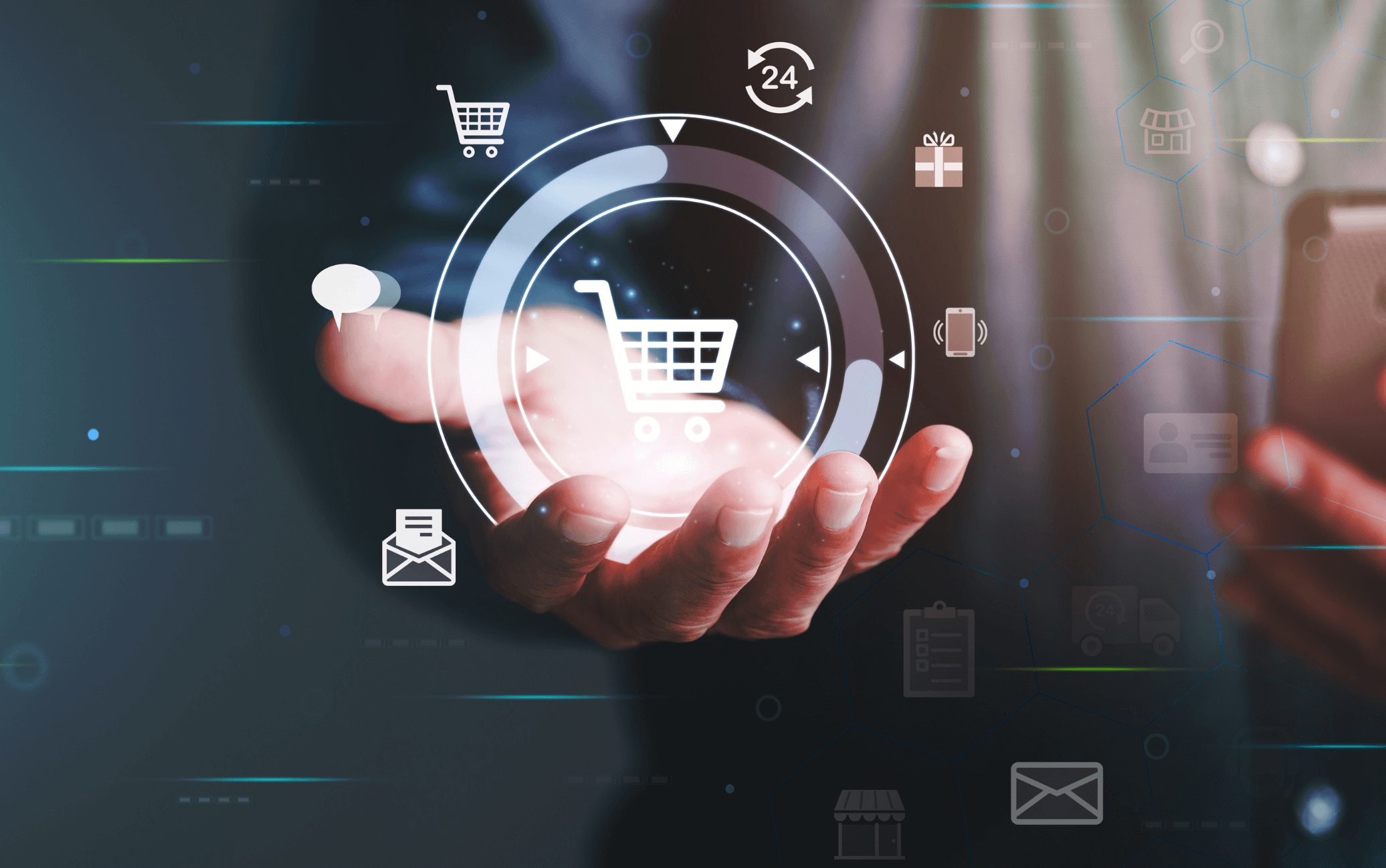
How to Choose a Marketplace Integrator for Your Business?
With the rise of multi-channel selling, a Marketplace integrator is essential for business owners who sell on multiple platforms, such as Amazon, eBay, Walmart, Shopify, and Etsy. It helps automate order management, inventory syncing, pricing updates, and product listings, saving time and reducing errors.
However, with so many options available, how do you choose the right Marketplace integrator for your business? Here’s a step-by-step guide to selecting the best solution:
1. Identify Your Business Needs and Goals
Before choosing a Marketplace integrator, assess your business model and specific requirements:
- If you sell on Amazon, eBay, Walmart, and Shopify, you need a solution that supports all these platforms;
- Do you need real-time inventory sync? This is essential to prevent overselling and stock discrepancies;
- Look for an integrator that connects with fulfillment services, such as Amazon FBA, ShipStation, or 3PL providers;
- Some Marketplace integrators offer dynamic repricing tools to keep your prices competitive.
2. Check Platform Compatibility
Not all Marketplace integrators support every platform. Ensure the integrator you choose supports all your current and future marketplaces:
- Supported Marketplaces – Does it integrate with Amazon, eBay, Walmart, Etsy, Shopify, Magento, and WooCommerce?
- Multi-Region Support – Can it manage different Amazon marketplaces (Amazon US, UK, Germany, etc.)?
- Integration with Third-Party Services – Can it connect with your ERP, accounting software, and warehouse management system (WMS)?
3. Evaluate Order and Inventory Management Features
A good Marketplace integrator should allow you to automate and streamline order and inventory processes across platforms:
- Centralized order management – Collects orders from multiple marketplaces in one dashboard;
- Real-time inventory synchronization – Prevents overselling and stock discrepancies;
- Automated order routing – Directs orders to warehouses, fulfillment centers, or dropshipping suppliers;
- Return & refund automation – Simplifies reverse logistics and customer service.
4. Look for Pricing and Repricing Automation
A dynamic pricing tool within a Marketplace integrator helps businesses stay competitive:
- Automated repricing – Adjusts product prices based on competitor prices, marketplace trends, or preset rules;
- Bulk pricing updates – Apply discounts or price changes across multiple platforms at once;
- Marketplace compliance – Ensures pricing policies comply with Amazon and eBay regulations.
5. Verify Shipping and Fulfillment Integrations
For efficient order processing, your Marketplace integrator should connect with shipping carriers and fulfillment services:
- Shipping carrier support – Does it integrate with FedEx, UPS, DHL, USPS, and regional carriers?
- Fulfillment service compatibility – Does it work with Amazon FBA, ShipBob, or in-house fulfillment solutions?
- Tracking number sync – Can it automatically update tracking information in marketplaces?
6. Look for Scalability and Growth Potential
Choose a scalable solution that can support your business as it grows:
- Supports additional marketplaces – Can you expand to new sales channels without switching platforms?
- Handles increasing order volumes – Can it manage thousands of daily transactions efficiently?
- Supports international expansion – Does it handle multiple currencies, languages, and tax rules?
7. Ensure Security and Compliance
Since your business will be handling customer, order, and payment data, security should be a priority:
- Data encryption – Ensures all transactions and customer details are securely stored;
- GDPR and PCI compliance – Necessary for handling customer data and online payments;
- Role-based access – Restricts user permissions for better security control.
Choosing the right Marketplace integrator is critical for scaling your business, automating processes, and managing multiple sales channels efficiently. You must identify your business needs (order management, inventory sync, pricing automation), ensure compatibility with your marketplaces and fulfillment services, look for an easy-to-use interface with strong reporting capabilities, choose a solution that supports growth, security, and seamless integrations.

Using API2Cart as an Example of Marketplace Integrator
Managing multiple online marketplaces can be overwhelming for business owners. Keeping track of inventory, orders, pricing, and shipping across multiple sales channels requires significant effort. This is where API2Cart, a Marketplace integrator, helps businesses by providing a single API to connect, automate, and synchronize operations across eCommerce platforms and marketplaces.
API2Cart is a unified API integration solution that enables SaaS companies, eCommerce businesses, logistics providers, and order management platforms to connect with 60+ eCommerce platforms and marketplaces, including Shopify, Magento, WooCommerce, BigCommerce, OpenCart, PrestaShop, and others, at once, through a single API.

API2Cart simplifies multi-channel eCommerce integration by providing:
- One API to connect multiple platforms – No need for separate integrations;
- Real-time data synchronization – Orders, inventory, and products update automatically;
- Automated order processing – Ensures smooth fulfillment and shipping updates;
- Webhooks for instant notifications – Get real-time updates on new orders, stock changes, and customer interactions.
API2Cart is a powerful Marketplace integrator that simplifies multi-channel selling, automates inventory updates, and streamlines order processing. By providing one API connection to multiple eCommerce platforms and marketplaces, API2Cart helps businesses scale faster, reduce manual work, and improve efficiency. It is possible to start using this service absolutely for free. All you need to do is to book a FREE demo call with one of our managers.
Conclusion
In today’s competitive eCommerce landscape, selling on multiple marketplaces is a necessity for growth. However, managing inventory, orders, pricing, and fulfillment across multiple platforms can quickly become overwhelming without the right tools. A Marketplace integrator simplifies and automates these processes, allowing business owners to save time, reduce errors, and scale effortlessly.
By centralizing operations, syncing inventory in real time, and automating order fulfillment, an integrator ensures that businesses can focus on what truly matters, growing sales and enhancing customer satisfaction. Whether you’re a small business expanding to new sales channels or an established retailer looking to optimize operations, investing in a Marketplace integrator can be a game-changer.
Embrace automation, streamline your workflow, and unlock new opportunities in the world of multi-channel eCommerce. By choosing a reliable solution, such as API2Cart, business owners can ensure seamless multi-platform selling, streamlined operations, and better customer experiences.