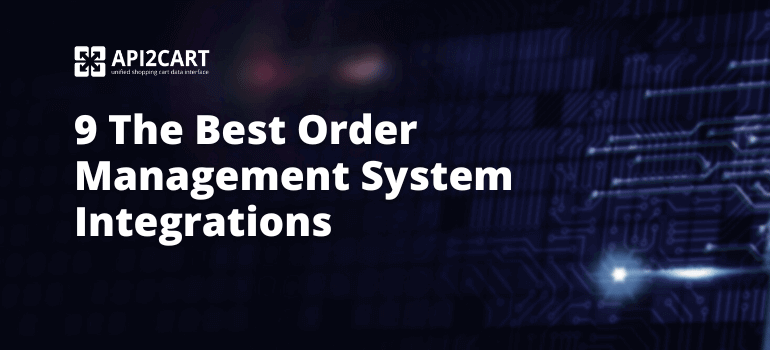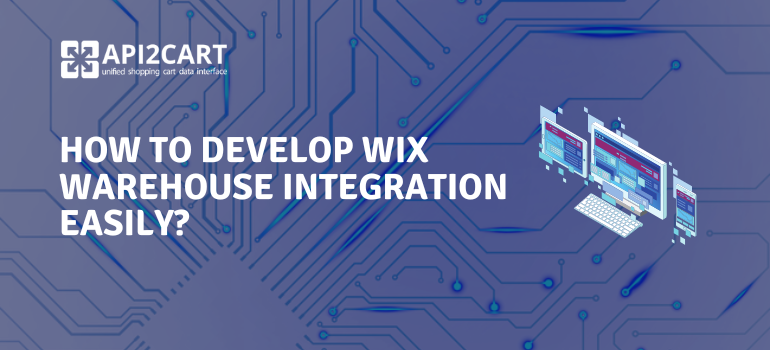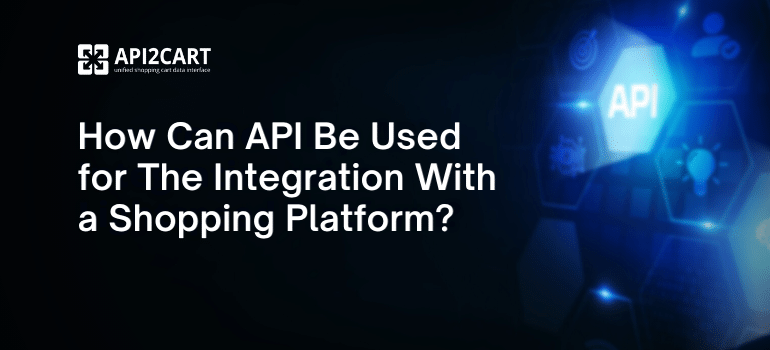Warehouse management system (WMS) is an important tool for any retail business that must accurately receive and manipulate a large amount of e-store data. This involves developing multiple connections, including those with shopping platforms that merchants run their stores on.
Warehouse management system integration with multiple eCommerce platforms and marketplaces is must-have for such software providers. The development of such a kind of connection allows WMS providers to retrieve the data from e-stores. Such data is needed for a significant number of operations that WMS provides. For example, WMS solutions require e-store data for providing the functions connected with product and order information processing, organizing warehouse activity, inventory control, shipment statuses changes, etc.
In this article, we will explore how you can easily develop warehouse system integration with dozens of shopping platforms and what benefits it will bring for your software business.
The Importance of Shopping Cart Integration for WMS
Merchants' e-stores contain the info on orders, products, customers, prices, shipments, and other actionable data. This info powers the wide range of functions and processes every WMS covers. For example, access to such data allows WMS to provide these features:
- track products and organize warehouse operations
- increase order fulfillment speed and accuracy
- perform inventory updates on all storefronts to show accurate items quantity
- make up-to-date reports
The e-store owners may use different eCommerce platforms for running their online businesses. Usually, they use well-known shopping cart software like Magento, Shopify, WooCommerce, OpenCart, etc. However, some platforms like Gambio and Zen Cart are popular in specific local markets.
To provide your WMS functionality to a significant number of e-merchants, you need to develop the integration with shopping platforms that they use. Without it, you won't be able to access the data from their e-stores. Also, you won't be able to process it with your software.
We recommend you to pay attention to the widely used shopping platforms as the number of their clients can be more than a million. Also, don't forget about the less popular shopping cart solutions. That is because integration with them can also be beneficial for you and help you overcome your competitors.
However, the process of shopping cart integration is not very easy. Each shopping platform has its unique architecture, API Docs, and nuances of work. Moreover, the development and the support of integration may cost thousands of dollars as it requires continuous maintenance and upgrading. Therefore, we recommend you try a third-party service to help you cope with all the integration challenges. For example, you may use API2Cart.
API2Cart makes integration with multiple shopping platforms easier, faster, and cheaper. Download the use case by clicking the button below and get more useful info.
What Business Cases You Can Resolve Using API2Cart API Methods
API2Cart provides a unified API. It enables your solution to connect with 60+ shopping platforms and marketplaces at once. Moreover, you will be able to access the data from e-stores based on Magento, Shopify, WooCommerce, PrestaShop, BigCommerce, etc.
API2Cart has rich capabilities for warehouse management solutions. We provide the functionality you can use to get and manage all needed info on products, orders, shipments, customers, stock levels, etc. Let’s dig deeper into the methods for working store info.

With API2Cart order.list API method and webhook for order.add event, you will be able to import the order data from your clients' stores. Also, you can filter the orders by creating time with created_from and created_to parameters and modification date with modified_to and modified_from parameters.
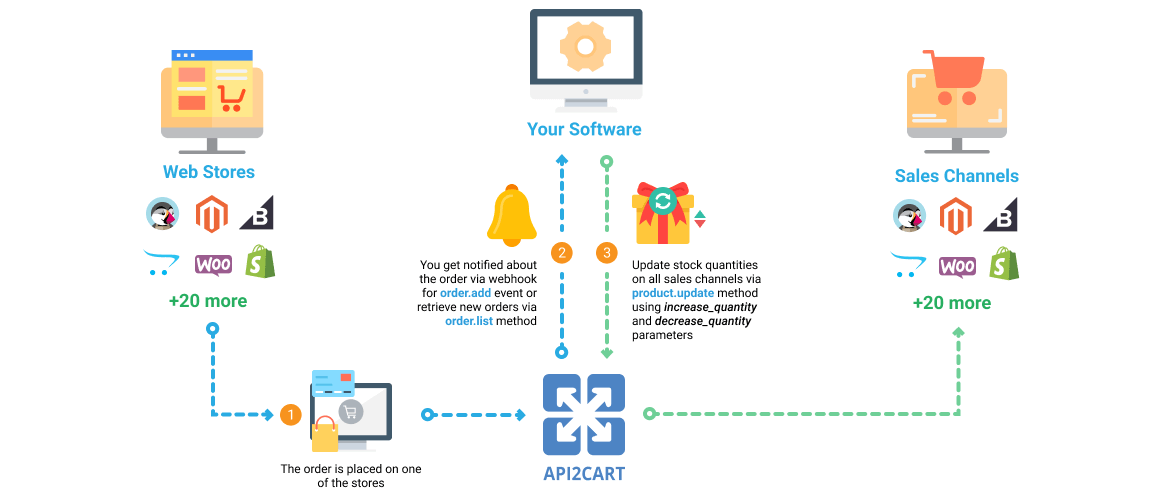
Keeping inventory data accurate and in sync across all sales channels is also possible with the help of API2Cart API methods. For example, you get notified about the order via webhook for order.add event or can retrieve new orders via order.list method. In addition, you can update stock quantities via product.update method using increase_quantity and decrease_quantity parameters.

If you provide the functionality that allows e-merchants to create shipments and add tracking numbers to orders, you can use order.shipment.update and order.shipment.add methods. Updating the order statuses is possible with the help of the order.update method.
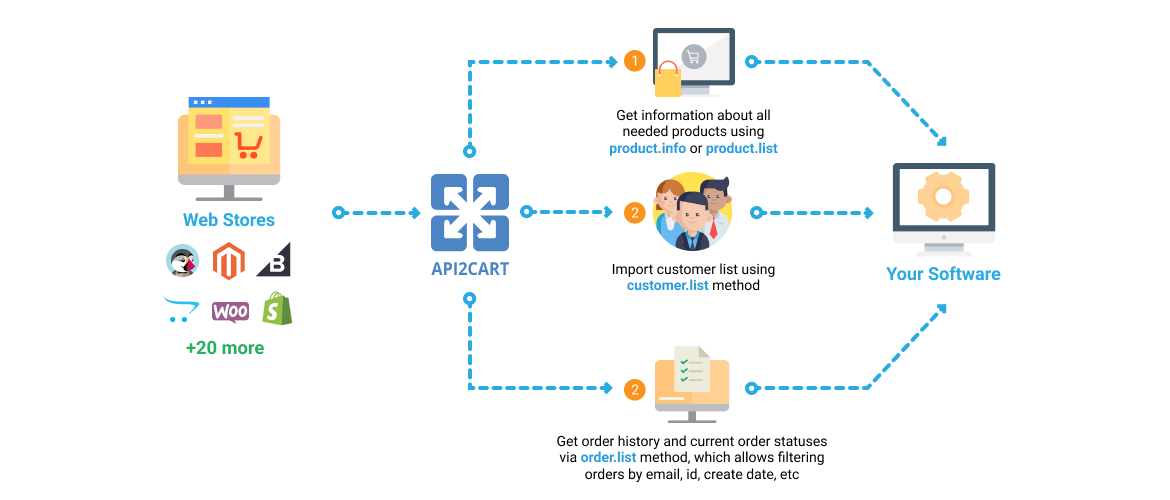
To access the e-store data that allows you to make real-time reports, you can use the following API2Cart API methods:
- product.info. It allows retrieving products with related info, including name, description, price, category, etc.
- product.list. It enables you to get a list of products with all related info and images. You can retrieve SKUs, name, description, dimensions, prices, etc.
- customer.list. It allows you to retrieve customers’ lists from the store. You can retrieve customers' names, birthday, gender, adress, phone, location, etc.
- order.list
Conclusion
As you can see, your warehouse management system integration with multiple shopping cart solutions allows you to retrieve, update, sync, and update the data from your clients' stores. It enables you to work with the info about products, customers, orders, etc.
The easiest way to develop integration is to use API2Cart. Having dealt with hundreds of shopping cart integrations, our team has learned the pain points that various web and mobile applications face. With these in mind, we crafted our unified API that lets your software communicate with clients’ stores, be they based on Shopify, Magento, WooCommerce, OpenCart, BigCommerce, or any other shopping cart that we support.
If you need more info, you can contact our managers by phone, email, or chat. Moreover, you can test API2Cart for 14-days for free and try all the supported API methods with no limits. All you have to do is to register your free account right now.
Don't hesitate to develop your warehouse management system integration with 60+ shopping cart solutions and marketplaces easy and fast with the help of API2Cart.