
The Latest statistics show that people use more than seven hours of media during the day and almost 180 min are spent on various gadgets. In fact, over $2.32 trillion in sales was driven by m-commerce in 2019. However, only 7% of various brands have a mobile strategy despite that it is considered to be a new era of electronic trade. An increasing start of selling products via smartphones is impressive and can become a powerful tool for extending the market. So, in order to stay in trend and to amp up the eCommerce, merchants have to provide their customers with the mobile web presence.
Benefits of Mobile App Builder Service Providers
As an unfailing helper for those vendors, mobile app builder service providers are on the center stage. They create and maintain various apps on Android, iPhone, iPad, iOS, etc. offering a complete mobile experience. This type of online service helps to turn an existing online shop into a mobile one, providing its users with the possibility to sell products via gadgets and different applications.
Mobile App Builder Integration
In order to satisfy all client’s needs and requirements in transforming the online shop into mobile one, integration with various platforms is crucial. Moving products, syncing orders, and prices as well as images, descriptions, and multiple product variants - all appear to be hard and require strong technical knowledge. Moreover, each shopping cart has its own specific way of data storage, so there is a necessity to develop multiple integration methods to access different platforms. As a result, this will surely cause you both time and money losses.
Finding the simple and effective solution of moving data will solve the problem. API2Cart appears to be such service that provides integration with 60+ shopping platforms using single API. By integrating your business soft with API2Cart, you will receive access to such top solutions like Magento, WooCommerce, BigCommerce, Lightspeed, Shopify, Squarespace, PrestaShop, OpenCart and many others. Get a serious competitive advantage and be able to retrieve, add, update, delete and sync various data, including products, orders, customers, categories and other related info.
Go through this infographic to find out more about mobile app builder integration with numerous shopping carts and API2Cart as a nostrum to overcome challenges and perform this process without extra effort.
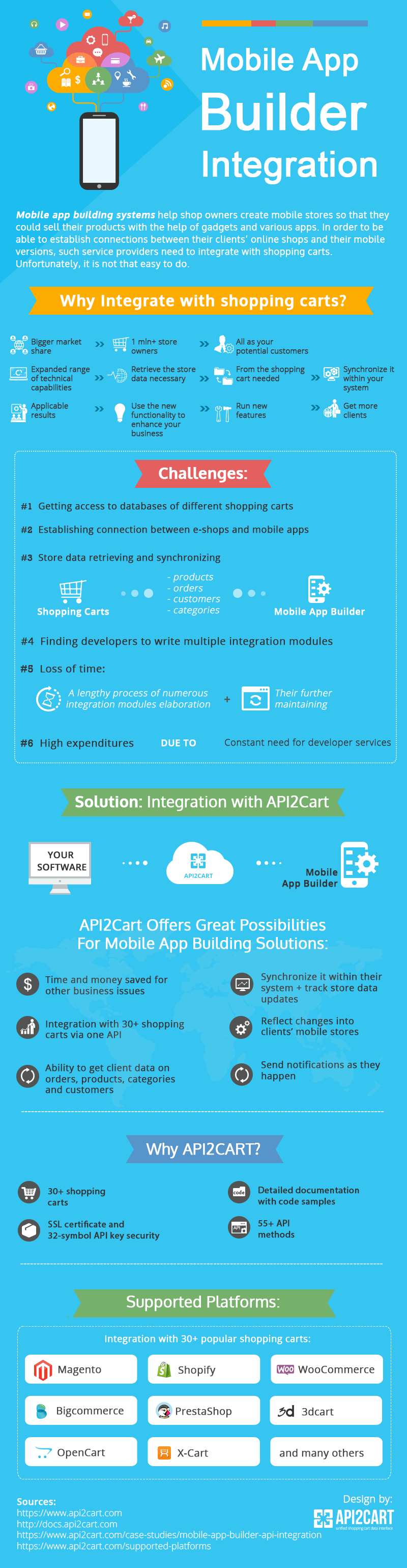
Unified Shopping Cart Integration
API2Cart offers opportunities to:
- Integrate mobile app building system with multiple shopping carts and gather all needed data easily;
- Retrieve products, orders, customers, categories and other related info from the online store, process it within your system and establish a mobile app for e-shop easily;
- Sync products info, prices as well as orders from the clients’ stores and reflect changes into mobile ones immediately;
- Get product count to perform inventory updates on mobile shop at once;
- Retrieve customers details and send various notifications in no time;
- Get orders and order statuses to inform clients anytime and anywhere.
API2Cart Methods for Mobile App Builder Integration
API2Cart has rich capabilities for mobile app builder integration. We provide the whole scope of functionality to get and manage all needed info on products, orders, shipments, customers, stock levels, etc. Let’s dive deeper into the methods API2cart has for such software.
Product info Synchronization
Product.list method allows to get list of products along with all related info and images.
Use product.variant.info method to get details on product variants.
Inventory Sync
Check and update product quantities
Access to accurate inventory data is vital to prevent mistakes and oversales. Double check product availability by using product.info method, which returns items’ quantity in stock.
Sync Orders
There are two ways to learn about new orders on stores:
- Webhook for order.add event
Set the webhooks for order.add event to get notified every time the new order is placed. In contrast to polling an API, webhooks are far more efficient, as it decreases the server load, saves api requests, and provides more up-to-date info.
- Order.list method
Another way to track new orders is by executing order.list method once in a while to get list of products to be imported to your system. Filter orders by create time with created_from and created_to parameters.
Create new orders with order.add method.
Manage customer info
Get all customers details you need via customer.info and customer.list methods.
Sync shopping carts
Use basket.item.add to sync shoppers carts on app with the cart on the webstore.
Work with Categories
API2Cart offers a variety of ways of interacting with categories. We do have the following methods:
- category.add/list/update/delete
- category.assign/unassign
- category.image.add/update delete
- category.info/count/find/list
Find all supported methods here or in our documentation.
API2Cart prevents you from facing all the complexity of programming multiple integrations. It gives an opportunity to access different platforms providing one API to perform a connection with 60+ solutions.
Scalable and flexible infrastructure allows you to integrate an unlimited number of clients’ stores with the soft. Full product support is provided to meet all your needs and demands. Also, it’s feasible to broaden functionality on the request. In order to save time for developing integration Code samples together with static and interactive documentations are presented to provide you with a seamless experience. SSL certificate is used to ensure data interaction security, as well as 32-symbol API key, is offered to access the system.
You are free to enhance this list of provided advantages by signing up and trying the functionality. 1000 API calls and 5 concurrent requests are presented to your disposal with no payments.
Make your business thrive by performing mobile app builder integration via API2Cart and get connected to 60+ top shopping platforms at once. If you would like to find out more information, schedule a FREE сonsultation with our representative by clicking on the button below.



