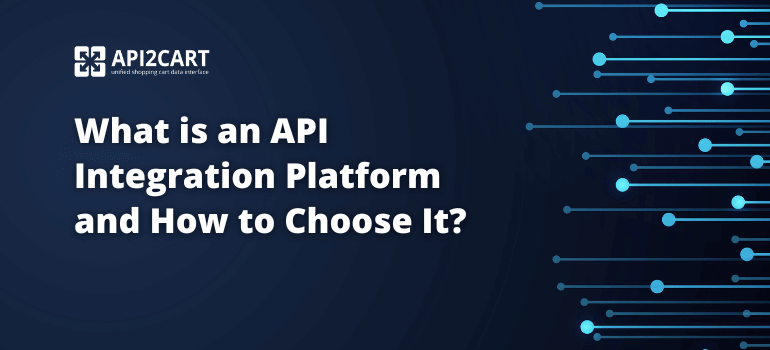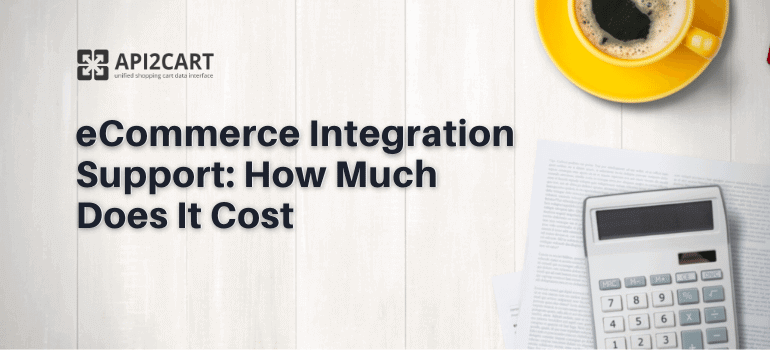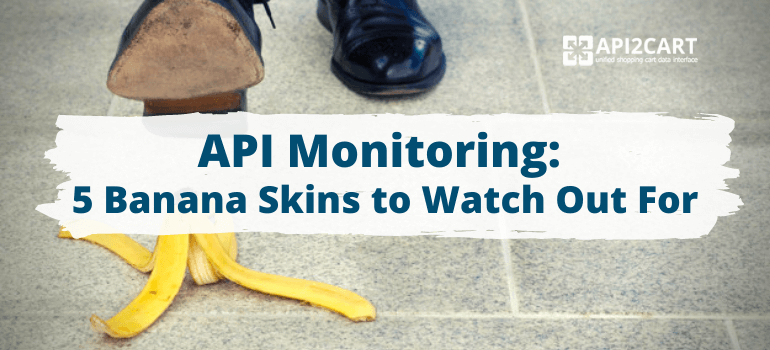
If you assume you can leave integration issues behind right after the integration is deployed, think again. Unless it is someone else’s job to take care of the further maintenance, you might get into trouble. Actually, as soon as the API has gone live and there are active users it is a time you start API performance monitoring, which is in the best interests of an API provider and the service underneath as well. For the end-user, especially non-developer, broken integration is usually seemed to be broken app.
Every system can have bugs or shortcomings, but you can still deliver great service if you detect and fix problems before they affect your clients. That is what API monitoring is about. We have summarized our integration expertise to provide you with useful recommendations, that can prevent you from making common integration omissions listed below.
#1 No Attention to Usage Data
It is important to collect the integration usage data. If you don’t analyze your integration statistics, you can miss on user experience data, which can give a clear vision of usage activity and patterns. This vision helps to provide better support for your client’s integrations. Usage data will enable you to fix bugs and issues more rapidly and efficiently.
#2 Neglect of Health Checks
Aside from monitoring API performance, it is also important to keep an eye on the health of the endpoint. Regular endpoint health сhecks will keep your app away from many technical issues as well as ensure that your app will not be accused when something goes wrong. And if trouble occurs, the health check will help to define whether it is the app at fault or the problem lies in the endpoint or integration.
#3 Slow API Response Time
Slow response time problem is one of the most common issues with integrated apps. You need to know the response time from the endpoint and single out the performances of your app and the endpoint you are connecting to. Some endpoints are particularly slow and you need to be sure that your clients are aware of performance delays they will face when integrating to slower endpoints. You could also implement a cache or other mechanisms to improve performance.
#4 Usage Data Untagged
Tagging usage data facilitates the filtering of the logs to find and fix issues. It is also a great way to improve reporting and dashboard experience. Use tags to structurize and systematize such data as customer, environment, integration, etc.
#5 Error Code Inconsistency
It is a good idea to add consistency to your system through standardizing the error codes. They will greatly facilitate the work of the operations team as there will be no need to research every provider's error code. As a result, they will be able to recognize and fix errors more quickly. If you don’t want to lose any information, we recommend you to standardize the error code but also display how the errors originally look like in the endpoint.
Take care of your API and application, and you will see that it is a worthwhile effort investment for your business. In case you are planning on integrations with shopping carts, consider API2Cart as an option. It makes it possible to get integrated with 40+ eCommerce platforms through a single integration.
If you have any questions regarding this service, feel free to schedule a consultation with our representative or leave us a message. We are happy to answer your questions.