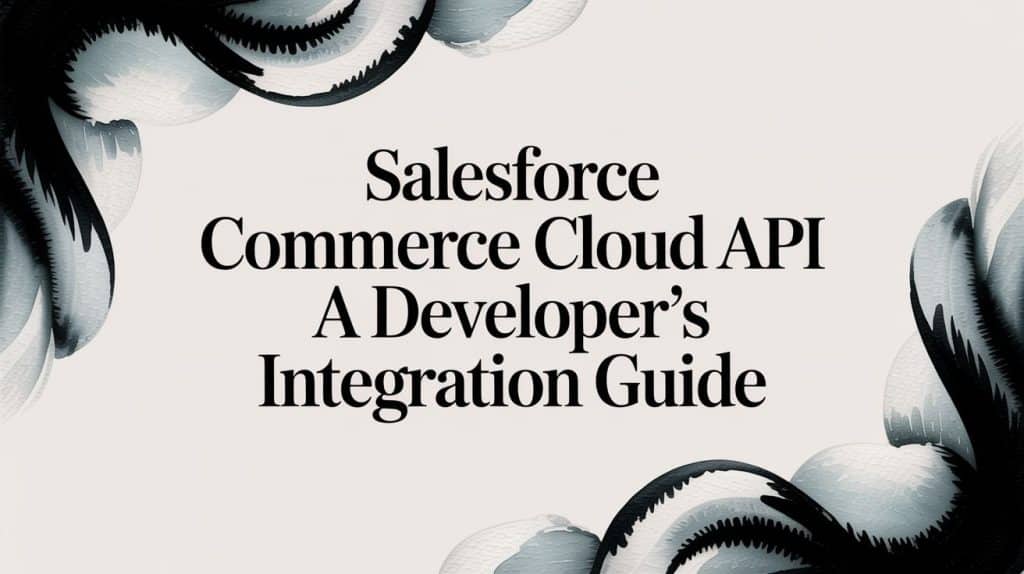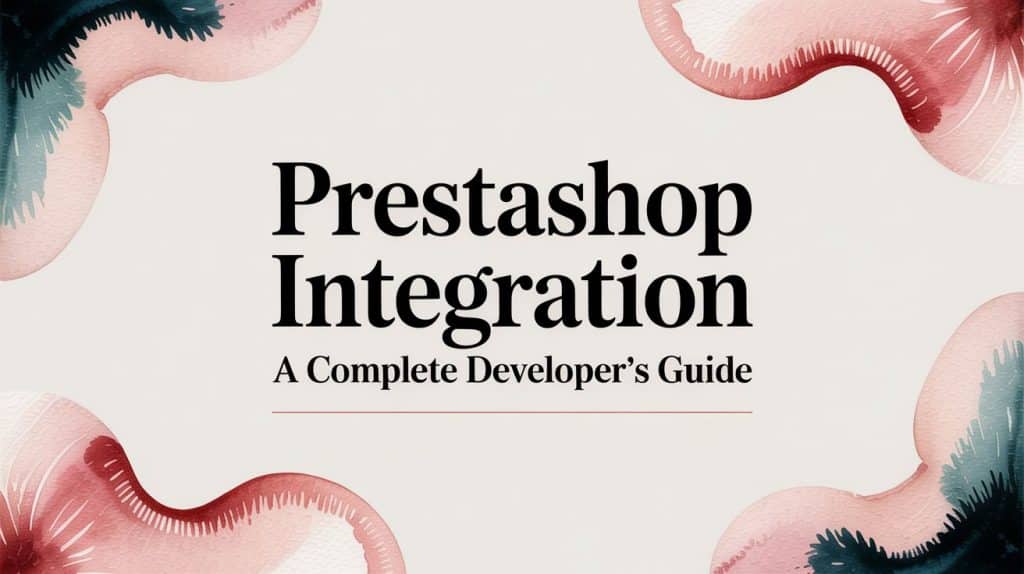Importing order processing through marketplaces is a crucial component that affects many eCommerce applications, including order handling/inventory software, ERP, shipping programs, etc. While it may be complex, this stage is crucial for smooth operations and excellent production output.
As eCommerce continues to grow rapidly, the importance of integrating with online marketplaces has become even more critical. In 2025, the global eCommerce market is expected to reach $6.4 trillion, with marketplace sales accounting for a significant portion. More than 9.7 million active sellers are currently operating on platforms like Amazon, eBay, and Walmart, and the number of eCommerce stores worldwide is projected to exceed 13 million by early 2026 Statista, Forbes.
This article discusses how it is possible to import orders from a marketplace.
What Type of Order Data Can You Retrieve from Marketplaces?
Marketplaces deliver large volumes of order-related data that businesses can actively use across multiple workflows and operational scenarios.
Below is a detailed breakdown of the order data you can retrieve from marketplaces:
- Customer information — first and last names, customer ID, email addresses, phone numbers, and related identifiers.
- Billing and shipping details — postal codes, addresses, phone numbers, city, country, state, company name, and website (when available).
- Payment and shipping methods — selected payment options and delivery services.
- Ordered product details — order ID, product name, price, quantity, and related attributes.
In addition to these core datasets, marketplaces expose a wide range of supplementary order information that businesses can directly integrate into their systems.
To access this data, you must connect to each store individually and configure data flows that collect order information from multiple marketplaces and online shops. However, this development process introduces several technical and operational challenges that teams must address proactively.
How Imported Order Data Can Enhance Software Features
Many software suppliers have to load order data into their e-stores because of built in features or plug ins. With such information, they are able to provide inventory synchronization, order status notifications, product recommendations, and so forth. We shall highlight some common attributes of orders.
With regard to online merchandise, a synchronization of inventory levels firstly is vital. The provision of real-time inventory synchronization involves software integration with shopping platforms as well as marketplaces. It must meet the criteria of importing order data as well as syncing with multiple sales channels, including product details.
Moreover, emails are addressed personally to e-store clients. Through marketing automation software, personalized email can be created from order, customer, and product data. Such emails comprise new products, discounts, offers, and recommendations, depending on the products users have put in their carts.
In addition, any order management solution that software vendors have proposed should also have the capacity to monitor and notify customer order statuses.
What Are the Key Challenges When Importing Orders from Marketplaces?
To make more potential clients, eCommerce software developers need to include a few marketplace integrations into their applications. On the other hand, building numerous integrations for marketplaces takes work.
Through this, ecommerce B2B software generates orders from different sales channels, such as integrating with various shopping platforms and marketplaces.
Every shopping platform or marketplace has its way for storing the order information for software providers to get it easily. It is about more than just adjusting to new releases in a marketplace; even updating your software can become very costly if you don't have a dedicated developer on your payroll.
How API2Cart Simplifies the Process of Importing Orders from Marketplaces
The process of retrieving orders from various markets is quite demanding. Nevertheless, proper equipment would make importing orders an easy task. Among all other tools, one is API2Cart, which helps you connect with different eCommerce platforms and marketplaces like Amazon, eBay, etc.
You can retrieve the orders, products, customers, and shipment information once you are connected to API2Cart. You are eligible to enjoy a free month's trial.
With this, it is possible to synchronize orders using API2Cart's API methods. For instance, you can receive orders from, among other options, Shopify or Amazon and have them be synchronized between different platforms, including both.
With API2Cart, you can get all orders from a particular time frame available at different marketplaces.
Unique e-store orders can be easily tracked with the help of the order.list method. Moreover, users can quickly sort orders by ID, store ID, customer ID, order status, order ID, and shipping provider using this approach., and time parameters such as create_from , created_to and modified_from , modified_to
Using this technique will enable you to automatically import orders without having to manually get them on a day-to-day basis. Order import can be automated, which saves time and minimizes mistakes.
Also, you can use one more method:
Your application will get information about new orders that have been entered through establishing webhooks towards order.add activity. Also, webhooks supply near up-to-date notices, decrease the strain on a website server as compared to pulling up-to-date data manually, and cut down time. They call only when they have something relevant to send, avoiding unnecessary API calls.
How does the OrderInfo request structure work?
Use the API2Cart Orders documentation to see available order methods and payload options: https://api2cart.com/docs/#/order. One of the core endpoints for importing order details is OrderInfo.
What does an OrderInfo request look like?
Below is a minimal request example. Replace {API_BASE} and authentication according to your environment.
GET {API_BASE}/order.info.json?store_id=1&order_id=25¶ms=order_id,totals,statusWhat does the OrderInfo response return?
The response returns return_code, return_message, and result, where result is the order object.
{
"return_code": 0,
"return_message": "string",
"result": {
"id": "string",
"order_id": "string",
"basket_id": "string",
"channel_id": "string",
"customer": {
"id": "string",
"email": "string",
"first_name": "string",
"last_name": "string",
"phone": "string",
"additional_fields": {},
"custom_fields": {}
},
"create_at": {
"value": "string",
"format": "string",
"additional_fields": {},
"custom_fields": {}
},
"currency": {
"id": "string",
"name": "string",
"iso3": "string",
"symbol_left": "string",
"symbol_right": "string",
"rate": 0,
"avail": true,
"default": true,
"additional_fields": {},
"custom_fields": {}
},
"shipping_address": {
"id": "string",
"type": "string",
"first_name": "string",
"last_name": "string",
"postcode": "string",
"address1": "string",
"address2": "string",
"phone": "string",
"phone_mobile": "string",
"city": "string",
"country": {
"code2": "string",
"code3": "string",
"name": "string",
"additional_fields": {},
"custom_fields": {}
},
"state": {
"code": "string",
"name": "string",
"additional_fields": {},
"custom_fields": {}
},
"company": "string",
"fax": "string",
"website": "string",
"gender": "string",
"region": "string",
"default": true,
"tax_id": "string",
"identification_number": "string",
"alias": "string",
"additional_fields": {},
"custom_fields": {}
},
"billing_address": {
"id": "string",
"type": "string",
"first_name": "string",
"last_name": "string",
"postcode": "string",
"address1": "string",
"address2": "string",
"phone": "string",
"phone_mobile": "string",
"city": "string",
"country": {
"code2": "string",
"code3": "string",
"name": "string",
"additional_fields": {},
"custom_fields": {}
},
"state": {
"code": "string",
"name": "string",
"additional_fields": {},
"custom_fields": {}
},
"company": "string",
"fax": "string",
"website": "string",
"gender": "string",
"region": "string",
"default": true,
"tax_id": "string",
"identification_number": "string",
"alias": "string",
"additional_fields": {},
"custom_fields": {}
},
"payment_method": {
"name": "string",
"additional_fields": {},
"custom_fields": {}
},
"shipping_method": {
"name": "string",
"additional_fields": {},
"custom_fields": {}
},
"shipping_methods": [
{
"name": "string",
"additional_fields": {},
"custom_fields": {}
}
],
"status": {
"id": "string",
"name": "string",
"history": [
{
"id": "string",
"name": "string",
"modified_time": {
"value": "string",
"format": "string",
"additional_fields": {},
"custom_fields": {}
},
"notify": true,
"comment": "string",
"additional_fields": {},
"custom_fields": {}
}
],
"refund_info": {
"shipping": 0,
"fee": 0,
"tax": 0,
"total_refunded": 0,
"time": {
"value": "string",
"format": "string",
"additional_fields": {},
"custom_fields": {}
},
"comment": "string",
"refunded_items": [
{
"product_id": "string",
"variant_id": "string",
"order_product_id": "string",
"qty": 0,
"refund": 0,
"additional_fields": {},
"custom_fields": {}
}
],
"additional_fields": {},
"custom_fields": {}
},
"additional_fields": {},
"custom_fields": {}
},
"totals": {
"total": 0,
"subtotal": 0,
"shipping": 0,
"tax": 0,
"discount": 0,
"additional_fields": {},
"custom_fields": {}
},
"total": {
"subtotal_ex_tax": 0,
"wrapping_ex_tax": 0,
"shipping_ex_tax": 0,
"total_discount": 0,
"total_tax": 0,
"total": 0,
"total_paid": 0,
"additional_fields": {},
"custom_fields": {}
},
"discounts": [
{
"code": "string",
"value": 0,
"type": "string",
"additional_fields": {},
"custom_fields": {}
}
],
"order_products": [
{
"product_id": "string",
"order_product_id": "string",
"model": "string",
"name": "string",
"price": 0,
"price_inc_tax": 0,
"quantity": 0,
"discount_amount": 0,
"total_price": 0,
"tax_percent": 0,
"tax_value": 0,
"tax_value_after_discount": 0,
"options": [
{
"option_id": "string",
"name": "string",
"value": "string",
"price": 0,
"weight": 0,
"type": "string",
"product_option_value_id": "string",
"additional_fields": {},
"custom_fields": {}
}
],
"variant_id": "string",
"weight_unit": "string",
"weight": 0,
"barcode": "string",
"parent_order_product_id": "string",
"additional_fields": {},
"custom_fields": {}
}
],
"bundles": [
{
"product_id": "string",
"order_product_id": "string",
"model": "string",
"name": "string",
"price": 0,
"price_inc_tax": 0,
"quantity": 0,
"discount_amount": 0,
"total_price": 0,
"tax_percent": 0,
"tax_value": 0,
"tax_value_after_discount": 0,
"options": [
{
"option_id": "string",
"name": "string",
"value": "string",
"price": 0,
"weight": 0,
"type": "string",
"product_option_value_id": "string",
"additional_fields": {},
"custom_fields": {}
}
],
"variant_id": "string",
"weight_unit": "string",
"weight": 0,
"barcode": "string",
"parent_order_product_id": "string",
"additional_fields": {},
"custom_fields": {}
}
],
"modified_at": {
"value": "string",
"format": "string",
"additional_fields": {},
"custom_fields": {}
},
"finished_time": {
"value": "string",
"format": "string",
"additional_fields": {},
"custom_fields": {}
},
"comment": "string",
"store_id": "string",
"warehouses_ids": [
"string"
],
"refunds": [
{
"id": "string",
"shipping": 0,
"fee": 0,
"tax": 0,
"total": 0,
"modified_time": {
"value": "string",
"format": "string",
"additional_fields": {},
"custom_fields": {}
},
"comment": "string",
"items": [
{
"product_id": "string",
"variant_id": "string",
"order_product_id": "string",
"qty": 0,
"refund": 0,
"additional_fields": {},
"custom_fields": {}
}
],
"additional_fields": {},
"custom_fields": {}
}
],
"gift_message": "string",
"order_details_url": "string",
"additional_fields": {},
"custom_fields": {}
}
}Full endpoint details: Order.Info.method
You can start importing and managing order data from your clients’ stores using API2Cart’s unified API. Get instant access by registering a free API2Cart account.
FAQs
Who typically needs to import orders from marketplaces?
Importing marketplace orders is essential for SaaS products such as order management systems, shipping software, ERP solutions, analytics tools, and multichannel platforms. These systems rely on consolidated order data to automate workflows, provide accurate reporting, and support merchants selling across multiple marketplaces.
What makes marketplace order data difficult to work with?
Each marketplace structures order data differently and updates its APIs independently. As a result, software vendors must handle varying schemas, status logic, and frequent API changes, which increases development and long-term maintenance effort.
How can imported orders be used inside a SaaS product?
Imported orders can power features such as inventory synchronization, order status tracking, shipment notifications, customer analytics, and automated reporting. This data becomes the foundation for operational and customer-facing functionality inside eCommerce software.
Why do software vendors use API2Cart instead of direct marketplace integrations?
API2Cart abstracts marketplace differences into a unified order model and maintains connectors over time. This allows software teams to implement one integration, reduce ongoing maintenance costs, and reliably import orders from multiple marketplaces through a single API.