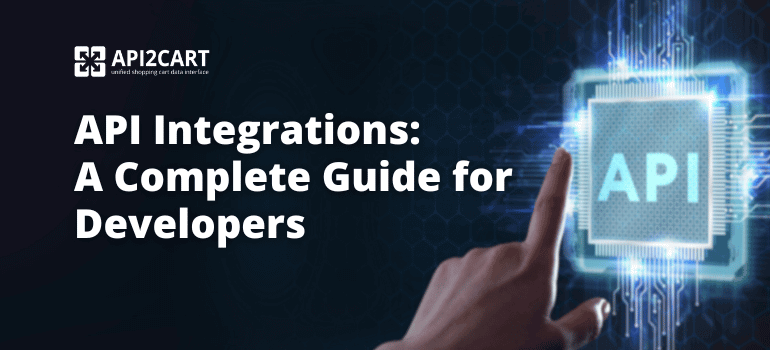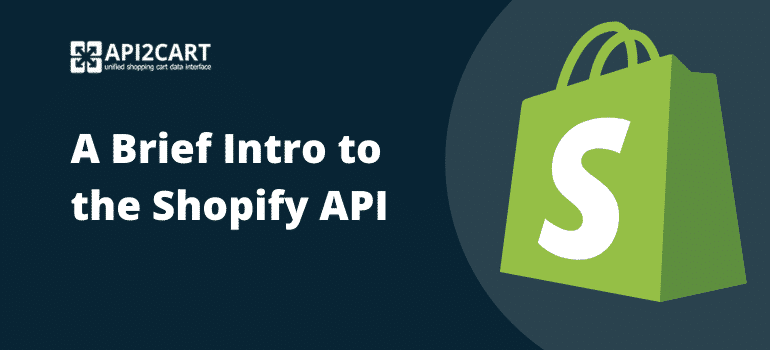API integration with shopping carts can be either a cornerstone of a system’s functioning or an enriching enhancement intended to make the functionality range more diverse, appealing to the customers. Whatever is the case, shopping cart API integration development pains are always the same. They include 1-3 months of development work, further maintenance, and, of course, great expenses. If there is no one to allocate this to, each integration will cost several additional thousands of dollars for agency service. To give numbers, multiply 4-12 weeks of developer work by $60 or £50 per hour.
Unfortunately, the development of shopping cart integration is unavoidable for those B2B software providers whose clients are e-retailers. They have a need to access and retrieve the data from e-retailers stores and process it by their software. Without the connection with various shopping cart solutions used by e-sellers for running their stores, getting the data on order, customers, products, shipments, etc. is impossible.
If there is a need to connect to more than one shopping platform, there are two ways to go: separate and unified integrations. Let’s take a closer look at both of these options.
Method 1: Developing Separate Shopping Cart Integrations

- Choose priority platforms
- Explore documentations
- Determine shopping cart integration patterns and get going
- Maintain the connections
Apparently, there are shopping carts that sellers choose more often, and so are those that different SaaS solutions want to integrate with too. The current tops on the market are Shopify, Magento, PrestaShop, WooCommerce, and OpenCart.
Shopify is one of the most popular eCommerce shopping cart solutions. It powers 1,600,000+ stores worldwide. Magento is an open-source shopping cart software that is used by 250,000+ online sellers for running their stores. PrestaShop is the fully hosted and open-source eCommerce platform that powers 260,000+ of online stores. The development of the integration with only these industry leaders can expand your possibilities a lot.
Every platform has its tech documentation. It describes the specific logic put into platform architecture. This information is of high importance to solutions that want to develop API integration with the shopping carts. That's because it helps to understand how they work from the inside. On the other hand, it does not give away too many details. It presents only those info that is useful to developers working on robust shopping cart API integration.
To make integration easier, most eCommerce platforms offer APIs (Application Programming Interfaces). They define the rules of data interchange between the shopping cart and the system that wants to connect to it. Despite the common calling it “integration with platforms”, in practice, apps and services integrate with APIs provided by the platforms.
If the shopping cart software does not offer an API, just like OpenCart does, its documentation is still a valuable helper because it explains the data architecture. For example, how this data is stored and how it relates to other information in the store.
Documentations describe what objects and how you can use for your app or system’s benefit. For instance, according to your business model, you might need to retrieve and manipulate data on products, orders, inventory levels, and shipments. Pick out the objects and fields relevant to how you intend your product to function, choose what HTTP methods (CRUDs) will take action on the resources, and build a mapping template.
Once you know what data will move where and how, think about authenticationand event notifications. These are of critical importance to building a trustworthy product that many users will use because authentication is for account security and instant notifications are for hands-on convenience.
Platforms release updates, so adding support for new versions is unavoidable. Unless you have a dedicated programmer, be ready to pay the agency having written the integrations their hourly rate for updating the code. If a new version that you want to support differs from the previous one significantly, it’s a new integration to suffer.
Allocating a dev team member could be a way out. But if you have tons of other tech work to do, it might be a painful experience. To give a heads up, the steady maintenance required for just three platforms could easily overwhelm a busy IT department.
Method 2: Developing API Integration with Shopping Carts at Once

- Reduce the number of connections to one by integrating with a unified API provided by API2Cart
- Test the API
- Start the integration
Just like in Method 1, you choose what shopping carts you want to integrate with. The difference here is that there is no need to build a queue of priorities because you can connect to many platforms at one go.
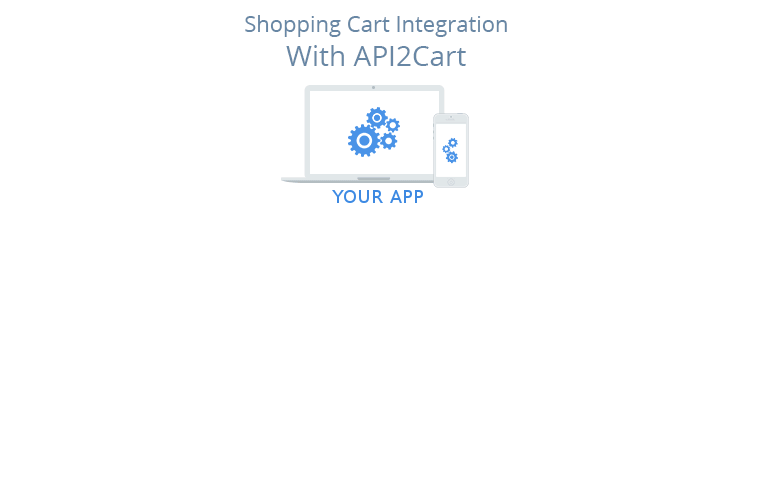
Other differences include the following:
- one documentation to wade through
- easier integration pattern building
- maintenance off your shoulders (API providers usually take care of platform updates)
- relatively modest expenses
Create a trial account to see what data and how the API returns. To make sure the outcome is adequate and as you need it, add your existing store and execute different API methods. Then compare the data from the response with that on the live store.
If the API works fine, proceed with the shopping cart integration development. We offer dedicated tech support and guide that will help developers through the integration process.
Conclusion
The development of the shopping cart integration via API2Cart is much easier than in-house development. You won't need to spend your time on previous shopping platform investigations and further integrations maintenance and support. Moreover, the usage of API2Cart allows you to minimize your TCO (Total Cost of Ownership). That is because the in-house IT costs on integration with multiple shopping carts are up to 9 times more expensive than integration via API2Cart.
Currently, API2Cart supports the connection with 60+ eCommerce platforms as Magento, Shopify, PrestaShop, WooCommerce, BigCommerce, etc. Using this service, you'll access and manage the stores' data related to the orders, customers, products, prices, and shipments easily.
You can test API2Cart for 14-days for free and explore how it can help you with successful shopping cart API integration.
If you would like to give a try to API2Cart and you have questions how to use our API it in your business case, ask our managers here. In case you prefer live talk, schedule a quick call with our expert by clicking the button below.