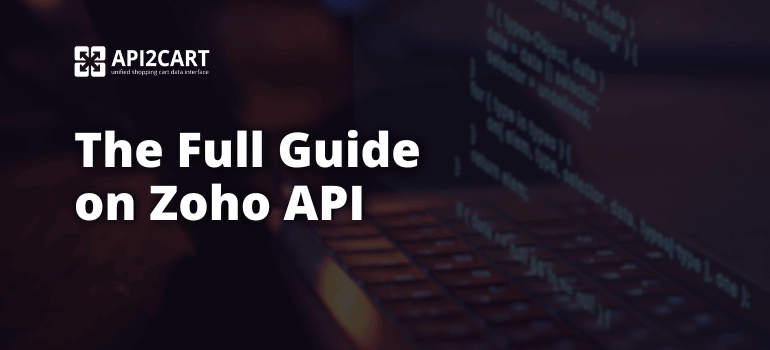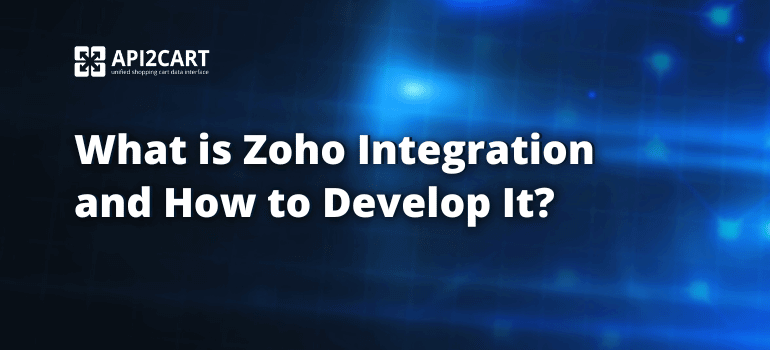Quick and efficient integration of your software with leading eCommerce platforms such as Zoho Commerce can be very beneficial for your company. This guide is designed to assist you in the process of integrating Zoho Commerce with your software, which is an important element in making both systems work as efficiently as possible to improve your business's productivity. Also this integration process is essential for businesses that want to consolidate their systems, streamline their operations, and unlock the power of Zoho Commerce.
What is Zoho Commerce Connection?
Zoho Commerce integration means integrating Zoho Commerce which is a comprehensive eCommerce solution with other programs or software. In this case, incorporating Zoho Commerce with software applications entails that information can be transported from one system to another without having to rekey the information, and hence reducing on data entry mistakes and ensuring data accuracy.
The Zoho Commerce connection uses APIs (Application Programming Interfaces) for this integration since it is an effective, safe, and flexible way of interacting between Zoho Commerce and other applications. These APIs enable real-time synchronization of the product catalog, orders, customers, and other core eCommerce data.
As seen from the software developers and providers’ point of view, the opportunity to connect with Zoho Commerce is an advantageous way of enhancing the functionality of applications by leveraging the potential of a multifunctional eCommerce platform. This integration helps the developers to increase possibilities of their software and to avoid problems with integration with all facilities of the Zoho Commerce platform.
Benefits of Having Zoho Connection
For eCommerce software providers, there are several advantages of integrating Zoho Commerce into their solutions.
Zoho connection enables the transfer of data between Zoho Commerce and other business systems in real-time. This synchronization includes key eCommerce functions like inventory management, order fulfillment, and customer information handling. Thus, software providers can assist their clients in avoiding data entry, improving accuracy, and maintaining the integrity of data across all channels.
Your software can enhance Zoho Commerce's functionality by providing additional functionalities or features. This makes it a more robust solution for users of Zoho Commerce, as it caters to more aspects of their eCommerce business.
Also, being listed within the Zoho Commerce ecosystem can help you to improve brand recognition and increase your credibility within the niche of eCommerce software.
Compatibility with Third-Party Apps and Software
Zoho Commerce also supports a powerful API that takes its integration with other software to another level. The API enables the developers to develop tailored applications that suit specific business requirements.
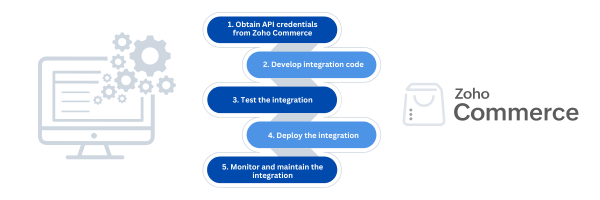
To connect Zoho Commerce with your software, follow these simple steps:
1. Obtain API credentials from Zoho Commerce: Before integrating with Zoho Commerce, you must get the API credentials from the platform. This involves an API key, which will act as a security measure to allow your software to access the Zoho Commerce platform and a client ID.
2. Develop integration code: After getting the API credentials, you need to write integration code in your software that establishes a connection with Zoho Commerce. This code will enable your software to interact with Zoho Commerce API and share information with it.
3. Test the integration: It also means before implementing the integration it should undergo several tests to confirm that every data is being transfer in the right manner and all the functionalities are as expected. This will assist in discovering any problems that may arise or bug that needs fixing prior to going live.
4. Deploy the integration: After testing the integration and ensuring that the software is working as intended, you can go ahead and implement it to link Zoho Commerce to your application. It is crucial to ensure that all the required settings are set in a way that would allow the integration between the two systems to be smooth.
5. Monitor and maintain the integration: It is also crucial to schedule routine checks on the performance of the integration for the purpose of verifying whether or not data is being transferred properly and whether all functions of the integration are running correctly. If there is any problem or conflict, it has to be addressed and solved on the spot. Some of the updates will also be recurrent in order to keep the integration running efficiently in the long run.
Examples of Developing the Integrations with Zoho Commerce
Integration with Zoho Commerce can be very beneficial for various software solutions as it will improve their eCommerce features allowing them to work in harmony with each other. For instance, a frequent integration is the ability to link Zoho Commerce to shipping management software; all the order information gathered from online sales must be transferred and synchronized with this tool accurately and on time for order delivery.
Another example is that the integration of Zoho Commerce with inventory management systems to ensure that inventory is up to date as sales happen in real-time, thereby avoiding over-selling and under-stocking.
API2Cart is a useful tool that can help with the integration with Zoho Commerce. It offers a single API to integrate not only with Zoho Commerce but also with more than 40 other eCommerce platforms and marketplaces. It is particularly useful for companies that work on various channels and require a single tool for eCommerce data access. API2Cart allows developers to avoid the time and money-consuming process of creating separate integrations for each platform. API2Cart provides the ability to import orders, filter and sort products, track stock levels, and perform other operations with large amounts of data.

It is possible to test API2Cart for free. For this, it is necessary to book a quick call with API2Cart managers and register an account on the service.