Have questions? Leave your message here or Schedule a quick call with our manager now
Have questions? Leave your message here or Schedule a quick call with our manager now
To connect Ecwid store via API2Cart, you need to register and list your branded External APP on Ecwid App Marketplace. It will only serve to receive OAuth Access Token which is later on used to add a store to the API2Cart system.
Find out what you need to register here.
During the registration process, you will need to specify OAuth Scopes - the resources that will be accessed through Ecwid API. That will directly affect which of our methods will work through the Access Token that your App receives.
Why do you need to register your App?
If API2Cart lists its App on the Ecwid marketplace, then the store owner will install the API2Cart App, not yours
Ecwid API works only on a paid subscription. For more details click here.
However, you can specify that you need such an account for testing and the Ecwid team will provide you with a paid account for free for development and testing purposes.
If you have an Ecwid store with a paid subscription, you can get an Access Token without waiting for the approval of your APP. To do this, you need to install the "Play with Ecwid API and Postman" App.
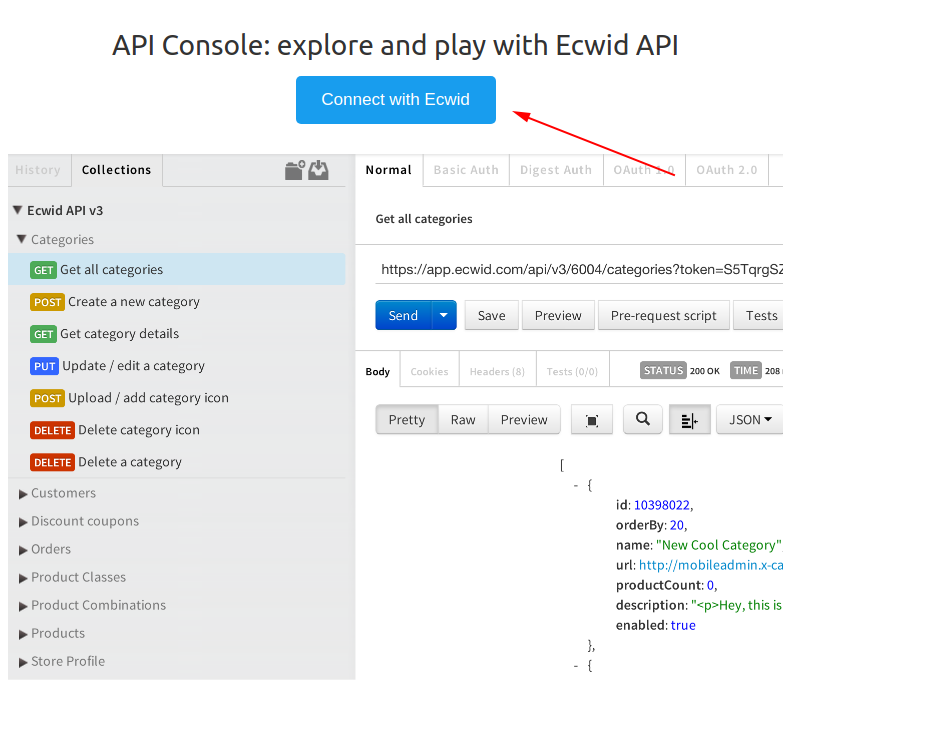
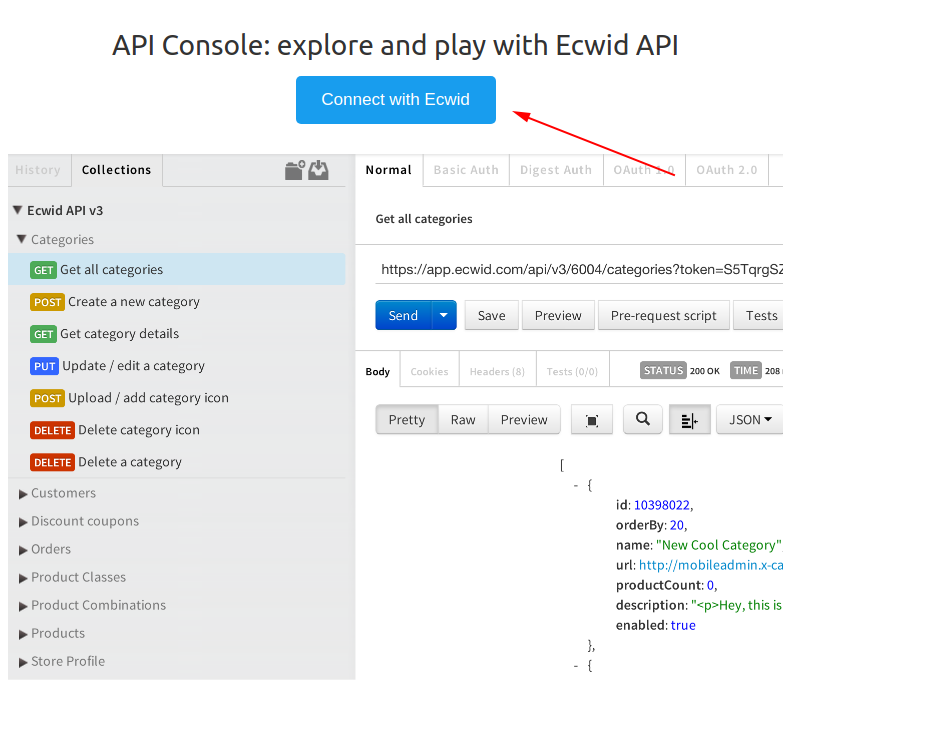
Posted in: Getting Started
Discover how API2Cart can ease your eCommerce integrations with a personalized demo. See how seamlessly our solution can connect your software with over 40 eCommerce platforms.
Don't miss out! This is an exclusive one-time offer. Secure your additional trial period by booking your demo now.
